Detailed instructions for use are in the User's Guide.
[. . . ] Home Theater System with 5 Disc DVD Changer
HT-Q45
SAMSUNG ELECTRONICS AMERICA, INC.
SERVICE DIVISION 400 Valley Road, Suite 201 Mount Arlington, NJ 07856 1-800-SAMSUNG (1-800-726-7864) www. samsung. com
Instruction Manual
COMPACT
DIGITAL AUDIO
Safety Warnings
CLASS 1 LASER PRODUCT KLASSE 1 LASER PRODUKT LUOKAN 1 LASER LAITE KLASS 1 LASER APPARAT PRODUCTO LASER CLASE 1
Note to CATV system installer : This reminder is provided to call the CATV system installer's attention to Section 820~40 of the NEC which provides guidelines for proper grounding and, in particular, specifies that the cable ground shall be connected to the grounding system of the building, as close to the point of cable entry as practical
Precautions
ENG
PREPARATION
Ensure that the AC power supply in your house complies with the identification sticker located on the back of your player. Install your player horizontally, on a suitable base (furniture), with enough space around it for ventilation (3~4inches). Make sure the ventilation slots are not covered. Do not stack anything on top of the player. [. . . ] Press Cursor , , , buttons during playback.
· Playback starts automatically. · Each time the button is pressed, the image makes the transition as follows:
From top to bottom
From bottom to top
button: Flip Vertically
Rectangular shape in the center
button: Rotate 90° Counterclockwise Original Image
Vertical blinds effect
button: Flip Horizontally
Each time a new image is displayed, slide modes (1~11) will be applied randomly and automatically. Cancels the slide mode.
Note
· The maximum resolutions supported by this product are 5120 x 3480 (or 19. 0 MPixel) for
standard JPEG files and 2048 x 1536 (or 3. 0 MPixel) for progressive image files.
27
Press
to skip to the next slide.
· Each time the button is pressed, the slide moves backward or forward.
28
DivX Playback
The functions on this page apply to DIVX disc playback.
Subtitle Display
Press the SUBTITLE button.
· Each time you press the button, your selection will toggle between "SUBTITLE (1/1, 1/2 . . . )" and
ENG
Skip Forward/Back
During playback, press the
· Goes to the next file whenever you press ·
2 files in the disk. Goes to the previous file whenever you press over 2 files in the disk.
button.
button, if there are over button, if there are
"SUBTITLE OFF".
· If the disc has only one subtitle file, it will be played automatically. · See number 2 (Caption Function) below for more details concerning Subtitle usage with DIVX discs.
Audio Display
Press the AUDIO button.
Fast playback
To play back the disc at a faster speed, press or during playback.
· Each time you press either button, the playback speed will change as
follows: 2x 4x 8x 32x Normal.
· If there are multiple audio tracks on a disc, you can toggle between them. · Each time you press the button, your selection will toggle between "AUDIO(1/1, 1/2 . . . )" and
Note
"
".
·"
" is displayed when there is one supported language in the disc.
DivX(Digital internet video eXpress)
DivX is a video file format developed by Microsoft and is based on MPEG4 compression technology to provide audio and video data over the Internet in real-time. MPEG4 is used for video encoding and MP3 for audio encoding so that the users can watch a movie at near DVD-quality video and audio.
OPERATION
5 Minute Skip function
During playback, press the , button.
button. Supported Formats
· This product only supports the following media formats. If both video and audio formats are not
supported, the user may experience problems such as broken images or no sound.
Supported Video Formats
Format Supported Versions AVI DivX3. 11 ~ 5. 1 WMV V1/V2/V3/V7 AC3 128~384kbps 44. 1/48khz DTS 1. 5Mbps 44. 1khz
· Playback skips 5 minutes forward whenever you press · Playback skips 5 minutes back whenever you press
Supported Audio Formats
Format Bit Rate Sampling Frequency MP3 WMA 80~384kbps 56~128kbps 44. 1khz
Zoom Function
1
Note
Press ZOOM button.
2
Press Cursor , , , buttons to move to the area you want to enlarge.
· DivX files, including audio and video files, created in the DTS format can only support up to 6Mbps. · Aspect Ratio: Although default DivX resolution is 640*480 pixels (4:3), this product supports up to · When you play a disc whose sampling frequency is higher than 48khz or 320kbps, you may
experience shaking on the screen during playback. TV screen resolutions higher than 800 will not be supported.
2. Caption Function
· Each time you press the button,
your selection will toggle between "ZOOM X2" and "ZOOM OFF".
· You must have some experience with video extraction and editing in order to use this feature properly. · To use the caption function, save the caption file (*. smi) in the same file name as that of the DivX
media file (*. avi) within the same folder. Root Samsung_007CD1. avi Samsung_007CD1. smi Up to 60 alphanumeric characters or 30 East Asian characters (2 byte characters such as Korean and Chinese) for the file name.
· DIVX file can be zoomed only in ZOOM X2 mode. · DivX files have . Avi file extensions, however, not all . Avi files are DivX
and may not be playable in this unit.
·
29
30
Checking the Remaining Time
Press the REMAIN button.
· For checking the total and remaining time of a title or chapter
being played.
Fast/Slow Playback
Fast Playback
DVD CD MP3
ENG
Slow Playback
Press SLOW button.
· Each time the button is pressed during playback,
the playback speed changes as follows:
Press
.
· Each time the button is pressed during playback,
Each time the REMAIN button is pressed
DVDVIDEO
TITLE ELAPSED TITLE REMAIN CHAPTER ELAPSED CHAPTER REMAIN
DVD
DivX
DVDAUDIO
GROUP ELAPSED GROUP REMAIN
Notes
TRACK ELAPSED TRACK REMAIN
OPERATION
Note
· No sound is heard during slow
playback and step motion playback.
· During fast playback of a CD or MP3-CD, sound is
heard only at 2x speed, and not at 4x, 8x, and 32x speeds.
· Reverse slow playback does not
work with DivX.
Skipping Scenes/Songs
CD
TRACK ELAPSED TRACK REMAIN TOTAL ELAPSED TOTAL REMAIN
MP3
TRACK REMAIN TRACK ELAPSED
Press
· Each time the button is pressed briefly during playback, the previous or next chapter, track,
or directory (file) will be played.
.
· You cannot skip chapters consecutively.
DVD
TITLE 01/05 CHAPTER 002/040 TITLE 01/05 CHAPTER 004/040
MP3
31
32
Repeat Playback
Repeat playback allows you to repeatedly play a chapter, title, track (song), or directory (MP3 file).
A-B Repeat Playback
You can repeatedly play back a designated section of a DVD.
ENG
DVD
CD
MP3
JPEG DVD
Press REPEAT button.
· Each time the button is pressed during playback, the repeat playback mode changes as follows:
DVDVIDEO DVDAUDIO
1 3
Press INFO button twice.
2 4
Press Cursor button to move to REPEAT PLAYBACK ( ) display.
Repeat Playback Options
CHAPTER Repeatedly plays the selected chapter. TITLE Repeatedly plays the selected title. GROUP Repeatedly plays the selected group.
· For a CD, press INFO button
once.
MP3
JPEG
CD
RANDOM Plays tracks in random order. (A track that has already been played may be played again. ) TRACK Repeatedly plays the selected track. DIR Repeatedly plays all tracks in the selected folder. OFF Cancels Repeat Playback.
Press Cursor , buttons to select `A-' and then press ENTER button at the beginning of the desired segment.
Press ENTER button at the end of the desired
OPERATION
· When ENTER button is pressed,
the selected position will be stored in memory.
A-
· The specified segment will be
played repeatedly.
A-B
REPEAT : A--B
A -?
REPEAT : A--
To Select a Repeat Playback Mode in the Disc Information Screen
1 2 3 4
DVD
Press INFO button twice. Press Cursor button to move to REPEAT PLAYBACK ( ) display.
To return to normal playback, press Cursor buttons to select OFF.
,
Note
Press Cursor button to select the desired Repeat Playback mode. Press ENTER button.
CD
· The A-B Repeat function does not operate with MP3 or JPEG discs.
33
you cannot select * For MP3 and JPEG discs, display screen. Repeat Play from the information
34
Step Function
Press STEP button.
during playback.
DVD
Zoom (Screen Enlarge) Function
This function allows you to enlarge a particular area of the displayed image.
ENG
DVD
· The picture moves forward one frame each time the button is pressed
1
Press ZOOM button.
2
Press Cursor , , , buttons to move to the area you want to enlarge.
3
Press ENTER button.
· Each time the button is pressed, the
zoom level changes as follows:
SELECT ZOOM POSITION
Angle Function
DVD
This function allows you to view the same scene in different angles.
1 3
Press INFO button.
2
Press Cursor button to move to ANGLE ( ) display.
1/3
OPERATION
Note
· When a DivX disc is being played, only the 2:1 zoom-in is available.
1/3
EZ VIEW Function
Press EZ VIEW button.
DVD
Press Cursor , or numeric buttons to select the desired angle.
· Each time the button is pressed, the angle changes as follows:
1/3 2/3 3/3
· Each time the button is pressed, the zoom function will switch between On · When a movie is played in Widescreen format, black bars at the top and
EZ VIEW EZ VIEW OFF
and Off.
bottom of the TV screen can be removed by pressing the EZ VIEW button.
Note Note
· The Angle function works only with discs on which multiple angles have been recorded.
35
· This function will not work if the DVD is recorded with multi-camera angle format. [. . . ] When condensation forms inside the player, the player may not operate correctly. If this occurs, remove the disc and let the player stand for 1 or 2 hours with the power on.
77
78
USB Host Feature Supported Products
Digital Camera
Product
Finepix-A340 Finepix-F810 Finepix-F610 Finepix-f450 Finepix S7000 Finepix A310 KD-310Z Finecam SL300R Finecam SL400R Finecam S5R Finecam Xt Dimage-Z1 Dimage Z1 Dimage X21 Coolpix4200 Coolpix4300 Coolpix 2200 Coolpix 3500 Coolpix 3700 Coolpix 4100 Coolpix 5200 Stylus 410 digital 300-digital U300 X-350 C-760 C-5060 X1 U-mini Lumix-FZ20 DMC-FX7GD Lumix LC33 LUMIX DMC-F1 Optio-S40 Optio-S50 Optio 33LF Optio MX Digimax-420 Digimax-400 Sora PDR-T30 Coolpix 5900 Coolpix S1 Coolpix 7600 DMC-FX7 Dimage Xt AZ-1
Specifications
G E N E R A L FU N ME
V I D E O T
ENG
USB Flash Disk
Type
Digital Camera Digital Camera Digital Camera Digital Camera Digital Camera Digital Camera Digital Camera Digital Camera Digital Camera Digital Camera Digital Camera Digital Camera Digital Camera Digital Camera Digital Camera Digital Camera Digital Camera Digital Camera Digital Camera Digital Camera Digital Camera Digital Camera Digital Camera Digital Camera Digital Camera Digital Camera Digital Camera Digital Camera Digital Camera Digital Camera Digital Camera Digital Camera Digital Camera Digital Camera Digital Camera Digital Camera Digital Camera Digital Camera Digital Camera Digital Camera Digital Camera Digital Camera Digital Camera Digital Camera Digital Camera Digital Camera
Company
Fuji Fuji Fuji Fuji Fuji Fuji Konica Kyocera Kyocera Kyocera Kyocera Minolta Minolta Minolta Nikon Nikon Nikon Nikon Nikon Nikon Nikon Olympus Olympus Olympus Olympus Olympus Olympus Olympus Olympus Panasonic Panasonic Panasonic Panasonic Pentax Pentax Pentax Pentax Samsung Samsung Toshiba Nikon Nikon Nikon Panasonic Minolta Olympus
Product
Cruzer Micro Cruzer Mini Cruzer Mini SONY Micro Vault FLEX DRIVE AnyDrive XTICK Micro Mini iFlash LG RiDATA
Company
Sandisk Sandisk Sandisk Sony Serotech A. L tech LG Iomega Imation XTICK(M) EZDrive
Type
USB 2. 0 USB Flash Drive 128M USB 2. 0 128M USB 2. 0 256M USB 2. 0 64MB USB 2. 0 32MB USB 2. 0 128MB USB 2. 0 128M USB 2. 0 128M USB 2. 0 64M USB 2. 0 64M USB 2. 0 64M
R O U T P U T
Power Consumption Weight Dimensions (W x H x D) Operating Temperature Range Operating Humidity Range Usable Sensitivity S/N Ratio Distortion Composite Video Component Video Front speaker output Center speaker output Rear speaker output Subwoofer speaker output Frequency range S/N Ratio Channel separation Input sensitivity Speaker system
MP3 Player
Product
Creative MuVo NX128M Iriver H320 YH-920 YP-T7 YP-MT6 YP-T6 YP-53 YP-ST5 YP-T5 YP-60 YP-780 YP-35 YP-55 iAUDIO U2 iAUDIO G3 iAudio M3 SI-M500L H10 YP-T5 VB YP-53
Company
Creative Iriver Samsung Samsung Samsung Samsung Samsung Samsung Samsung Samsung Samsung Samsung Samsung Cowon Cowon Cowon Sharp Iriver Samsung Samsung
Type
128 MB MP3 Player 20G HDD MP3 Player 20G HDD MP3 Player MP3 Player MP3 Player MP3 Player MP3 Player MP3 Player MP3 Player MP3 Player MP3 Player MP3 Player MP3 Player MP3 Player MP3 Player HDD MP3 Player 256MB MP3 Player MP3 Player MP3 Player 256MB MP3 Player
A M P L I F I E R
110W 11Ibs 17 x 3 x 17. 1 inches 41°F ~ 95°F 10% ~ 75% 10dB 60dB 1% 1. 0Vp-p(75 load) Y:1. 0Vp-p(75 load) Pr:0. 70Vp-p(75 load) Pb:0. 70Vp-p(75 load) 133W x 2(3) 133W(3) 133W x 2(3) 135W(3) 20Hz~20KHz 70dB 60dB (AUX)400mV 5. 1ch speaker system Front/Center/Rear speaker Subwoofer speaker 3 x 5 3 145Hz~20KHz 35Hz~140Hz 85dB/W/M 85dB/W/M 133W 135W 266W 270W
Front/Rear Center Front/Rear Center
S P E A K E R
Impedance Frequency range Output sound pressure level Rated input Maximum input Dimensions (W x H x D) Weights
Multi Card Reader
Product
UNICORN USB 2. 0 Card Reader
Company
Type
3. 5 x 5. 9 x 3. 5 inches 7. 9 x 3. 5 x 3. 6 inches 1. 3 Ibs/1. 1 Ibs 1. 4 Ibs
6. 9 x 12. 6 x 15 inches 11. 3 Ibs
Unicorn USB 2. 0 7 IN 1 CARD READER UC-601R Billionton(Taiwan) USB 2. 0 Card Reader for SD/MMC/RS-MMC(3-in-1)
MISCELLANEOUS
USB External HDD
Product
CUTIE MOMOBAY UX-2
Company
Serotech Dvico
Type
POCKET HARD DISK DRIVE USB 2. 0
79
80
SAMSUNG Home Theater
LIMITED WARRANTY TO ORIGINAL PURCHASER
This SAMSUNG brand product, as supplied and distributed by Samsung Electronics America, Inc. (SAMSUNG) and delivered new, in the original carton to the original consumer purchaser, is warranted by SAMSUNG against manufacturing defects in materials and workmanship for a limited warranty period of: One (1) Year Parts and Labor* (*90 Days Parts and Labor for Commercial Use) This limited warranty begins on the original date of purchase, and is valid only on products purchased and used in the United States. To receive warranty service, the purchaser must contact SAMSUNG for problem determination and service procedures. [. . . ]

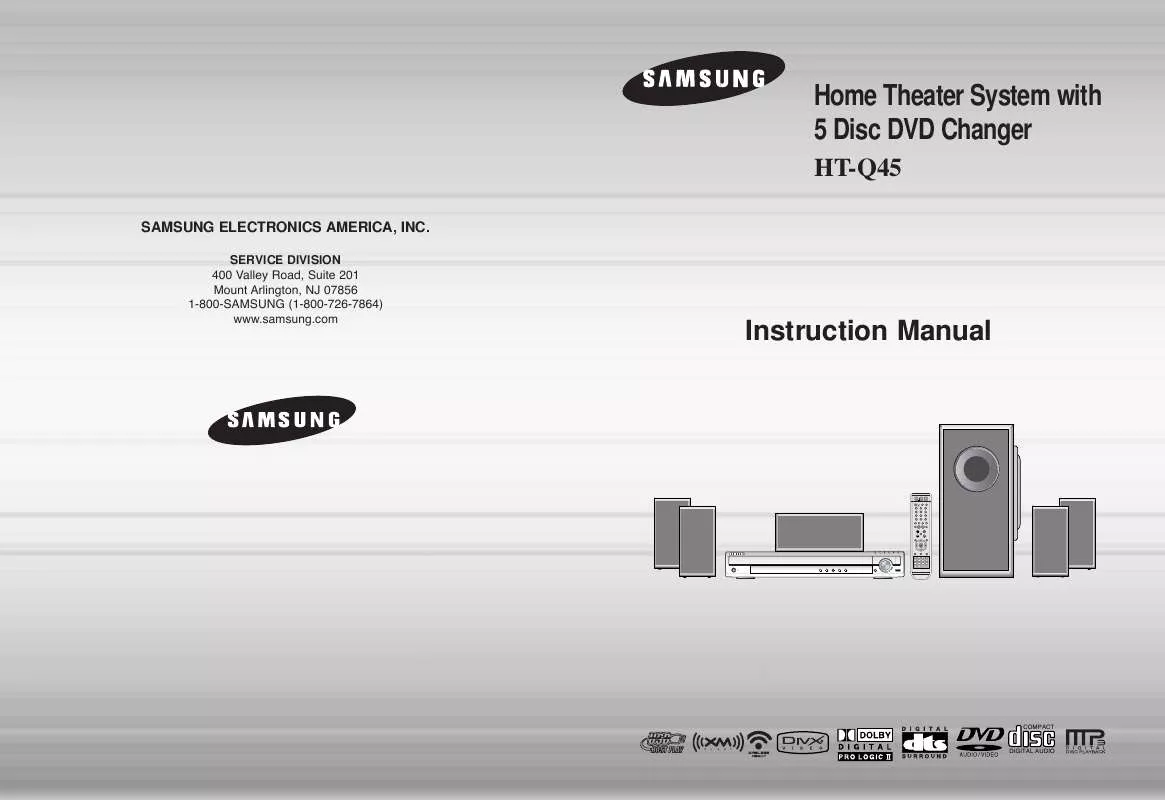
 SAMSUNG HT-Q45T/XAA XM SATELLITE RADIO (VER.1.0) (124 ko)
SAMSUNG HT-Q45T/XAA XM SATELLITE RADIO (VER.1.0) (124 ko)
