Detailed instructions for use are in the User's Guide.
[. . . ] Drill a hole of 35mm depth on the marked location. Connect wall-bracket to the wall with wood screws after fitting anchors into the wall-bracket .
Note: If the bracket is not firmly fixed to the wall, LCD TV can fall off.
English-56
BN68-00801F-00Eng. qxd
1/11/05 2:41 PM
Page 57
Installing the Wall Mount Kit (LE26R51B)
How to assemble the Wall Mount Bracket
2 Turn the power off and unplug the power cord from the outlet. [. . . ] Remove the four screws from the back of the TV. Cover the bottom hole with a cap Attach the set-bracket onto the rear side of the TV set and secure the screws
.
3
Insert three Hangers of the set-bracket into the grooves of the wall-bracket Fix set-bracket and wall-bracket with screws .
Note: Before installing the set on the wall, connect the cables to the set first.
.
English-57
BN68-00801F-00Eng. qxd
1/11/05 2:41 PM
Page 58
Installing the Wall Mount Kit (LE32R51B, LE40R51B)
This installation is to be used when attaching the wall mount to a concrete wall. When attaching to other building materials, please contact your nearest dealer.
Components (Sold separately)
M6 X L14
Wall-Bracket
Set-Bracket
Screw: 8EA
M4 X L25
M4 X L8
Wood Screw: 7EA
Anchor: 7EA
Screw: 3EA
Installation Guide
How to assemble the Wall Mount Bracket
1 Mark the location of hole on the wall. Drill a hole of 35mm depth on the marked location. Connect wall-bracket to the wall with wood screws after fitting anchors into the wall-bracket .
Note: If the bracket is not firmly fixed to the wall, LCD TV can fall off.
English-58
BN68-00801F-00Eng. qxd
1/11/05 2:41 PM
Page 59
Installing the Wall Mount Kit (LE32R51B, LE40R51B)
How to assemble the Wall Mount Bracket
2 Turn the power off and unplug the power cord from the outlet. Place the TV faced down on a soft cloth or cushion on a table. 0. 7 Vp-p @ 75 ohm
H/V Separate, TTL, P. 0. 7 Vp-p @ 75 ohm
H/V Separate, TTL, P. 0. 7 Vp-p @ 75 ohm
PAL, SECAM-B/G, D/K, I, I/I, L/L', NTPB (AV3. 58, 4. 43) BG, DK, I, L
PAL, SECAM-B/G, D/K, I, I/I, L/L', NTPB (AV3. 58, 4. 43) BG, DK, I, L
PAL, SECAM-B/G, D/K, I, I/I, L/L', NTPB (AV3. 58, 4. 43) BG, DK, I, L
PAL/NTSC/SECAM CVBS, S-VHS, RGB
PAL/NTSC/SECAM CVBS, S-VHS, RGB
PAL/NTSC/SECAM CVBS, S-VHS, RGB
1. 0 Vp-p @ 75 ohm 0. 7 Vp-p @ 75 ohm 500mVrms
1. 0 Vp-p @ 75 ohm 0. 7 Vp-p @ 75 ohm 500mVrms
1. 0 Vp-p @ 75 ohm 0. 7 Vp-p @ 75 ohm 500mVrms
1. 0 Vp-p @ 75 ohm 500mVrms
1. 0 Vp-p @ 75 ohm 500mVrms
1. 0 Vp-p @ 75 ohm 500mVrms
AC 220 ~ 240 V, 60/50 Hz ±3Hz
AC 220 ~ 240 V, 60/50 Hz ±3Hz AC 220 ~ 240 V, 60/50 Hz ±3Hz
140 W <1. 2 W
184 W <1W
285 W <1W
662. 0 x 94. 0 x 497. 8 mm ( 26. 06 x 3. 70 x 19. 598 inches) 662. 0 x 206. 0 x 539. 0 mm ( 26. 06 x 8. 11 x 21. 22 inches)
797. 0 x 99. 0 x 592. 0 mm (31. 38 x 3. 898 x 23. 31 inches) 797. 0 x 249. 0 x 650. 7 mm (31. 38 x 9. 80 x 25. 62 inches)
989. 0 x 333. 1 x 762. 6 mm (38. 94 x 13. 11 x 30. 02 inches) 989. 0 x 110. 0 x 702. 6 mm (38. 94 x 4. 33 x 27. 66 inches)
English-62
BN68-00801F-00Eng. qxd
1/11/05 2:41 PM
Page 63
Technical and Environmental Specifications
Model
Weight With stand Environmental Considerations Operating Temperature Operating Humidity Storage Temperature Storage Humidity Audio Characteristics Audio Input Audio Input (PC) Headphone Output Frequency Response Sound Output 3D Surround Stereo
LE26R51B
11. 3 kg (24. 91 lbs)
LE32R51B
17. 7 kg (39. 02 lbs)
LE40R51B
27. 2 kg (59. 96 lbs)
10°C to 40°C (50°F to 104°F) 10% to 80%, non-condensing -20°C to 45°C (-4°F to 113°F) 5% to 95%, non-condensing
10°C to 40°C (50°F to 104°F) 10% to 80%, non-condensing -20°C to 45°C (-4°F to 113°F) 5% to 95%, non-condensing
10°C to 40°C (50°F to 104°F) 10% to 80%, non-condensing -20°C to 45°C (-4°F to 113°F) 5% to 95%, non-condensing
RCA Jack(L, R), 0. 5 Vrms(-9dB) 3. 5Ø Stereo Jack, 0. 5Vrms (-9dB) Max. 10mW Output (3. 5Ø Stereo Jack, 32) RF: 80Hz ~ 15kHz (at -3dB) A/V: 80Hz ~ 20kHz (at -3dB)
RCA Jack (L, R), 0. 5Vrms (-9dB) 3. 5Ø Stereo Jack, 0. 5Vrms (-9dB) Max. 10mW Output (3. 5Ø Stereo Jack, 32) RF: 80Hz ~ 15kHz (at -3dB) A/V: 80Hz ~ 20kHz (at -3dB)
RCA Jack (L, R), 0. 5Vrms (-9dB) 3. 5Ø Stereo Jack, 0. 5Vrms (-9dB) Max. 10mW Output (3. 5Ø Stereo Jack, 32) RF: 80Hz ~ 15kHz (at -3dB) A/V: 80Hz ~ 20kHz (at -3dB)
5WX2 SRS TrusurroundXT Nicam/A7
10 W X 2 SRS TrusurroundXT Nicam/A3
10 W X 2 SRS TrusurroundXT Nicam/A2
Display Mode (PC)
Both screen position and size will vary depending on the type of PC monitor and its resolution. [. . . ] 10mW Output (3. 5Ø Stereo Jack, 32) RF: 80Hz ~ 15kHz (at -3dB) A/V: 80Hz ~ 20kHz (at -3dB)
5WX2 SRS TrusurroundXT Nicam/A7
10 W X 2 SRS TrusurroundXT Nicam/A3
10 W X 2 SRS TrusurroundXT Nicam/A2
Display Mode (PC)
Both screen position and size will vary depending on the type of PC monitor and its resolution. The table below shows all of the display modes that are supported: Mode IBM VESA Resolution 640 x 480 720 x 400 640 x 480 640 x 480 800 x 600 800 x 600 800 x 600 1024 x 768 1024 x 768 1024 x 768 1360 x 768 Horizontal Vertical Pixel Clock Sync Polarity Frequency (kHz) Frequency (Hz) Frequency (MHz) (H/V) 31. 469 31. 469 37. 861 37. 500 37. 879 48. 077 46. 875 48. 364 56. 476 60. 023 47. 712 59. 940 70. 087 72. 809 75. 000 60. 317 72. 188 75. 000 60. 000 70. 069 75. 029 60. 015 25. 175 28. 322 31. 500 31. 500 40. 000 50. 000 49. 500 65. 000 75. 000 78. 750 85. 800 -/-/+ -/-/+ /+ + /+ + /+ -/-/+ /+ + /+
The interlace mode is not supported. [. . . ]

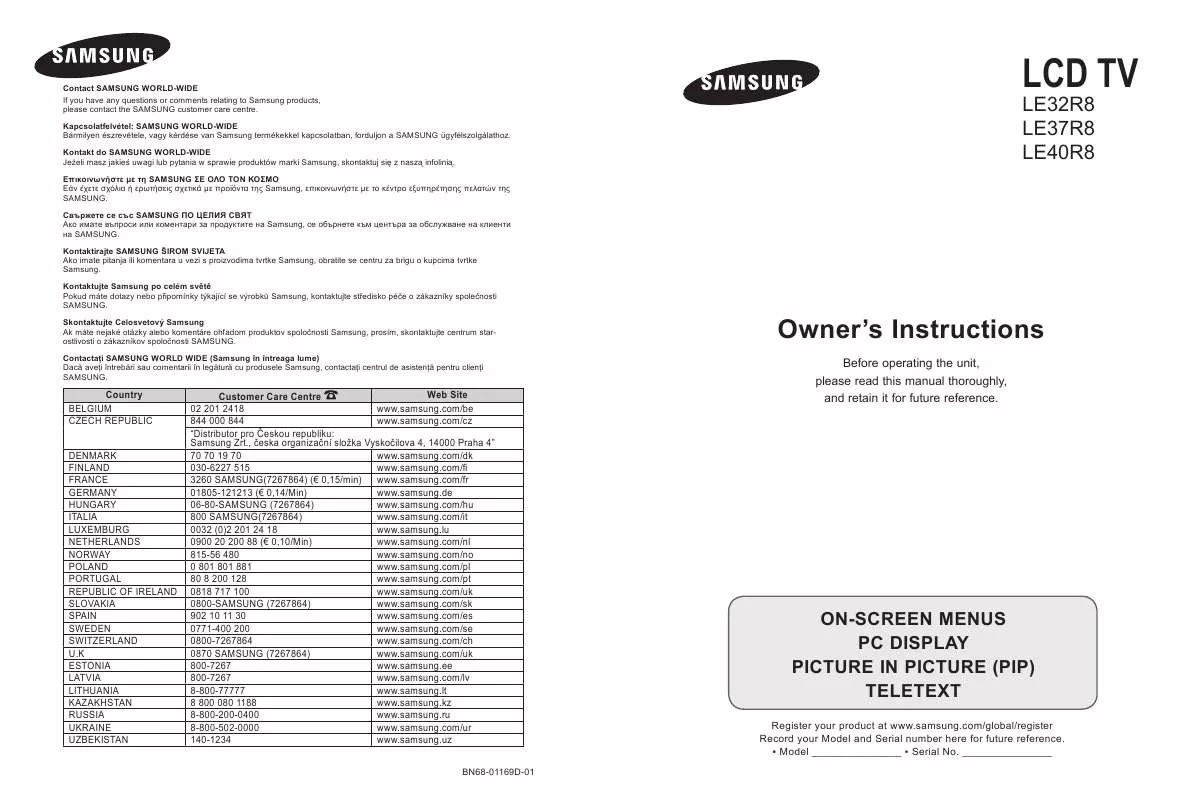
 SAMSUNG LE32R89BD OPEN SOURCE GUIDE (VER.1.1) (310 ko)
SAMSUNG LE32R89BD OPEN SOURCE GUIDE (VER.1.1) (310 ko)
