User manual SAMSUNG LW15S13C
Lastmanuals offers a socially driven service of sharing, storing and searching manuals related to use of hardware and software : user guide, owner's manual, quick start guide, technical datasheets... DON'T FORGET : ALWAYS READ THE USER GUIDE BEFORE BUYING !!!
If this document matches the user guide, instructions manual or user manual, feature sets, schematics you are looking for, download it now. Lastmanuals provides you a fast and easy access to the user manual SAMSUNG LW15S13C. We hope that this SAMSUNG LW15S13C user guide will be useful to you.
Lastmanuals help download the user guide SAMSUNG LW15S13C.
You may also download the following manuals related to this product:
Manual abstract: user guide SAMSUNG LW15S13C
Detailed instructions for use are in the User's Guide.
[. . . ] LCD TV
LW15S13C
Owner's Instructions
Before operating the unit, please read this manual thoroughly, and retain it for future reference.
ON-SCREEN MENUS TELETEXT PICTURE IN PICTURE
Information in this document is subject to change without notice. © 2002 Samsung Electronics Co. , Ltd. Reproduction in any manner whatsoever without the written permission of Samsung Electronics Co. , Ltd. shall not be liable for errors contained herein or for incidental or consequential damages in connection with the furnishing, performance, or use of this material. [. . . ] When select the mode to Custom, the Equalizer menu is displayed. Change a setting Move to the next setting Move to the previous setting or button.
4
The Equalizer menu is displayed. LP or MP button button button
5
When you are satisfied with the settings, press the MENU button repeatedly to return to normal viewing.
English-26
If you make any changes to the Equalizer settings, the sound standard is automatically switched to Custom.
Selecting the Sound Mode
You can set the Audio mode by using DUAL I/II. When you press this button, current sound mode is displayed on the upper right corner of the screen.
Audio Type Mono FM Stereo Stereo Dual Mono NICAM Stereo Dual Mono Stereo Mono Dual1 Dual2 Mono Mono Stereo Mono ¡ Dual1 ¡ Dual2 ¡ ¡ Automatic Change Automatic Change DUAL I/II Default
Dual1
Dual1
N If the receiving conditions deteriorate, listening will be easier if the mode is set to the "Mono" position using the DUAL I/II button. N If the stereo signal is weak (or if intermittent Stereo-Mono) and automatic switching occurs, then switch to the "Mono" mode. N When receiving mono sound in the AV mode, connect to the "L" input jack on the panels. If the mono sound comes out only from the left speaker, then press the DUAL I/II button.
Selecting the Melody Sound
You can hear clear melody sound when the TV is powered ON or OFF.
1
Press the MENU button. Result: The main menu is displayed.
2
Press the LP or MP button to select Sound. Result: The options available in the Sound group are displayed.
3 4 5
Press the LP or MP button to select the Melody. Select the required option by pressing the or button.
Press the MENU button to return to normal viewing.
English-27
Virtual Dolby
This feature allows the TV's L/R speakers to provide a home Theater-like Dolby effect. The center and surround sounds are mixed into the L/R speakers.
1
Press the MENU button. Result: The main menu is displayed.
2
Press the LP or MP button to select the Sound. Result: The options available in the Sound group are displayed.
4 5 6
Press the LP or MP button to select the Virtual Dolby. Select the required option by pressing the or button.
Press the MENU button to return to normal viewing.
Adjusting the Volume Automatically
Each broadcasting station has its own signal conditions, and so it is not easy for you to adjust the volume every time the channel is changed. Auto volume lets you automatically adjust the volume of the desired channel by lowering the sound output when the modulation signal is high or by raising the sound output when the modulation signal is low.
1
Press the MENU button. Result: The main menu is displayed.
2
Press the LP or MP button to select Sound. Result: The options available in the Sound group are displayed.
3 4 5
Press the LP or MP button to select the Auto volume. Select the required option by pressing the or button.
Press the MENU button to return to normal viewing.
English-28
Connecting Headphones
You can connect a set of headphones to your TV if you wish to watch a TV programme without disturbing the other people in the room. Plug a set of headphones into the 3. 5 mm mini-jack socket on the panel of the TV. Result: The sound is heard through the headphones.
For further details on how to set your headphone preferences, refer to the section below.
Prolonged use of headphones at a high volume may damage your hearing. You will not receive sound from the speakers when you connect headphones to the system.
English-29
Selecting the Sound
1
Press the MENU button. Result: The main menu is displayed.
2
Press the LP or MP button to select Sound. [. . . ] N Ensure that the PC or video sources are turned on. N Check the maximum resolution and the frequency of the video Adapter. N Compare these values with the data in the Display Modes Timing Chart. N Adjust the Coarse function and then adjust the Fine function. [. . . ]
DISCLAIMER TO DOWNLOAD THE USER GUIDE SAMSUNG LW15S13C Lastmanuals offers a socially driven service of sharing, storing and searching manuals related to use of hardware and software : user guide, owner's manual, quick start guide, technical datasheets...manual SAMSUNG LW15S13C

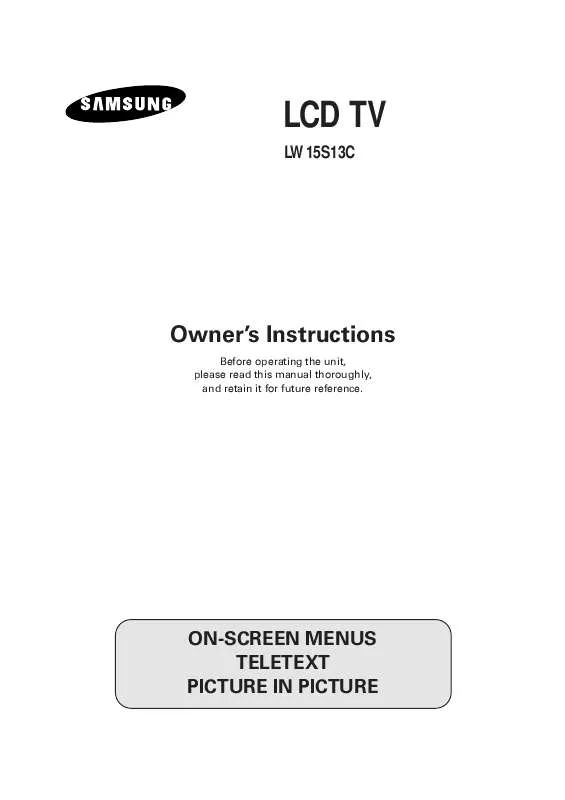
 SAMSUNG LW15S13C OPEN SOURCE GUIDE (VER.1.1) (310 ko)
SAMSUNG LW15S13C OPEN SOURCE GUIDE (VER.1.1) (310 ko)
