User manual SAMSUNG MCD-CM300
Lastmanuals offers a socially driven service of sharing, storing and searching manuals related to use of hardware and software : user guide, owner's manual, quick start guide, technical datasheets... DON'T FORGET : ALWAYS READ THE USER GUIDE BEFORE BUYING !!!
If this document matches the user guide, instructions manual or user manual, feature sets, schematics you are looking for, download it now. Lastmanuals provides you a fast and easy access to the user manual SAMSUNG MCD-CM300. We hope that this SAMSUNG MCD-CM300 user guide will be useful to you.
Lastmanuals help download the user guide SAMSUNG MCD-CM300.
You may also download the following manuals related to this product:
Manual abstract: user guide SAMSUNG MCD-CM300
Detailed instructions for use are in the User's Guide.
[. . . ] Do not touch the AC Adaptor with wet hands when it is plugged in. Avoid places of low temperature (below 5°C) or high temperature (above 35°C).
q q
Ambient temperature : 5°C~35°C (41°F~95°F) Humidity : 10~75%
Environmental information
q
Your unit consists of materials which can be recycled if disassembled by a specialized company. Please observe local regulations regarding the disposal of packing materials, exhausted batteries and old equipment.
Do not touch the lens with your finger or scratch it.
q
Do not place your player in a dusty or humid location.
Do not attempt to take apart, repair or modify your player.
q
CLASS 1 LASER PRODUCT KLASSE 1 LASER PRODUKT LUOKAN 1 LASER LAITE KLASS 1 LASER APPARAT PRODUCTO LASER CLASE 1
q
q
Use of controls adjustments or performance of procedures other than those specified herein may result in hazardous radiation exposure.
Your player may not operate properly.
Such actions will damage your player.
CLASS 1 LASER PRODUCT This Compact Disc player is classified as a CLASS 1 LASER product. CAUTION-INVISIBLE LASER RADIATION WHEN OPEN AND INTER LOCKS DEFEATED, AVOID EXPOSURE TO BEAM.
4
q
3
MCD-CM300(GB)
9/17/04 14:58
Page 5
Buttons and Controls
1.
Remote control Connection jack Open switch +10 button DIR. /PROG. [. . . ] · If a music file is corrupted and a particular section cannot be read, only that section will be skipped. But if the file continues to be unreadable, the player will skip to the next file. · Files that do not conform to specifications (refer to P. · When the Open switch is slid to open the door, playback will stop. · The quality of MP3(WMA)-CD playback may vary depending on the condition of the
disc containing the music files or the condition of the recorder with which the disc was created. · If different types of files or unnecessary folders are on the same disc, you will have problems with playback.
Note
HOLD function
· Buttons pressed during CD playback will not function. (The "HOLD" message will appear on the display. ) · Use the HOLD function when carrying your CD Player around with you. Use of this function will allow you to conserve battery life as it prevents the CD Player from being turned on if a button is pressed unintentionally. · The remote control will still operate while the HOLD function on the main unit is active. Only the file name is displayed.
LCD CONTRAST
q
1X : Scrolls at normal speed. 2X : Scrolls at two times the normal speed.
q
3X : Scrolls at three times the normal speed. 4X : Scrolls at four times the normal speed. Use the Iî , ïI buttons to set the contrast. q The setting range of the contrast, which adjusts the brightness of the screen, is 0 to 19.
q
q
q
LCD CONTRAST 09
17
18
MCD-CM300(GB)
9/17/04 14:58
Page 19
SYSTEM function
1 2
q
Select SYSTEM in the MENU screen.
LANGUAGE
q
Use the Iî , ïI buttons to select the language in which the of music files will be displayed.
Use the Iî , ïI buttons to select the desired menu, and then press the PLAY/PAUSE (») button.
ENGLISH WEST EU
RUSSIAN EAST EU
¡
ENGLISH WEST EU
RUSSIAN EAST EU
¡
English
Russian
SLEEP
Use the Iî , ïI buttons to set the sleep time. q Use this function to set the player to power off automatically after a preset time has elapsed. q You can turn off the sleep timer or select from 10 to 120 minutes in 10 minute increment: OFF ¡ 010 ¡ 120.
q q q q q
ENGLISH WEST EU
RUSSIAN EAST EU
¡
ENGLISH WEST EU
RUSSIAN EAST EU
Eastern European Languages
Western European Languages
020 min
011 min
q
Languages Supported
- Western Europe: Albanian, Catalan, Danish, Dutch, English, Faeroese, Finnish, French, Galician, German, Icelandic, Italian, Norwegian, Portuguese, Spanish, Swedish - Eastern Europe: Croatian, Czech, Estonian, Hungarian, Latvian, Lithuanian, Polish, Romanian, Slovak, Slovene - Russian: Bulgarian, Byelorussian, Macedonian, Russian, Serbian, Ukrainian
Setting Time Remaining Time
19
20
MCD-CM300(GB)
9/17/04 14:58
Page 21
SYSTEM function
RESUME
q
DEFAULT
q
Use the Iî , ïI buttons to select RESUME ON or OFF.
q
ON: Resumes playback from the last turn-off track. OFF: Plays the first track on the CD.
ON OFF
Use the Iî , ïI buttons to select DEFAULT YES or NO.
q q
YES: Initializes all settings to their default values. NO: Maintains the existing settings.
NO YES
q
CD VEOS
q
Default Settings
REPEAT : NORMAL EQ : FLAT q SCROLL SPEED : 2 X q ID3 TAG : ON q LCD CONTRAST : 9
q
Use the Iî , ïI buttons to select CD VEOS ON or OFF. q This function prevents music from skipping during movement by buffering ahead in the data stream. q CD VEOS ON : For an Audio CD, the player buffers up to 45 seconds of CD data. q 120 seconds of data stream for an MP3-CD and 240 seconds for a WMA-CD will be buffered automatically.
q
ON OFF
LANGUAGE : ENGLISH RESUME : ON q CD VEOS : ON q SLEEP : OFF q DEFAULT : NO q VOL : 20
q q
Note
What is VEOS(Versatile ESP Operating System)?
VEOS (Versatile ESP Operating System) combines the strengths of Memory Buffering and Fast Recovery System to store the contents of a CD in memory before playing back and to recover from CD skips in the shortest amount of time.
21
22
MCD-CM300(GB)
9/17/04 14:58
Page 23
REPEAT function
Press the MODE button.
· Each time the button is pressed,
NOR
+10/DIR function
+10 function
©
ONE
©
DIR
©
ALL
©
0:03:15 FLAT NOR Boyz II MEN 001 001 End [Boyz II MEN]
128 kbps 44KHz
L R
q
are selected. (album mode only works for MP3(WMA)-CD disks which contain albums. )
Press the +10 button briefly while playing back a CD. [. . . ] ra
Do not clean your CDs with record spray or anti-static. Do not use volatile chemicals such as benzene or thinners.
The player can recognize up to about 999 files.
29
30
MCD-CM300(GB)
9/17/04 14:58
Page 31
Troubleshooting Guide
Problem
q
Specifications
Item
* Frequency range * Earphone output * Signal/noise ratio * Total harmonic distortion
Check
q q q
Unit has no power.
Did you insert the battery with the correct polarity?Has the unit been locked with the HOLD switch?Has the unit been moved from a cold place to a hot place? [. . . ]
DISCLAIMER TO DOWNLOAD THE USER GUIDE SAMSUNG MCD-CM300 Lastmanuals offers a socially driven service of sharing, storing and searching manuals related to use of hardware and software : user guide, owner's manual, quick start guide, technical datasheets...manual SAMSUNG MCD-CM300

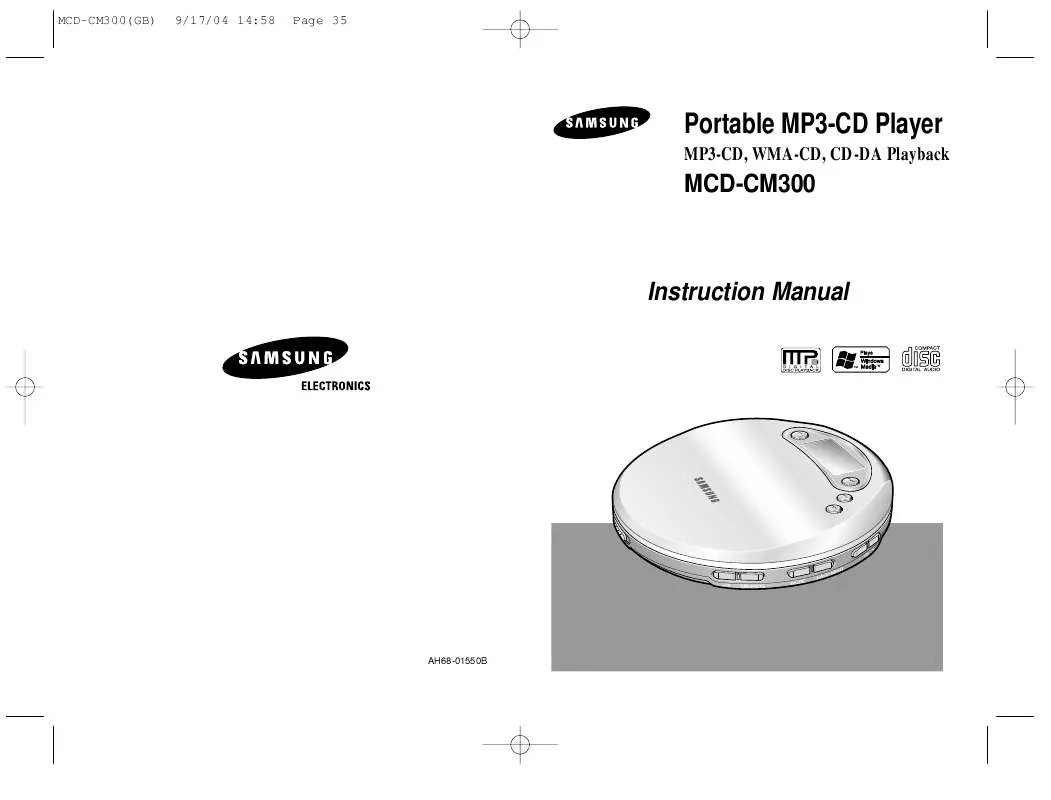
 SAMSUNG MCD-CM300 (703 ko)
SAMSUNG MCD-CM300 (703 ko)
