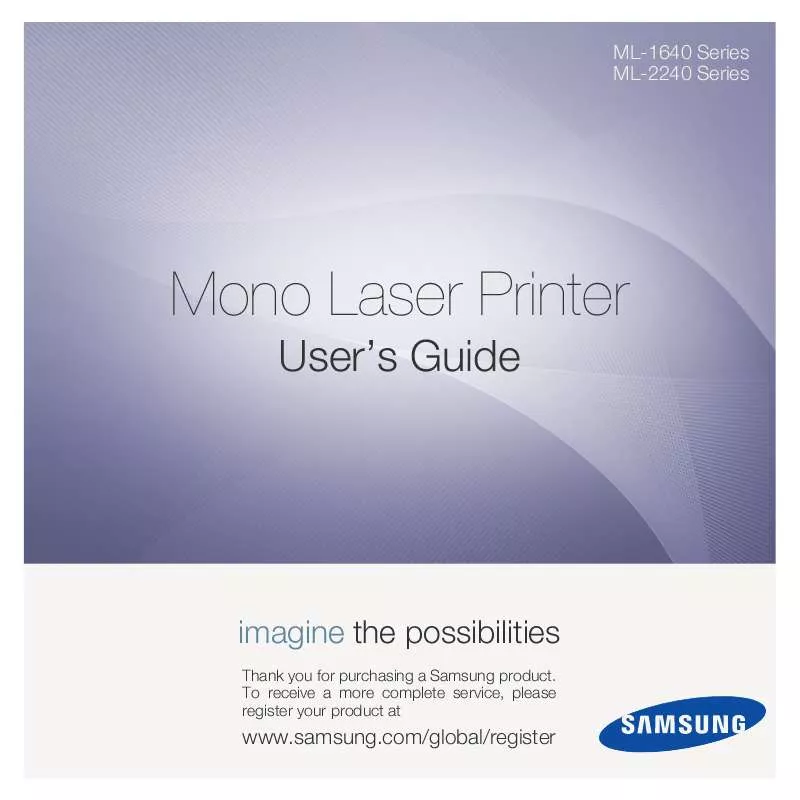Detailed instructions for use are in the User's Guide.
[. . . ] ML-1640 Series ML-2240 Series
Mono Laser Printer
User's Guide
imagine the possibilities
Thank you for purchasing a Samsung product. To receive a more complete service, please register your product at
www. samsung. com/global/register
features of your new laser product
Your new machine is equipped with a number of special features that improve the quality of the documents you print. With the machine, you can:
SPECIAL FEATURES
Print with excellent quality and speed · You can print with a resolution of up to 1200*600 dpi. · Your machine prints A4-sized paper at up to 16 ppm, (ML1640 series), 22 ppm (ML-2240 series) and lettersized paper at up to 17ppm (ML-1640 series), 23ppm(ML-2240 series). [. . . ] It will take longer to print when you print a PDF file as an image. The document has printed, but the print job has not disappeared from the spooler in Mac OS 10. 3. 2. Some letters are not displayed normally during the Cover page printing. or higher.
This problem is caused because Mac OS cannot create the font during the Cover page printing. English alphabet and numbers are displayed normally at the Cover page.
Refer to Mac OS User's Guide that came with your computer for further information on Mac OS error messages.
Troubleshooting_ 39
ordering supplies and accessories
This chapter provides information on purchasing cartridges and accessories available for your machine.
This chapter includes: · Supply · Maintenance parts The optional parts or features may differ by countries. Contact your sales representatives whether the part you want is available in your country.
SUPPLY
When the toner runs out, you can order the following type of toner cartridge for your machine: TYPE Standard yielda toner unit AVERAGE YIELD Average cartridge yield: 1, 500 standard pages PART NUMBER MLT-D108S (Black) Region Ab MLT-D1082S (Black)
MAINTENANCE PARTS
To avoid print quality and paper feed problems resulting from worn parts, and to maintain your machine in top working condition the following condition, the following items will need to be replaced after the specified number of pages, or when the life span of each item has expired. ITEMS Pick-up roller Fuser unit Transfer roller YIELD (AVERAGE) Approx. Declared yield value in accordance with ISO/IEC 19752. Region A:Albania, Austria, Belgium, Bosnia, Bulgaria, Croatia, Cyprus, Czech Republic, Denmark, Finland, France, Germany, Greece, Hungary, Italy, Macedonia, Netherlands, Norway, Poland, Portugal, Romania, Serbia, Slovakia, Slovenia, Spain, Sweden, Switzerland, UK. When you purchase a new toner cartridge or supplies, you must purchase them in the same country you have purchased your machine. Otherwise, the toner cartridge or supplies will be incompatible with your machine since the configuration of the toner cartridge or supplies vary depending on the countries.
We highly recommend that this maintenance be performed by an authorized service provider, dealer or the retailer where you bought the machine. The warranty does not cover the replacement of the maintenance parts after their lifespan.
HOW TO PURCHASE
To order Samsung-authorized supplies or accessories, contact your local Samsung dealer or the retailer where you purchased your machine, or visit www. samsung. com/supplies and select your country/region to obtain information on calling for technical support.
40 _Ordering supplies and accessories
specifications
This chapter guides you about this machine's specifications such as various features.
This chapter include: · ML-1640 Series specifications · ML-2240 Series Specifications
ML-1640 SERIES SPECIFICATIONS
ITEM Printing method Printing speeda First print out time Print resolution Printer language OS compatibilityb · · DESCRIPTION Laser beam printing Up to 16 ppm (A4), 17 ppm (Letter) From ready: Less than 10 seconds From coldboot: Less than 36 seconds
ITEM Toner cartridge lifed External dimension (W x D x H) Weight (Including consumables) Package weight Duty cycle Fusing temperature
DESCRIPTION Average cartridge yield: 1, 500 standard pages (Shipped with 700 pages toner cartridge. ) 350. 5 x 298. 5 x 212 mm (13. 8 x 11. 75 x 8. 35 inches) 5. 66 Kg (12. 47 lb)
Max. 1, 200 x 600 dpi effective output SPL · · · Windows: 2000/XP/2003/Vista Linux: RedHat 8. 0~9. 0, Mandrake 9. 2~10. 1, SuSE 8. 2~9. 2, Fedra Core 1~4, Ubuntu 6. 0 Macintosh: Mac OS 10. 3~10. 5
Paper: 1 Kg (2. 2 lbs) Plastic: 0. 19 Kg (0. 42 lbs) Up to 5, 000 pages (Monthly) 180 °C (356 °F)
Interface Paper input capacity Paper output capacity Power rating
Full speed USB 2. 0 Tray: 150 sheets for plain paper, 75 g/m2 (20 lb bond) For details about paper input capacity, see 20 page. Face down: 50 sheets 75 g/m2 (20 lb bond) AC 110 - 127 V or AC 220 - 240 V See the Rating label on the machine for the correct voltage, frequency (hertz) and type of current for your machine. · · · · · · Average operating mode: Less than 300 W Ready mode: Less than 70 W Sleep mode: Less than 6W Power off mode: 0W Ready mode: Less than 26 dBA Printing mode: Less than 50 dBA
a. It will be affected by operating system used, computing performance, application software, connecting method, media type, media size and job complexity. Visit www. samsungprinter. com to download the latest software version. Declared yield value in accordance with ISO/IEC 19752. The number of pages may be affected by operating environment, printing interval, media type, and media size.
Power consumption
Noise Levelc Default time to power save mode from ready mode Warm-up time Operating environment
5 minutes
Less than 35 seconds Temperature: 10 to 32. 5 °C (50 to 90 °F) Humidity: 20 to 80% RH
Specifications_ 41
ML-2240 SERIES SPECIFICATIONS
ITEM Printing method Printing speeda First print out time Print resolution Printer language OS compatibilityb · · DESCRIPTION Laser beam printing Up to 22 ppm (A4), 23 ppm (Letter) From ready: Less than 10 seconds From coldboot: Less than 19 seconds
ITEM Package weight Duty cycle Fusing temperature
DESCRIPTION Paper: 1 Kg (2. 2 lbs) Plastic: 0. 19 Kg (0. 42 lbs) Up to 8, 000 pages (Monthly) 180 °C (356 °F)
Max. 1, 200 x 600 dpi effective output SPL · · · Windows: 2000/XP/2003/Vista Linux: RedHat 8. 0~9. 0, Mandrake 9. 2~10. 1, SuSE 8. 2~9. 2, Fedra Core 1~4, Ubuntu 6. 0 Macintosh: Mac OS 10. 3~10. 5
a. It will be affected by operating system used, computing performance, application software, connecting method, media type, media size and job complexity. Visit www. samsungprinter. com to download the latest software version. [. . . ] However the composition of the printer properties window is similar. · You can check your printer name in the supplied CDROM.
Changing Printer Settings
You can use advanced printing features when using your printer. From your Macintosh application, select Print from the File menu. The printer name which appears in the printer properties window may differ depending on the printer in use. [. . . ]