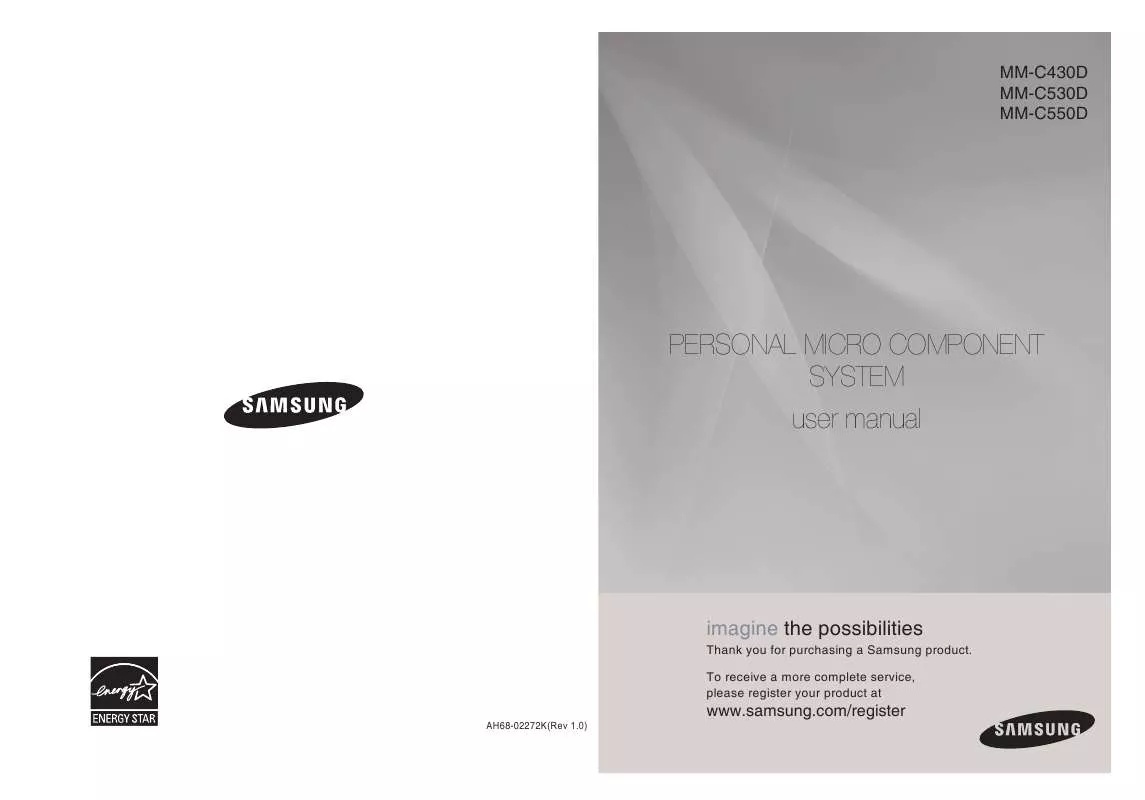Detailed instructions for use are in the User's Guide.
[. . . ] MM-C430D MM-C530D MM-C550D
PERSONAL MICRO COMPONENT SYSTEM user manual
imagine the possibilities
Thank you for purchasing a Samsung product. To receive a more complete service, please register your product at
AH68-02272K(Rev 1. 0)
www. samsung. com/register
Safety Warnings
CAUTION
RISK OF ELECTRIC SHOCK. DO NOT OPEN
Precautions
ENG PREPARATION
This symbol indicates "dangerous voltage" inside the product that presents a risk of electric shock or personal injury. This symbol indicates important instructions accompanying the product. [. . . ] · Depending on the recording mode, some MP3-CDs cannot be played. · For CD discs, you can press the numeric buttons to select the track, when you · · ·
press the numeric buttons after 3 seconds, the playback starts automatically. Table of contents of a MP3-CD varies depending on the MP3 track format recorded on the disc. DVD Audio disc is not supported.
Checking the Remaining Time Press the REMAIN button.
· For checking the remaining time of a title or chapter
being played. CD MP3
To stop playback, press STOP button during playback.
· If pressed once,
the stop position will be stored in memory. If PLAY ( ) button is pressed, playback resumes from the stop position. (This function works only with DVDs. ) playback starts from the beginning. ) button is pressed,
· If pressed twice, "STOP" is displayed, and if PLAY (
Each time the REMAIN button is pressed , the time is displayed as below:
DVD
TITLE REMAIN TIME
Press the REMAIN button.
If you press the REMAIN button, the remaining time is displayed. To cancel this function, press the REMAIN button again.
To temporarily pause playback, press PAUSE button during playback.
· To resume playback, press PLAY(
) button again.
CHAPTER REMAIN TIME
ELAPSED TIME
21
22
MP3/WMA-CD Playback
Use
JPEG File Playback
Rotate/Flip Function
Press Cursor
Press Press Press Press
JPEG
ENG
Images captured with a digital camera or camcorder, or JPEG files on a PC can be stored on a CD and then played back with this DVD player.
1
Load the MP3/WMA disc.
2
· Use
to select the album, and then press the ENTER button.
to select the track.
,
,
,
buttons during playback.
· The MP3/WMA menu screen will appear
and playback will start.
button, the picture will rotate as clockwise. button, the picture will rotate as counter-clockwise. button, it will display the previous picture.
· The appearance of the menu depends
on the MP3/WMA disc.
· WMA-DRM files cannot be played.
OPERATION
button, it will display the next picture.
Slide Show play Function
3
To change the album, use to select another album in Stop mode, and then press the ENTER button.
4
Press the STOP button to stop playback.
Press INFO button during playback, and then press INFO button or Cursor , buttons to select the Slide Show Speed, the playback speed changes as follows:
SLIDE SHOW SPEED Normal
· To select another album and track,
repeat Steps 2 and 3 above.
SLIDE SHOW SPEED
Slow
SLIDE SHOW SPEED
Fast
Note
· Depending on the recording mode, some MP3/WMA-CDs may not be played. · Table of contents of a MP3-CD varies depending on the MP3/WMA track
format recorded on the disc.
23
24
DivX Playback
5 Minutes Skip function
During playback, press the , button.
· Go to the screen 5 minutes after whenever you press button. · Go to the screen 5 minutes earlier whenever you press button. Note · For MPG format files, 5 minute skip function is not supported.
ENG
Skip Forward/Back
During playback, press the
· Go to the next file whenever you press
2 files in the disk. 2 files in the disk.
Audio Display
button. Press the AUDIO button.
· If there are multiple audio tracks on a disc, you can toggle between them. · Each time you press the button, your selection will toggle between AUDIO(OFF, 1/1, 1/2 . . . ).
AUDIO CH1 DOLBY DIGITAL 5. 1 CH
button, if there are over button, if there are over
· Go to the previous file whenever you press
OPERATION
Fast playback
Press button.
· Each time the button is pressed during playback,
Subtitle Display
Press the SUBTITLE button.
· Each time you press the button, your selection will changed as below:
SUBTITLE OFF SUBTITLE KOR
· If the disc has only one subtitle file, it will be played automatically. · Up to 8 subtitle languages are supported.
DivX Feature Table
· To resume normal playback, press PLAY (
) button.
DivX Supported Avi files are used to contain the audio and video data; these must be stored on CD in the ISO 9660 format. SPEC VIDEO Compatibility AUDIO Compatibility DivX3. 11 MP3 AC3 Up to the latest VERSION CBR : 8kbps~320kbps CBR : 32kbps~640kbps CBR2:Mono case:64kbps~192kbps MPEGs containing DivX can be divided into Video and Audio.
· Video compatibility : All versions of DivX later than 3. 11 (including
the latest 5. 1) are supported. In addition, XviD is supported.
· Audio compatibility : MP3s encoded at bit rates from 8kbps to
WMA CBR1:Stereo case:48kbps~384kbps
320kbps, AC3s from 32kbps to 640kbps, and WMAs from 48kbps to 384kbps are supported.
· In addition, for subtitles, this unit will support Text format (SMI).
Note
· When playing the DivX disk, you can play the file with extension of AVI only. · Among the available DivX audio formats, DTS Audio is not supported. · When burning a subtitle file to a CD-ROM with your PC, be sure to burn it as an SMI file. [. . . ] Incorporating a new video compression technology (MPEG-2) and high-density recording technology, a DVD disc comprises two 0. 6 mm thick discs bonded together. An acronym for Pulse Code Modulation - another name for digital audio. This is recorded on a video CD (version 2. 0). Selected scenes or information can be chosen from the menu displayed on the TV monitor. [. . . ]