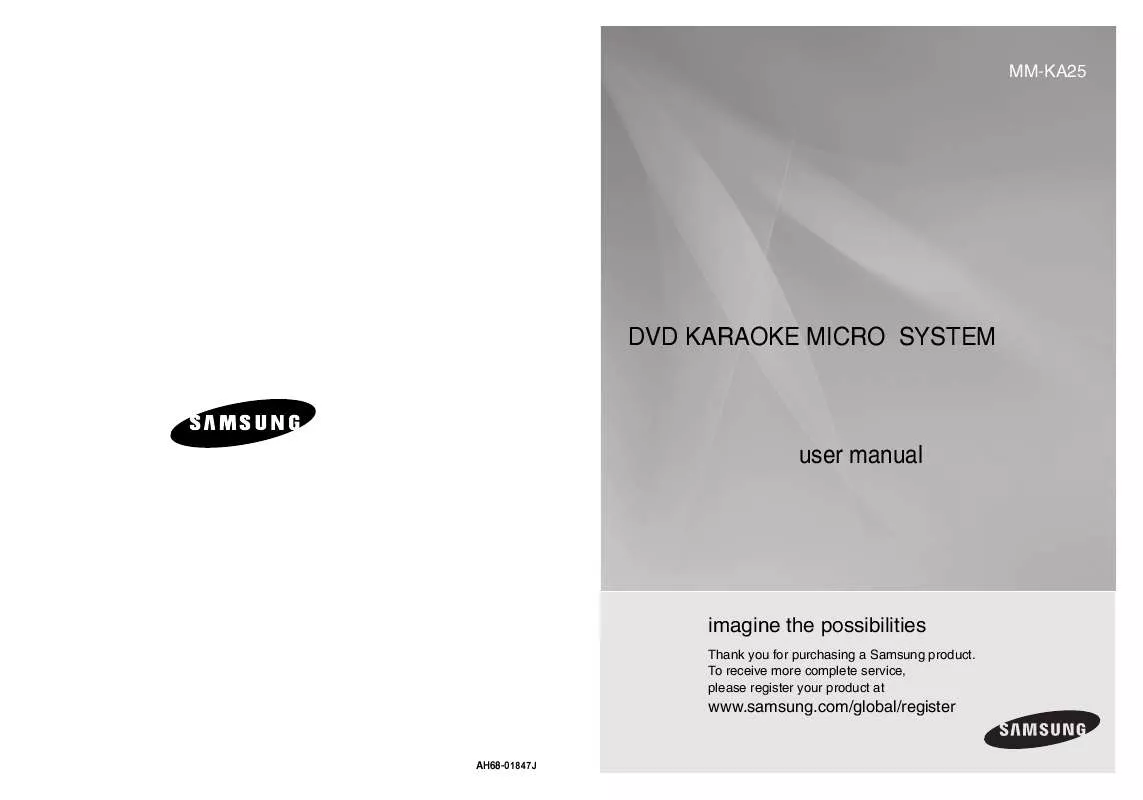Detailed instructions for use are in the User's Guide.
[. . . ] MM-KA25
DVD KARAOKE MICRO SYSTEM
user manual
imagine the possibilities
Thank you for purchasing a Samsung product. To receive more complete service, please register your product at
www. samsung. com/global/register
AH68-01847J
PREPARATION
Safety Warnings
CLASS 1 LASER PRODUCT
CLASS 1 LASER PRODUCT KLASSE 1 LASER PRODUKT LUOKAN 1 LASER LAITE KLASS 1 LASER APPARAT PRODUCTO LASER CLASE 1
Precautions
This Compact Disc player is classified as a CLASS 1 LASER product. Use of controls adjustments or performance of procedures other than those specified herein may result in hazardous radiation exposure. CAUTION-INVISIBLE LASER RADIATION WHEN OPEN AND INTER LOCKS DEFEATED, AVOID EXPOSURE TO BEAM. [. . . ] Each time the button is pressed, the selection is changed as follows :
> < > < >
The next song is reserved.
Normal <
To Cancel the Reservation
1. Enter the number of the song you have reserved. Press the CANCEL button.
Normal: Repeat Off 1: Repeat the selected song. R: Repeat songs in random order.
Note Note
45
· RESERVE function will not operate if REPEAT function is set while DVD-OK is played. · A maximum of ten songs can be reserved.
· RESERVE function will not operate if REPEAT function is set while DVD-OK is played.
46
Karaoke Setting Function
· It consists of two modes: Karaoke and Setup. · In Karaoke mode, you can select from Search song/ Favorite List/ Bowling game. · In Setup mode, you can select from Back-vocal/ Fanfare/ Assesment level/ Shadow/ Language.
1. Use the , button to select a desired mode (Karaoke/ Setup) and use the desired item. , , , button to select a
ENG
Setting the Fanfare
You can set Fanfare to come out after singing a song.
1 4
Load a DVD-OK disc.
2
Press MENU button.
Setting the Back-vocal
You can set the back-vocal to ON or OFF.
3
Use the , , , button to select SETUPFanfare.
1 3
Load a DVD-OK disc.
2 4
Press MENU button.
Use the , button to select the desired item and press the ENTER button.
The selection changes as follows : OnOff
Use the , , , button to select SETUPBackvocal.
Use the , button to select the desired item and press the ENTER button.
Setting the Assessment Level
You can set the grade of scores displayed in the screen in advance.
The selection changes as follows : OnOff
1 4
Load a DVD-OK disc.
2
Press MENU button.
3
Use the , , , button to select SETUPAssessment Level.
Note
· Back-vocal function may not work depending on information recorded in the disc.
Use the , button to select the desired item and press the ENTER button.
Note · The Fanfare does not work if Assessment Level is less than 60 points.
The selection changes as follows : OffEasyMiddleHard
47
48
Karaoke Setting Function (Continue)
Setting the Shadow
You can set the lyrics to be displayed on the blue shadow box.
ENG
Setting the Language
You can select the OSD language between English and Russian.
1 3
Load a DVD-OK disc.
2 4
Press MENU button.
1 3
Load a DVD-OK disc.
2 4
Press MENU button.
Use the , , , button to select SETUPShadow.
Use the , button to select the On/Off popup and use the ENTER button to select a desired item.
Use the , , , button to select SETUPLanguage.
Use the , button to select the English/Russian popup and use the ENTER button to select a desired item.
The selection changes as follows : OnOff
The selection changes as follows : EnglishRussian
49
50
Searching Song Function
You can easily search songs on screen without viewing the song list book. Pressing the ( , ) button in Song list mode will move one page at a time. , moves one song at a time.
ENG
Searching by Language
1
Structure of Song Search
Items
Russian Ukranian Foreign Duets
During the stop mode, press the SEARCH SONG button. or in MENU mode, use the , , , button to select KaraokeSEARCH SONG.
2
·
Press the b button, use the , button to select the language you want.
3
Press # button and then press the , button to select the Title or Artist.
· You can select the language Detailed Items
Title Artist Title Rock Chanson Genres Folk Ballad Romances Modern 70-80 Hits Kids Patriotic
Alphabet(and Number)
A ~ R , 1~0 A ~ R , 1~0 A ~ R , 1~0
among Russian Ukranian Foreign. At this time, press RETURN button to move to the song list on the bottom.
4 7
Press TEMPO (-) button to move to alphabet and press , button to select a character.
5
Press the TEMPO (+) button and then press the , button to move to the detailed items.
6
Press ENTER button to move to the song list and then press , button to select the song you want.
Press the PLAY button to play back the selected song.
-
+
To Exit Search Song Screen
Press EXIT button.
51
52
Search Song Function (Continue)
You can easily do song search on screen without viewing the song list book.
ENG
Searching DUET SONG
Searching by Genre
1
During the stop mode, press the SEARCH SONG button. or in MENU mode, use the , , , button to select KaraokeSEARCH SONG.
2
Press the b button, use the , button to select the Dutes.
3
Press # button to select the Title .
1
During the stop mode, press the SEARCH SONG button. or in MENU mode, use the , , , button to select KaraokeSEARCH SONG.
2
Press the b button, use the , button to select the Genres.
3
Press # button and then press the , button to select the genre you want.
· At this time, press RETURN button
to move to the song list on the bottom.
· At this time, press RETURN button
to move to the song list on the bottom.
· You can select the genre
among :ROCK Chanson Folk Ballad Romances.
SETUP
4 6
Press TEMPO (-) button to move to alphabet and press , button to select a character.
5 7
Press the TEMPO (+) button and then press the , button to move to the detailed items.
4 6
Press TEMPO (-) button to move to alphabet and press , button to select a character.
5 7
Press the TEMPO (+) button and then press the , button to move to the detailed items.
Press ENTER button to move to the song list and then press , button to select the song you want.
Press the PLAY button to play back the selected song.
Press ENTER button to move to the song list and then press , button to select the song you want.
Press the PLAY button to play back the selected song.
-
+
To Exit Search Song Screen To Exit Search Song Screen
Press EXIT button.
53
Press EXIT button.
54
Search Song Function (Continue)
You can easily do song search on screen without viewing the song list book.
Favorite Song Function
You can save the song you like or sing often in the Favorite list 1, 2 or 3 with which you can easily find and sing a song. You can save 50 songs for each Favorite list.
ENG
Searching by HIT SONGS
Saving FAVORITE SONG
1
During the stop mode, press the SEARCH SONG button. or in MENU mode, use the , , , button to select KaraokeSEARCH SONG.
2
Press the b button, use the , button to select the Hits.
3
Press # button and then press the , button to select the hits song.
Case 1> 1. During the stop mode, press the FAVORITE SONG button. · During the Menu mode, Use Cursors , , , button to select Favorite
Lists.
· At this time, press RETURN button
to move to the song list on the bottom.
· You can select the song list
among the detailed category: Modern 70~80 Kids Patriotic.
2. Press b, #, - button to select the location to save among FAVORITE1, 2, 3. Press the number (0~9) button to enter the song you want. Press the FAVORITE SONG button to save it on the favorite list. [. . . ] Avoid CD-R media, as they may not be playable. · If possible, do not use CD-RW (Rewritable) media, as they may not be playable. · Only the CD-Rs that are properly "closed" can be fully played. If the session is closed but the disc is left open,
you may not be able to fully play the disc.
CHAPTER NUMBER DVD
CD-R MP3 Discs
· Only CD-R discs with MP3 files in ISO 9660 or Joliet format can be played. [. . . ]