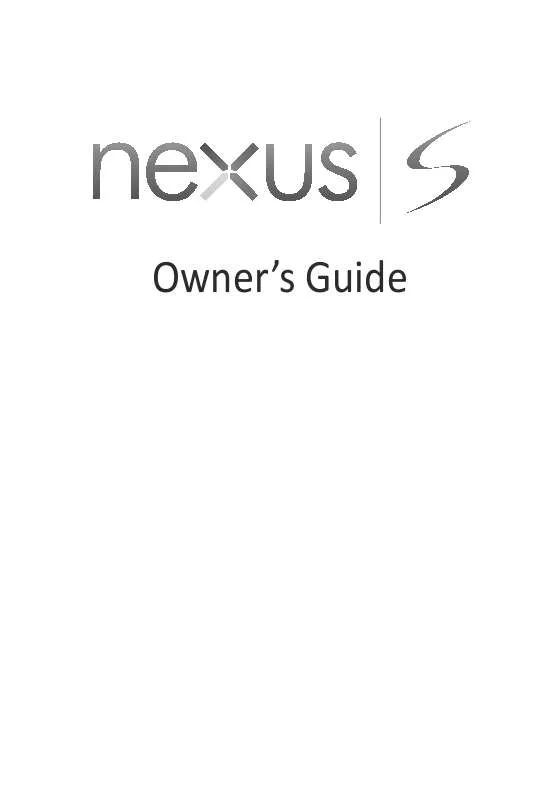User manual SAMSUNG NEXUS S
Lastmanuals offers a socially driven service of sharing, storing and searching manuals related to use of hardware and software : user guide, owner's manual, quick start guide, technical datasheets... DON'T FORGET : ALWAYS READ THE USER GUIDE BEFORE BUYING !!!
If this document matches the user guide, instructions manual or user manual, feature sets, schematics you are looking for, download it now. Lastmanuals provides you a fast and easy access to the user manual SAMSUNG NEXUS S. We hope that this SAMSUNG NEXUS S user guide will be useful to you.
Lastmanuals help download the user guide SAMSUNG NEXUS S.
Manual abstract: user guide SAMSUNG NEXUS S
Detailed instructions for use are in the User's Guide.
[. . . ] Owner's Guide
2 2
Legal
Copyright © 2011 Google Inc. Google, the stylized Google logo, Android, the stylized Android logo, Nexus, the stylized Nexus logo, Nexus S, and the stylized Nexus S logo, are trademarks of Google Inc. [. . . ] See "Installing the battery, and SIM card" on page 7 to learn how to insert or remove the battery, and SIM.
It may take a few minutes to import contacts from the SIM or USIM card to your device depending on the SIM or USIM card.
Nexus S Owner's Guide
Nexus S Owner's Guide
Your phoneand accessories Your phone and accessories
6 6
Getting to know your phone
Earpiece Proximity & light sensors Front-facing camera 5-megapixel camera with autofocus Power button Touchscreen Back cover Camera flash
Speaker
Volume button
USB port Microphone
3. 5mm headset jack
Before you use the phone, insert the battery and charge it fully. (See "Installing the battery, and SIM card" on page 7 and "Charging your phone" on page 11. ) Other sections in this chapter describe the use and function of the headset, status light, turning the phone on and off, and more. Your carrier's support site and the Android User's Guide (available from http://www. nexusshelp. com) describe how to place calls, and other basic features of the phone, including turning it on for the first time. Be sure to keep the front and back camera lenses clean with lint-free cloth; smudges and fingerprints will distort your pictures. The back camera's LED flash is next to the lens. Taking pictures and shooting videos is described in the Android User's Guide.
Nexus S Owner's Guide
Nexus S Owner's Guide
Your phoneand accessories Your phone and accessories
7 7
Installing the battery, and SIM card
To install or replace the battery or SIM, you must remove the phone's back cover. You must install the battery and insert a SIM before you can use the phone.
Open the phone's back cover
Hold the device firmly and locate the cover release latch. The release latch has a
small indentation, just large enough to insert a fingernail and is located above the camera lens. Place your fingernail in the opening and firmly lift the cover off the device.
Nexus S Owner's Guide
Nexus S Owner's Guide
Your phoneand accessories Your phone and accessories
8 8
Replace the phone's back cover
Place the cover on the back of the phone and push it down into place.
Remove or insert the battery
You must open the phone's back cover to remove or insert the battery.
1 2
Turn off the phone. See "Turning the phone on and off" on page 13. Life out the battery by slipping your finger into the small opening next to the battery.
Nexus S Owner's Guide
GH68-34265B Rev. 1. 0
Nexus S Owner's Guide
Your phoneand accessories Your phone and accessories
Insert the battery by aligning the gold contacts on the phone and the battery
9 9
and then gently pressing the battery into place.
Nexus S Owner's Guide
Nexus S Owner's Guide
Your phoneand accessories Your phone and accessories
10 10
Remove or insert a SIM card
You must open the phone's back cover and remove the battery to remove or insert the SIM card.
Remove the SIM card by sliding it out of its slot with the tip of your finger.
Insert the SIM card by aligning it (notch to the lower right and gold contacts
down) and then sliding it into its slot.
Nexus S Owner's Guide
Nexus S Owner's Guide
Your phoneand accessories Your phone and accessories
11 11
Charging your phone
Before you can use your phone, you must charge it fully.
The phone also charges when it is connected to a computer's USB port with the included USB cable. For information about connecting the phone to a computer, see the Android User's Guide.
Charge the phone
1 2 3
Plug one end of the charger into an AC outlet. [. . . ] Touch OK when asked to confirm that you want to turn off the phone. For more about working with the touchscreen and menus, see the Android User's Guide.
Nexus S Owner's Guide
Nexus S Owner's Guide [. . . ]
DISCLAIMER TO DOWNLOAD THE USER GUIDE SAMSUNG NEXUS S Lastmanuals offers a socially driven service of sharing, storing and searching manuals related to use of hardware and software : user guide, owner's manual, quick start guide, technical datasheets...manual SAMSUNG NEXUS S