Detailed instructions for use are in the User's Guide.
[. . . ] This user manual includes detailed usage instructions for your camera. Please read this manual thoroughly.
Click a topic
Common questions
User Manual
PL200/PL201
Quick reference Contents Basic functions Extended functions Shooting options Playback/Editing Appendixes Index
Health and safety information
Always comply with the following precautions and usage tips to avoid dangerous situations and ensure peak performance of your camera. Warning--situations that could cause injury to yourself or others Caution--situations that could cause damage to your camera or other equipment Note--notes, usage tips, or additional information
Prevent damage to subjects' eyesight
Do not use the flash in close proximity (closer than 1 m/3 ft) to people or animals. Using the flash too close to your subject's eyes can cause temporary or permanent damage.
Handle and dispose of batteries and chargers with care
·Use only Samsung-approved batteries and chargers. [. . . ] The higher ISO speed you select, the more sensitive to light your camera becomes. With a higher ISO speed, you can get a better photo without using the flash.
1 2
In Shooting mode, press [
].
Select Shooting ISO an option.
· Select to use an appropriate ISO speed based on the brightness of the subject and lighting.
· The higher ISO speed you select, the more image noise you may get. · When you select Motion Capture, the camera sets the ISO speed to Auto.
Shooting options
40
Changing the camera's focus
Learn how to adjust the camera's focus.
Using macro
Use macro to take close-up photos of subjects, such as flowers or insects. Refer to macro options in "Using auto focus. "
Using auto focus
To take sharp photos, select the appropriate focus according to your distance from the subject.
1
In Shooting mode, press [ ].
Normal (AF)
2
· Try to hold the camera very still to prevent blurry photos. · Turn off the flash if the distance to the subject is less than 32 in. (40 cm. )
Select an option.
Option Description
Normal (AF): Focus on a subject farther than 32 in. Auto Macro: Focus on a subject farther than 2 in. (70 cm) when using the zoom.
The options may differ depending on the shooting mode.
Shooting options
41
Changing the camera's focus
Using tracking auto focus
Tracking AF allows you to track and auto focus on your subject, even when you are moving.
1 2 3
In Shooting mode, press [
].
Select Shooting Focus Area Tracking AF. Focus on the subject you want to track, and then press [ ].
· A focus frame appears on the subject and follows the subject as you move the camera.
· Tracking a subject may fail when: - the subject is too small or the subject moves excessively - the subject is backlit or you are shooting in a dark place - colors or patterns on the subject and the background are the same - the camera shakes excessively In these cases, the focus frame appears as a white, single-line frame. · If the camera fails to track the subject, you must reselect the subject to track. · If the camera fails to fix the focus, the focus frame changes to a red, single-line frame. · If you use this function, you cannot set face detection and photo style options.
Tracking AF
· The white frame means that your camera is tracking the subject. · The green frame means that your subject is in focus when you half-press [Shutter].
Shooting options
42
Changing the camera's focus
Adjusting the focus area
You can get clearer photos by selecting an appropriate focus area according to your subject's location in the scene.
1 2
In Shooting mode, press [
].
Select Shooting Focus Area an option.
Option Description
Center AF: Focus on the center. Suitable when subjects are located in the center. Multi AF: Focus on one or more of 9 possible areas. Tracking AF: Focus on and track the subject. 42)
The options may differ depending on the shooting mode.
Shooting options
43
Using face detection
If you use face detection options, your camera can automatically detect a human face. When you focus on a human face, the camera adjusts the exposure automatically. Take photos quickly and easily by using Blink Detection to detect closed eyes or Smile Shot to capture a smiling face.
· In some scene modes, face detection is unavailable. · Face detection may not be effective when: - the subject is far from the camera (The focus frame will appear orange for Smile Shot and Blink Detection. ) - it is too bright or too dark - the subject is not facing the camera - the subject is wearing sunglasses or a mask - the subject is in backlit or the lighting condition is unstable - the subject's facial expression changes remarkably · Face detection is not available when you are using a photo style or image adjustment option or when you are using Tracking AF. · Face detection is not available when you are using the digital zoom. · Depending on the face detection option you selected, the timer or some timer options are not available. [. . . ] 14. 4 mega-pixels
· Smart Auto: 1/8 - 1/2, 000 sec. · Fireworks: 2 sec.
Exposure
Samsung 7X Zoom Lens f = 5. 6 - 39. 2 mm (35 mm film equivalent: 31 - 217 mm) F3. 3 (W) - F5. 5 (T)
Control Metering Compensation ISO equivalent Flash
Program AE Multi, Spot, Center-weighted, Face Detection AE ±2EV (1/3EV steps) Auto, 80, 100, 200, 400, 800, 1600, 3200
· Still image mode: 1. 0X - 5. 0X · Play mode: 1. 0X - 13. 5X (depending on image size)
TFT LCD 3. 0" (7. 6 cm), 230 K
Mode Range Recharging time Shake reduction
Off, Auto, Red-eye, Fill in, Slow Sync, Red-eye Fix
· WIDE: 0. 4 m - 3. 0 m (ISO Auto) · TELE: 0. 7 m - 2. 0 m (ISO Auto)
Approx. (depending on battery condition)
DUAL IS [Optical Image Stabilization (OIS) + Digital Image Stabilization (DIS)]
Range
Normal Macro Auto Macro
80 cm - infinity 5 cm - 80 cm 5 cm - infinity
Appendixes
90
Camera specifications
Effect
· Modes: Smart Movie, Movie · Photo Style Selector: Normal, Soft, Vivid, Forest,
Retro, Cool, Calm, Classic, Negative, Custom RGB · Image Adjust: Sharpness, Contrast, Saturation
Shooting mode White Balance
· ·
Videos
Auto WB, Daylight, Cloudy, Fluorescent_H, Fluorescent_L, Tungsten, Custom Set Date Imprinting Date & Time, Date, Off Shooting
· · · ·
Playback Type Edit
· Modes: Smart Auto (White, Macro Color, Portrait,
Night Portrait, Backlight Portrait, Macro Portrait, Backlight, Landscape, Action, Tripod, Night, Macro, Macro Text, Blue Sky, Sunset, Natural Green), Program, DUAL IS, Scene (Beauty Shot, Frame Guide, Night, Portrait, Children, Landscape, Close Up, Text, Sunset, Dawn, Backlight, Fireworks, Beach & Snow) · Drive: Single, Continuous, Motion Capture, AEB · Timer: 10 Sec, 2 Sec, Double, Motion Timer
* Smart Movie: Landscape, Blue Sky, Natural Green, Sunset Format: H. 264 (MPEG-4, AVC) (Max recording time: 20 min) Size: 1280 X 720 HQ (30 FPS, 15 FPS), 640 X 480 (30 FPS, 15 FPS), 320 X 240 (60 FPS, 30 FPS, 15 FPS) Frame Rate: 60 FPS, 30 FPS, 15 FPS Voice: Off, On (sound is muted when operating the zoom function) OIS: On, Off Video editing (embedded): Pause during recording, Still image capture, Time trimming
Photos
Single image, Thumbnails, Multi slide show, Movie clip, Smart Album * Smart Album category: Type, Date, Color, Week Resize, Rotate, Photo Style Selector, Image Adjust
Appendixes
91
Camera specifications
· Photo Style Selector: Normal, Soft, Vivid, Forest,
Effect Retro, Cool, Calm, Classic, Negative, Custom RGB · Image Adjust: ACB, Red-eye Fix, Face Retouch, Brightness, Contrast, Saturation, Add Noise
For 1GB SD
Super Fine 4320 X 3240 4000 X 3000 4272 X 2848 168 195 195 229 244 362 543 978 Fine 238 267 267 305 326 489 674 1, 086 Normal 362 407 407 477 515 699 752 1, 222
Voice recording
· Voice Recording (Max 10 hours) · Voice Memo in a photo (Max. 10 sec. )
Storage
Image size
4224 X 2376 3264 X 2448 2592 X 1944 2048 X 1536 1024 X 768
Media
· Internal memory: Approx. [. . . ]

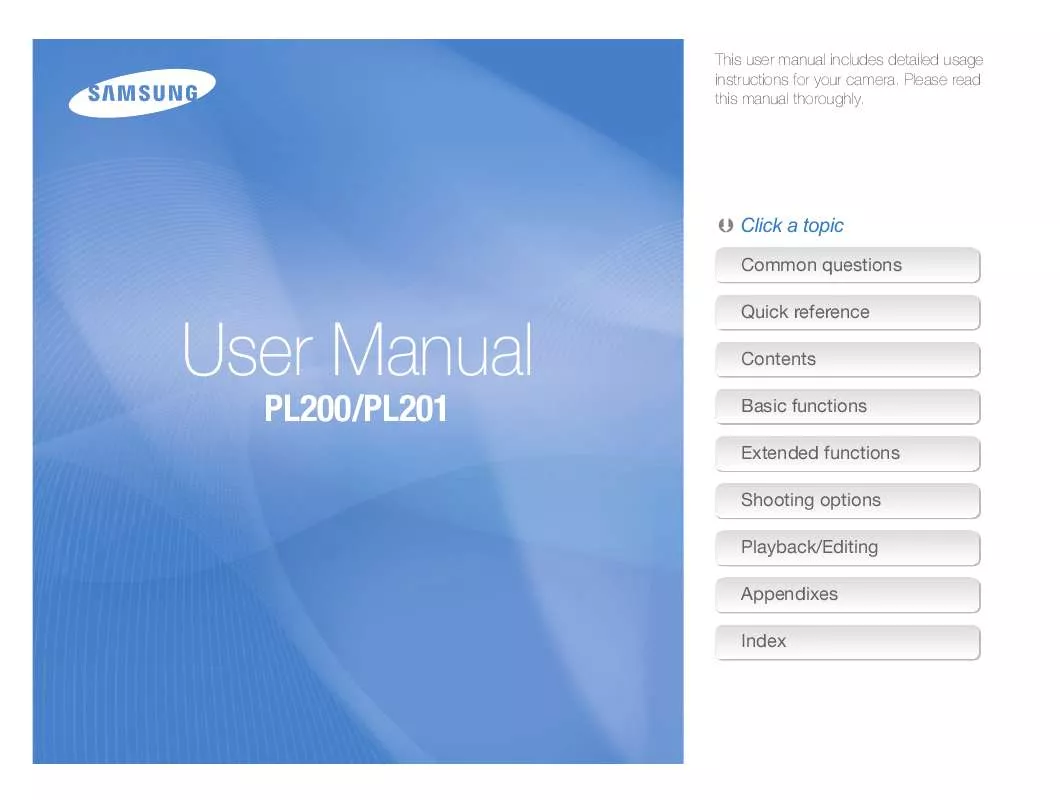
 SAMSUNG PL201 QUICK GUIDE (3407 ko)
SAMSUNG PL201 QUICK GUIDE (3407 ko)
