Detailed instructions for use are in the User's Guide.
[. . . ] PL60
Thank you for buying a Samsung Camera. This manual will help you learn to capture images, share or print your photos, and edit photos with the accompanying software. Please read this manual thoroughly.
User Manual
Instructions
Use this camera in the following order. Setting up the applica- To use this camera with a PC, install the application software tion software first. [. . . ] - Date type : [yyyy/mm/dd], [mm/dd/yyyy], [dd/mm/yyyy], [Off]*
Format Reset Date & Time
yyyy Time Zonemm dd 2009 File No. / 01 / 01 13:00
File name
This function allows the user to select the file naming format. [Reset] : After using the reset function, the next file name will be set from 0001 even after formatting, deleting all or inserting a new memory card.
Format Reset Date & Time Time Zone File No. Imprint Auto Power Off :2009/01/01 :London :Series Reset :Off Series :3 min
:2009/01/01 :London
yyyy/mm/dd :Series
Imprint Auto Power Off Back Set
:Off :3 min
Back Set [Series]* : New files are named using numbers that follow the previous sequence, even when a new memory card is used, or after formatting, or after deleting all pictures.
Time Zone
Available cities: London, Cape Verde, Mid-Atlantic, Time Zone Buenos Aires, Newfoundland, Caracas, La Paz, NewYork, Miami, Chicago, Dallas, Denver, Phoenix, LA, San FranLondon cisco, Alaska, Honolulu, Hawaii, Samoa, [GMT +00:00] 2009/01/01 01:00 PM Midway, Wellington, Auckland, Okhotsk, Back DST Guam, Sydney, Darwin Adelaide, Seoul, Tokyo, Beijing, Hong Kong, Bankok, Jakarta, Yangon, Almaty, Kathmandu, Mumbai, New Delhi, Tashkent, Kabul, Abu Dhabi, Teheran, Moscow, Athens, Helsinki, Rome, Paris, Berlin DST : Daylight Saving Time
- The first stored folder name is 100SSCAM, and the first file name is SDC10001. - File names are assigned sequentially from SDC10001 SDC10002 ~ SDC19999. - The folder number is assigned sequentially from 100 to 999 as follows: 100SSCAM 101SSCAM ~ 999SSCAM. - Maximum numbers of files in a folder are 9999. - The files used with the memory card conform to the DCF (Design rule for Camera File systems) format. If you change the image file name, the image may not play back.
053
Settings ( " )
Imprinting the recording date
There is an option to include DATE / TIME on still images. - Sub menus [Off]* : The DATE & TIME will not be imprinted on the image file. [Date] : Only the DATE will be imprinted on the image file. [Date & Time] : The DATE & TIME will be imprinted on the image file.
Format Reset Date & Time Time Zone File No. Imprint Auto Power Off Back :2009/01/01 Off :Series Date :Off Date & Time :3 min Set :London
Auto power off
This function switches the camera off after a set amount of time in order to prevent unnecessary battery drainage. - Sub menus [Off] : The power off function will not operate. [1 min], [3 min]*, [5 min], [10 min] : The power will turn off automatically if not used for the period of time specified.
Format Reset Date & Time Time Zone File No. Imprint Auto Power Off Back Off :Off
:London 1 min :Series 3 min 5 min :Off 10 minmin :3 Set
The Date & Time are imprinted at the bottom right side of the still image. The imprint function is applied only to still images. Depending on the manufacturer and print mode, the date printed on an image may not be printed correctly.
- After replacing the battery, the power off setting will be preserved. - Note that the automatic power off function will not operate if the camera is in the PC / Printer mode, slide show, playing back a voice recording and playing back a movie clip.
054
Settings ( " )
Selecting Video out type
The Movie output signal from the camera can be NTSC or PAL. Your choice of output will be governed by the type of device (monitor or TV, etc. ) to which the camera is connected. Connecting to an external monitor When the camera is connected to an external monitor, the image and menus on the LCD monitor will be visible on the external monitor and the LCD monitor of the camera. - NTSC : U. S. A, Canada, Japan, South Korea, Taiwan, Mexico. [. . . ] In some security programs (Norton Anti Virus, V3, etc. ), the computer may not recognise the camera as a removable disk. Stop the security programs and connect the camera to the computer. Refer to the security program instructions about how to temporarily disable the program. The camera is connected to the USB port located on the front of the computer. [. . . ]

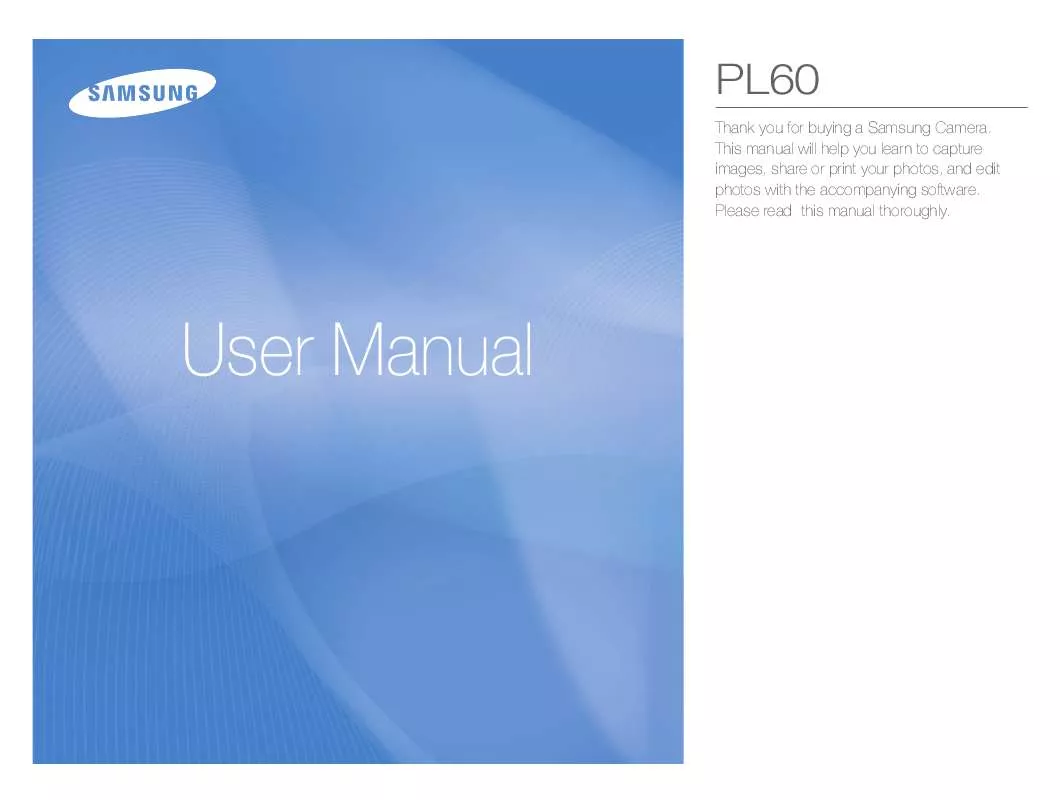
 SAMSUNG PL60 QUICK GUIDE (3948 ko)
SAMSUNG PL60 QUICK GUIDE (3948 ko)
 SAMSUNG PL60 QUICK GUIDE (3948 ko)
SAMSUNG PL60 QUICK GUIDE (3948 ko)
 SAMSUNG PL60 QUICK START MANUAL (3948 ko)
SAMSUNG PL60 QUICK START MANUAL (3948 ko)
 SAMSUNG PL60 QUICK START MANUAL2 (7709 ko)
SAMSUNG PL60 QUICK START MANUAL2 (7709 ko)
 SAMSUNG PL60 QUICK GUIDE (VER.1.2) (9255 ko)
SAMSUNG PL60 QUICK GUIDE (VER.1.2) (9255 ko)
 SAMSUNG PL60 QUICK GUIDE (VER.1.1) (2435 ko)
SAMSUNG PL60 QUICK GUIDE (VER.1.1) (2435 ko)
