Detailed instructions for use are in the User's Guide.
[. . . ] Getting Started
Exitsthemenuwhenpressingthecontrollermorethan1second. Whenselectingthefunctionbymovingthecontrollertotheup/down/left/ Plug & Play (Initial Setup)
Connections
· Forbetterpictureandaudioquality, connecttoadigitaldeviceusingan HDMIcable. · Thepicturemaynotdisplaynormally(ifatall)ortheaudiomaynotworkif anexternaldevicethatusesanolderversionofHDMImodeisconnected totheTV. Ifsuchaproblemoccurs, askthemanufactureroftheexternal deviceabouttheHDMIversionand, ifoutofdate, requestanupgrade. · BesuretopurchaseacertifiedHDMIcable. Otherwise, thepicturemaynot displayoraconnectionerrormayoccur. [. . . ] Video Decoder SupportsuptoH. 264, Level4. 1 H. 264FMO/ASO/RS, VC1SP/MP/APL4andAVCHDarenotsupported. MPEG4SP, ASP: Below1280x720:60framemax Above1280x720:30framemax H. 263isnotsupported. Audio Decoder SupportsuptoWMA7, 8, 9STD, 9PRO, 10PRO WMA9PROandWMA10PROsupport 5. 1channel. (LBRmodeofWMAProis notsupported) WMALosslessisnotsupported.
y SupportedSubtitleFormatsw
xAllfilesinthefilelistsectionwillbedisplayedintheslideshow. xDuringtheslideshow, filesaredisplayedinorder. xDuringtheslideshow, youcanadjusttheslideshowspeedusing() MusicfilescanbeautomaticallyplayedduringtheSlideShowiftheBackground
MusicissettoOn.
Other Information
Installing the Wall Mount Kit
Thewallmountkit(soldseparately)allowsyoutomounttheTVonthewall.
Securing the TV to the Wall
Caution:Pulling, pushing, orclimbingontotheTVmaycause theTVtofall. Inparticular, ensurethatyourchildrendonothang overordestabilizetheTV;doingsomaycausetheTVtotipover, resultinginseriousinjuriesordeath. Followallsafetyprecautions providedontheincludedSafetyFlyer. Foraddedstability, install theanti-falldeviceforsafetypurposes, asfollows.
Kensington Lock
TheKensingtonLockisnotsuppliedbySamsung. Itisadeviceused tophysicallyfixthesystemwhenusingitinapublicplace. Refertothe manualprovidedwiththeKensingtonLockforadditionalinformationon properuse.
-
xYoucanmovetootherfileusingorbutton.
(REW)or(µ)(FF)button.
xDonotdisconnecttheUSBdevicewhileitisloading. xThehighertheresolutionoftheimage, thelongerittakestodisplayon xThemaximumsupportedJPEGresolutionis15360x8640pixels. xIfafileiscorruptedortheTVdoesnotsupportthefiletype, the"Not xTheTVcannotplayMP3fileswithDRMthathavebeendownloaded
SupportedFileFormat"messageappears. fromafor-paysite. DigitalRightsManagement(DRM)isatechnology thatsupportsthecreation, distribution, andmanagementofdigital contentinanintegratedandcomprehensiveway, includingprotecting therightsandinterestsofcontentproviders, preventingillegalcopying ofcontents, andmanagingbillingsandsettlements. thescreen.
Fordetailedinformationoninstallingthewallmount, seetheinstructions providedwiththewallmountitems. Contactatechnicianforassistance TheMode in Background MusiccannotbechangeduntiltheBGMhasfinished wheninstallingthewallmountbracket. SamsungElectronicsisnot loading. responsibleforanydamagetotheproductorinjurytoyourselforothersif y SupportedPhotoFormats youelecttoinstallthewallmountonyourown.
Image JPEG Photo Base-line Progressive Resolution 15360x8704 1024x768
Pleasefinda"K"iconontherearoftheTV. TheKensingtonslotis Thepositionandcolormaydifferdependingonthemodel.
To lock the product, follow these steps: besidethe"K"icon.
To prevent the TV from falling
pleasepurchasetheseadditionally.
Sincethenecessaryclamps, screws, andstringarenotsupplied,
Wall Mount Kit Specifications (VESA)
Enteryour4-digitPIN. ChangethePINusingtheChange PIN
Thewallmountkitisnotsupplied, butsoldseparately.
Installyourwallmountonasolidwallperpendiculartothefloor. When attachingtootherbuildingmaterials, pleasecontactyournearestdealer. If youinstalltheTVonaceilingorslantedwall, itmayfallandresultinsevere personalinjury.
Software Upgrade
Software Upgradecanbeperformedbydownloadingthelatest firmwarefromsamsung. comtoaUSBmemorydevice.
-
Internal
Name Xsub SubStationAlpha AdvancedSubStationAlpha SubRip MPEG-4Timedtext Container AVI MKV MKV MKV MP4 Format PictureFormat TextFormat TextFormat TextFormat TextFormat
Other Restrictions
y CMYK, YCCKColorspaceJPEGarenotsupported.
1. WraptheKensingtonlockcablearoundalarge, stationaryobjectsuchas deskorchair. Drivethescrewsintotheclampsandfirmlyfastenthemontothewall. Make 2. Slidetheendofthecablewiththelockattachedthroughtheloopedendof surethescrewsarefirmlyfixedintothewall. Putthescrewsintotheclamps, andthenfastenthescrewsontotheTV 3. InsertthelockingdeviceintotheKensingtonslotontheproduct. ConnecttheclampsfixedontotheTVandtheclampsfixedontothewall withastrongcableandthentiethestringtightly. Lockthelock.
Playing Multiple Files
Playing selected video/music/photo files 1. PresstheYellowbuttoninthefilelisttoselectthedesiredfile. Repeattheaboveoperationtoselectmultiplefiles.
HD Connection Guide
RefertothisinformationwhenconnectingexternaldevicestotheTV.
NOTE xStandarddimensionsforwallmountkitsareshowninthetablebelow. xWhenpurchasingourwallmountkit, adetailedinstallationmanualand xDonotusescrewsthatdonotcomplywiththeVESAstandardscrew xDonotusescrewsthatarelongerthanthestandarddimensionordo xForwallmountsthatdonotcomplywiththeVESAstandardscrew
specifications. notcomplywiththeVESAstandardscrewspecifications. Screwsthat aretoolongmaycausedamagetotheinsideoftheTVset. specifications, thelengthofthescrewsmaydifferdependingonthe wallmountspecifications. [. . . ] ABOUTDIVXVIDEO:DivX®isadigitalvideoformatcreatedbyDivX, LLC, a subsidiaryofRoviCorporation. ThisisanofficialDivXCertified®devicethat playsDivXvideo. Visitdivx. comformoreinformationandsoftwaretoolsto convertyourfilesintoDivXvideos. ABOUTDIVXVIDEO-ON-DEMAND:This DivXCertified®devicemustberegisteredinordertoplaypurchasedDivX Video-on-Demand(VOD)movies. Toobtainyourregistrationcode, locate theDivXVODsectioninyourdevicesetupmenu. Gotovod. divx. comfor moreinformationonhowtocompleteyourregistration. Coveredbyone ormoreofthefollowingU. S. patents:7, 295, 673;7, 460, 668;7, 515, 710; 7, 519, 274DivX®, DivXCertified®andassociatedlogosaretrademarksofRovi Corporationoritssubsidiariesandareusedunderlicense. ManufacturedunderlicensefromDolby Laboratories. Dolbyandthedouble-Dsymbol aretrademarksofDolbyLaboratories. ManufacturedunderlicenseunderU. S. Patent Nos:5, 956, 674;5, 974, 380;6, 487, 535& otherU. S. andworldwidepatentsissued& pending. DTS, theSymbol, &DTSandthe Symboltogetherareregisteredtrademarks& DTS2. 0+DigitalOutisatrademarkofDTS, Inc. Productincludessoftware. ©DTS, Inc. AllRights Reserved. [. . . ]

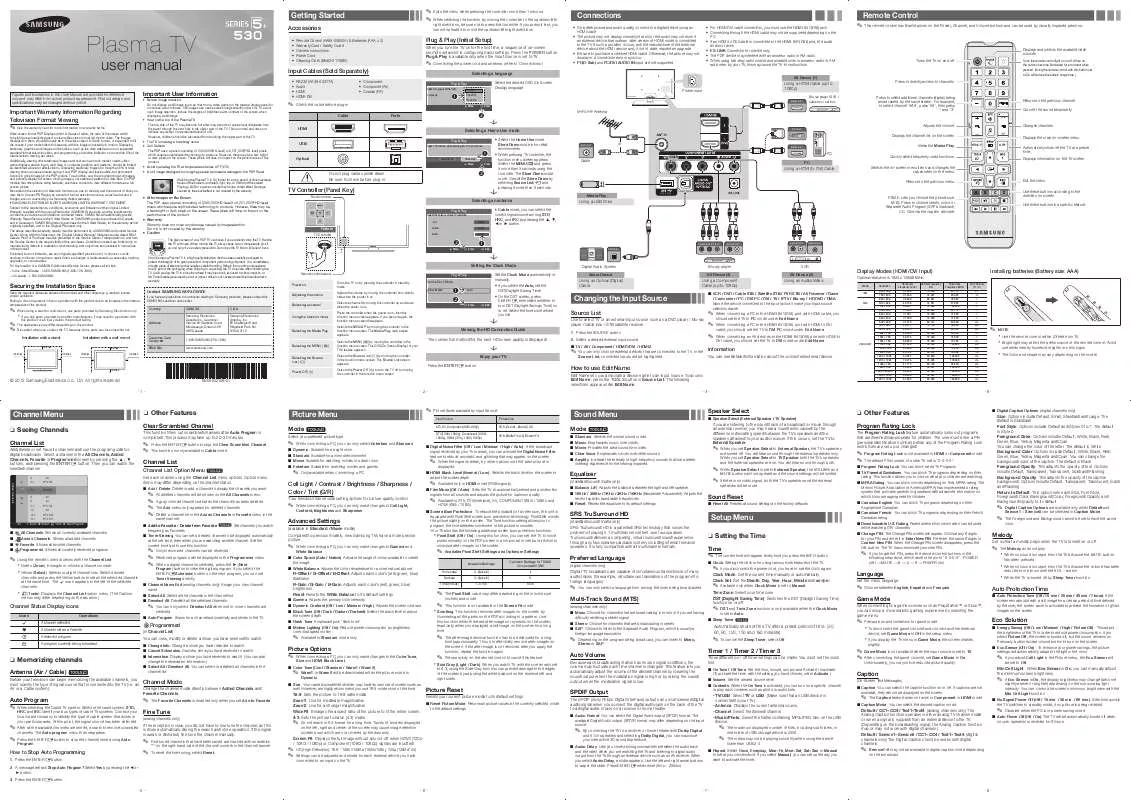
 SAMSUNG PN51E530A3F QUICK GUIDE (1101 ko)
SAMSUNG PN51E530A3F QUICK GUIDE (1101 ko)
