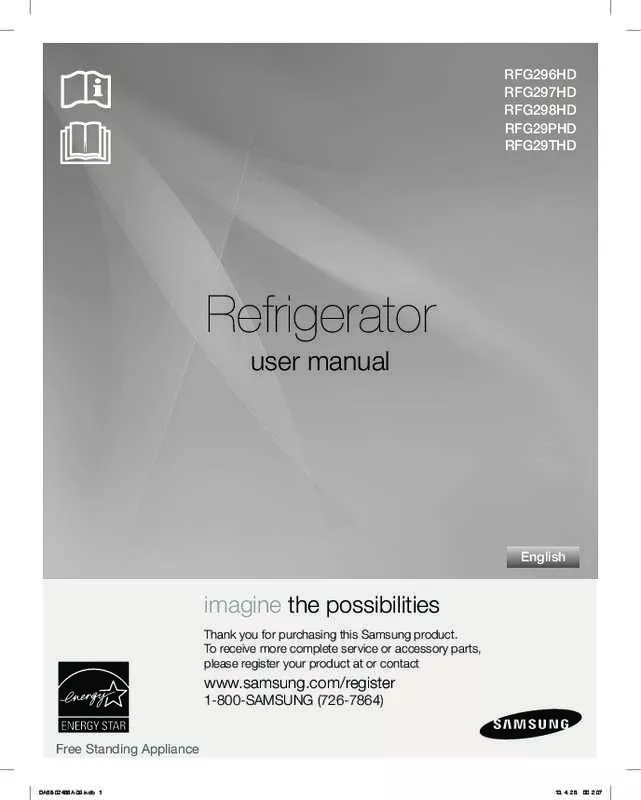Detailed instructions for use are in the User's Guide.
[. . . ] RFG296HD RFG297HD RFG298HD RFG29PHD RFG29THD
Refrigerator
user manual
English
imagine the possibilities
Thank you for purchasing this Samsung product. To receive more complete service or accessory parts, please register your product at or contact
www. Ͽ 2:07
Safety Information
SAFETY INFORMATION
Before using your new Samsung French Door Refrigerator, please read this manual thoroughly to ensure that you know how to operate the features and functions that your new appliance offers safely and efficiently. This appliance is not intended for use by persons (including children) with reduced physical, sensory, or mental capabilities, or those who lack experience and knowledge, unless they have been given supervision or instruction concerning the use of the appliance by a person responsible for their safety. [. . . ] We recommend you stop ice making if the following occur: - � here is enough ice in the ice T bucket. - � ater is not being supplied to the W refrigerator. If the ice maker function is ON, and the water Line is not connected, there will be a water valve noise from the back of the unit, press the Ice Off (Hold 3sec for child lock) button for less than 3 seconds until the Ice Off Indicator ( ) illuminates. CHANGING THE WATER FILTER
To reduce risk of water damage to your property DO NOT use generic brands of WARNING water filters in your SAMSUNG Refrigerator. SAMSUNG will not be legally responsible for any damage, including, but not limited to property damage caused by water leakage from use of a generic water filter. SAMSUNG Refrigerators are designed to work ONLY WITH SAMSUNG Water Filter. The Filter light turns red to let you know when it is time to change your water filter cartridge. To give you time to get a new filter, the red light comes on just before the capacity of the current filter runs out. Changing the filter on time provides you with the freshest, cleanest water from your refrigerator. Then, turn the water filter S ( 1 ) about 1/4 turn, counter-clockwise. Pull the water filter ( 1 ) from the case filter ( 2 ). 2
1
If you do not press any button(letters not ICON), the display turns off in a few seconds. If you press any button(letters not ICON), the display lights up again. The function key will operate after you remove your finger from the letters except E. ( 10 ) Filter
Water filter usage
This icon will light up when you need to change the filter. After you use about 300 gallons of water, the filter indicator lights up. After you install the new water filter, reset the filter indicator by touching the Alarm/hold 3 sec for Filter Reset button. �f water is not dispensing or I dispensing slowly, you need to replace the water filter because the water filter is clogged. � ome areas have large amounts of S lime in their water, which causes the water filter to clog more quickly. � o change the water filter more easily, shut off T the water supply valve. � ometimes, it is hard to disassemble the water S filter because impurities in the water cause it to stick. If you are having difficulties, grip the water filter firmly and pull it hard. [. . . ] If during in-home service repair cannot be completed, it may be necessary to remove, repair and return the product. If in-home service is unavailable, Samsung may elect, at our option, to provide for transportation of our choice to and from a Samsung authorized service center. Otherwise, transportation to and from the Samsung authorized service center is the responsibility of the purchaser. This limited warranty covers manufacturing defects in materials and workmanship encountered in normal, noncommercial use of this product, and shall not apply to the following, including, but not limited to: damage which occurs in shipment; delivery and installation; applications and uses for which this product was not intended; altered product or serial numbers; cosmetic damage or exterior finish; accidents, abuse, neglect, fire, water, lightning or other acts of nature; use of products, equipment, systems, utilities, services, parts, supplies, accessories, applications, installations, repairs, external plumbing and leaks, external wiring, circuit breakers, fuses or connectors not supplied and authorized by Samsung, or which damage this product or result in service problems; incorrect electrical line voltage, fluctuations and surges; customer adjustments and failure to follow operating instructions, cleaning, maintenance and environmental instructions that are covered and prescribed in the instruction book; loss of food due to spoilage; consumable items including filters and light. [. . . ]