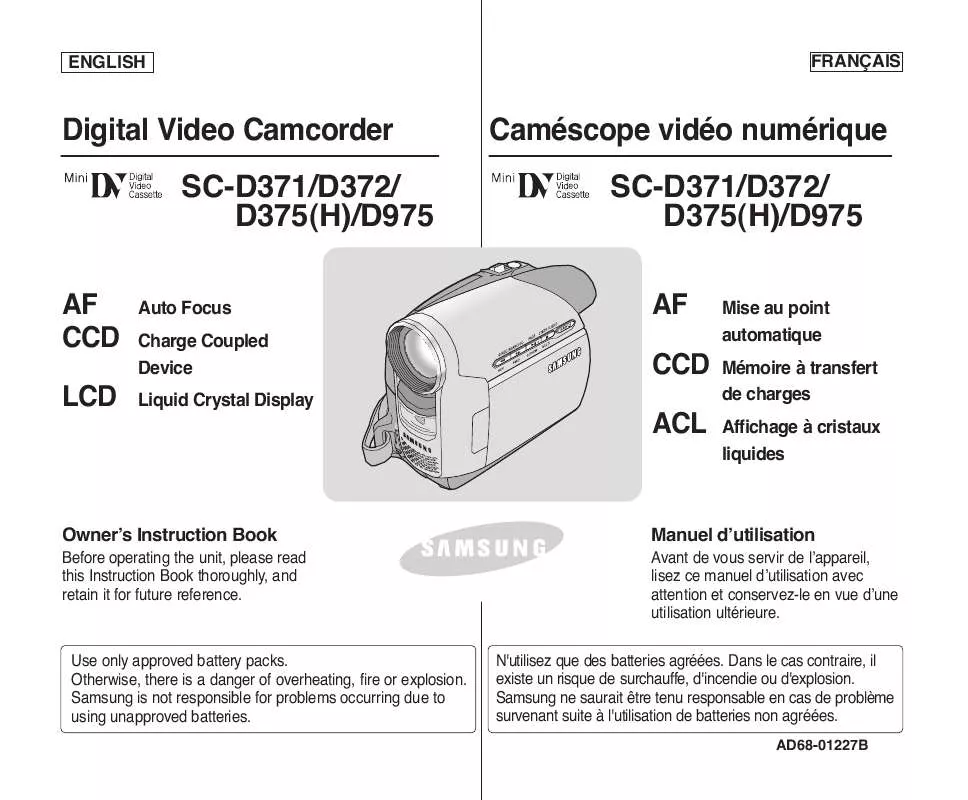User manual SAMSUNG SC-D975
Lastmanuals offers a socially driven service of sharing, storing and searching manuals related to use of hardware and software : user guide, owner's manual, quick start guide, technical datasheets... DON'T FORGET : ALWAYS READ THE USER GUIDE BEFORE BUYING !!!
If this document matches the user guide, instructions manual or user manual, feature sets, schematics you are looking for, download it now. Lastmanuals provides you a fast and easy access to the user manual SAMSUNG SC-D975. We hope that this SAMSUNG SC-D975 user guide will be useful to you.
Lastmanuals help download the user guide SAMSUNG SC-D975.
Manual abstract: user guide SAMSUNG SC-D975
Detailed instructions for use are in the User's Guide.
[. . . ] 11 Accessories Supplied with Camcorder. . . . . . . . . . . . . . . . . . . . . . . . . . . . . . . . . . . . . . . . . . . . . . . . . . . . . . . . . . . . . . . . . 12 Front & Left View . . . . . . . . . . . . . . . . . . . . . . . . . . . . . . . . . . . . . . . . . . . . . . . . . . . . . . . . . . . . . . . . . . . . . . . . . . . . . . . . . . . . . . . . . . . . . . . . . . . 13 Left Side View. . . . . . . . . . . . . . . . . . . . . . . . . . . . . . . . . . . . . . . . . . . . . . . . . . . . . . . . . . . . . . . . . . . . . . . . . . . . . . . . . . . . . . . . . . . . . . . . . . . . . . . . 14 Right & Top View . . . . . . . . . . . . . . . . . . . . . . . . . . . . . . . . . . . . . . . . . . . . . . . . . . . . . . . . . . . . . . . . . . . . . . . . . . . . . . . . . . . . . . . . . . . . . . . . . . . 15 Rear & Bottom View. . . . . . . . . . . . . . . . . . . . . . . . . . . . . . . . . . . . . . . . . . . . . . . . . . . . . . . . . . . . . . . . . . . . . . . . . . . . . . . . . . . . . . . . . . . . . . 16 Remote Control (SC-D354/D355 only). . . . . . . . . . . . . . . . . . . . . . . . . . . . . . . . . . . . . . . . . . . . . . . . . . . . . . . . . . . . . . . . . 17
. . . . . . . . . . . . . . . . . . . . . . . . . . . . . . . . . . . . . . . . . . . . . . . . . . . . . . . . . . . . . . 6 . . . . . . . . . . . . . . . . . . . . . . . . . . . . . . . . . . . . . . . . . . . . . . . . . . . . . . . . 11
. . . . . . . . . . . . . . . . . . . . . . . . . . . . . . . . . . . . . . . . . . . . . . . . . . . . . . . . . . . . . . . . . . . . . . . . . . . . . . . . . . . . . . . . . . . . . . . . . . . . . . . . . . . . . . . . . . . . . . . . 11 . . . . . . . . . . . . . . . . . . . . . . . . . . . . . . . . . . . . . . . . . . . . . . . . . . . . . . . . . . . . . . . . . . . . . . . . . . . . . . . . . . 12 . . . . . . . . . . . . . . . . . . . . . . . . . . . . . . . . . . . . . . . . . . . . . . . . . . . . . . . . . . . . . . . . . . . . . . . . . . . . . . . . . . . . . . . . . . . . . . . . . . . . . 13 . . . . . . . . . . . . . . . . . . . . . . . . . . . . . . . . . . . . . . . . . . . . . . . . . . . . . . . . . . . . . . . . . . . . . . . . . . . . . . . . . . . . . . . . . . . . . . . . . . . . . . . . . . . . . . . . . . . . 14 . . . . . . . . . . . . . . . . . . . . . . . . . . . . . . . . . . . . . . . . . . . . . . . . . . . . . . . . . . . . . . . . . . . . . . . . . . . . . . . . . . . . . . . . . . . . . . . . . . . . . 15 . . . . . . . . . . . . . . . . . . . . . . . . . . . . . . . . . . . . . . . . . . . . . . . . . . . . . . . . . . . . . . . . . . . . . . . . . . . . . . . . . . . . . . . . . . . . . . . . . . . . . 16 ( SC-D354/D355) . . . . . . . . . . . . . . . . . . . . . . . . . . . . . . . . . . . . . . . . . . . . . . . . . . . . . . . . . . . . . . . . . . . . . . . . . . . . . . . . . 17
Preparation . . . . . . . . . . . . . . . . . . . . . . . . . . . . . . . . . . . . . . . . . . . . . . . . . . . . . . . . . . . . . . . . . . . . . . . . . 18
Adjusting the Hand Strap . . . . . . . . . . . . . . . . . . . . . . . . . . . . . . . . . . . . . . . . . . . . . . . . . . . . . . . . . . . . . . . . . . . . . . . . . . . . . . . . . . . . . . 18 Hand Strap . . . . . . . . . . . . . . . . . . . . . . . . . . . . . . . . . . . . . . . . . . . . . . . . . . . . . . . . . . . . . . . . . . . . . . . . . . . . . . . . . . . . . . . . . . . . . . . . . . . . . 18 When You carry Your Camcorder . . . . . . . . . . . . . . . . . . . . . . . . . . . . . . . . . . . . . . . . . . . . . . . . . . . . . . . . . . . . . . . . . . . . 18 Attaching the Lens Cover. . . . . . . . . . . . . . . . . . . . . . . . . . . . . . . . . . . . . . . . . . . . . . . . . . . . . . . . . . . . . . . . . . . . . . . . . . . . . . . . 18 Lithium Battery Installation. . . . . . . . . . . . . . . . . . . . . . . . . . . . . . . . . . . . . . . . . . . . . . . . . . . . . . . . . . . . . . . . . . . . . . . . . . . . . . . . . . . . 19 Battery Installation for the Internal Clock. . . . . . . . . . . . . . . . . . . . . . . . . . . . . . . . . . . . . . . . . . . . . . . . . . . . . . . . 19 Battery Installation for the Remote Control (SC-D354/D355 only) . . . . . . . . . . . . . . . . 19 Connecting a Power Source . . . . . . . . . . . . . . . . . . . . . . . . . . . . . . . . . . . . . . . . . . . . . . . . . . . . . . . . . . . . . . . . . . . . . . . . . . . . . . . . . 20 To use the AC Power Adapter and DC Cable. . . . . . . . . . . . . . . . . . . . . . . . . . . . . . . . . . . . . . . . . . . . . . . . 20 To select the Camcorder Mode (SC-D353/D354/D355 only) . . . . . . . . . . . . . . . . . . . . . . . . 20 Using the Lithium Ion Battery Pack . . . . . . . . . . . . . . . . . . . . . . . . . . . . . . . . . . . . . . . . . . . . . . . . . . . . . . . . . . . . . . . . . . . . . . 21 Charging the Lithium Ion Battery Pack. . . . . . . . . . . . . . . . . . . . . . . . . . . . . . . . . . . . . . . . . . . . . . . . . . . . . . . . . . . 21 Table of continuous Recording Time based on Model and Battery Type . . . . . . 22 Battery Level Display . . . . . . . . . . . . . . . . . . . . . . . . . . . . . . . . . . . . . . . . . . . . . . . . . . . . . . . . . . . . . . . . . . . . . . . . . . . . . . . . . . . . . . 23 OSD (On Screen Display in Camera/Play Modes). . . . . . . . . . . . . . . . . . . . . . . . . . . . . . . . . . . . . . . . . . . . . . . 24 OSD (On Screen Display in M. Cam/M. Player Modes) (SC-D353/D354/D355 only) . . . . . . . . . . . . . . . . . . . . . . . . . . . . . . . . . . . . . . . . . . . . . . . . . . . . . . . . . . . . . . . . . . . . . . . . . . . . . . . . . . 25 Turning the OSD (On Screen Display) On/Off . . . . . . . . . . . . . . . . . . . . . . . . . . . . . . . . . . . . . . . . . . . . . . . . . . . . 25
. . . . . . . . . . . . . . . . . . . . . . . . . . . . . . . . . . . . . . . . . . . . . . . . . . . . . . . . . . . . . . . . . . . . . . . . . . . . . . . . . . . . . . 18
. . . . . . . . . . . . . . . . . . . . . . . . . . . . . . . . . . . . . . . . . . . . . . . . . . . . . . . . . . . . . . . . . . . . . . . . . . . . . . . . . . . . . . . . . . . . . . . . . . . . . . . . . . . . . . . . 18 . . . . . . . . . . . . . . . . . . . . . . . . . . . . . . . . . . . . . . . . . . . . . . . . . . . . . . . . . . . . . . . . . . . . . . . . . . . . . . . . . . . . . . . . . . . . . . . . . . . . . . . . . . . . . . . . . . 18 . . . . . . . . . . . . . . . . . . . . . . . . . . . . . . . . . . . . . . . . . . . . . . . . . . . . . . . . . . . . . . . . . . . . . . . . . . . . . . . . . . . . . . . . . . . . . . . . 18 . . . . . . . . . . . . . . . . . . . . . . . . . . . . . . . . . . . . . . . . . . . . . . . . . . . . . . . . . . . . . . . . . . . . . . . . . . . . . . . . . . . . . . . . . . . . . . . . . . . . 18 . . . . . . . . . . . . . . . . . . . . . . . . . . . . . . . . . . . . . . . . . . . . . . . . . . . . . . . . . . . . . . . . . . . . . . . . . . . . . . . . . . . . . . . . . . . . . . . . . . . . . . . . . . . . 19 . . . . . . . . . . . . . . . . . . . . . . . . . . . . . . . . . . . . . . . . . . . . . . . . . . . . . . . . . . . . . . . . . . . . . . . . . . . . . . . . . . . . . 19 ( SC-D354/D355) . . . . . . . . . . . . . . . . . . . . . . . . . . . . . . . . . . . . . . . . . . . . . . . . . . . . . . . . . . . . . 19 . . . . . . . . . . . . . . . . . . . . . . . . . . . . . . . . . . . . . . . . . . . . . . . . . . . . . . . . . . . . . . . . . . . . . . . . . . . . . . . . . . . . . . . . . . . . . . . . . . . . . . . . . . . . . . . . 20 . . . . . . . . . . . . . . . . . . . . . . . . . . . . . . . . . . . . . . . . . . . . . . . . . . . . . . . . . . . . . . . . . . 20 ( SC-D353/354/D355) . . . . . . . . . . . . . . . . . . . . . . . . . . . . . . . . . . . . . . . . . . . . . . . . . . . . . . 20 . . . . . . . . . . . . . . . . . . . . . . . . . . . . . . . . . . . . . . . . . . . . . . . . . . . . . . . . . . . . . . . . . . . . . . . . . . . . . . . . . . . . . . . . . . . . . . . . . 21 . . . . . . . . . . . . . . . . . . . . . . . . . . . . . . . . . . . . . . . . . . . . . . . . . . . . . . . . . . . . . . . . . . . . . . . . . . . . . . . . . . . . . . . . . 21 . . . . . . . . . . . . . . . . . . . . . . . . . . . . . . . . . . . . . . . . . . . . . . . . . . . 22 . . . . . . . . . . . . . . . . . . . . . . . . . . . . . . . . . . . . . . . . . . . . . . . . . . . . . . . . . . . . . . . . . . . . . . . . . . . . . . . . . . . . . . . . . . . . 23 ) . . . . . . . . . . . . . . . . . . . . . . . . . . . . . . . . . . . . . . . . . . . . . . . . . . . . . . . . . . . . . . . . . . . . 24 OSD( ( )( OSD( M. Cam/M. Player SC-D353/D354/D355) . 25 / ). . . . . . . . . . . . . . . . . . . . . . . . . . . . . . . . . . . . . . . . . . . . . . . . . . . . . . . . . . . . . . . . . . . . . . . . . . . . . . . . . . . . . . 25 OSD(
System Menu Setting . . . . . . . . . . . . . . . . . . . . . . . . . . . . . . . . . . . . . . . . . . . . . . . . . . . . . . . . . . [. . . ] To exit, press the MENU button.
1
CAMERA( Mode TAPE( ( SC-D353/D354/D355) 3. Camera 5.
Camera Mode Camera Program AE White Balance Digital Effect DIS Digital Zoom Move Auto Auto Off Off Off
MENU
) Menu selector( Menu selector(
)
) Menu selector( Digital Effect( ), Menu selector ( ) 6. Menu selector( )
I
Exit
, MENU( ) [ Notes ] 6 I The Pastel2, Emboss2, Mirror, Mosaic or 16:9 Camera Mode Back Wide modes are not available while DIS or I Pastel2 ( 2), Emboss2 ( 2), 16:9 Program AE Off COLOR NITE SHUTTER is in use. White Balance Art Wide (16:9 ), Mirror ( ) Mosaic ( ) I Digital Effect modes are not available while EASY. Q Digital Effect Mosaic , DIS DIS Sepia or NITE PIX (SC-D352/D354/D355 only) is in use. Digital Zoom Negative I EASY Q( ) NITE PIX( ) I Once DIS, EASY. Q or COLOR NITE SHUTTER is Mirror ( SC-D352/D354/D355) , set, 16:9 Wide, Emboss2, Pastel2, Mirror or Mosaic Move Select Exit modes will be released. I EASY Q( ) COLOR NITE I Digital Zoom is not available in the 16:9 Wide, Emboss2, Pastel2, SHUTTER( ) , 16:9WIDE (16:9 ), Mirror or Mosaic modes. 2), Pastel 2 ( 2) , MIRROR( Emboss2 ( I Digital Effect modes other than 16:9 Wide, Emboss2, Pastel2, ) ) MOSAIC ( Mirror or Mosaic are available while DIS is in use. I 16:9 Wide (16:9 ), Emboss2 ( 2), Pastel2 ( 2), Mirror I Setting the NITE PIX (SC-D352/D354/D355 only) while Digital ) Mosaic ( ) ( Digital Zoom Effect is in use releases the Digital Effect, and releasing the NITE I ) NITE PIX( PIX (SC-D352/D354/D355 only) will set the Digital Effect to Off ( , SC-D352/D354/D355) mode. )( NITE PIX( SC-D352/D354/D355) I Photo image recording is not available in the 16:9 Wide mode.
M
Select
7.
MENU
66
I
,
16:9 Wide(
16:9)
ENGLISH
Advanced Recording
Zooming In and Out with Digital Zoom
Zoom works only in Camera mode. Selecting the Digital Zoom Zooming more than 20x is achieved digitally, up to 900x when combined with optical zoom. The picture quality may deteriorate depending on how much you zoom in on the subject. I The photo search process appears on LCD screen 6 while you are searching. I After completing the search, the Camcorder displays the still image. To exit, press the (STOP) or MENU button.
I
Sound[1]
, ) 1. MENU( Player( Photo Search( 4.
I
)
) )
(
Move Select
MENU
),
Menu selector( ) Menu selector( )
Tape )
Exit
5.
SP
0:41:56:10 25min
Photo Search
Menu selector( ), Photo Search( Menu selector( )
/ I I (REW(
6. )) , , , (STOP
)/FF(
68
[ Notes ] Taking a photo image while recording a video is not available. Search Cancel MENU Exit I You can use the remote control to take a photo by using the PHOTO button on the remote control. Pressing the PHOTO button on the remote control records the still image at once SP 0:44:38:03 with automatic focusing. (SC-D354/D355 only) 25min Photo Search I When there are no still images recorded on the tape, it will be fully rewound or forwarded. I Taking a photo image is not available while COLOR NITE SHUTTER or 16:9 Wide is in use. I DIS, Digital Zoom, COLOR NITE SHUTTER, Digital Effect and Nite Pix (SC-D352/D354/D355 only) are not available, Search Cancel MENU Exit when take a photo image. I Taking a photo image while EASY. Q, DIS or Digital Zoom mode is in use will the mode. [. . . ] 65 DV . . . . . . . . . . . . . . . . . . . . . . . . . . . . . . . . . . . . . . . . . . . . . . . . . . . . . . . . . . 79, 80
-E-
Rec Mode . . . . . . . . . . . . . . . . . . . . . . . . . . . . . . . . . . . . . . . . . . . . . . . . . . 54 Rec Search . . . . . . . . . . . . . . . . . . . . . . . . . . . . . . . . . . . . . . . . . . . . . . . . 41 Remote . . . . . . . . . . . . . . . . . . . . . . . . . . . . . . . . . . . . . . . . . . . . . . . . . . . . . . 28 Remote control . . . . . . . . . . . . . . . . . . . . . . . . . . . . . . . . . . . . [. . . ]
DISCLAIMER TO DOWNLOAD THE USER GUIDE SAMSUNG SC-D975 Lastmanuals offers a socially driven service of sharing, storing and searching manuals related to use of hardware and software : user guide, owner's manual, quick start guide, technical datasheets...manual SAMSUNG SC-D975