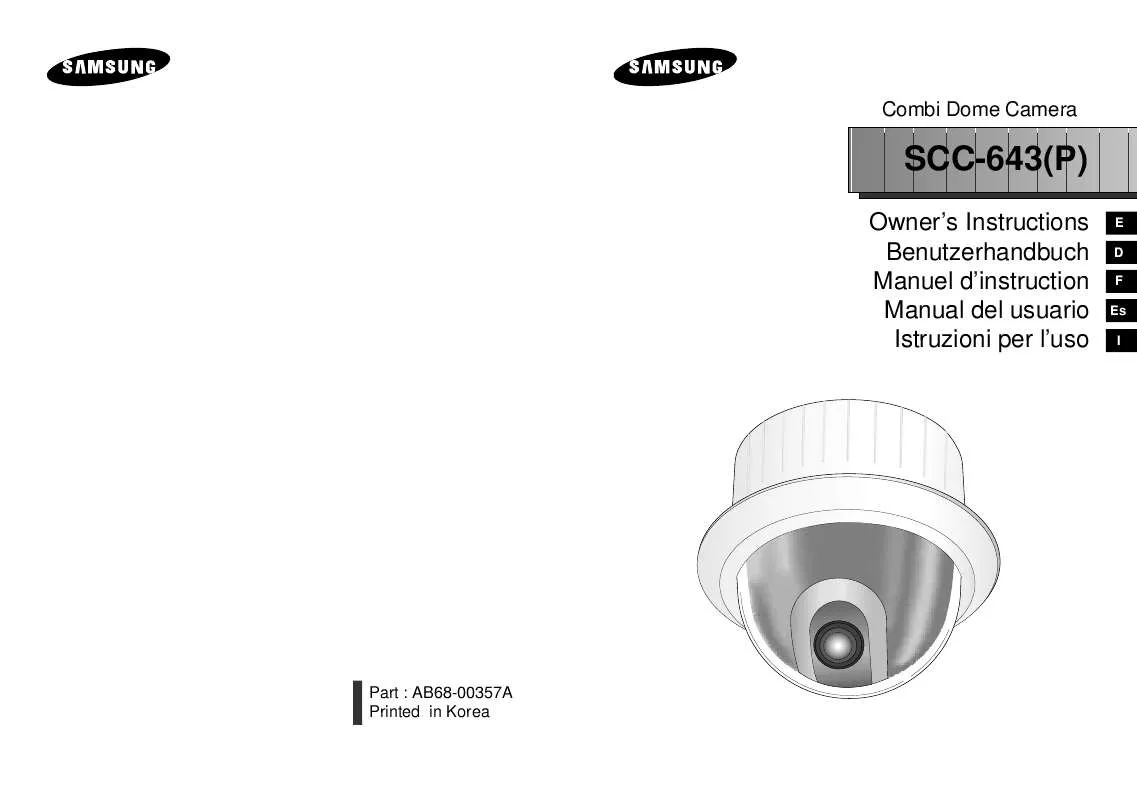User manual SAMSUNG SCC-643AP
Lastmanuals offers a socially driven service of sharing, storing and searching manuals related to use of hardware and software : user guide, owner's manual, quick start guide, technical datasheets... DON'T FORGET : ALWAYS READ THE USER GUIDE BEFORE BUYING !!!
If this document matches the user guide, instructions manual or user manual, feature sets, schematics you are looking for, download it now. Lastmanuals provides you a fast and easy access to the user manual SAMSUNG SCC-643AP. We hope that this SAMSUNG SCC-643AP user guide will be useful to you.
Lastmanuals help download the user guide SAMSUNG SCC-643AP.
Manual abstract: user guide SAMSUNG SCC-643AP
Detailed instructions for use are in the User's Guide.
[. . . ] No title to or ownership in the Intellectual Property is transferred to you. All applicable rights of the Intellectual Property shall remain with SAMSUNG and its suppliers.
Samsung Telecommunications America (STA), Inc.
Headquarters: 1301 E. Lookout Drive Richardson, TX 75082 Tel: 972. 761. 7000 Customer Care Center: 1000 Klein Street Plano, TX 75074 Toll Free Tel: 1. 888. 987. HELP (4357)
Internet Address: http://www. samsungusa. com
©2005 Samsung Telecommunications America, Inc. is a registered trademark of Samsung Electronics America, Inc. [. . . ] In standby mode, press the Menu (left) soft key ( ), then press (Sounds) and for Whisper Mode. Use the navigation keys to highlight On or Off, then press .
108
Section 11: Tools
Topics Covered
· Tools · Voice · Today · Calendar · To Do List · Alarm Clock · Memo Pad · Voice Memo · World Time · Calculator · Count Down
This section explains how to use your phone's digital assistant functionality to schedule events, set reminders, create a "to do" list, perform calculations, and more.
Section 11
Section 11: Tools
109
Tools
Planner is a suite of Personal Digital Assistant (PDA) applications such as a Calendar, To Do List, and Memo Pad that run on your phone. You can use your phone to schedule events, set reminders, create a to do list, perform calculations, and more with the functions provided by this useful feature.
Opening Tools
1. In standby mode, press the Menu (left) soft key ( ), then press for Tools. The following sub-menus appear in the display:
Voice--Lets you access voice commands and adapt voice recognition to your voice. Today--Lets you review and schedule events that will occur today. Calendar--Lets you view the current, past, or future month in a monthly calendar layout. To Do List--Lets you create and maintain a task list. Alarm Clock--Lets you set an alarm to go off once, or daily, at a specified time. Memo Pad--Lets you store and review useful information. World Time--Lets you view the current time of day or night in another part of the world. In standby mode, press the Menu (left) soft key ( ), then press (for Tools), (for Voice), (for Voice Memo), and for Record. The phone prompts, "Please record after the beep. "
Tip: To launch Voice Memo using a voice command--In standby mode, press and hold until the phone prompts, "Say a command. " Say "Voice Memo" into the microphone.
2. As it is recording the phone displays a countdown timer that shows the seconds remaining for the recording.
To pause the memo, press the Pause (left) soft key ( When a memo is paused, select Resume to resume recording. Press the Stop (right) soft key ( ) once you're finished recording. The Memo Review screen appears in the display with the new recording highlighted. To review the new recording, press the Play (right) soft key ( ).
114
Voice
5. For other voice memo options, press the Option (left) soft key ( ). The following options appear in the display:
Erase--Deletes the selected voice memo. Edit Caption--Lets you change or replace the name of the selected voice memo. Info--Shows the Memo Title, Length and Size, and Recorded at date and time for the selected voice memo.
6. Use the navigation keys to highlight an option. [. . . ] To obtain service under this Limited Warranty, Purchaser must return Product to an authorized phone service facility in an adequate container for shipping, accompanied by Purchaser's sales receipt or comparable substitute proof of sale showing the date of purchase, the serial number of Product and the sellers' name and address. To obtain assistance on where to deliver the Product, call Samsung Customer Care at 1-888-987-4357. Upon receipt, SAMSUNG will promptly repair or replace the defective Product. SAMSUNG may, at SAMSUNG's sole option, use rebuilt, reconditioned, or new parts or components when repairing any Product or replace Product with a rebuilt, reconditioned or new Product. [. . . ]
DISCLAIMER TO DOWNLOAD THE USER GUIDE SAMSUNG SCC-643AP Lastmanuals offers a socially driven service of sharing, storing and searching manuals related to use of hardware and software : user guide, owner's manual, quick start guide, technical datasheets...manual SAMSUNG SCC-643AP