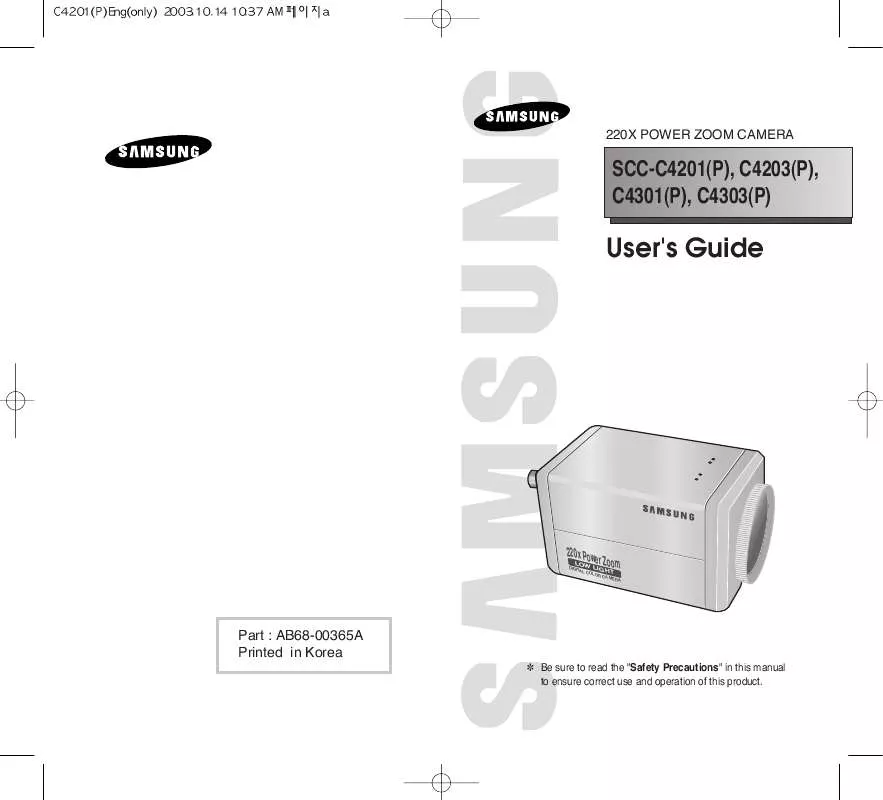User manual SAMSUNG SCC-C4203AP
Lastmanuals offers a socially driven service of sharing, storing and searching manuals related to use of hardware and software : user guide, owner's manual, quick start guide, technical datasheets... DON'T FORGET : ALWAYS READ THE USER GUIDE BEFORE BUYING !!!
If this document matches the user guide, instructions manual or user manual, feature sets, schematics you are looking for, download it now. Lastmanuals provides you a fast and easy access to the user manual SAMSUNG SCC-C4203AP. We hope that this SAMSUNG SCC-C4203AP user guide will be useful to you.
Lastmanuals help download the user guide SAMSUNG SCC-C4203AP.
Manual abstract: user guide SAMSUNG SCC-C4203AP
Detailed instructions for use are in the User's Guide.
[. . . ] 220X POWER ZOOM CAMERA
SCC-C4201(P), C4203(P), C4301(P), C4303(P)
User's Guide
220x Pow LOW er Zoo m LIG HT
DIGIT AL CO LOR CAM ERA
Part : AB68-00365A Printed in Korea
Be sure to read the "Safety Precautions" in this manual to ensure correct use and operation of this product.
Safety Precautions
The purpose of safety precautions is to prevent accidental injury or property damage. The precautions are divided into "Warnings" and "Cautions" as distinguished below: 4. Securely plug the power cord into the power receptacle. (A loose connection may result in fire. ) 5. [. . . ] EXIT QUIT
(SET UP) CAMERA ID OFF IRIS ALC. . . SHUTTER OFF AGC LOW WHITE BAL ATW SPECIAL . . . AUTO FOCUS ONEAF MOTION DET OFF PRESET . . . Press the ENTER button again to exit the AREA setting menu.
SIZE
SIZE
© © © ©
ALC
POSITION
Use the UP, DOWN, LEFT, and RIGHT buttons.
POSITION
If you select ALC for IRIS and press the ENTER button, a screen from which you can set the video output level and BLC will appear. In the LEVEL option, you can use the LEFT/ RIGHT buttons to set the video output level. If you set the BLC to ON, the BLC function will be applied to the screen area specified in the AREA option. The AREA option can be set to either PRESET or USER to specify the screen area to which the BLC function will be applied. If you set the AREA option to PRESET, the BLC function will be applied to the area specified at the time of factory shipment.
(SET UP) CAMERA ID OFF IRIS ALC. . . SHUTTER OFF AGC LOW WHITE BAL ATW SPECIAL . . . AUTO FOCUS ONEAF MOTION DET OFF PRESET . . . COLOR/BW COLOR EXIT QUIT (ALC)
MANU
If you select MANU for IRIS and press the ENTER button, a screen from which you can manually adjust the iris to a desired level will appear. In the LEVEL option, you can use the LEFT/ RIGHT buttons to set the manual opening and closing of the iris.
(SET UP) CAMERA ID OFF IRIS MANU. . . SHUTTER OFF AGC LOW WHITE BAL ATW SPECIAL . . . AUTO FOCUS ONEAF MOTION DET OFF PRESET . . . COLOR/BW COLOR EXIT QUIT (MANUAL)
Press the ENTER button.
AREA BLC LEVEL RET
PRESET. . . OFF ( 0) ----I----
Press the ENTER button.
LEVEL ( 00) ----I---RET
17
18
SHUTTER
In the SHUTTER option, you can specify the speeds of the high-speed electronic shutter, auto low-speed shutter, and fix low-speed shutter. The high - speed electronic shutter supports 7 shutter speeds from 1/100 seconds to 1/10K seconds, and the auto low-speed shutter and fix low-speed shutter support 12 shutter speeds from 2x to 128x respectively. The low-speed shutter allows you to set the shutter speed to a slow setting to obtain a clearer video when shooting in dark lighting conditions. Select an auto low -speed shutter in order to have the camera detect the amount of light and automatically set the shutter speed to a slow setting according to the degree of darkness. Select an item that starts with "FIX" to specify the shutter speed yourself. The numbers that immediately follow the "AUTO" and "FIX" indicate the number of accumulated fields. The higher the field number, the slower the shutter speed. [. . . ] 25
COLOR : The IR Filter is ON and the screen is normal. BW : The IR Filter is OFF and the screen is black and white. (Sensitivity to low light is increased to a level comparable to a black and white camera. ) AUTO : Select to automatically switch between the COLOR mode and BW mode depending on the amount of light.
26
In low light conditions, the IR Filter is turned OFF and the sensitivity to low light is increased by switching to the BW mode, but in bright light conditions, the IR Filter is turned ON and the sensitivity is decreased by switching to the COLOR mode. If you select AUTO and press the ENTER button, a screen from which you can set the ALARM ON/OFF, BURST ON / OFF, BW LEVEL and DWELL TIME will appear. [. . . ]
DISCLAIMER TO DOWNLOAD THE USER GUIDE SAMSUNG SCC-C4203AP Lastmanuals offers a socially driven service of sharing, storing and searching manuals related to use of hardware and software : user guide, owner's manual, quick start guide, technical datasheets...manual SAMSUNG SCC-C4203AP