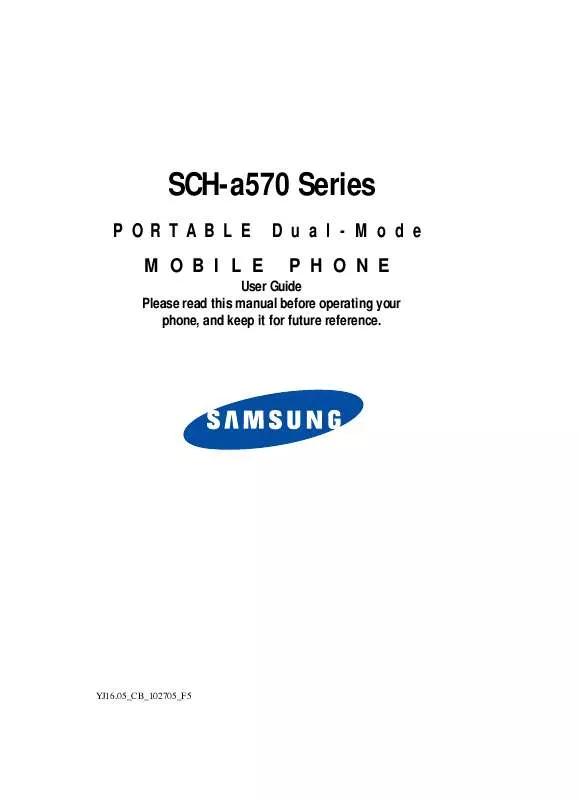Detailed instructions for use are in the User's Guide.
[. . . ] SCH-a570 Series
PORTABLE MOBILE Dual-Mode PHONE
User Guide Please read this manual before operating your phone, and keep it for future reference.
YJ16. 05_CB_102705_F5
Intellectual Property
All Intellectual Property, as defined below, owned by or which is otherwise the property of Samsung or its respective suppliers relating to the SAMSUNG Phone, including but not limited to, accessories, parts, or software relating there to (the "Phone System"), is proprietary to Samsung and protected under federal laws, state laws, and international treaty provisions. Intellectual Property includes, but is not limited to, inventions (patentable or unpatentable), patents, trade secrets, copyrights, software, computer programs, and related documentation and other works of authorship. You may not infringe or otherwise violate the rights secured by the Intellectual Property. Moreover, you agree that you will not (and will not attempt to) modify, prepare derivative works of, reverse engineer, decompile, disassemble, or otherwise attempt to create source code from the software. [. . . ] Count Down--Lets you view the amount of time between the current date and any event that you want to schedule.
Section 11
2. Use the navigation keys to highlight an application, then press the key to enter the application's sub-menu.
110
Tools
The following sections provide detailed descriptions of the applications and how to use their functions.
Tip: You can also set the Down navigation key as a shortcut to launch one of the following PDA applications:
· Today · Calendar · To Do List · Alarm Clock · Memo Pad · Calculator · Voice Memo
See "Shortcut" on page 159 for more information.
Section 11
Section 11: Tools
111
Voice
Voice Signal is state-of-the-art voice recognition software for your mobile phone that lets you dial numbers, lookup contact information, and open applications using your voice.
VoiceSignal Commands
VoiceSignal includes the following commands:
· Voice Dial--Lets you dial the phone by saying any name stored
in your contact list, without ever having to record, or "train" that name. VoiceSignal automatically voice-activates all your contacts, even if you have hundreds of them stored on your phone. You can also dial any telephone number, even if it is not stored in your contact list, by saying the digits in the number. (See "Making a Call--Voice Dialing" on page 26 for more information. )
· Voice Memo--Lets you access the voice memo feature of your
phone. (See "Voice Memo" on page 114 for more information. )
· Today--Lets you access the Today feature of your phone. (See
"Today" on page 122 for more information. )
· Calendar--Lets you access the Calendar feature of your
phone. (See "Calendar" on page 124 for more information. )
· Contacts--Lets you look up and display contact information for
any name stored in your Contacts list by saying the name. (See "Finding a Contacts Entry" on page 66 for more information. )
· Status--Lets you say a single command ("Status") to check
your phone's network coverage, signal strength, and battery.
Voice-Activating Your Contacts List
Section 11
When you first start VoiceSignal, it reads your Contacts list and voice-activates all the names stored there. When you have add or change contacts, VoiceSignal automatically reloads and voice-activates the entire list.
112
Voice
Ending Calls Before Restarting the VoiceSignal Software
When you use VoiceSignal to make a call, you must end that call before you can use VoiceSignal again.
Starting VoiceSignal
To start VoiceSignal, press and hold the about a second, and then release the key. key for
Note: You can also set your phone to start VoiceSignal when you open the phone. See "Voice Launch" on page 121 for more information.
To change the way you launch VoiceSignal: 1. In standby mode, press and hold the VoiceSignal. key to launch
"Say a Command" appears in the display and is pronounced through the speaker. Press the left soft key to select Settings, and then press for Voice Launch to select how you want to launch VoiceSignal. When you start VoiceSignal, it displays its main menu of voice commands and prompts you to "Say a command. "
Note: Speaking clearly, say the command that you want to use. If, after a few seconds, the device has not recognized a command, it prompts you to repeat the command. If, after a few more seconds, it still has not recognized a command, it tells you "Sorry, no match found, " and cancels voice recognition. Section 11
Voice Command Tips:
· Make sure you wait for the beep before speaking · Speak clearly at a normal volume, as if you were talking on the
phone.
Section 11: Tools 113
Voice Memo
You can use your phone to record voice memos for later playback. You can also record the caller on the other end of the line during a phone conversation.
Note: There is limited space for the number and length of recordings.
· The maximum number of voice memos is 10. · The maximum length for a single voice memo is 60 seconds.
Record a Voice Memo 1. In standby mode, press the Menu (left) soft key ( ), then press (for Tools), (for Voice), (for Voice Memo), and for Record. [. . . ] Repaired/replaced leather cases, pouches and holsters
Section 15: Warranty Information 193
Section 15
will be warranted for a period of ninety (90) days. All other repaired/replaced Product will be warranted for a period equal to the remainder of the original Limited Warranty on the original Product or for 90 days, whichever is longer. All replaced parts, components, boards and equipment shall become the property of SAMSUNG. If SAMSUNG determines that any Product is not covered by this Limited Warranty, Purchaser must pay all parts, shipping, and labor charges for the repair or return of such Product. [. . . ]