Detailed instructions for use are in the User's Guide.
[. . . ] The Alltel Hue IITM
BY SAMSUNG Series) (SCH-R600 PORTABLE MOBILE QUAD-BAND PHONE
User Manual Please read this manual before operating your phone, and keep it for future reference.
Intellectual Property
All Intellectual Property, as defined below, owned by or which is otherwise the property of Samsung or its respective suppliers relating to the SAMSUNG Phone, including but not limited to, accessories, parts, or software relating there to (the "Phone System"), is proprietary to Samsung and protected under federal laws, state laws, and international treaty provisions. Intellectual Property includes, but is not limited to, inventions (patentable or unpatentable), patents, trade secrets, copyrights, software, computer programs, and related documentation and other works of authorship. You may not infringe or otherwise violate the rights secured by the Intellectual Property. Moreover, you agree that you will not (and will not attempt to) modify, prepare derivative works of, reverse engineer, decompile, disassemble, or otherwise attempt to create source code from the software. [. . . ] · Start Sound -- Choose from three different sounds whenever you begin video recording. Aside from being a cool sound effect, Start Sound acts as an audible reminder that your camcorder has begun recording a video. Select between Beep, Look Here, 1, 2, 3!, or Off. · End Sound -- Choose from three different sounds whenever you stop video recording. Aside from being a cool sound effect, End Sound acts as an audible reminder that your camcorder has stopped recording a video. Select between Beep, OK, Melody, or Off. · Auto Save -- Select either On or Off.
Reset Settings 1.
In camcorder mode, press the Options soft key, then highlight the Color Effects icon ( ).
Note: Choose Normal to disable Color Effects.
· Normal -- Subjects and pictures appear with a normal hue. · Black&White -- Subjects and pictures appear in black and white. · Sepia -- Subjects and pictures appear in a brownish-gray hue. · Antique -- Subjects and pictures appear in a darker Sepia hue. · Negative -- Subjects and pictures appear in inverted colors. · Green -- Subjects and pictures appear in a greenish hue. · Aqua -- Subjects and pictures appear in an aqua hue. You're returned to the camcorder viewfinder screen. When you record your next video, the phone's display previews your subject image with the selected color effect. Settings
1.
In camcorder mode, press the Options soft key, then highlight the Settings icon ( ) and press OK. Press the Reset soft key.
In camcorder mode, press the Options soft key, then highlight the Settings icon ( ). Press OK.
2.
83
You are prompted to confirm reset of all camcorder settings. · Select Yes to reset the camera settings to default values. · Select No to keep the current camera settings.
changes). The next time you press Take/Record ( ), the camera takes a lighter or darker picture or the camcorder records a lighter or darker video according to your selected Brightness setting.
Zoom
Zoom lets you temporarily enlarge the pictures you take. Increasing the Zoom (1 9) enlarges your pictures or videos (0 is normal). [. . . ] All replaced parts, components, boards and equipment shall become the property of SAMSUNG. If SAMSUNG determines that any Product is not covered by this Limited Warranty, Purchaser must pay all parts, shipping, and labor charges for the repair or return of such Product. WHAT ARE THE LIMITS ON SAMSUNG'S WARRANTY/LIABILITY?EXCEPT AS SET FORTH IN THE EXPRESS WARRANTY CONTAINED HEREIN, PURCHASER TAKES THE PRODUCT "AS IS, " AND SAMSUNG MAKES NO WARRANTY OR REPRESENTATION AND THERE ARE NO CONDITIONS, EXPRESS OR IMPLIED, STATUTORY
157
OR OTHERWISE, OF ANY KIND WHATSOEVER WITH RESPECT TO THE PRODUCT, INCLUDING BUT NOT LIMITED TO: · THE MERCHANTABILITY OF THE PRODUCT OR ITS FITNESS FOR ANY PARTICULAR PURPOSE OR USE; · WARRANTIES OF TITLE OR NON-INFRINGEMENT; · DESIGN, CONDITION, QUALITY, OR PERFORMANCE OF THE PRODUCT; · THE WORKMANSHIP OF THE PRODUCT OR THE COMPONENTS CONTAINED THEREIN; OR · COMPLIANCE OF THE PRODUCT WITH THE REQUIREMENTS OF ANY LAW, RULE, SPECIFICATION OR CONTRACT PERTAINING THERETO. [. . . ]

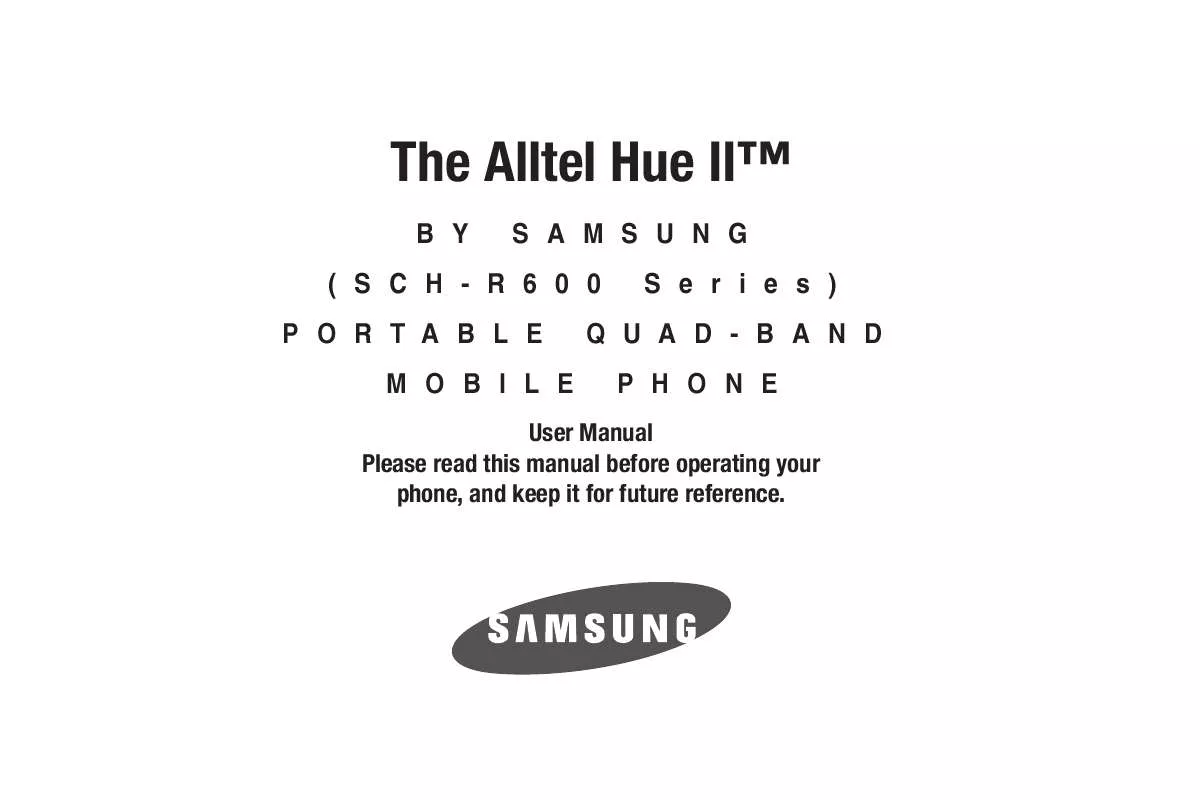
 SAMSUNG SCH-R600 annexe A (5363 ko)
SAMSUNG SCH-R600 annexe A (5363 ko)
