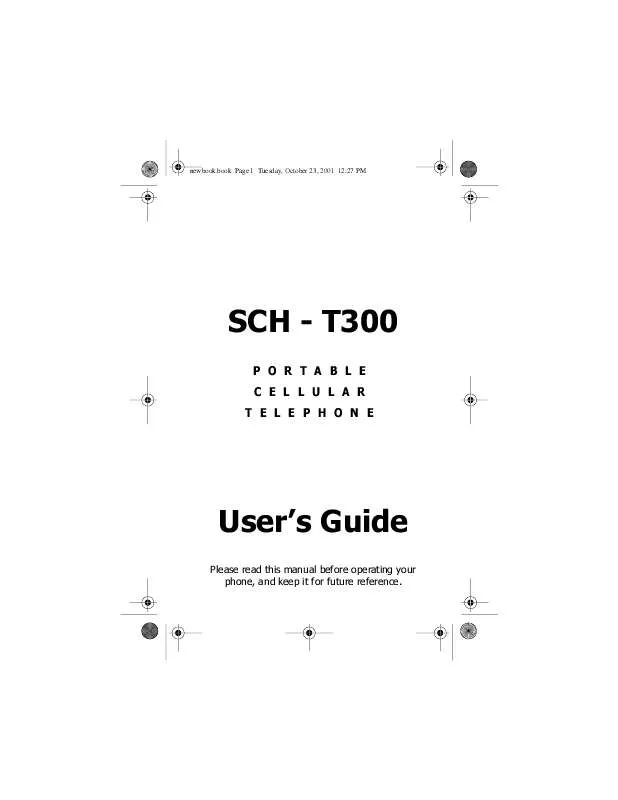Detailed instructions for use are in the User's Guide.
[. . . ] newbook. book Page 1 Tuesday, October 23, 2001 12:27 PM
6&+ 7
3257$%/( &(//8/$5 7(/(3+21(
8VHUV *XLGH
3OHDVH UHDG WKLV PDQXDO EHIRUH RSHUDWLQJ \RXU SKRQH DQG NHHS LW IRU IXWXUH UHIHUHQFH
newbook. book Page 2 Tuesday, October 23, 2001 12:27 PM
newbook. book Page 3 Tuesday, October 23, 2001 12:27 PM
, QWHOOHFWXDO 3URSHUW\
All Intellectual Property, as defined below, owned by or which is otherwise the property of Samsung or its respective suppliers relating to the SAMSUNG Phone, including but not limited to, accessories, parts, or software relating thereto (the "Phone System"), is proprietary to Samsung and protected under federal laws, state laws, and international treaty provisions. Intellectual Property includes, but is not limited to, inventions (patentable or unpatentable), patents, trade secrets, copyrights, software, computer programs, and related documentation and other works of authorship. You may not infringe or otherwise violate the rights secured by the Intellectual Property. Moreover, you agree that you will not (and will not attempt to) modify, prepare derivative works of, reverse engineer, decompile, disassemble, or otherwise attempt to create source code from the software. [. . . ] Continue to add a new item, edit or erase an existing item by following the prompts.
&RXQWGRZQ Have you ever wanted to know how much time it takes you to do something, or how many minutes, hours, days and months until a special event?The Countdown option can help you answer these questions. You can create up to 30 countdown timers using this feature.
&UHDWLQJ D &RXQWGRZQ LWHP
Use this procedure the first time you program a countdown timer or if you've erased them all.
1. for Countdown.
The screen prompts for new countdown. Enter a name for your new countdown timer. 85
5.
newbook. book Page 86 Tuesday, October 23, 2001 12:27 PM
6.
Enter the date and time that you want to "Countdown" to. For example, if today's date is November 10, 2000 and you wish to know how many months, days, and hours are left before 7:00 PM February 14, 2001 enter the time 07:00 PM and the date 02/14/2001.
You can press the digital keys
or for AM or PM. The volume keys can also be used to toggle between AM and PM.
Countdown timers can be entered for dates up to 2099.
7. Press to store the countdown timer.
$GGLQJ HGLWLQJ DQG HUDVLQJ D FRXQWGRZQ LWHP
Use this procedure if you have a countdown timer(s) already programmed.
1. for Countdown.
Countdown timers display in order of the least amount of time passed
since the countdown commenced, and least amount of time remaining until the specified date. Press to display options.
Follow the screen prompts to enter a new countdown timer. . Follow the screen prompts to edit the timer. Follow the screen prompts to erase the timer. This returns the screen to viewing the already programmed countdown timer(s).
newbook. book Page 87 Tuesday, October 23, 2001 12:27 PM
:RUOG 7LPH World Time displays what time it is in twenty-four different time zones around the world together with one or more major cities, states, regions or countries in a time zone.
&KHFNLQJ WKH &XUUHQW 7LPH LQ $QRWKHU &LW\ RU &RXQWU\ 1. Press Press for Scheduler for World Time
The display screen shows two globes. or to return to standby mode.
&DOFXODWH You can perform calculations including addition, subtraction, multiplication and division on your phone.
3HUIRUPLQJ D FDOFXODWLRQ 1. for Calculator.
Press digit keys to enter the first number in your calculation. Numbers can be up to 9 digits long.
Press
to enter a decimal point. 87
newbook. book Page 88 Tuesday, October 23, 2001 12:27 PM
Press
5.
to change the sign of a number to a negative (-).
Use the scroll keys ( ) to set the operator for your calculation. Your choices are:
[+] addition [-] subtraction [x] multiplication [/] division
6. Press the digit keys to enter the second number of your calculation. Press to perform the calculation and see the result, or:
You can continue to perform calculations with the same operator or change the operator and continue your calculations. [. . . ] If Samsung determines that any product is not covered by this limited warranty, purchaser must pay all parts, shipping, and labor charges for the repair or return of said product.
164
newbook. book Page 165 Tuesday, October 23, 2001 12:27 PM
4.
What are the limits of Samsung's liability?The warranties given in this limited warranty are in lieu of all other warranties, expressed or implied, including, but not limited to, any warranties of merchantability or fitness for a particular purpose, and are limited to the duration of this limited warranty. Except to the extent prohibited by applicable law. Samsung shall not be liable for any special, incidental, consequential, indirect or similar damages, loss of profits, damages to purchaser's property or injury to purchaser or other parties arising out of the use, misuse, or inability to use any Samsung phone or accessory, breach of warranty, breach of contract, or negligence, including but not limited to Samsung's phones and accessories. [. . . ]