User manual SAMSUNG SDM-090P
Lastmanuals offers a socially driven service of sharing, storing and searching manuals related to use of hardware and software : user guide, owner's manual, quick start guide, technical datasheets... DON'T FORGET : ALWAYS READ THE USER GUIDE BEFORE BUYING !!!
If this document matches the user guide, instructions manual or user manual, feature sets, schematics you are looking for, download it now. Lastmanuals provides you a fast and easy access to the user manual SAMSUNG SDM-090P. We hope that this SAMSUNG SDM-090P user guide will be useful to you.
Lastmanuals help download the user guide SAMSUNG SDM-090P.
You may also download the following manuals related to this product:
Manual abstract: user guide SAMSUNG SDM-090P
Detailed instructions for use are in the User's Guide.
[. . . ] USER'S MANUAL
8
9
1
2
3
4
5
6
7
DIGITAL MULTIPLEXER
Digital Multiplexer SDM 090(P)
USER'S MANUAL
Digital Multiplexer SDM-090(P)
CAUTION
RISK OF ELECTRIC SHOCK DO NOT OPEN CAUTION : TO REDUCE THE RISK OF ELECTRIC SHOCK, DO NOT REMOVE COVER (OR BACK). REFER SERVICING TO QUALIFIED SERVICE PERSONNEL.
Graphic Symbol Explanation
The lightning flash with arrowhead symbol, within an equilateral triangle, is intended to alert the user to the presence of uninsulated "dangerous voltage" within the product's enclosure that may be of sufficient magnitude to constitute a risk of electric shock to persons. The exclamation point within an equilateral triangle is intended to alert the user to the presence of important operating and maintenance (servicing) instructions in the literature accompanying the appliance.
Warning-To Prevent Fire or Shock Hazard, Do Not Expose This Equipment To Rain or Moisture.
iii
Digital Multiplexer SDM-090(P)
IMPORTANT SAFEGUARDS
1. Read instructions: All the safety and operating instructions should be read before the appliance is operated. [. . . ] FREEZE setting of FULL screen
The LED turns on and monitor image stops and "FREEZE" character is indicated on the screen if pressing the "FREEZE" button in the FULL screen mode. The LED turns off and the stop mode is released if pressing the "FREEZE" button once again.
2. FREEZE setting of division screen
The LED blinks if pressing the "FREEZE" button. The selected screen stops if selecting a channel to freeze, and "F" character is displayed. The selected channel is released if pressing the relevant channel again and stop of all channels if pressing the "FREEZE" button.
01/05/01 12:30:26
01/05/01 12:30:26
F CH1 CH2
Flash
FREEZE CH1 F CH3 CH4
FULL screen
4-division screen
The "FREEZE" button does not operate in the following cases:
- In setting division screen mode - In setting of program mode - In displaying ALARM/LOSS LIST on screen
4-5
Digital Multiplexer SDM-090(P)
When desiring to see in the zoom screen
The zoom screen operates if pressing "ZOOM" button in the FULL mode. The mode is changed in the following order whenever pressing this button. FULL MODE
©
2TIMES ZOOM
©
4 TIMES ZOOM
© FULL MODE
Select the area to expand using the "MOVE" ( , , , ¡ ) button. Moving to the diagonal direction is allowed using the double button (right upper, left below, right upper, right below).
The "ZOOM" button does not operate in the following cases:
- In division screen mode - In setting division screen - In setting of program mode - In displaying ALARM LIST on screen
When desiring to see in the PIP screen
The PIP (picture in picture) screen may be seen using the "PIP" button on the FULL screen in the LIVE mode. The size of the PIP sub-screen is set in the "PIP SIZE" of the "2. The sub-screen is automatically and sequentially converted if pressing the "SEQUENCE" button.
Method to use
1. In this case the LED of the "SET" button blinks and the border line blinks. Then, set the sub-screen of the PIP screen to a desired channel. Press the "SET" button if completing the channel setting. In this case the LED of the "SET" button turns off. Fix the position of the sub-screen using the "MOVE" button. The position of the sub-screen may be selected in 4 cases of right upper, left below, right upper, right below.
4-6
¡
¡
¡
Digital Multiplexer SDM-090(P)
The "PIP" button does not operate in the following cases:
- In replay mode or TRIPLEX mode - In division screen - In automatic sequential conversion mode - In zoom operation - In setting program mode - In displaying ALARM/LOSS LIST on screen
When desiring to see in the record screen
You can see the record output screen in the live mode using the "REC CHECK".
When desiring to see output of VCR as it is
You can see the output screen of VCR using the "REC CHECK" button in the replay mode. This mode is useful when adjusting MENU of VCR.
The "REC CHECK " button does not operate in the following cases:
- In zoom operation - In setting program mode - In displaying ALARM/LOSS LIST on screen
4-7
CHAPTER 5 Setting of Program Menu
Digital Multiplexer SDM-090(P)
Chapter 5. Setting of Program Menu
<MAIN MENU>
The following main menu is displayed on the monitor screen if pressing "MENU" button, the "MENU" LED turns on. The LED turns off if pressing the button and it returns to the previous status. REC OUT SET MON OUT SET CHANNEL TITLE SET DATE / TIME SET ALARM SET SYSTEM SET
< SUB MENU>
¡
¡
- Select item 1~6 of the main menu using the "MOVE" button ( - Press the "ENTER" button to move to the sub-menu.
,
).
1. Record setting of each camera
You can set record mode and record duty, ON/OFF, reservation of each channel. The following screen is displayed on screen if pressing the "ENTER" button after placing the blinking indication on the "1. [. . . ] 2) Multiple alarm: Display the occurrence channel as the division screen depending on the occurrence numbers. Example) When alarm occurs at the same time in CH1, CH7, CH9 Display CH1, CH7, CH9 on the 4-division screen.
4. Alarm record
Perform the alarm weight value record in the chapter 6.
7-1
Digital Multiplexer SDM-090(P)
5. Alarm signal standard
You can view record output when alarm occurs during record. For example, if record status have the following conditions: ¥ Currently perform record in the TLV mode on the time lapse VCR. ¥ Set the "REC TYPE" to "NOR" in the "5. [. . . ]
DISCLAIMER TO DOWNLOAD THE USER GUIDE SAMSUNG SDM-090P Lastmanuals offers a socially driven service of sharing, storing and searching manuals related to use of hardware and software : user guide, owner's manual, quick start guide, technical datasheets...manual SAMSUNG SDM-090P

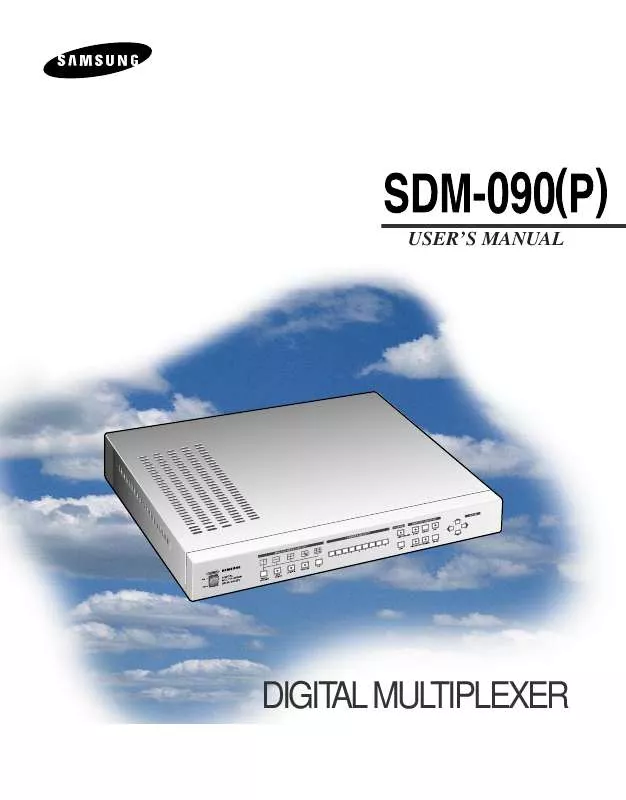
 SAMSUNG SDM-090P INTRODUCTION (1043 ko)
SAMSUNG SDM-090P INTRODUCTION (1043 ko)
