User manual SAMSUNG SGH-E316
Lastmanuals offers a socially driven service of sharing, storing and searching manuals related to use of hardware and software : user guide, owner's manual, quick start guide, technical datasheets... DON'T FORGET : ALWAYS READ THE USER GUIDE BEFORE BUYING !!!
If this document matches the user guide, instructions manual or user manual, feature sets, schematics you are looking for, download it now. Lastmanuals provides you a fast and easy access to the user manual SAMSUNG SGH-E316. We hope that this SAMSUNG SGH-E316 user guide will be useful to you.
Lastmanuals help download the user guide SAMSUNG SGH-E316.
You may also download the following manuals related to this product:
Manual abstract: user guide SAMSUNG SGH-E316
Detailed instructions for use are in the User's Guide.
[. . . ] e316
User Guide
Samsung Telecommunications America
1301 East Lookout Drive Richardson, Texas 75082 1-800-SAMSUNG www. samsungwireless. com
© 2004 Samsung Telecommunications America. Samsung is a registered trademark of Samsung Electronics America, Inc. Specifications subject to change without notice. Rev. 1. 0
SGH
DUAL BAND GPRS Series SGH-e316 Portable Digital Telephone User Manual
Please read this manual before operating your phone, and keep it for future reference.
Printed in Korea Code No. : GH68-05083A English. 05/2004. [. . . ] Price/Unit: option used to set the cost of one unit; this price per unit is applied when calculating the cost of your calls. You must first enter your PIN2 (see page 161) and then press the OK soft key.
Call Records 102
Camera
Using the camera module in your phone, you can take photos of people or events while on the move. Additionally, you can send photos to other people in a multimedia message or set one as a wallpaper. You can also record videos using your phone as a camcorder.
Note: You can quickly enter the Camera menu by pressing the UP key in Idle mode.
CAUTION:
Do not take photos of people without their permission. Do not take photos in a place where cameras are not allowed. Do not take photos in a place where you may interfere with another person's privacy.
Take Photos
This menu allows you to take a photo. Your camera produces JPEG photos.
Notes: 1. When you take a photo in direct sunlight or in bright conditions, shadows may appear on the photo.
2. When you take a photo in bright lighting conditions indoors, white lines may appear on the display. If you want to take a photo outdoors, you need to exit this mode. Press the 6 key again.
Camera 103
Taking a Photo with the Folder Open
1. Access the Take Photos menu to turn the camera on. Or you can press and hold the Camera key ( ) on the right side of the phone in Idle mode.
The image to be captured appears on the display.
2. Adjust the image by aiming the camera at the subject. 3.
To Press the
adjust the brightness Left and Right keys. of the image
zoom in or out flip vertically or horizontally use the camera options change the camera mode change the display size change the image quality change the shot mode apply effects Up and Down keys. 5 key.
Camera 104
To use a frame set a delay time
Press the
7 key. Press the left soft key to take the picture using the delay function. 9 key.
move to the My Photos or My Videos menu
4. Press the Camera key on the right side of the phone or the left soft key to take the photo. Press the Save soft key.
To discard the photo and return to the capture mode, press the Cancel soft key.
To use the photo options Press the Options soft key. For further details, see page 106.
return to Capture mode NewPhoto soft key or C key. return to Idle mode key.
When you press the Options soft key after saving a photo, the following options are available: Send: allows you to send the photo using a multimedia message. For further details, see page 90.
Camera 105
Set as Wallpaper: allows you to set the image as your wallpaper for the idle screen. [. . . ] It has been
Glossary 202
promoted for and geared heavily to the Web, both for public Web sites and Intranets. When a Java program runs from a Web page, it is called a Java applet. When it is run on a mobile phone or pager, it is called a MIDlet.
MMS (Multimedia Message Service)
A message service for the mobile environment, standardized by the WAP Forum and the 3rd Generation Partnership Program (3GPP). For phone users, MMS is similar to Short Message Service (SMS)-it provides automatic, immediate delivery of usercreated content from phone to phone. [. . . ]
DISCLAIMER TO DOWNLOAD THE USER GUIDE SAMSUNG SGH-E316 Lastmanuals offers a socially driven service of sharing, storing and searching manuals related to use of hardware and software : user guide, owner's manual, quick start guide, technical datasheets...manual SAMSUNG SGH-E316

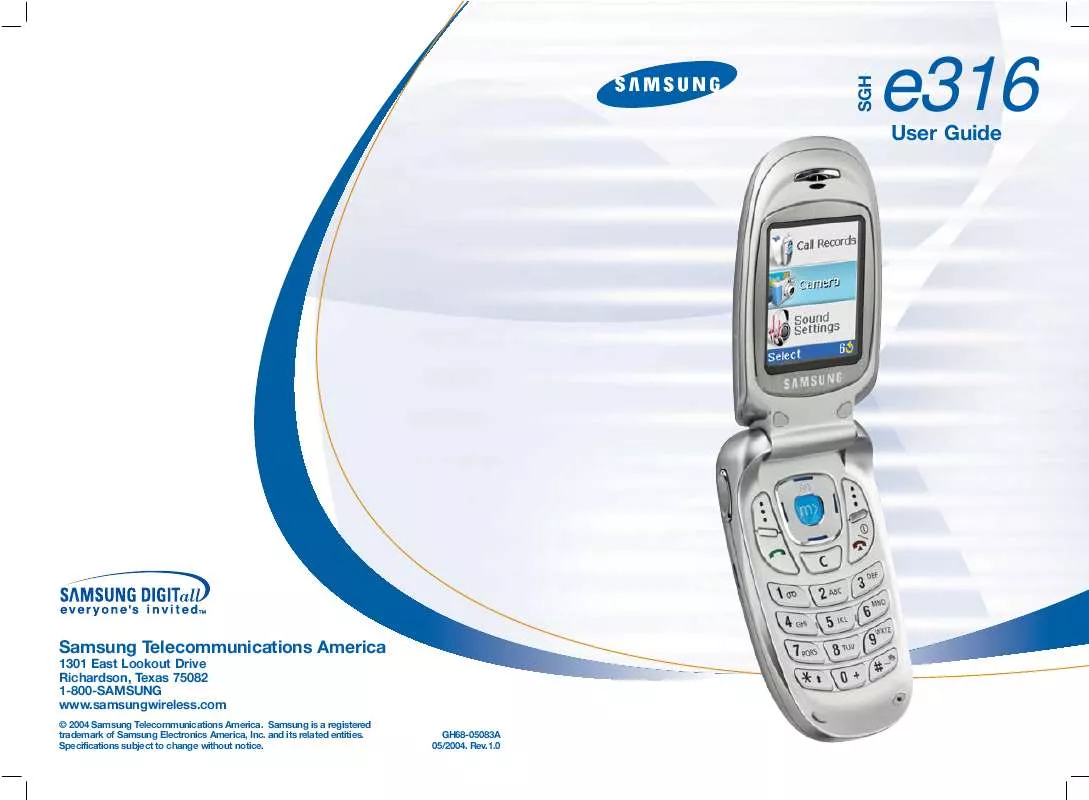
 SAMSUNG SGH-E316 MANUAL 2 (1275 ko)
SAMSUNG SGH-E316 MANUAL 2 (1275 ko)
