Detailed instructions for use are in the User's Guide.
[. . . ] * Some of the contents of this manual may differ from your phone, depending on the software installed or your service provider.
SGH-E710 User Guide
Printed in Korea
World Wide Web http://www. samsungmobile. com Code No. :GH68-04637A English. Rev 1. 0
3
Contents
Important Safety Precautions. . . . . . . . . . . . . . . . . . . . . . . . . . . . . . . . 7 Unpacking . . . . . . . . . . . . . . . . . . . . . . . . . . . . . . . . . . . . . . . . . . . . . . . . . . . . . . . . . . . . . 9 Your Phone . . . . . . . . . . . . . . . . . . . . . . . . . . . . . . . . . . . . . . . . . . . . . . . . . . . . . . . . . . [. . . ] Off when roaming: the phone automatically downloads new messages unless you are roaming on another network or in another country. Message acceptance: you can specify the category of messages you want to receive. Hide ID: when this option is enabled, your phone number does not display on the recipient's phone. Expiry date: you can select the length of time your messages are stored in the message centre after they are sent. Delivery time: you can set a delay time before the phone sends your messages. Priority: you can select the priority level of your messages. Report allowed: when this option is enabled, the sender of an incoming message receives a delivery report from the network. Page duration: you can set the length of time one page of a received message displays on the message presentation screen. After a specified time, the display automatically scrolls to the next page.
92
Text messages
In this menu, you can set up default SMS/EMS information. A setting group is a collection of settings required to send text messages. The number of setting groups available depends on the capacity of your SIM card. Notes: · The setting options available in this menu may be different depending on your service provider. · The last setting you accessed is automatically activated for sending messages. Setting x (where x is the setting group number): each group has its own sub-menu. Service centre: allows you to store or change the number of your message centre, which is required when sending messages. You must obtain this number from your service provider. Default destination: allows you to store the default destination number. The number automatically displays on the Destination screen when you create a message. Default type: allows you to set the default message type to Text, Fax, Email or Paging. The network can convert the messages into the selected format. Default validity: allows you to set the length of time your text messages are stored in the message centre while attempts are made to deliver them. Setting name: allows you to give a name to the setting group currently being defined.
93
Messages
Messages
Common settings: The following options are available: Reply path: allows the recipient of your message to send you a reply through your message centre, if your network supports this service. [. . . ] · is indicated on the bottom line of the display just above the corresponding key. Voice Mail Computerised answering service that automatically answers your calls when you are not available, plays a greeting (optionally in your own voice) and records a message.
183
182
Index
Index
A
Access codes · 163 Active folder · 123 Alarm · 125 Alert type · 110 Alphabet mode, text input · 47 Answering call · 26 second call · 56 Anykey answer · 123 Auto redial · 123 Calls answering · 26 barring · 140 diverting · 138 ending · 24 holding · 51 making · 23 redialling · 24 rejecting · 26 waiting · 56, 142 Call time · 99 Camera playing video · 107 recording video · 106 taking picture · 101 viewing picture · 105 CB (Cell Broadcast) messages · 90 Cell ID, display · 147 Characters, enter · 45 Charging battery · 20 Closed User Group (CUG) · 144 Conference call · 56 Connect tone · 113 Contacts copying · 36 deleting · 36, 42 editing · 35 options · 35 searching/dialling · 37 speed-dialling · 40 storing · 32 Cost, calls · 100 Currency exchange · 137
text message · 81, 82 video · 108 voice memo · 136 Delivery reports, message · 94 Dialled calls · 97 Display backlight · 15 external · 16 icons · 14 layout · 13 settings · 115 Diverting, calls · 138 DTMF tones, send · 54
I
Icons, description · 14 Images, downloaded · 155 Inbox, messages multimedia · 72 text · 81 Infrared, connect · 114 International calls · 23
J
Java service · 151
B
Background image · 115 Backlight description · 15 time, set · 116 Barring, calls · 140 Battery charging · 20 installing · 19 low indicator · 21 precautions · 168 removing · 18 Broadcast messages · 90 Browser, WAP · 147
E
Earpiece volume · 25 Emergency calls · 175 EMS (Enhanced Message Service) · 78 Error tone · 113 External display · 16, 117
K
Keypad tones selecting · 110 sending · 54 Keys description · 11 location · 10 shortcut · 124 Key volume · 25
F
FDN (Fixed Dial Number) mode · 122 Flashlight · 17 Folder tone · 112 Forward, multimedia message · 74 Front LCD · 16, 117
L
Language, select · 119 Last number, redial · 24 Locking media contents · 121 phone · 120 SIM card · 122 Low battery indicator · 21
C
Calculator · 131 Calendar memos copying · 129 deleting · 129 viewing · 128 writing · 127 Call back, message · 81 Call costs · 100 Caller groups editing · 39 searching · 38 Caller ID · 144 Call log dialled · 97 missed · 27, 96 received · 97 184
G
Games · 158 Graphic logo · 117 Greeting message · 118
M
Memory status camera · 108 contacts · 43 downloaded items · 156 multimedia messages · 91 text messages · 91 voice memos · 137 Menus access · 59 list · 61
D
Date, set · 129 Deleting calendar memo · 129 call record · 98 contacts · 36 MMS postcard · 86 multimedia message · 74, 76 photo · 106 task · 134
H
Health and safety · 167 Holding, call · 51
185
Index
Index
Messages cell broadcast · 90 greeting · 118 multimedia · 67 text · 78 voice · 89 web · 158 Message tone · 111 MIDlets, launch · 151 Minute minder · 113 Missed calls · 27, 96 MMS (Multimedia messages Service) · 67 MMS postcard · 84 Morning call · 125 Multimedia messages creating/sending · 68 deleting · 74, 76 editing · 76 reading · 72, 75 setting · 69 Multi-party calls · 56 Muting all sounds · 29 key tones · 54 microphone · 53 My stuff · 151
P
Password call barring · 141, 166 phone · 121, 163 Phone care and maintenance · 177 display · 13 icons · 14 keys · 11 layout · 10 locking · 120 password · 163 resetting · 124 switching on/off · 22 unpacking · 9 Photo deleting · 106 taking · 101 viewing · 105 PIN changing · 120 description · 164 PIN2 changing · 122 description · 165 Power on/off tone · 112 Privacy · 121 Problems, solve · 160 PUK · 164 PUK2 · 165
S
Safety information · 167 precautions · 7 Scheduler · 127 SDN (Service Dialling Numbers) · 44 Searching, contacts · 37 Security, calls · 119 Sent messages MMS postcard · 86 multimedia · 75 text · 82 Service light · 16, 116 Shortcut, keys · 124 Silent mode · 29 SIM card installing · 18 locking · 122 SMS (Short Message Service) Inbox · 81 Outbox · 82 Soft keys · 30 Sounds, downloaded · 154 Sounds settings · 109 Speed-dial · 40 Switch on/off microphone · 53 phone · 22 Symbol, text input · 48
Time format · 130 To do list · 132 Tone connect · 113 error · 113 folder · 112 keypad · 110 message · 111 minute minder · 113 power on/off · 112 ring · 109 Travel adapter · 20
U
User group · 144
V
Vibration · 110 Video deleting · 108 playing · 107 recording · 106 Voice mail · 89 Voicemail server · 89 Voice memo deleting · 136 playing · 136 recording · 135 Volume, adjust earpiece · 25 keypad tone · 25 ring · 110
N
Names entering · 45 searching/dialling · 37 Network selection · 143 Network services · 138 Numbers, phone searching/dialling · 37
R
Radio-frequency · 167 Received calls · 97 Received messages multimedia · 72 text · 81 Redialling automatically · 123 manually · 24 Resetting phone · 124 Ring tone · 109 Ring type · 110 Ring volume · 110 Road safety · 170 Roaming · 143
T
Tasks, to do list creating · 132 editing · 132 Templates multimedia · 77 text · 83 Text, enter · 45 Text input mode · 46 Text message creating/sending · 78 deleting · 81, 82, 88 reading · 81, 82 sending · 78 setting · 93 Time, set · 129
W
Waiting call · 56, 142 Wallpaper · 115 WAP browser cache, clear · 158 favourites · 157 home, access · 147 World time · 130 Writing messages MMS postcard · 84 multimedia · 68 text · 78 187
O
On/off switch, phone · 22 Organiser · 125 Outbox, messages MMS postcard · 86 multimedia · 75 text · 82 Own number · 118
186
188
Dual Band SGH-E710 GPRS Telephone
Quick Reference Card
Press the Centre key. Scroll using the Up and Down keys through the list of the menus until you reach the menu you want. Press the Centre key or Select soft key. [. . . ]

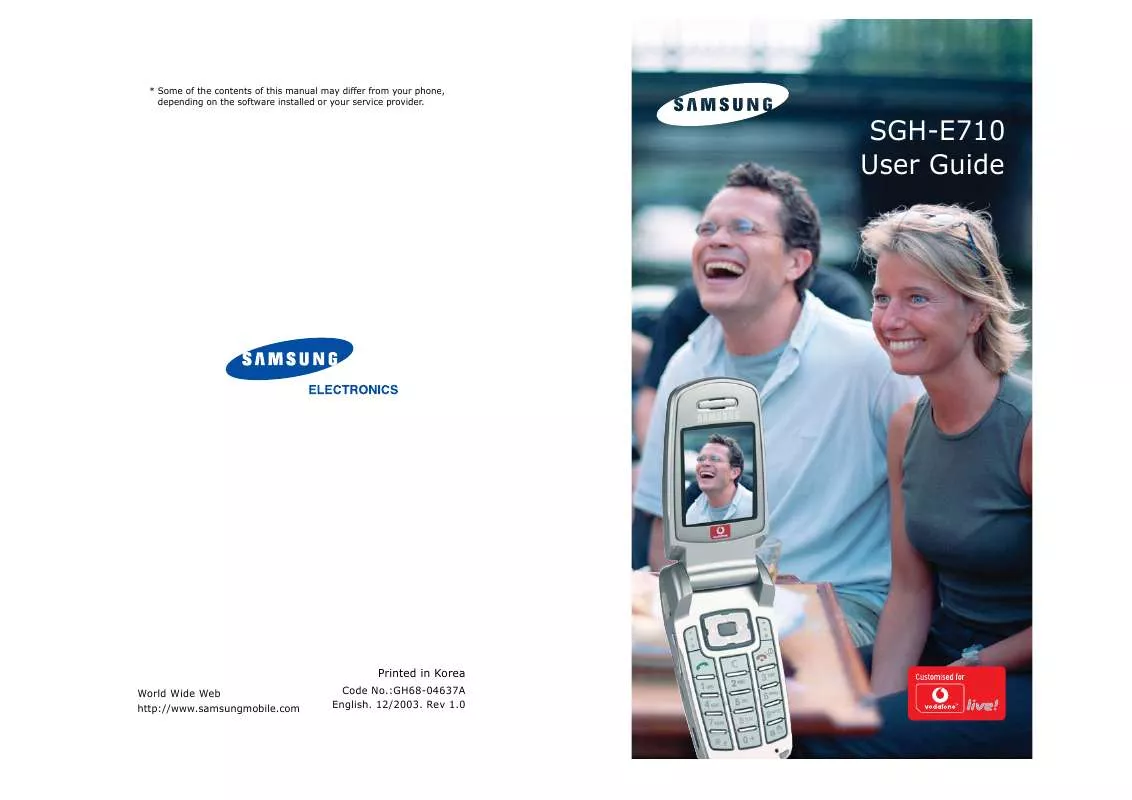
 SAMSUNG SGH-E710 QSG (5322 ko)
SAMSUNG SGH-E710 QSG (5322 ko)
 SAMSUNG SGH-E710 QUICK START GUIDE (1397 ko)
SAMSUNG SGH-E710 QUICK START GUIDE (1397 ko)
