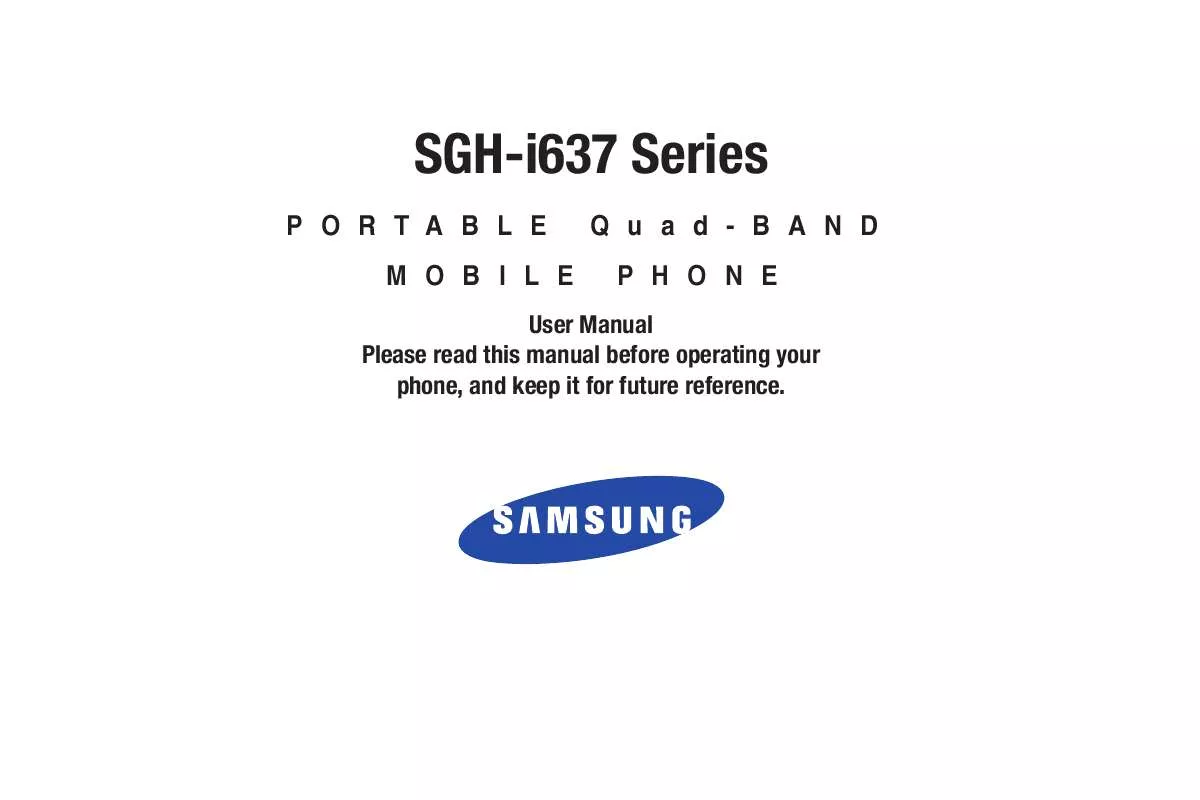Detailed instructions for use are in the User's Guide.
[. . . ] SGH-i637 Series
PORTABLE MOBILE Quad-BAND PHONE
User Manual Please read this manual before operating your phone, and keep it for future reference.
Intellectual Property
All Intellectual Property, as defined below, owned by or which is otherwise the property of Samsung or its respective suppliers relating to the SAMSUNG Phone, including but not limited to, accessories, parts, or software relating there to (the "Phone System"), is proprietary to Samsung and protected under federal laws, state laws, and international treaty provisions. Intellectual Property includes, but is not limited to, inventions (patentable or unpatentable), patents, trade secrets, copyrights, software, computer programs, and related documentation and other works of authorship. You may not infringe or otherwise violate the rights secured by the Intellectual Property. Moreover, you agree that you will not (and will not attempt to) modify, prepare derivative works of, reverse engineer, decompile, disassemble, or otherwise attempt to create source code from the software. [. . . ] You can check current and predicted National Weather Service data for your immediate location, your travel destination, or virtually anywhere else in the continental U. S. The application is a separately licensed product that requires you to download the feature to your handset, and accept the license agreement before using. A trial period is provided for you to test it for your own use.
Note: Before purchasing MobiTV, make sure you turn off Wi-Fi if it has been enabled. For more information, refer to "Disconnecting Wi-Fi" on page 88.
The MobiTV initialization screen displays, showing the progress of the application. Once the initialization is complete, the on-screen TV guide for the channels available displays.
Applications
75
Note: Before using My-Cast Weather, make sure you turn off Wi-Fi if it has been enabled. For more information, refer to "Disconnecting Wi-Fi" on page 88.
1.
On the Home screen, select Start More Applications More Photo Slides and press the thumbnails of the photos. All of your folders that contain photos will be displayed with
To Start My-Cast Weather
1.
On the Home screen, select Start More Applications More My-Cast Weather and press the key. The MyCast Weather screen will appear followed by an option screen.
2.
Highlight a folder and press the Slide show soft key to see a slide show of all of your photos in that folder. Press the key to display a tool bar that allows you to pause, stop, rewind, fast forward, rotate photos, or play music.
2.
3.
4.
To access folder options, highlight a folder and press the Menu soft key. The following options are displayed:
3.
You can select Radar & Maps, Forecast, Severe Weather, Manage Locations, Help, or About. Press the Exit soft key to exit the application.
4.
Photo Slides
The Photo Slides feature allows you to see a slide show of all of your photos.
76
· Create album: creates a new album for your photos. Enter an Album name and a date for easy identification. · Show: allows you to show folders, albums, or scroll bar. · Refresh: refreshes folder photo thumbnails to update any changes, or additions that were made. · About: shows copyright, trademark, and version information. · Exit: exits the Photo Slides application. To access photo options, highlight a photo and press the Menu soft key. The following options are displayed:
· Create album: creates a new album for your photos. Enter an Album name and a date for easy identification. · Rotate Left: rotates the photo 90 degrees to the left. · Rotate Right: rotates the photo 90 degrees to the right. · Delete photo: deletes the photo from the folder. [. . . ] SAMSUNG DOES NOT WARRANT AGAINST INTERFERENCE WITH YOUR ENJOYMENT OF THE SOFTWARE, THAT THE FUNCTIONS CONTAINED IN THE SOFTWARE WILL MEET YOUR
REQUIREMENTS, THAT THE OPERATION OF THE SOFTWARE WILL BE UNINTERRUPTED OR ERROR-FREE, OR THAT DEFECTS IN THE SOFTWARE WILL BE CORRECTED. NO ORAL OR WRITTEN INFORMATION OR ADVICE GIVEN BY SAMSUNG OR A SAMSUNG AUTHORIZED REPRESENTATIVE SHALL CREATE A WARRANTY. SHOULD THE SOFTWARE PROVE DEFECTIVE, YOU ASSUME THE ENTIRE COST OF ALL NECESSARY SERVICING, REPAIR OR CORRECTION. SOME JURISDICTIONS DO NOT ALLOW THE EXCLUSION OF IMPLIED WARRANTIES OR LIMITATIONS ON APPLICABLE STATUTORY RIGHTS OF A CONSUMER, SO THESE EXCLUSIONS AND LIMITATIONS MAY NOT APPLY TO YOU. [. . . ]