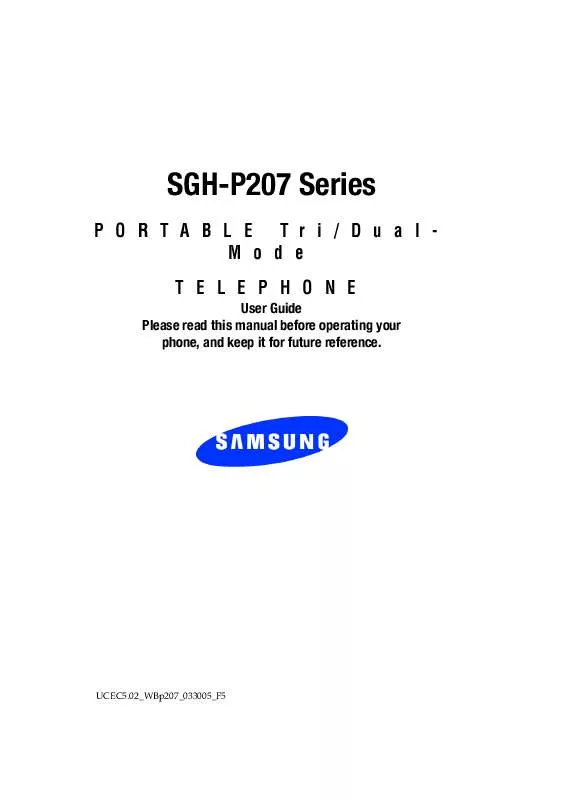Detailed instructions for use are in the User's Guide.
[. . . ] SGH-P207 Series
PORTABLE Tri/DualMode TELEPHONE
User Guide Please read this manual before operating your phone, and keep it for future reference.
UCEC5. 02_WBp207_033005_F5
Intellectual Property
All Intellectual Property, as defined below, owned by or which is otherwise the property of Samsung or its respective suppliers relating to the SAMSUNG Phone, including but not limited to, accessories, parts, or software relating there to (the "Phone System"), is proprietary to Samsung and protected under federal laws, state laws, and international treaty provisions. Intellectual Property includes, but is not limited to, inventions (patentable or unpatentable), patents, trade secrets, copyrights, software, computer programs, and related documentation and other works of authorship. You may not infringe or otherwise violate the rights secured by the Intellectual Property. Moreover, you agree that you will not (and will not attempt to) modify, prepare derivative works of, reverse engineer, decompile, disassemble, or otherwise attempt to create source code from the software. [. . . ] For Multimedia Message, Email, Push Message, and DM Bootstrap the displays show the total memory amount, including the amount of memory available and used for storing messages. It also shows the memory amount used for each message folder. When you have finished, press the key.
Section 7
Section 7: Messaging
105
Section 7
106
Section 8: Changing Your Settings
Section 8
Topics Covered
· Sound Settings · Display Settings · Phone Settings · Connection Settings · Time & Date · Network Services Settings · Security Settings · Reset Settings
This section explains the menu navigation for your phone. It also includes an outline of all the available menus associated with your phone.
Section 8: Changing Your Settings
107
Sound Settings
Section 8
You can customize the settings related to various sounds for the phone, such as the call ringer, key tone, power on/ off tone, folder tone, and so on. In Idle mode, press the Menu soft key to access Menu mode. Highlight Sound Settings and press the Select soft key or the key. Select a menu and then change the setting. If the menu has submenus, repeat as necessary. When you have finished, press the key.
Ring Tone
This menu allows you to select a ring melody. You can choose between many different melodies and tones. If you have downloaded sounds from the Internet, you can access them in this menu.
Ring Volume
This menu allows you to adjust the ring volume to one of 5 levels. Use the Up and Down Navigation keys or the Up and Down keys on the side of the phone to adjust the volume.
Shop Ringtones
This menu allows you to access the web site preset by your service provider to download melodies. Once you have downloaded melodies, they are saved in the Audio folder.
108
Sound Settings
Alert Type
This menu allows you to specify how you are to be informed of incoming calls. The following options are available: Light Only: the service light flashes. Melody: the phone rings using the ring melody selected in the Ring Tone menu. Vibration: the phone vibrates but does not ring. Vibration + Melody: the phone first vibrates three times and then starts ringing.
Section 8
Keypad Tone
This menu allows you to select the tone that the phone sounds when you press a key. To turn off the sound, select Off.
Message Tone
This menu allows you to select how the phone informs you that a new SMS, MMS, Email, or Cell Broadcast (CB) message has been received. For each message tone, the following options are available: Tone: you can select a message tone. Mode: you can select a type of message alert.
Off: the phone does not use the message tone. Tone: the phone sounds the selected message tone. Light Only: the service light, the backlight of the keys on the top of the phone flashes.
Section 8: Changing Your Settings 109
Repetition: you can select how often the phone informs you of a new message.
Once: the phone alerts you to a new message just once at the time of its receipt. [. . . ] SOME STATES/PROVINCES DO NOT ALLOW LIMITATIONS ON HOW LONG AN IMPLIED WARRANTY LASTS, SO THE ABOVE LIMITATION MAY NOT APPLY TO YOU. IN ADDITION, SAMSUNG SHALL NOT BE LIABLE FOR ANY DAMAGES OF ANY KIND RESULTING FROM THE PURCHASE, USE, OR MISUSE OF, OR INABILITY TO USE THE PRODUCT OR ARISING DIRECTLY OR INDIRECTLY FROM THE USE OR LOSS OF USE OF THE PRODUCT OR FROM THE BREACH OF THE EXPRESS WARRANTY, INCLUDING INCIDENTAL, SPECIAL, CONSEQUENTIAL OR SIMILAR DAMAGES, OR LOSS OF ANTICIPATED PROFITS OR BENEFITS, OR FOR DAMAGES ARISING FROM ANY TORT (INCLUDING NEGLIGENCE OR GROSS NEGLIGENCE) OR FAULT COMMITTED BY SAMSUNG, ITS AGENTS OR EMPLOYEES, OR FOR ANY BREACH OF CONTRACT OR FOR ANY CLAIM BROUGHT AGAINST PURCHASER BY ANY OTHER PARTY. SOME STATES/PROVINCES DO NOT ALLOW THE EXCLUSION OR LIMITATION OF INCIDENTAL
Section 13: Warranty Information 199
Section 13
OR CONSEQUENTIAL DAMAGES, SO THE ABOVE LIMITATION OR EXCLUSION MAY NOT APPLY TO YOU. THIS WARRANTY GIVES YOU SPECIFIC LEGAL RIGHTS, AND YOU MAY ALSO HAVE OTHER RIGHTS, WHICH VARY FROM STATE TO STATE/ PROVINCE TO PROVINCE. [. . . ]