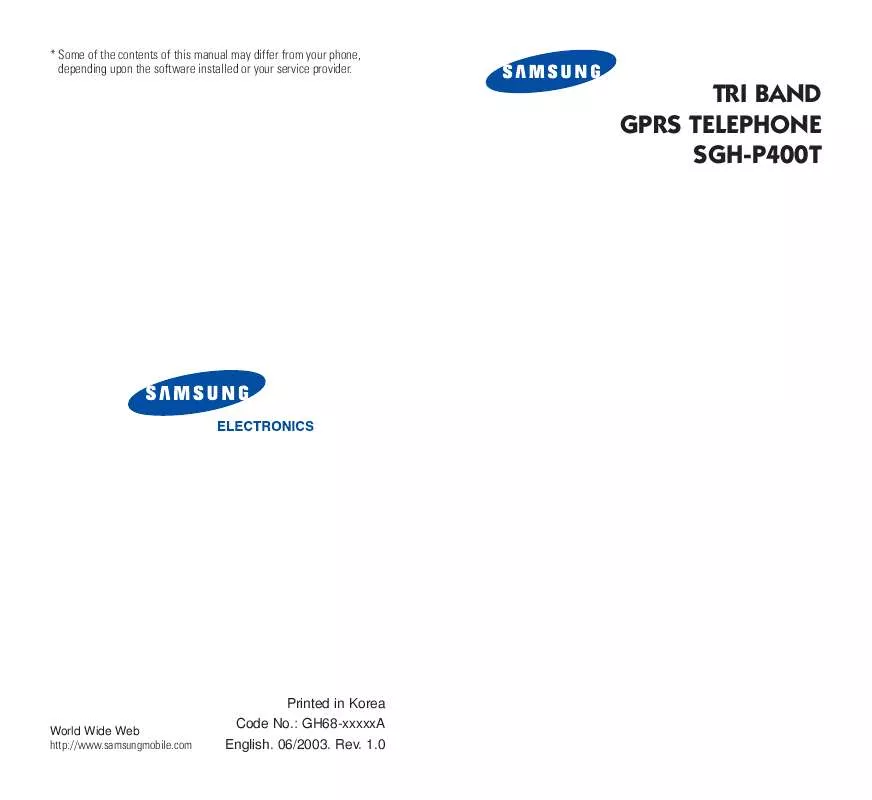Detailed instructions for use are in the User's Guide.
[. . . ] * Some of the contents of this manual may differ from your phone, depending upon the software installed or your service provider.
TRI BAND GPRS TELEPHONE SGH-P400T
World Wide Web http://www. samsungmobile. com
Printed in Korea Code No. : GH68-xxxxxA English. 1. 0
Contents
Important Safety Precautions. . . . . . . . . . . . . . . . . . . . . . . . . . . . . . . . 7 Unpacking. . . . . . . . . . . . . . . . . . . . . . . . . . . . . . . . . . . . . . . . . . . . . . . . . . . . . . . . . . . . . . 9 Your Phone . . . . . . . . . . . . . . . . . . . . . . . . . . . . . . . . . . . . . . . . . . . . . . . . . . . . . . . . . . [. . . ] Your phone sends the message.
Delete All
(Menu 2. 6)
This menu allows you to delete all of the picture messages in each message box. You can also delete all of your messages at one time. To select a message box to clear place a check mark Press the or key. To delete all of your messages, select All Messages. Delete soft key.
Templates
(Menu 2. 5)
remove a check mark delete the marked messages
This menu stores messages you saved as templates so that you can use them to make new messages. Scroll through the template list using the keys. When the message template you want highlights, press the Select soft key. Press the OK soft key to use the following options, or the display automatically shows the options after a specified time: · Edit Message: allows you to send a message using the template. For further details about how to send a message, see page 80. · Delete: allows you to delete the message. You are asked to confirm the deletion by pressing the Yes soft key. or
When a confirming message displays, press the Yes soft key to confirm.
Memory Status
(Menu 2. 7)
You can check the memory status for picture messages. The display shows the total space, including the free and used space. It also shows how much space is currently occupied by each message box.
84
85
Picture Messages
Picture Messages
Setup
(Menu 2. 8)
MMS Profile
(Menu 2. 9)
You can change the default settings for sending or receiving picture messages. The following options are available: Delivery Report: when this option is enabled, the network informs you whether or not your message has been delivered. Read Reply: when this option is enabled, your phone sends a request for a reply along with your message to the recipient. Auto Download: you can set whether or not your phone retrieves new incoming messages from the MMS server without notifications. Message Acceptance: you can specify the category of messages you want to receive. Expiry Date: you can select the length of time your messages are stored at the message centre after they are sent. Delivery Time: you can set the delay time before the phone sends your messages. Priority: you can select the priority level of your messages. Report Allowed: when this option is disabled, the sender of an incoming message does not receive a delivery report from the network. [. . . ] If, for any reason, this network is unavailable, your phone will attempt to register with a different network. Voice Mail Computerised answering service that automatically answers your calls when you are not available, plays a greeting (optionally in your own voice) and records a message.
164
165
Index
Index
F A
Access codes · 145 Active folder · 109 Alarm · 111 Alert type · 97 Alphabet mode, text input · Caller groups edit · 37 search · 36 Caller ID · 128 Calls answer · 25 bar · 124 divert · 122 end · 23 hold · 49 make · 22 redial · 23 wait · 53, 126 Camera send picture · 94 take picture · 92 view picture · 95 CB (Cell Broadcast) messages · 74 Characters, enter · 42 Closed User Group (CUG) · FDN (Fixed Dial Number) mode · 108 Folder tone · 99 Forward, picture message ·
M
Memory status downloaded items ·
141
phonebook · 41 picture messages · 85 text messages · 72 Menus access · 57 list · 58 Message tone · 98 Messages cell broadcast · 74 greeting · 105 multimedia · 76 picture · 76 text · 64 voice · 73 MIDlets, launch · 132 Minute minder · 100 Missed calls · 26, 88 Morning call · 111 Multimedia messages (MMS) · 76 Multi-party calls · 54 Mute all sounds · 28 key tones · 52 microphone · 51
78
46
Anykey answer · 109 Auto redial · 109
G
Games · 132 Greeting message · 105
B
Background image · 102 Backlight time, set · 103 Backlight · 15 Backlight, auto · 104 Barring, calls · 124 Battery charge · 19 install · 18 remove · 17 Battery low indicator · 20 Battery precautions · 150 Brightness, display · 103 Broadcast messages · 74 Browser, WAP · 134
H
Hold, call · 49
I
Icons, description · 14 Inbox, messages picture · 76 text · 64 Infrared, connect · 101 International calls · 22 Internet · 134
128
Conference call · 54 Connect tone · 100 Cost, calls · 91 Currency exchange · 121
J
Java service · 132
C
Calculator · 116 Calendar memos copy · 114 delete· 114 view · 114 write · 113 Call back, message · 65 Call costs · 91 Call numbers dialled · 89 missed · 26, 88 received · 89 Call records · 88 Call time · 90
D
Date, set · 115 Delivery reports, message ·
K
Key volume · 24 Keypad tones select · 97 send · 52 Keys description · 11 location · 10 shortcut · 110
N
Names enter · 42 search/dial · 35 Network band, select · 130 Network services · 122 Numbers, phone search/dial · 35 store · 31
71
Dialled calls · 89 Display icons · 14 Divert, calls · 122 DTMF tones, send · 52
E
Earpiece volume · 24 Emergency calls · 157 EMS (Enhanced Message Service) · 64 Error tone · 100
L
Language, select · 106 Last number, redial · 23 Lock phone· 107 SIM card · 108 Low battery indicator · 20
O
Organiser · 111 Outbox, messages picture · 79 text · 66 Own number · 105 167
166
Index
Index
P
Password call bar · 125, 148 phone · 107, 145 Phone lock · 107 password · 145 Phonebook copy · 34 delete · 34, 40 edit · 34 options · 34 search/dial · 35 speed-dial · 38 store · 31 Photos send · 94 take · 92 view · 95 Picture messages create/send · 80 delete · 78, 79 edit · 80 read · 76, 79 set · 81 PIN change · 107 description · 146 PIN2 change · 108 description · 147 Power on/off tone · 99 PUK · 146 PUK2 · 147
Ring volume · 97 Roaming · 127
S
Safety information · 149 precautions · 7 Scheduler · 112 Search, phonebook · 35 Security, calls · 106 Sent messages picture · 79 text · 66 Service light · 15, 104 Shortcut, menu · 110 Silent mode · 28 SIM card install · 17 lock · 108 SMS (Short Message Service) Inbox · 64 Outbox · 66 Soft keys · 29 Sounds, set · 96 Speed-dial · 38 Switch on/off microphone · 51 phone · 21 Symbol, text input · 48
Time, set · 115 To do list · 116 Tone connect · 100 error · 100 folder · 99 keypad · 97 message · 98 ring · 96 Travel adapter · 19 t-zones · 96, 102, 131,
132, 134
U
User group · 128
V
Vibration · 97 Voice mail · 73 Voice memo delete · 121 play · 120 record · 119 Voicemail server · 73 Volume, adjust earpiece · 24 keypad tone · 24 ring · 97
T
T9 mode, text input · 44 Tasks, to do list create · 116 edit · 117 Templates picture · 84 text · 70 Text input mode · 43 Text message delete · 65, 66, 72 read · 64, 66 send · 67 set · 70 Text, enter · 42 Time format · 115
W
Waiting call · 126 Wallpaper · 102 WAP browser access · 134 cache, clear · 140 favorites · 138 World time · 115
R
Received calls · 89 Received messages picture · 76 text · 64 Redial automatically · 109 manually · 23 Reset · 110 Ring tone · 96 Ring type · 97
168
169
170
Tri Band SGH-P400T GPRS Telephone
Quick Reference Card
Access the Menu Functions Press the Menu soft key.
Scroll with the and keys through the list of the menus until you reach the menu you want. Press the Select soft key.
Switch On/Off
Press and hold the key. Press the Scroll with the and keys through the list of the options until the one you want is selected. [. . . ]