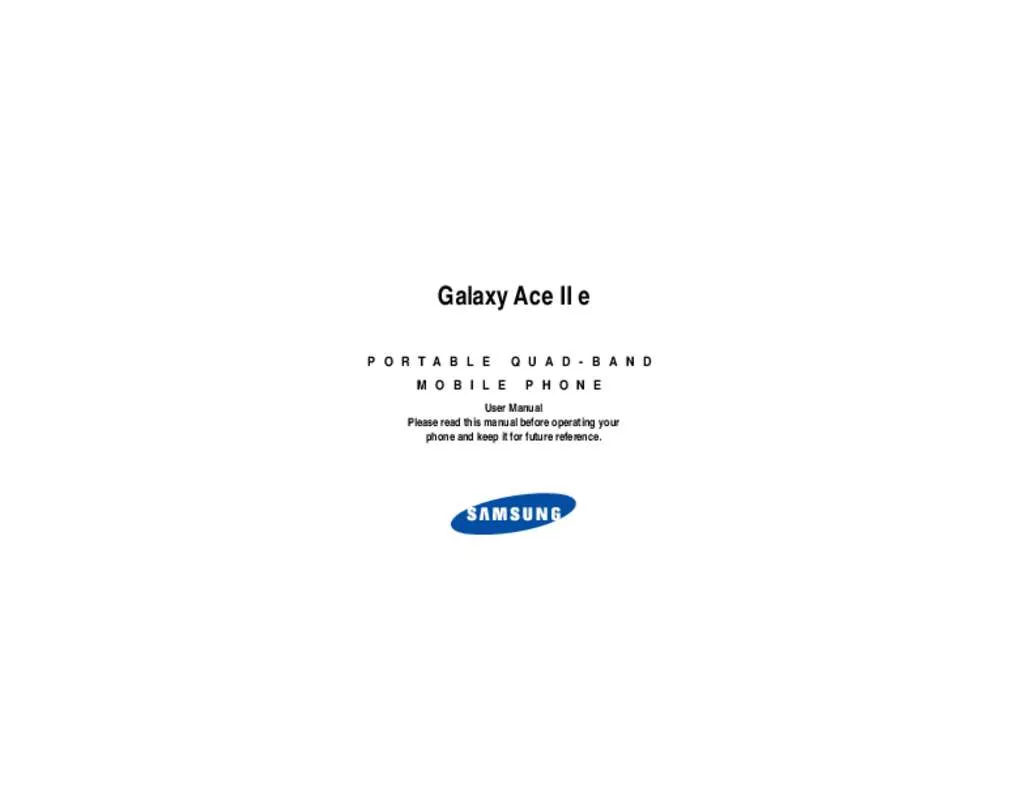Detailed instructions for use are in the User's Guide.
[. . . ] Galaxy Ace II e
P O R T A B L E M O B I L E Q U A D - B A N D P H O N E
User Manual Please read this manual before operating your phone and keep it for future reference.
Intellectual Property
All Intellectual Property, as defined below, owned by or which is otherwise the property of Samsung or its respective suppliers relating to the SAMSUNG Phone, including but not limited to, accessories, parts, or software relating there to (the “Phone System”), is proprietary to Samsung and protected under federal laws, state laws, and international treaty provisions. Intellectual Property includes, but is not limited to, inventions (patentable or unpatentable), patents, trade secrets, copyrights, software, computer programs, and related documentation and other works of authorship. You may not infringe or otherwise violate the rights secured by the Intellectual Property. Moreover, you agree that you will not (and will not attempt to) modify, prepare derivative works of, reverse engineer, decompile, disassemble, or otherwise attempt to create source code from the software. [. . . ] Self portrait: allows you to set the front camera so you can take pictures of yourself or video chat. Flash: allows you to set the flash options to Off, On, or Auto flash.
• Buddy photo share: uses face recognition from
pictures in your contacts to send your friends or family pictures of themselves.
• Smile shot: the camera focuses on the face of your
subject. Once the camera detects the person’s smile, it takes the picture.
• Cartoon: gives your photo a cartoon look.
Multimedia
131
Effects: allows you to change the color tone or apply special effects to the photo. Options include: No effect, Black and white, Sepia, and Negative. Settings: Edit shortcuts: allows you to set shortcut icons for the settings that you use the most. GPS tag: allows you to turn GPS On or Off (also known as Geotagging). The location of where the picture is taken is attached to the picture. (Only available in Camera mode. ) Self-portrait: allows you to set the front camera so you can take pictures of yourself or video chat. Flash: allows you to set the flash options to Off, On, or Auto flash. Shooting mode: allows you to set the shooting mode. For more information, see Shooting mode description. Effects: allows you to change the color tone or apply special effects to the photo. Options include: No effect, Black and white, Sepia, and Negative.
Scene mode: allows you to set the Scene to help take the best pictures possible. Options include None, Portrait, Landscape, Sports, Party/Indoor, Beach/Snow, Sunset, Dawn, Autumn colour, Text, Candlelight, Firework, Backlight, and Night. Helpful tips are shown for each scene mode at the bottom of the display screen. Exposure value: allows you to adjust the brightness level by moving the slider. Focus mode: allows you to set this option to Auto focus or Macro. Use Macro for close-ups, Auto focus for all other focal situations. Timer: allows you to set a timer for how long to wait before taking a picture. Options include: Off, 2 sec, 5 sec, and 10 sec. Resolution: allows you to set the image size: 5M (2560x1920), W4M (2560x1536), 3. 2M (2048x1536), W2. 4M (2048x1232), or 0. 3M (640x480).
132
Settings (continued): White balance: allows you to set this option to one of the following choices: Auto, Daylight, Cloudy, Incandescent, or Fluorescent. ISO: ISO determines how sensitive the light meter is on your digital camera. [. . . ] In some areas, the disposal of batteries in household or business trash may be prohibited. Note: For safety, do not handle a damaged or leaking LiIon battery.
Information to User
This equipment has been tested and found to comply with the limits of a Class B digital device. These limits are designed to provide reasonable protection against harmful interference in a residential installation. This equipment generates, uses, and can radiate radio frequency energy and, if not installed and used in accordance with the instructions, may cause harmful interference to radio communications. [. . . ]