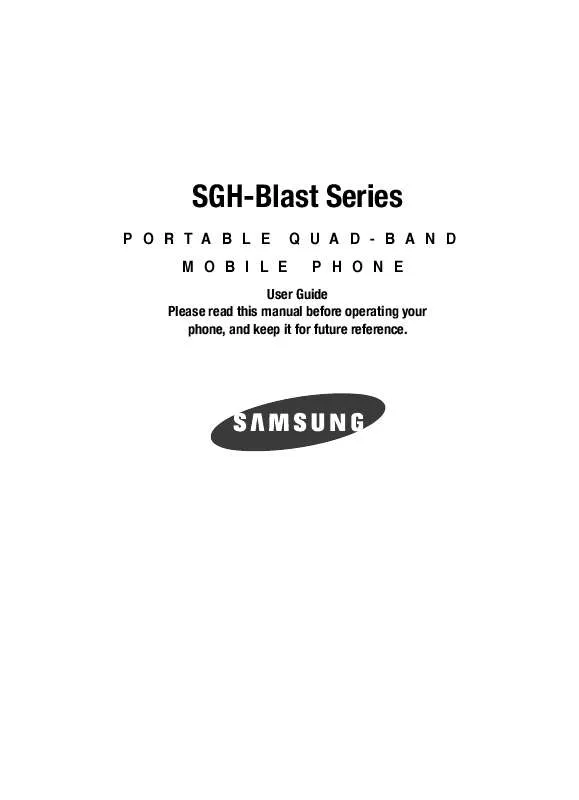Detailed instructions for use are in the User's Guide.
[. . . ] SGH-Blast Series
PORTABLE MOBILE QUAD-BAND PHONE
User Guide Please read this manual before operating your phone, and keep it for future reference.
Intellectual Property
All Intellectual Property, as defined below, owned by or which is otherwise the property of Samsung or its respective suppliers relating to the SAMSUNG Phone, including but not limited to, accessories, parts, or software relating there to (the "Phone System"), is proprietary to Samsung and protected under federal laws, state laws, and international treaty provisions. Intellectual Property includes, but is not limited to, inventions (patentable or unpatentable), patents, trade secrets, copyrights, software, computer programs, and related documentation and other works of authorship. You may not infringe or otherwise violate the rights secured by the Intellectual Property. Moreover, you agree that you will not (and will not attempt to) modify, prepare derivative works of, reverse engineer, decompile, disassemble, or otherwise attempt to create source code from the software. [. . . ] - Volume: changes the music player's volume level. · Shortcuts: displays the available shortcut keys for the music player. Use this screen as a reference for keypad functionality: Up Navigation key directly accesses the Current playlist. Down Navigation key stops the playback of the
music file. begins playback at the beginning of the currently selected music file. changes the visual display on the music player's main screen.
Fun & Apps
82
toggles the music player's Shuffle feature: On (enable this feature), or Off (disable this feature). returns to the previous menu or function.
5. Press the Back soft key or the
key to exit and return to Idle mode.
Camera
For information on using your camera, see "Camera" on page 119.
Voice recognition
Using the VoiceSignal, voice recognition software you can dial phone numbers, lookup contacts, and open other applications with voice commands.
1. In Idle mode, press the Menu soft key to access Menu mode. Select Fun & Apps and press the Select soft key or the 4. At the voice prompt, say a command.
Note: A list of voice commands briefly displays.
key. Highlight Voice recognition and press the Select soft key or the
Voice Recognition Commands · Call: dials a name from your contact list, or dials a number, even if the number is
not stored in the contact list. For more information, refer to "Contacts List Voice Activation" on page 84. · Send Text: displays the Create Text Message screen. For more information, refer to "Creating a Simple Text Message" on page 41. · Lookup: allows you use a voice command to locate and display contact information stored in the Contacts list. For more information, refer to "Finding a Phonebook Entry" on page 60. · Go to: accesses the Voice Memo, Calendar, and Contacts List features of your phone. (See `Voice Memo" on page 38, `Calendar" on page 126, and `Your Contacts List" on page 53 for more information. ) · Check: Lets you check your phone's status (that is, network coverage, signal strength, and battery in the same report), network coverage, signal strength, battery, and phone number.
83
Voice recognition
Speak clearly when giving your command. If, after a few seconds, the handset does not recognize your command, a voice prompt asks you to repeat the command. If the software does not recognize your command the following message displays "Sorry, no match found, " and voice recognition turns off.
Important!: You must end your current VoiceSignal call before you can make another call.
Voice Recognition Tips · Wait for the tone before you speak. · Speak clearly and at a normal volume. [. . . ] If SAMSUNG determines that any Product is not covered by this Limited Warranty, Purchaser must pay all parts, shipping, and labor charges for the repair or return of such Product. WHAT ARE THE LIMITS ON SAMSUNG'S WARRANTY/LIABILITY?EXCEPT AS SET FORTH IN THE EXPRESS WARRANTY CONTAINED HEREIN, PURCHASER TAKES THE PRODUCT "AS IS, " AND SAMSUNG MAKES NO WARRANTY OR REPRESENTATION AND THERE ARE NO CONDITIONS, EXPRESS OR IMPLIED, STATUTORY OR OTHERWISE, OF ANY KIND WHATSOEVER WITH RESPECT TO THE PRODUCT, INCLUDING BUT NOT LIMITED TO: · THE MERCHANTABILITY OF THE PRODUCT OR ITS FITNESS FOR ANY PARTICULAR PURPOSE OR USE; · WARRANTIES OF TITLE OR NON-INFRINGEMENT; · DESIGN, CONDITION, QUALITY, OR PERFORMANCE OF THE PRODUCT;
153
Standard Limited Warranty
· THE WORKMANSHIP OF THE PRODUCT OR THE COMPONENTS CONTAINED
THEREIN; OR
· COMPLIANCE OF THE PRODUCT WITH THE REQUIREMENTS OF ANY LAW, RULE,
SPECIFICATION OR CONTRACT PERTAINING THERETO. NOTHING CONTAINED IN THE INSTRUCTION MANUAL SHALL BE CONSTRUED TO CREATE AN EXPRESS WARRANTY OF ANY KIND WHATSOEVER WITH RESPECT TO THE PRODUCT. [. . . ]