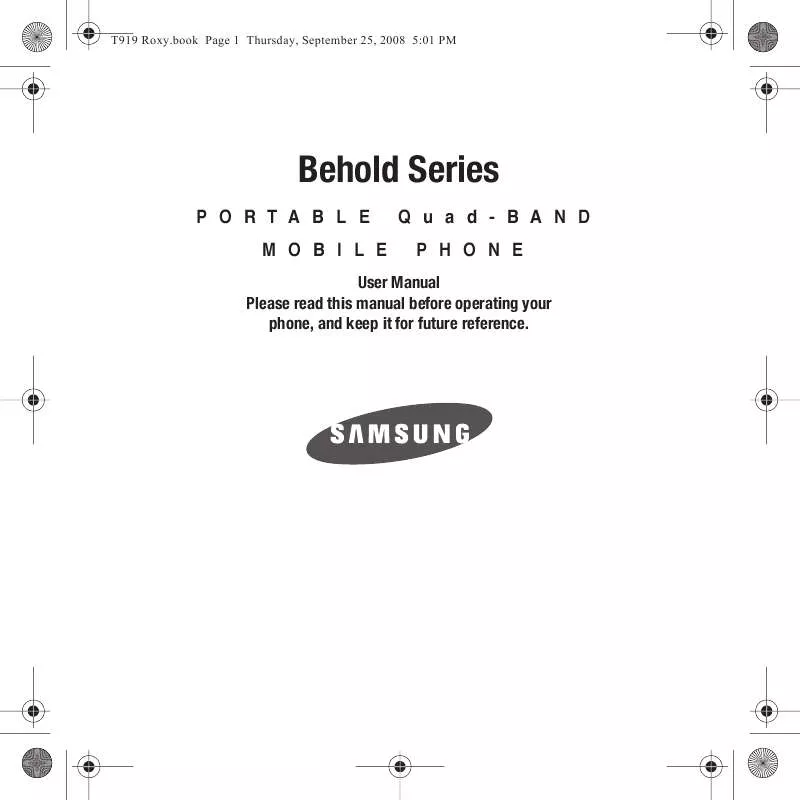Detailed instructions for use are in the User's Guide.
[. . . ] T919 Roxy. book Page 1 Thursday, September 25, 2008 5:01 PM
Behold Series
PORTABLE MOBILE Quad-BAND PHONE
User Manual Please read this manual before operating your phone, and keep it for future reference.
T919 Roxy. book Page 2 Thursday, September 25, 2008 5:01 PM
Intellectual Property
All Intellectual Property, as defined below, owned by or which is otherwise the property of Samsung or its respective suppliers relating to the SAMSUNG Phone, including but not limited to, accessories, parts, or software relating there to (the "Phone System"), is proprietary to Samsung and protected under federal laws, state laws, and international treaty provisions. Intellectual Property includes, but is not limited to, inventions (patentable or unpatentable), patents, trade secrets, copyrights, software, computer programs, and related documentation and other works of authorship. You may not infringe or otherwise violate the rights secured by the Intellectual Property. Moreover, you agree that you will not (and will not attempt to) modify, prepare derivative works of, reverse engineer, decompile, disassemble, or otherwise attempt to create source code from the software. [. . . ] Touch start to begin the topwatch counter. Press the Reset soft key to erase all previously recorded stopwatch times. Touch Lap to begin the lap time counter. You can have up to 50 lap times.
1.
In Idle mode, touch Menu Applications Stopwatch.
Help
Help is designed to work with t-zones to show you some of the unique features of your phone. You can search help files on the fly while traveling, at home or anywhere, using help. wap. t-mobile. com.
1.
In Idle mode, touch Menu Help.
Calendar
With the Calendar feature, you can: · Consult the calendar by day, week, or month. · Set an alarm to act as a reminder, if necessary.
101
T919 Roxy. book Page 102 Thursday, September 25, 2008 5:01 PM
· Track Missed Alarm Events. · Check your memory status.
To access the Calendar:
1.
In Idle mode, touch Menu Calendar.
When you select the Calendar menu, the following options are available:
Month view
When you select this option, the calendar displays the selected month with today's date touched. At the bottom of the calendar, scheduled events display in the order that they occur. The following options are available:
· Create event: allows you to create an event. · Go to: displays Today's date or another touched date. · Event list: displays a list of all the events for this month. · More: View by day: displays the calendar in day view. View by week: displays the calendar in week view. Delete: allows you to delete scheduled events for Today, This month, All data before today, or all data. Calendar settings: allows you to select the Starting day for this calendar as well as whether you view the calendar by Month, Week, or day. Missed alarm events: displays a list of missed alarm events. Memory status: displays the number of events scheduled out of a possible number (depending on the memory size of the entered appointment. For example, 1/300 means you have scheduled 1 appointed out of 300 available events). Week view
When you select this option, the calendar displays the selected week with today's date and time Touched. The following options are available: · Create event: allows you to create a new appointment. · Go to: displays Today's date or another selected date. · Event list: displays a list of the scheduled events for this week.
Applications
102
T919 Roxy. book Page 103 Thursday, September 25, 2008 5:01 PM
· More: View by day: displays the calendar in day view. [. . . ] All replaced parts, components, boards and equipment shall become the property of SAMSUNG. If SAMSUNG determines that any Product is not covered by this Limited Warranty, Purchaser must pay all parts, shipping, and labor charges for the repair or return of such Product. WHAT ARE THE LIMITS ON SAMSUNG'S WARRANTY/LIABILITY?EXCEPT AS SET FORTH IN THE EXPRESS WARRANTY CONTAINED HEREIN, PURCHASER TAKES THE PRODUCT "AS IS, " AND SAMSUNG MAKES NO WARRANTY OR REPRESENTATION AND THERE ARE NO CONDITIONS, EXPRESS OR IMPLIED, STATUTORY OR OTHERWISE, OF ANY KIND WHATSOEVER WITH RESPECT TO THE PRODUCT, INCLUDING BUT NOT LIMITED TO: · THE MERCHANTABILITY OF THE PRODUCT OR ITS FITNESS FOR ANY PARTICULAR PURPOSE OR USE; · WARRANTIES OF TITLE OR NON-INFRINGEMENT; · DESIGN, CONDITION, QUALITY, OR PERFORMANCE OF THE PRODUCT; · THE WORKMANSHIP OF THE PRODUCT OR THE COMPONENTS CONTAINED THEREIN; OR · COMPLIANCE OF THE PRODUCT WITH THE REQUIREMENTS OF ANY LAW, RULE, SPECIFICATION OR CONTRACT PERTAINING THERETO. [. . . ]