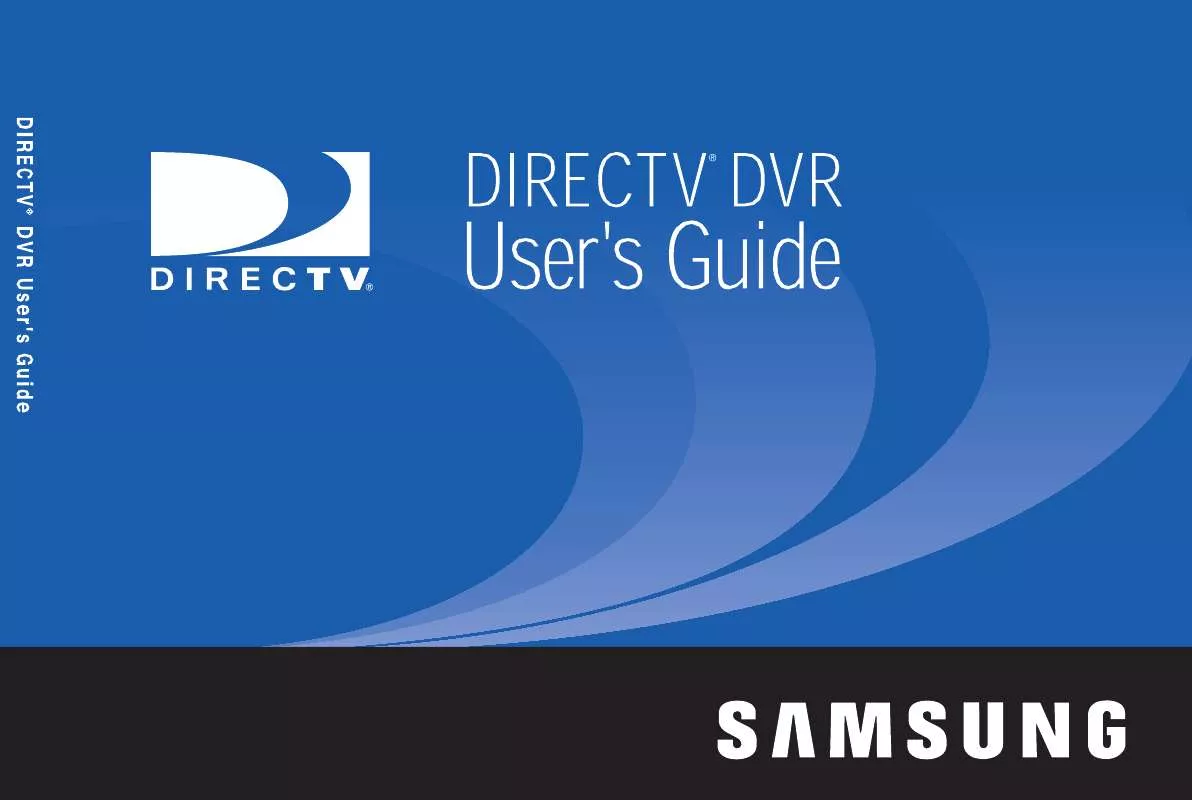Detailed instructions for use are in the User's Guide.
[. . . ] Welcome to DIRECTV
SDOC-00072-501 Rev. A AH68-01335A SAMSUNG ELECTRONICS AMERICA, INC. HEADQUARTERS 105 Challenger Road, Ridgefield Park, NJ 07660-0511 TEL : 1-800-SAMSUNG SERVICE DIVISION 400 Valley Road, Suite 201, Mount Arlington, NJ 07856 1-800-SAMSUNG(1-800-726-7864) www. SAMSUNGUSA. com DIRECTV and the Cyclone Design logo, DIRECTV SPORTS, and Advanced Program Guide are trademarks of DIRECTV, Inc. , and are used with permission. DIRECTV, 2230 East Imperial Hwy. , El Segundo, CA 90245. [. . . ] For example, do not use keywords like TH*. There will not be enough room to show all the results of a keyword that is too general.
76
DIRECTV Central
Pick Programs To Record
Search Using WishLists
I
Know
What
I
Like
Tips for entering keywords
· To specify an exact phrase in a Keyword or Title WishList, surround a set of words with quotation marks (to enter quotation marks, press PAUSE ( ). For example, the keyword BILL SIMON might also turn up a documentary about Simon Branden with a director whose name is Bill. Use "BILL SIMON" to be certain you find programs that only feature Bill Simon. If you enter more than one keyword in Keyword or Title WishList searches, only programs that match all of your keywords (for example, "CHRIS FIELDS" FRIGHT) are found. If you want to include an exact phrase and additional keywords, there should be a space between the final quotation mark and the beginning of the next word. You can place a space character by selecting SP on the grid of letters or by pressing FORWARD ( ). Replace hyphens ( - ), slashes ( / ) and periods ( . For example, you would use the keyword phrase 10 10 to search for the title "10/10. " For an Actor WishList for Sarah Mills-Jones, use MILLS JONES, SARAH. You can place a space character by selecting SP on the grid of letters or by pressing FORWARD ( ). Any other marks, such as apostrophes ( ' ) and ampersands ( & ), are ignored. For example, you would use the keyword phrase 6 OCLOCK NEWS to search for the title "6 O'Clock News. " (Note that commas ( , ) are also ignored, except in actor and director WishList searches, where they are essential. ) For dollar signs ( $ ) substitute the letter S. For example, to find "$50, 000 Chance, " use S50000. (In Search by Title, skip the dollar signs to find these titles. )
Pick Programs to Record Search Using WishLists
Title WishList searches are an excellent way to search for a program that is not on in the next couple of weeks, but that you would want to record if it ever came on. For example, if you want to record "The Shadow Country" the next time it airs, create a Title WishList for the phrase "Shadow Country. " Set the WishList to auto-record. If you want to make sure the program will record, give the WishList a high priority with the Season Pass Manager. (See page 59. ) The next time "The Shadow Country" comes on, your WishList will record it.
·
·
5
·
·
If you see too many programs when you select "View upcoming programs, " the WishList you are using is probably better suited for searching and browsing than for auto-recording.
·
DIRECTV Central
77
Chapter
5
Finding
and
Recording
Programs
Browsing, Recording, and Editing WishList Searches
To browse all WishList items: Select "View all upcoming WishList programs. " This displays a list of up to 10 programs from each of your WishList searches--and up to 200 programs total. The list is divided to display programs found by each WishList. To record a program, select its title, then choose "Record this episode" on the Program Information screen. To browse an individual WishList: Highlight the WishList and press SELECT. Select "View upcoming programs, " which searches through current program information and creates a list of up to 200 unique upcoming programs that match this WishList. This list displays the first airing of an episode or program. [. . . ] Channel Banner 51 Clearing the banner quickly 96 Channels Changing your lineup 89 Creating channel lists 89 Customize channels 89 Favorite 89
Locking channels. Using channel lists in the Program Guide 50
Aspect Ratio 98 Audio cables Choosing 10 Audio Controls
Choosing alternate audio on the Channel Banner 51 Setting preferences 96
Dual LNB 3 Dual Tuner 6
Audio language 97 Auto re-lock option for Parental Controls 91 Auto-recording WishList Setting up 78
Channels You Receive 89 Clock
How the DVR's clock is set 128
F
Favorite Channels 36
Customize Channels and 89
B
Back button 52 Back Panel Reference 152154
Coaxial cable 10 Coaxial RF cable 7 Code search Performing 112 Composite A/V cable 6, 10 Customer Support 118 Customize channels. See channels.
Favorite channels 89 Favorites 89 FCC information 144 Filter
Filter the program Guide 50 see also Channels, Customize Channels
Forward
162
Fast Forward 52 Forward button 52 Frame Back 52 Frame Forward 52
Multiswitch 6 MUTE button, programming 111 My Preferences 89
G
Glossary of Icons vii GNU General Public License 156
N
Network Showcases 40
O
Optical (or digital) audio cable 7 Out jack 2
I
In jack 2 Instant replay button 52
P
Pan-and-Scan 98 Parental Controls 9096 Channel Lock 95 Lost password 131 Spending limit 95 Parental Controls Auto Re-lock option 91 Password Lost Parental Controls Password 131 Pause button 52 Pay per view 86
For spending limits, see also Parental Controls
Interruption 147 Phone Number 118 Phone Setup 30 Phone Troubleshooting 132 Program Guide Display Options 50 Program Guide Data 28 Program Guide Options 37 Program Information Pay per view 86 Programmable buttons Resetting 114
J
Jacks 2
R
Rating Settings
MMPA definitions 94 Movies and 92 TV Content and 92 TV Movies and 92 TV ratings definitions 94
L
Language
Audio language 97 Letterbox 49, 98 Linux software license 156 LINUX source, obtaining 147 Live TV 52
Ratings 63 Record
From live TV 47 Recording History 66 Recording Options Keep At Least 62 Keep At Most 61 Keep Until 61 Show Type 61 Start Recording 62 Stop Recording 62
M
Macrovision 147 Manual Season Pass 72 Manually Record Time/Channel 72 Messages 84 MPAA Ratings 63
Performing a code search 112 Phone Avail. Detection 104 Phone connection Daily call 101 Test call 101 Phone jack 3 Phone line 3
163
Index
Remote control
Incompatibility with some makes and models 113 Using 24 Using with both TV and A/V equipment
110 Reset System 108 Restarting the DVR 108 RF coaxial cable 10
Surge protector 4, 8 S-video cable 10 Switch box 7 System Information 106 System Reset 108 System Test 105
V
Video cables
Choosing 10 View Upcoming 64 VOLUME button, programming 111
T
Terms, useful 5 Test signal strength 99 Thumb ratings 41 Resetting 108 Thumbs Up and Thumbs Down
see also TiVo Suggestions
W
Warranty 142143 Watching recorded programs 58 Wide screen TV, see TV Aspect Ratio WishList 7378 Actor WishList 75 Auto-recording WishLists 78 Browsing 78 Category Only WishList 75 Director WishList 75 Editing 78 Keyword tips and 77 Keyword WishLists 76 View all upcoming and 78
S
Safety instructions 148 Satellite dish antenna types 5 Satellite Dish Guided Setup 25 Satellite Receiver 5 Satellite Signal Strength 26 Satellite Signal Troubleshooting 28 Save longer, see Save Until. . . [. . . ]