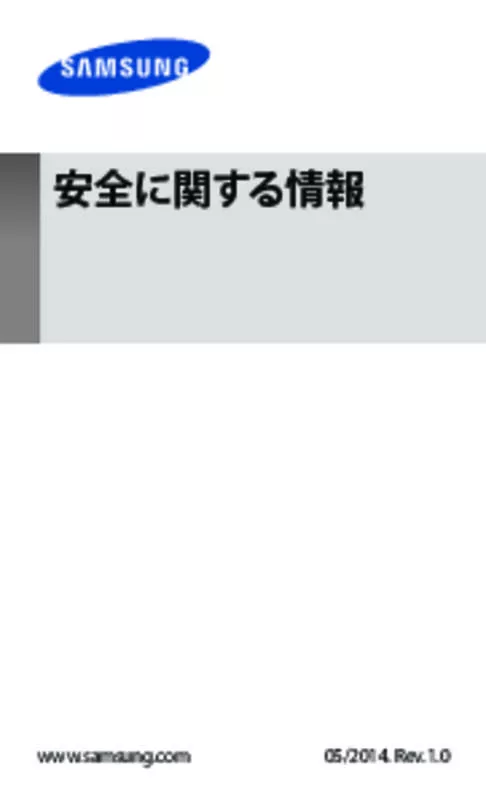User manual SAMSUNG SM-T700
Lastmanuals offers a socially driven service of sharing, storing and searching manuals related to use of hardware and software : user guide, owner's manual, quick start guide, technical datasheets... DON'T FORGET : ALWAYS READ THE USER GUIDE BEFORE BUYING !!!
If this document matches the user guide, instructions manual or user manual, feature sets, schematics you are looking for, download it now. Lastmanuals provides you a fast and easy access to the user manual SAMSUNG SM-T700. We hope that this SAMSUNG SM-T700 user guide will be useful to you.
Lastmanuals help download the user guide SAMSUNG SM-T700.
Manual abstract: user guide SAMSUNG SM-T700
Detailed instructions for use are in the User's Guide.
[. . . ] Å£«è²»ç¨ã ãã®é¢é£çµè²»ãã»ãã®æ害ã«ã¤ãã¦ã ä¾ ãSamsungã«æ害ãçããå¯è½æ§ã«ã¤ãã¦å ±åãåãã¦ãã ã¨ãã¦ã責任ãè² ãã¾ããã ãµã¼ããã¼ãã£ã¼ã®ãµã¼ãã¹ã¯ã 常ã«çµäºã¾ãã¯ä¸æ¢ããã å ´åãããã Samsungã¯ã ã³ã³ãã³ãã¾ãã¯ãµã¼ãã¹ãç¹å® ã®æéã«å©ç¨å¯è½ãªç¶æ
ã§ãããã¨ãæ示ã¾ãã¯ä¿è¨¼ãã¾ã ãã Samsungã¯ã ãµã¼ããã¼ãã£ã¼ããã ãã¯ã¼ã¯ããã³ä¼éæ 段ã§ä¼éããã³ã³ãã³ãã¾ãã¯ãµã¼ãã¹ã管çãã¾ããã ãã® æ¾æ£æ¡é
ã®ä¸è¬æ§ãå¶éãããã¨ãªã Samsungã¯ã ã æ¬è£½åã«ã ãå©ç¨å¯è½ã«ãªã£ãã³ã³ãã³ãã¾ãã¯ãµã¼ãã¹ã®ä¸æã¾ãã¯å æ¢ã«å¯¾ãã責任ãæ示çã«æ¾æ£ãã¾ãã ã¾ãã Samsungã¯ã³ã³ãã³ãã¾ãã¯ãµã¼ãã¹ã«é¢é£ãã顧客㵠ã¼ãã¹ã«è²¬ä»»ãè² ãã¾ããã ã³ã³ãã³ãã¾ãã¯ãµã¼ãã¹ã«é¢é£ ãããåãåããã¯ã åã³ã³ãã³ãããã³ãµã¼ãã¹æä¾è
ã«ç´ æ¥ãåãåãããã ããã
æ¥æ¬èª
å
責
19
Safety information
This safety information contains content for mobile devices. Some content may be not applicable to your device. To prevent injury to yourself and others or damage to your device, read the safety information about your device before using the device. Warning
Failure to comply with safety warnings and regulations can cause serious injury or death
Do not use damaged power cords or plugs, or loose electrical sockets Unsecured connections can cause electric shock or fire. [. . . ] ¢ Do not expose your device to direct sunlight for extended periods of time (on the dashboard of a car, for example). ¢ Store the battery at temperatures from 0 °C to 45 °C. Do not store your device with metal objects, such as coins, keys, and necklaces ⢠Your device may be scratched or may malfunction. ¢ If the battery terminals come into contact with metal objects, this may cause a fire. English
26
Do not store your device near magnetic fields ⢠Your device may malfunction or the battery may discharge from exposure to magnetic fields. ¢ Magnetic stripe cards, including credit cards, phone cards, passbooks, and boarding passes, may be damaged by magnetic fields. Do not use your device or applications for a while if the device is overheated Prolonged exposure of your skin to an overheated device may cause low temperature burn symptoms, such as red spots and pigmentation. Do not use your device with the back cover removed The battery may fall out of the device, which may result in damage or malfunction. If your device has a camera flash or light, do not use it close to the eyes of people or pets Using a flash close to the eyes may cause temporary loss of vision or damage to the eyes. Use caution when exposed to flashing lights ⢠While using your device, leave some lights on in the room and do not hold the screen too close to your eyes. ¢ Seizures or blackouts can occur when you are exposed to flashing lights while watching videos or playing Flash-based games for extended periods. If you feel any discomfort, stop using the device immediately. ¢ If anyone related to you has experienced seizures or blackouts while using a similar device, consult a physician before using the device. English
27
⢠If you feel discomfort, such as a muscle spasm, or disoriented, stop using the device immediately and consult a physician. ¢ To prevent eye strain, take frequent breaks while using the device. Reduce the risk of repetitive motion injuries When you repetitively perform actions, such as pressing keys, drawing characters on a touch screen with your fingers, or playing games, you may experience occasional discomfort in your hands, neck, shoulders, or other parts of your body. When using your device for extended periods, hold the device with a relaxed grip, press the keys lightly, and take frequent breaks. If you continue to have discomfort during or after such use, stop using the device and consult a physician. Protect your hearing and ears when using a headset ⢠� xcessive exposure to loud sounds can cause E hearing damage. ¢ Over time, unused device will discharge and must be recharged before use. ¢ Disconnect the charger from power sources when not in use. ¢ Use the battery only for their intended purposes. [. . . ] Organisations such as the World Health Organisation and the US Food and Drug Administration have suggested that if people are concerned and want to reduce their exposure, they could use a hands-free accessory to keep the wireless device away from the head and body during use, or reduce the amount of time spent using the device. Com/sar and search for your device with the model number. English
34
Correct disposal of this product
(Waste Electrical & Electronic Equipment) (Applicable in countries with separate collection systems) This marking on the product, accessories or literature indicates that the product and its electronic accessories (e. Charger, headset, USB cable) should not be disposed of with other household waste. [. . . ]
DISCLAIMER TO DOWNLOAD THE USER GUIDE SAMSUNG SM-T700 Lastmanuals offers a socially driven service of sharing, storing and searching manuals related to use of hardware and software : user guide, owner's manual, quick start guide, technical datasheets...manual SAMSUNG SM-T700