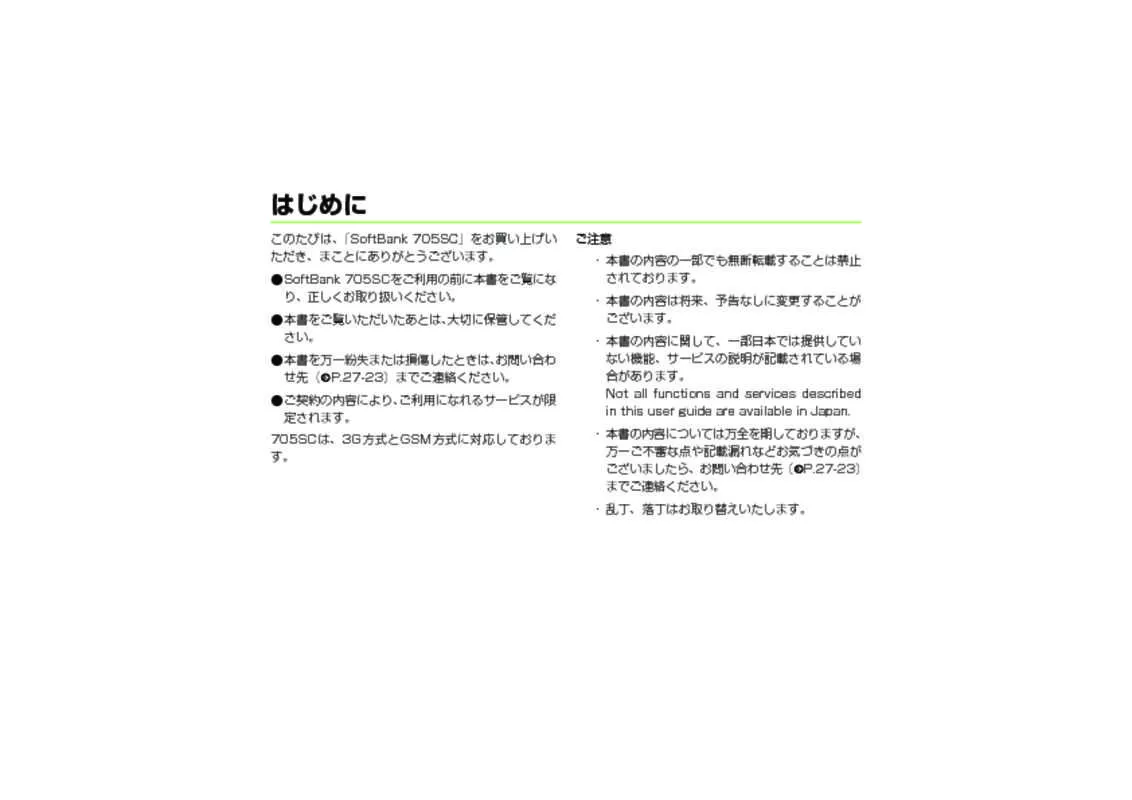Detailed instructions for use are in the User's Guide.
[. . . ] 27-23)までご連絡ください。 ● ご契約の内容により、 ご利用になれるサービスが限 定されます。 705SC は、3G 方式とGSM 方式に対応しておりま す。 ご注意 ・ 本書の内容の一部でも無断転載することは禁止 されております。 ・ 本書の内容は将来、予告なしに変更することが ございます。 ・ 本書の内容に関して、一部日本では提供してい ない機能、サービスの説明が記載されている場 合があります。 Not all functions and services described in this user guide are available in Japan. Book
xxxi ページ
2007年5月25日 金曜日 午後7時53分
登録商標について
●
●
下記一件または複数の米国特許またはそれに対応する他 国の特許権に基づき、QUALCOMM社よりライセンスさ れています。 Licensed by QUALCOMM Incorporated under one or more of the following United States Patents and/or their counterparts in other nations: 4, 901, 307 5, 490, 165 5, 056, 109 5, 504, 773 5, 101, 501 5, 506, 865 5, 109, 390 5, 511, 073 5, 228, 054 5, 535, 239 5, 267, 261 5, 544, 196 5, 267, 262 5, 568, 483 5, 337, 338 5, 600, 754 5, 414, 796 5, 657, 420 5, 416, 797 5, 659, 569 5, 710, 784 5, 778, 338 TVコール、デルモジ、S!Macromedia, Flash, Macromedia Flash, and Macromedia Flash Lite are trademarks or registered trademarks of Adobe Systems Incorporated in the United States and other countries. The Bluetooth word mark and logos are owned by the Bluetooth SIG, Inc. [. . . ] The highest SAR value for this model handset when tested for use at the ear is 1. 33 W/kg and when worn on the body, as described in this user guide, is 0. Body-worn Operation; This device was tested for typical bodyworn operations with the back of the handset kept 1. To maintain compliance with FCC RF exposure requirements, use accessories that maintain a 1. 5 cm separation distance between the user's body and the back of the handset. The use of belt clips, holsters and similar accessories should not contain metallic components in its assembly. The use of accessories that do not satisfy these requirements may not comply with FCC RF exposure requirements, and should be avoided. The FCC has granted an Equipment Authorisation for this model handset with all reported SAR levels evaluated as in compliance with the FCC RF emission guidelines. SAR information on this model handset is on file with the FCC and can be found under the Display Grant section of http://www. Additional information on Specific Absorption Rates (SAR) can be found on the Cellular Telecommunications & Internet Association (CTIA) website at http://www. It is designed not to exceed the limits for exposure to radio waves recommended by international guidelines. These guidelines were developed by the independent scientific organization ICNIRP and include safety margins designed to assure the protection of all persons, regardless of age and health. The guidelines use a unit of measurement known as the Specific Absorption Rate, or SAR. The SAR limit for mobile devices is 2 W/kg and the highest SAR value for this device when tested at the ear was 0. As mobile devices offer a range of functions, they can be used in other positions, such as on the body as described in this user guide**. In this case, the highest tested SAR value is 0. As SAR is measured utilizing the devices highest transmitting power the actual SAR of this device while operating is typically below that indicated above. This is due to automatic changes to the power level of the device to ensure it only uses the minimum level required to reach the network. The World Health Organization has stated that present scientific information does not indicate the need for any special precautions for the use of mobile devices. They note that if you want to reduce your exposure then you can do so by limiting the length of calls or using a hands-free device to keep the mobile phone away from the head and body. * The tests are carried out in accordance with international guidelines for testing. **Please see General Notes (Electromagnetic Waves) on P. [. . . ] Abridged English Manual
Sending from Unsent Messages
APress w ( ) and select Unsent msgs BHighlight message, select Options → Edit CEdit the message and press w (Send)
• When recipient's handset is off or out-of-range, message is stored at the Center and resent until it can be delivered. opening Messages
APress w ( ) BSelect Received msgs , Drafts , Unsent msgs or Sent msgs CSelect a message
Customizing Handset Address
APress w ( ) and select Settings → S!Mail → Mail Address Setting BFollow onscreen instructions
Editing Messages
Sending from Drafts
APress w ( ) and select Drafts BHighlight message and press c (Edit)
25-46
705SC. Book
47 ページ
2007年5月25日 金曜日 午後7時53分
Sending Text Messages
APress w ( ) and select Create msg
Address field Subject field Attach field Text entry field
To enter an address from a Phonebook Category aSelect Address field and select From Category
Abridged English Manual
bSelect a Category, with/without Address selection window, highlight an address to enter and press c (Select)
CEnter a subject (S! [. . . ]