Detailed instructions for use are in the User's Guide.
[. . . ] COLOUR TELEVISION
SP42W4/42W5 SP43T6/43T7/43T8/43W6 SP47Q7 SP48T6 SP52Q7 SP54T6/54T8 SP62T8
Owner's Instructions
Before operating the unit, please read this manual thoroughly, and retain it for future reference.
ON-SCREEN MENUS PICTURE IN PICTURE TELETEXT
Important Warranty Information Regarding Television Format Viewing
ENG
Standard screen format televisions (4:3, the aspect ratio of the screen width to height) are
primarily designed to view standard format full-motion video. The images displayed on them should primarily be in the standard 4:3 ratio format and constantly moving. Displaying stationary graphics and images on screen, such as the dark top and bottom letterbox bars (wide screen pictures), should be limited to no more than 15% of the total television viewing per week.
Wide screen format televisions (16:9, the aspect ratio of the screen width to height) are
primarily designed to view wide screen format full-motion video. The images displayed on them should primarily be in the wide screen 16:9 ratio format, or expanded to fill the screen if your model offers this feature, and constantly moving. [. . . ] Store
Manual store : Auto : BG : 105MHz :C1 : P 3 ----:?
11
Channel mode N P (Programme mode): When completing tuning, the broadcasting stations in your area have been assigned to position numbers from P00 to max P99. You can select a channel by entering the position number in this mode. N C (Real channel mode): You can select a channel by entering the assigned number to each air broadcasting station in this mode. N S (Cable channel mode): You can select a channel by entering the assigned number for each cable channel in this mode.
Colour system Sound system Search Channel Prog. No. Store
Manual store : Auto : BG : 105MHz :C1 : P 3 ----: OK
21
Assigning Names to Channels
ENG
Auto store Manual store Name Add/Erase Fine tune Sort
Channel
Channel names will be assigned automatically when channel information is broadcast. These names can be changed, allowing you to assign new names.
1
Press the MENU button. Result: The main menu is displayed.
2
Name P P P P 1 2 3 4 : : : : -----------------
Press the M or L button to select Channel. Result: The options available in the Channel group are displayed. button.
3 4
Press the
Press the M or L button to select Name. Press the Result: The current channels are displayed.
5
Name P P P P 1 2 3 4 : : : : A----------------
If necessary, select the channel to be assigned to a new name by pressing the M or L button. Press the M or L button to select a letter (A~Z), a number (0~9) or a symbol (-, space). Move on the previous or next letter by pressing the or button. Repeat Steps 5 to 7 for each channel to be assigned to a new name.
6 7
8
22
Skipping Unwanted Channels
ENG
You can exclude the channels you chosen from the channels you scanned. When you scan through the stored channels, those you have chosen to skip are not displayed. All of the channels that you do not specifically choose to skip are displayed during scanning.
Auto store Manual store Name Add/Erase Fine tune Sort
Channel
1
Press the MENU button. Result: The main menu is displayed.
Add/Erase P P P P 1 2 3 4 : : : : Added Added Added Added
2
Press the M or L button to select Channel. Result: The options available in the Channel group are displayed. button.
3 4
Press the
Press the M or L button to select Add/Erase. Result: The stored channels are displayed.
P P P P 1 2 3 4 : : : : Erased Added Added Added Add/Erase
5
Press the M or L button to select the channel to add or erase. If necessary, select Added or Erased by pressing the or button. Repeat Step 6 for each channel to be added or erased.
6
23
Fine Tuning Channel Reception
ENG
Auto store Manual store Name Add/Erase Fine tune Sort
Channel
If the reception is clear, you do not have to fine tune the channel, as this is done automatically during the search and store operation. If the signal is weak or distorted, you may have to fine tune the channel manually.
1
Press the MENU button. [. . . ] If it turns on, your remote control is now set correctly.
6
If it does not turn on, repeat steps above, but try one of the other codes listed for the brand of particular yours. If no other codes are listed, try each code, "000" through "089" for VCR/DVD and "000" through "077" for Cable box.
Once your remote control is set up, press the SET button any time you want to use the remote to operate your Cable box, VCR or DVD.
N When your remote control is in the VCR, Cable, or DVD mode, the volume buttons still control your TV's volume. N When your remote control is in the TV or Cable mode, the VCR or DVD control buttons (PLAY, PAUSE, etc. ) still operate your VCR or DVD.
47
Programming the Remote Control for Other Components
ENG
TV Remote Control Codes
A-Mark Admiral Akai Anam Aoc Bell & Howell Broksonic Candle Centrion Citizen Classic Concerto Contec Coronado Craig Croslex Crown Curtis-Mathes CXC Daewoo 88, 37, 90 55 20, 6 37, 47, 64, 41, 50 6, 37, 20, 56 67 68 6, 12, 20, 46, 50 45 20, 46, 6, 50, 12, 90, 45, 9, 10 50 6 50, 78, 83, 81 88, 90 7, 49, 50 30 50 1, 6, 20, 90, 17, 31 50 88, 1, 93, 31, 32, 33, 38, 52, 2, 3, 92, 34, 46, 50, 35, 36, 4, 5, 6, 8 Daytron Dynasty Emerson 1, 6, 20 50 88, 1, 90, 50, 83, 19, 30, 81, 20, 6, 25, 55, 23, 36 Fisher Funai General Electric Goldstar Hitachi Infinity JBL JC Penney JVC Kloss KMC KTV 8, 80, 61, 15, 125 50, 19, 69, 6 1, 61, 72, 50, 58, 17, 18, 6, 49, 19, 90 88, 27, 1, 37, 10, 11, 42, 90, 39, 40, 92, 99 88, 6, 90, 71, 77, 70, 21, 22, 23, 25 82 82 91, 92, 17, 20 60, 16, 128, 129 92 88, 90, 13 88, 90, 50, 61, 20 MTC NEC Nikei Onking Onwa Optonica Panasonic Penney Philco Philips Pioneer Portland Proton Quasar Radio Shack RCA Realistic Sampo Samsung Sanyo Scott Sears Sharp Signature Sony Soundesign Spectricon SSS Sylvania Symphonic Tatung Techwood Teknika Telefunken Telerent TMK 26, 15, 6, 49, 93, 20, 8, 75 25, 75, 20, 8, 6, 5, 1, 1 50 50 50 69 64, 72, 58, 82 61, 6, 49, 66, 18, 90, 50, 77, 25 1, 8, 88, 61, 6, 90, 50, 12, 98, 92, 100, 82, 20 88, 1, 61, 6, 90, 12, 98, 92, 82, 20, 5, 57 65, 26 88, 6, 90 1, 31, 6, 90, 77, 78 72, 58 50, 92, 25, 90 61, 6, 71, 66, 87, 20, 90, 1, 62 8, 49, 50, 25 1, 20, 90, 6, 19, 26, 49 88, 0, 61, 28, 44, 29, 81, 48, 49, 90, 92, 51 89, 80, 62, 78, 13, 14 1, 50, 19, 90, 6 88, 61, 6, 8, 90, 91, 89, 80, 15, 19 88, 90, 85, 24, 25, 69 84, 6, 114 77, 74 1, 50, 12, 6, 19 37 6, 50 1, 61, 6, 12, 98, 92, 20, 100, 82 2, 6, 90, 12, 20 72, 69 6, 59 88, 46, 6, 90, 50, 12, 19, 94, 84 96, 97 84 1, 6, 90
48
Programming the Remote Control for Other Components
ENG
VCR Remote Control Codes
Admiral Aiwa Akai Audio Dynamics Bell & Howell Broksonic Candle Canon Citizen Colortyme Craig Curtis-Mathes Daewoo DB Dimensia Dynatech Electrohome Emerson 15, 88 24 26, 31, 32 22, 25 11 19 16, 18 , 22, 54, 55, 61 17, 62 16, 18, 22, 54, 55, 61 23 16, 21 9, 16, 17, 23, 24, 55, 62, 73, 76 3, 4, 5, 6, 7, 8, 22, 54, 85 23, 25 9 24 36 17, 18, 19, 22, 24, 29, 32, 36, 43, 50, 51, 56, 58, 66, 71, 74, 76, 77, 79 Fisher Funai General Electric Go Video Goldstar Harman Kardon Hitachi Instant Replay JC Penney JCL Kenwood KLH LG Lloyd Logik LXI Magnavox Marantz 11, 21, 27, 28, 52, 57, 67 24 9, 16, 17, 41, 62 16 18, 23, 55, 69 23 14, 24, 44, 45 17 11, 14, 16, 17, 23, 25, 39, 44, 60, 62 11, 17, 23, 25, 39, 55 11, 23, 25, 39, 55 82 1, 2, 7 24 40 24 17, 38, 62, 65 11, 17, 23, 25, 38, 39, 55, 70 MTC Multitech NEC Optimus Panasonic Pentax Pentex Research+ Philco Philips Pioneer Portland Proscan Quartz Quasar Radio Shack/Realistic RCA Samsung Sansui Sanyo Scott Sears Sharp Shintom Signature Sony Sylvania Symphonic Tandy Tatung Teac Technics Teknika TMK Toshiba Toshiko Totevision 16, 24 16, 24, 40, 41 11, 23, 25, 39, 55, 70, 73 15 17, 62, 84, 86 14, 44 55 17, 38, 62, 65 17 14, 25, 42, 59 53, 54, 61 9 11 17, 53 11, 15, 17, 18, 21, 24, 28, 36, 52, 62 9, 14, 16, 17, 37, 44, 46, 63, 78 0, 16, 22, 31, 41, 51 25 11, 21 22, 50, 58, 77 11, 14, 18, 21, 27, 28, 44, 52, 57 15, 36, 48, 54 26, 35, 40, 64 24 26, 35, 47 17, 24, 38, 62, 65 24 11, 24 39 24, 39, 78 17 17, 18, 24, 30 76 14, 22, 28, 57, 58 18 16, 18
49
Programming the Remote Control for Other Components
ENG
Cable Box (CATV) Remote Control Codes
Anvision Cable Star DaeHan DaeRyung Dongkuk Eagle Eastern International General Instrument GI Hamlim Hitachi Jerrold LG Macom Magnavox Nawoo NSC Oak Osk Sigma Panasonic Philips 15, 16 15, 16 5 3 4 15, 16 20 54 12, 13, 23, 31, 32, 33, 38, 44, 75, 76, 77 11, 12, 20, 21, 42, 56 45, 51, 54 12, 13, 23, 31, 32, 33, 38, 44, 54, 70, 73 6 45, 51 15, 16, 27, 29, 34, 36, 37, 40, 41, 48, 49 1 17 24, 46 24 11, 35, 47, 69 15, 16, 27, 29, 34, 36, 37, 40, 41, 48, 49 Pioneer Randtek RCA Regal Regency SAEWOO Samsung Signature Spruce Starcom Stargate2000 Sylvania TaePyungYang Texscan Tocom Unika Universal Viewstar Warner Amex Zenith 26, 28, 52 15, 16 8, 35, 74 11, 20, 21 10, 41 7 0, 11, 30, 52, 71, 72 54 35 54 66 19, 67 2 19, 67 25, 29, 57, 58, 63 39, 40, 49 59, 60 15, 16, 27, 29, 34, 36, 37, 40, 41, 48, 49 52 22, 50, 65, 69
DVD Remote Control Codes
Philips Sony Samsung Panasonic LG JVC 7 4 0 6 1 3 ProScan RCA Toshiba Sharp CurtisMathes 8 8 2 5 9
50
SCART Connector Wiring (EXT1, EXT2 or EXT3)
ENG
If you wish to connect other equipment via the SCART connectors on your television, contact your dealer or a qualified technician to wire the A/V cable as illustrated below.
Pin 1 2 3 4 5 6 7 8 9 10 11 12 13 14 15 16 17 18 19 20 21
Signal Audio output R Audio input R Audio output L Audio chassis return Video chassis return (RGB blue) Audio input L RGB blue input Switching voltage Video chassis return (RGB green) AV-Link (Ext 1) RGB green input Video chassis return (RGB red) RGB red input Blanking signal (RGB switching) Video chassis return Blanking signal ground Video output Video input Screening/chassis return
Pins 5, 7, 9, 11, 13, 15 and 16 are used for RGB processing and are only wired on the EXT1 or EXT3 connector.
51
Troubleshooting: Before Contacting Service Personnel
ENG
Before contacting Samsung after-sales service, perform the following simple checks. If you cannot solve the problem using the instructions below, note the model and serial number of the television and contact your local dealer.
No sound or picture
N Check that the mains lead has been connected to a wall socket. [. . . ]

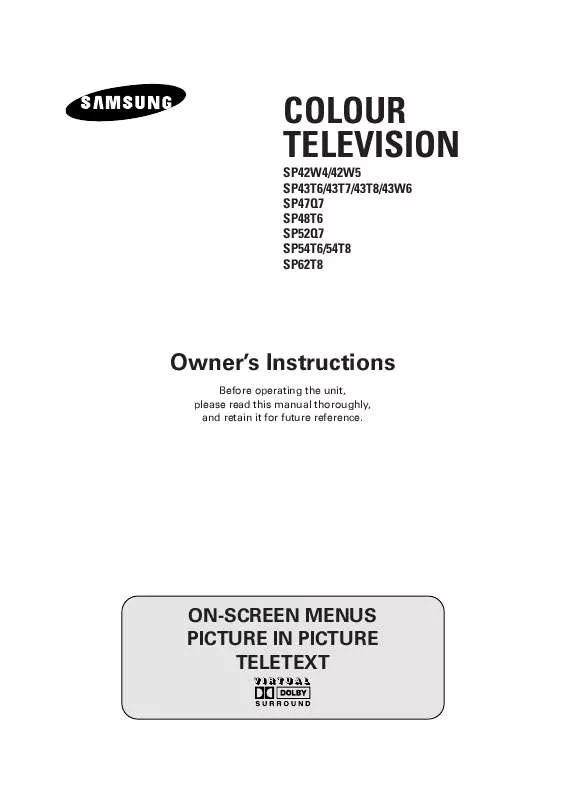
 SAMSUNG SP-43T7HP (310 ko)
SAMSUNG SP-43T7HP (310 ko)
 SAMSUNG SP-43T7HP ASIA (1921 ko)
SAMSUNG SP-43T7HP ASIA (1921 ko)
 SAMSUNG SP-43T7HP annexe A (310 ko)
SAMSUNG SP-43T7HP annexe A (310 ko)
 SAMSUNG SP-43T7HP INTRODUCTION ASIA (1901 ko)
SAMSUNG SP-43T7HP INTRODUCTION ASIA (1901 ko)
 SAMSUNG SP-43T7HP OPEN SOURCE GUIDE (VER.1.1) (310 ko)
SAMSUNG SP-43T7HP OPEN SOURCE GUIDE (VER.1.1) (310 ko)
