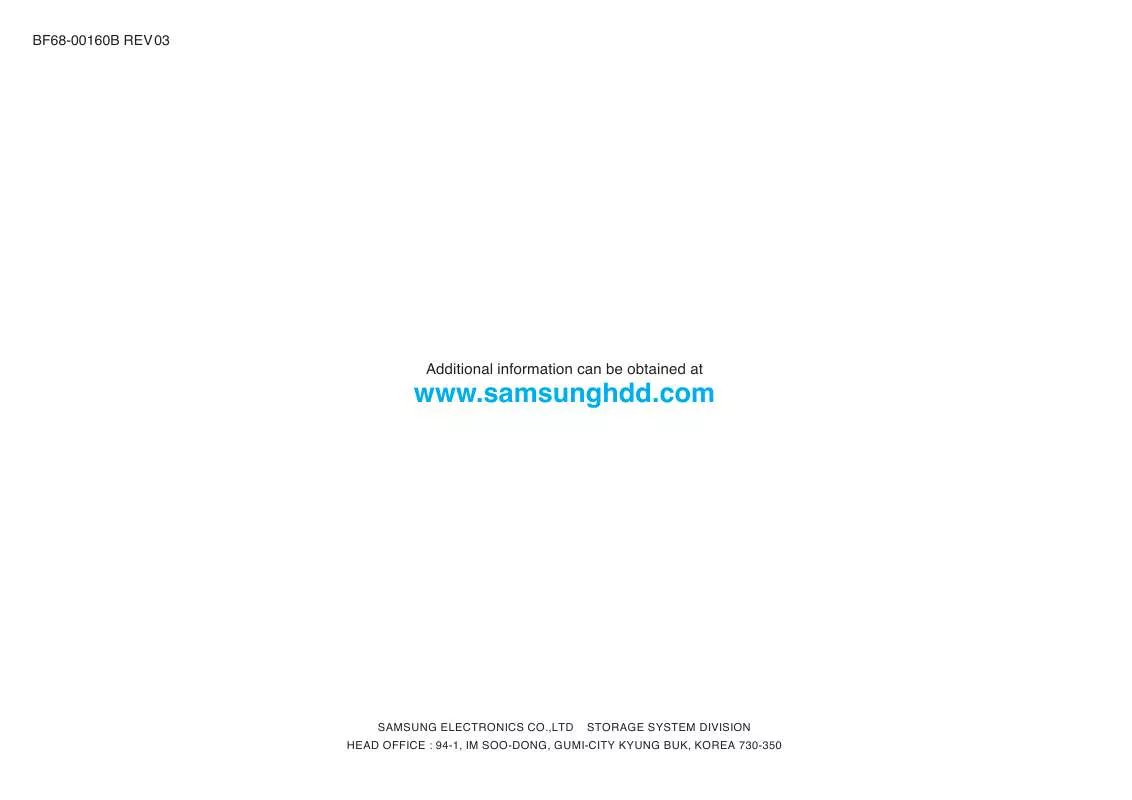User manual SAMSUNG SP-2504C/FMD
Lastmanuals offers a socially driven service of sharing, storing and searching manuals related to use of hardware and software : user guide, owner's manual, quick start guide, technical datasheets... DON'T FORGET : ALWAYS READ THE USER GUIDE BEFORE BUYING !!!
If this document matches the user guide, instructions manual or user manual, feature sets, schematics you are looking for, download it now. Lastmanuals provides you a fast and easy access to the user manual SAMSUNG SP-2504C/FMD. We hope that this SAMSUNG SP-2504C/FMD user guide will be useful to you.
Lastmanuals help download the user guide SAMSUNG SP-2504C/FMD.
Manual abstract: user guide SAMSUNG SP-2504C/FMD
Detailed instructions for use are in the User's Guide.
[. . . ] (una conexión suelta puede provocar un incendio). El montaje de la cámara en la pared o el techo, debe realizarse de manera segura y debe qudar bien sujeta. (la caída de una cámara puede causar lesiones personales) No coloque objetos condctores (por ejemplo, destornilladores, monedas, y objetos metálicos) o recipientes con agua encima de la cámara (ellopodrá provocar incendios, descargas eléctricas y la caída de estos objetos. ) No instale la unidad en ubicaciones húmedas, polvorientas ni hollinosas. (estas instalaciones pueden causar incendios o descargas eléctricas. [. . . ] OFF/1/100(1/120)~1/10K /AUTO X2~X128/FIJO X2~X128 OFF/BASO/ALTO M. DULC/DULC/NORM/R PI/M. R PI BA/BM/MANU. . . IDIOMA V-SYNC TIPO CMND RS-485 PIP ESPEJO D-ZOOM POSI/NEGA VEL ZOOM DETALLE (0) VUE AUTO FOCUS DET MOVI PRESET SALIDA AF/MF/UNOAF OFF/ON. . . SALIR/GUARDAR/PRESET ESPANL INT/LINEA. . . OFF/ON OFF/X2~X10 +/1/2/3/4 ----I----
Es
13
14
La estructura del Menú de Configuración
G
La Estructura del Menú de Configuración de SCC-C4303(P)
C MARA ID IRIS OBTURADOR CAG MOVIMIENTO BAL BLANCO ESPECIAL OFF/ON. . . OFF/1/100(1/120)~1/10K /AUTO X2~X128/FIJO X2~X128 OFF/BASO/ALTO M. DULC/DULC/NORM/R PI/M. R PI BA/BM/MANU. . . IDIOMA V-SYNC TIPO CMND RS-485 PIP ESPEJO D-ZOOM POSI/NEGA VEL ZOOM DETALLE (0) VUE AUTO FOCUS DET MOVI PRESET COLOR/ByN SALIDA AF/MF/UNOAF OFF/ON. . . SALIR/GUARDAR/PRESET ESPANL INT/LINEA. . . OFF/ON OFF/X2~X10 +/1/2/3/4 ----I----
(CONFIGURACION) CÁMARA ID OFF IRIS ALC. . . OBTURADOR AUTO X4 MOVIMIENTO NORM BAL BLANCO BA ESPECIAL . . . AUTO FOCUS UNOAF DET MOVI OFF PRESET . . . SALIDA SALIR
(CONFIGURACION) CÁMARA ID OFF IRIS ALC. . . Cuanto más alto es el valor del campo, más lenta es la velocidad del obturador. Por consiguiente, una imagen de foto será más nítida mientras una imagen de video grabada con el mismo valor será más borrosa.
(CONFIGURACION) CÁMARA ID OFF IRIS MANU. . . OBTURADOR OFF CAG BAJO BAL BLANCO BA ESPECIAL . . . AUTO FOCUS UNOAF DET MOVI OFF PRESET . . . COLOR/ByN COLOR SALIDA SALIR
CAG(MOVIMIENTO)
En la opción del CAG (el Control Automático de Aumento) se puede especificar si controlar automáticamente el AUMENTO cuando el video obtenido está por debajo de un cierto nivel de brillo porque se grabó con iluminación insuficiente. Para controlar automáticamente el AUMENTO, ajuste la opción de CAG a BAJO o ALTO. Si se ajusta la opción de CAG a BAJO, el máximo AUMENTO de CAG se fijará a un nivel bajo, y si se fija en ALTO, el máximo AUMENTO se fijará en alto. (CONFIGURACION) CÁMARA ID OFF Si la opción del OBTURADOR se fija IRIS MANU. . . a una velocidad automática baja, la OBTURADOR OFF opción CAG se cambiará a la función CAG BAJO BAL BLANCO BA de MOVIMIENTO. MOVIMIENTO, utilice los botones de AUTO FOCUS UNOAF DET MOVI OFF IZQUIERDA y DERECHA para PRESET . . . seleccionar de entre M. DULC, DULC, COLOR/ByN COLOR NORM, RÁPI, y M. RÁPI SALIDA SALIR
Es
� � � � �
OBTURADOR
© OFF © 1/100(1/120) © 1/250 © 1/500 © 1/1000 © 1/2000 © 1/4000 © 1/10K © OFF © AUTOX2 © AUTOX4 © AUTOX6 © AUTOX8 © AUTOX12 © AUTOX16 © AUTOX24 © AUTOX32 © AUTOX48 © AUTOX64 © AUTOX96 © AUTOX128 © OFF © FIJOX2 © FIJOX4 © FIJOX6 © FIJOX8 © FIJOX12 © FIJOX16 © FIJOX24 © FIJOX32 © FIJOX48 © FIJOX64 © FIJOX96 © FIJOX128
19
M. DULC: Utilice esta opción para aumentar al máximo la resolución de una imagen de foto aumentando el valor más bajo del AUMENTO de CAG y de la escala del obturador bajo de la velocidad a su máximo. [. . . ] OBTURADOR AUTO X4 MOVIMIENTO NORM BAL BLANCO MANU. . . COLOR/ByN COLOR SALIDA SALIR (PRESET MAPA) 0H1 2 5 6 7 10 11 12 15 16 17 20 21 22 25 26 27 30 31 VUELTA ORIG ID : PRESET Ø 3 8 13 18 23 28 4 9 14 19 24 29 RET HORA
Presione el botón ENTER
� � �
Se puede almacenar hasta 128 posiciones de ZOOM y ENFOQUE con el PRESET. Se puede utilizar la función de PRESET cuando se conecta el SSC-1000 al RS-485. 25
COLOR: El Filtro de IR está activado y la pantalla es normal. [. . . ]
DISCLAIMER TO DOWNLOAD THE USER GUIDE SAMSUNG SP-2504C/FMD Lastmanuals offers a socially driven service of sharing, storing and searching manuals related to use of hardware and software : user guide, owner's manual, quick start guide, technical datasheets...manual SAMSUNG SP-2504C/FMD