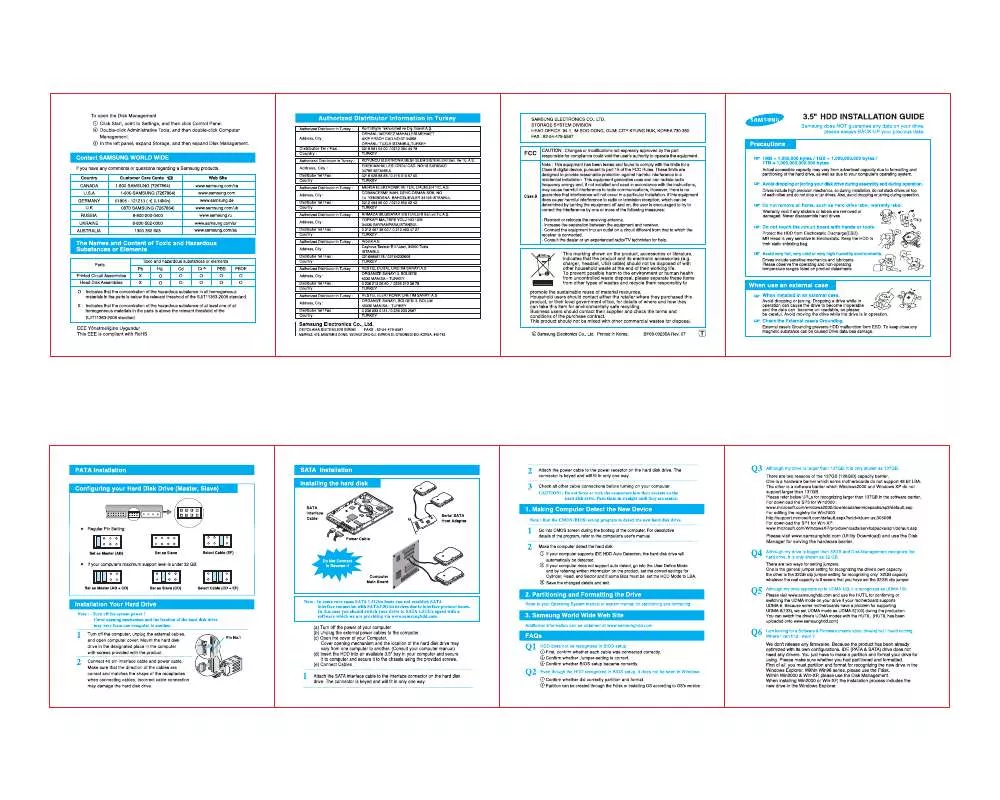User manual SAMSUNG SP2504C INSTALLATION GUIDE (VER.07)
Lastmanuals offers a socially driven service of sharing, storing and searching manuals related to use of hardware and software : user guide, owner's manual, quick start guide, technical datasheets... DON'T FORGET : ALWAYS READ THE USER GUIDE BEFORE BUYING !!!
If this document matches the user guide, instructions manual or user manual, feature sets, schematics you are looking for, download it now. Lastmanuals provides you a fast and easy access to the user manual SAMSUNG SP2504C. We hope that this SAMSUNG SP2504C user guide will be useful to you.
Lastmanuals help download the user guide SAMSUNG SP2504C.
Manual abstract: user guide SAMSUNG SP2504CINSTALLATION GUIDE (VER.07)
Detailed instructions for use are in the User's Guide.
[. . . ] No title to or ownership in the Intellectual Property is transferred to you. All applicable rights of the Intellectual Property shall remain with SAMSUNG and its suppliers.
Samsung Telecommunications America (STA), Inc.
Headquarters: 1130 E. Arapaho Road Richardson, TX 75081 Tel: 972. 761. 7000 Fax: 972. 761. 7001 Customer Care Center: 1601 E. Plano Parkway, Suite 150 Plano, TX 75074 Toll Free Tel: 1. 888. 987. HELP (4357) Fax: 972. 761. 7501
Internet Address: http://www. samsungusa. com or Internet Address: http://www. telusmobility. com ©2002 TELE-MOBILE COMPANY. [. . . ] In standby mode, press Press to display Message. Enter the destination phone number and press Enter the message using the keypad and selected method of entry. Press: · · · · 6. Select from
To continue, select from the following two menus:
Press to highlight the Options menu and press the following options:
Priority: Allows you to assign a priority to your messages. ·Urgent ·Normal Validity: Allows you to select the period of time you want the message to be available to the recipient. ·1 hour ·2 hours ·12 hours ·1 day ·2 days ·3 days Send Later: Allows you decide when you want your message sent. 55
·
·
· ·
·Now ·30 min. ·1 hour ·2 hours ·12 hours ·1 day ·2 days ·3 days Delivery Acknowledge: If this is set on, Message Save will notify you if the message was successfully delivered. Message Save: Provides options on how your message is saved. ·Save Outbox ·No Save Press to highlight the Action menu and press following options:
8. · · · ·
. When the word you need displays, continue to enter text in the same way, or change to another text or character entry mode.
Note: To type words not found in the T9 mode, change the text input mode to ABC mode. You can include numbers between letters without exiting the T9 input mode by pressing and holding the desired number key.
58
New message
To send a new message: 1. In standby mode, press Press for New Messages. to display Message.
The screen displays Message To: Press to view your text entry options. to go
After finding and entering the Message To: information, press to the Message body.
Enter your message data, (press to select your text entry mode), when finished, press to return to the New Message menu. If the same message is to be sent to multiple recipients, press to the Message To menu. Press Press and enter the number you want to send. To add additional recipient addresses, repeat the above steps. The multiple destinations entered will be updated on the Message To screen. Press at any time to dispatch the information.
59
Inbox
Your phone can store text messages in your inbox. In standby mode, press Press Use the Press to open the Inbox. [. . . ] This limited warranty does not cover: (a) defects or damage resulting from accident, misuse, abuse, neglect, unusual physical, electrical, or electromechanical stress, modifications of any part of the Product, including antenna, or cosmetic damage; (b) equipment that has the serial number removed or made illegible; (c) any plastic surfaces or other externally exposed parts that are scratched or damaged due to normal usage; (d) malfunctions resulting from the use of Product in conjunction with the accessories, products, ancillary, or peripheral equipment not furnished or approved by SAMSUNG; (e) defects or damage from improper testing, operation, maintenance, installation, or adjustment; (f) installation, maintenance, and service of product, or (g) Product used or purchased outside the United States or Canada. This Limited Warranty covers batteries only if the battery falls below 80% of rated capacity or the battery leaks, and this Limited Warranty does not cover any battery if (i) the battery has been charged by a battery charger not specified or approved by SAMSUNG for charging the battery, (ii) any
2.
108
of the seals on the battery are broken or show evidence of tampering, or (iii) the battery has been used in equipment other than the SAMSUNG phone for which it is specified. During the applicable warranty period, SAMSUNG will repair or replace at SAMSUNG's sole option, without charge to purchaser, any defective component part of the phone or accessory. To obtain service under this limited warranty, purchaser must return Product to an authorized phone service facility in an adequate container for shipping, accompanied by Purchaser's sales receipt or comparable proof of sale showing the date of purchase, the serial number of Product, and the seller's name and address. [. . . ]
DISCLAIMER TO DOWNLOAD THE USER GUIDE SAMSUNG SP2504C Lastmanuals offers a socially driven service of sharing, storing and searching manuals related to use of hardware and software : user guide, owner's manual, quick start guide, technical datasheets...manual SAMSUNG SP2504C