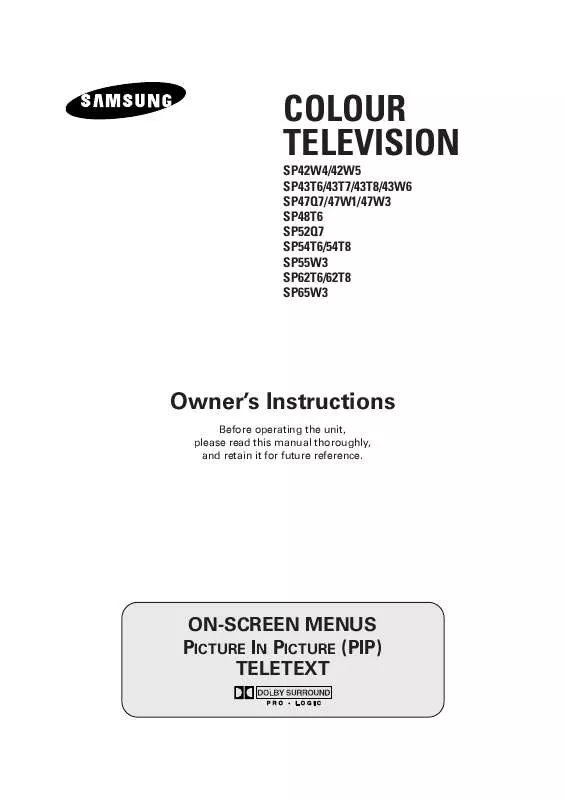Detailed instructions for use are in the User's Guide.
[. . . ] COLOUR TELEVISION
SP42W4/42W5 SP43T6/43T7/43T8/43W6 SP47Q7/47W1/47W3 SP48T6 SP52Q7 SP54T6/54T8 SP55W3 SP62T6/62T8 SP65W3
Owner's Instructions
Before operating the unit, please read this manual thoroughly, and retain it for future reference.
ON-SCREEN MENUS PICTURE IN PICTURE (PIP) TELETEXT
Important Warranty Information Regarding Television Format Viewing
ENG
Standard screen format televisions (4:3, the aspect ratio of the screen width to height) are
primarily designed to view standard format full-motion video. The images displayed on them should primarily be in the standard 4:3 ratio format and constantly moving. Displaying stationary graphics and images on screen, such as the dark top and bottom letterbox bars (wide screen pictures), should be limited to no more than 15% of the total television viewing per week.
Wide screen format televisions (16:9, the aspect ratio of the screen width to height) are
primarily designed to view wide screen format full-motion video. The images displayed on them should primarily be in the wide screen 16:9 ratio format, or expanded to fill the screen if your model offers this feature, and constantly moving. [. . . ] Press the M or L button to select Fine tune. Press the or button until the picture and sound are both clear and sharp.
Manual Store Color system AUTO BG 91MHz C5 P4
N You can ignore any changes made and return to the previous setting by pressing the Green (S. MODE) button. N If you are unable to fine tune a channel, check that the Color System and Sound System settings are correct.
Sound system Search Channel Prog. No Fine tune
. . .
Move
oe Adjust
Store
10
To assign a programme number to a channel, select Prog. No by pressing the M or L button. Press the or button to find the correct number.
Erase :
11 12
To store the channel and associated programme number, press the button. Repeat Steps 7 to 11 for each channel to be stored.
Fine tune
Channel mode N P (Programme mode): When completing tuning, the broadcasting stations in your area have been assigned to position numbers from P00 to max P99. You can select a channel by entering the position number in this mode. N C (Real channel mode): You can select a channel by entering the assigned number to each air broadcasting station in this mode. N S (Cable channel mode): You can select a channel by entering the assigned number for each cable channel in this mode.
Manual Store Color system Sound system Search Channel Prog. No Fine tune
. . .
AUTO BG 91MHz C5 P4
Move
oe Sel.
Store
23
Activating the Child Lock and Skipping Unwanted Channels
ENG
N Activating the child lock
TV Country ATM Manual Store Sort Name Channel Edit Ch. scan
. . .
Channel Belgium Move Enter Exit
This feature allows you to lock the television so that it cannot be switched on via the front panel. It can, however, still be switched on via the remote control. Thus, by keeping the remote control away from unauthorised users, such as children, you can prevent them from watching unsuitable programme. N Skipping unwanted channels You can exclude the channels of your choice from the channel scan operation. When you scan through the stored channels, those that you have chosen to skip are thus not displayed. All channels that you do not specifically choose to skip are displayed during scanning.
Channel Edit 1 ----2 ----3 ----4 ----5 ----6 ----7 ----8 ----9 ----10 - - - - 11 - - - - 12 - - - - 13 - - - - Child Lock Add Erase Off Erased
1
Press the MENU button. Result: The main menu is displayed.
. . . Exit
2
Press the M or L button to select Channel. Result: The options available in the Channel group are displayed. button.
Channel Edit 1 ----2 ----3 ----4 ----5 ----6 ----7 ----8 ----9 ----10 - - - - 11 - - - - 12 - - - - 13 - - - - -
3
Child Lock
Press the
4
On Erased
Press the M or L button to select Channel Edit. Result: The Channel Edit menu is displayed with the current channel automatically is selected.
oe Move . . . Store Exit
5 6 7
Press the M or L button to select the number of the programme to which the channel is to be locked. [. . . ] N When your remote control is in the TV or Cable mode, the VCR or DVD control buttons (PLAY, PAUSE, etc. ) still operate your VCR or DVD.
50
Programming the Remote Control for Other Components
ENG
VCR Remote Control Codes
Admiral Aiwa Akai Audio Dynamics Bell&Howell Broksonic Candle Canon Citizen Colortyme Craig Curtis Mathes 020 025 004, 027, 032 007, 026 018 022 002, 003, 006, 008, 015, 055 021, 056 002, 003, 006, 008, 015, 055 007 002, 024 002, 007, 008, 017, 021, 025, 056, 064, 066 Daewoo DBX Dimensia Dynatech Emerson 003, 010, 011, 012, 013, 014, 015, 016 007, 026 017 034 001, 003, 006, 021, 022, 025, 030, 032, 034, 040, 047, 050, 052, 060, 063, 065, 066, 067, 069 Fisher Funai General Electric Go Video LG (Goldstar) Harman Kardon Hitachi Instant Replay JC Penney 018, 024, 028, 029, 048, 051, 061 025 002, 005, 017, 021, 056 002 006, 007, 008, 009, 010 007 019, 025, 041, 042 021 002, 007, 018, 019, 021, 026, 037, 041, 054, 056 JVC Kenwood KLH Lioyd Logik LXI Magnavox 007, 008, 018, 021, 026, 037 007, 008, 018, 026, 037 070 025 038 025 021, 036, 056, 059 Sharp Shimom Signature Sony Samsung Sansui Sanyo Scott Sears RCA Marantz Marta MEI Memorex MGA Midland Minolta Mitsubishi Montgomery Ward MTC Multitech NEC Optimus Panasonic Pentax Pentex Research Philco Philips Pioneer Portland PROSCAN Quartz Quasar Radio Shack/Realistic 007, 008, 018, 021, 026, 036, 037, 062 006 021 006, 021, 024, 025 034 005 019, 041 019, 034, 041, 046 020 002, 025 002, 005, 025, 038 007, 008, 018, 026, 037, 062, 064 020 021, 056, 071, 072 019, 041 008 021, 036, 056, 059 021, 036 019, 026, 039, 053 015, 049, 055 017 018 021, 056 006, 018, 020, 021, 024, 025, 029, 034, 048, 056 002, 017, 019, 021, 035, 041, 043, 057, 068 000, 001, 002, 003, 004, 005 026 018, 024 003, 047, 052, 067 006, 018, 019, 024, 028, 029, 041, 048, 051 020, 034, 045, 015 027, 033, 038, 058 025 027, 033, 044
51
Programming the Remote Control for Other Components
ENG
VCR Remote Control Codes (continued)
Sylvania Symphonic Tandy Tashika Tatung Teac Technics Teknika TMK Toshiba 021, 025, 036, 056, 059 025 018, 025 006 037 025, 037, 068 021 006, 021, 025, 031 066 003, 019, 029, 051, 052 Yamaha Zenith Totevision Unitech Vector Research Victor Video Concepts Videosonic Wards 002, 006 002 007, 026 026 007, 026 002 002, 003, 006, 019, 020, 021, 024, 025, 034, 038, 041 007, 008, 018, 026, 037 023, 027, 033, 073
Cable Box (CATV) Remote Control Codes
Anvision GI Hamlin Hitachi Jerrold Macom Magnavox Oak Panasonic Philips Pioneer RCA Regal 017, 018 041 003, 024, 031 025, 030 038, 039 025, 030 019, 023, 028 026 003, 022, 027, 037, 044 019, 021, 023, 028 004, 018, 020, 044 014, 022, 040 003 Regency SA Samsung Scientific Atlanta Sprucer Stargate 2000 Sylvania Texscan Tocom Universal Viewstar Wamer amex Zenith 015, 023 042, 043 000, 001, 002, 003, 004, 005, 006, 007 042, 043 022 036 016 016 032 033, 034 019, 021, 023, 028 046 017, 029, 035, 037, 045
DVD Remote Control Codes
Samsung JVC PROSCAN/RCA Panasonic 000, 001 002 003 005 LG (Goldstar) Sony Denon Curtis Mathes 006 007 008 009
52
SCART Connector Wiring (EXT1, EXT2 or EXT3)
ENG
If you wish to connect other equipment via the SCART connectors on your television, contact your dealer or a qualified technician to wire the A/V cable as illustrated below.
Pin 1 2 3 4 5 6 7 8 9 10 11 12 13 14 15 16 17 18 19 20 21
Signal Audio output R Audio input R Audio output L Audio chassis return Video chassis return (RGB blue) Audio input L RGB blue input Switching voltage Video chassis return (RGB green) AV-Link (Ext 1) RGB green input Video chassis return (RGB red) RGB red input Blanking signal (RGB switching) Video chassis return Blanking signal ground Video output Video input Screening/chassis return
Pins 5, 7, 9, 11, 13, 15 and 16 are used for RGB processing and are only wired on the EXT1 or EXT3 connector.
53
Troubleshooting: Before Contacting Service Personnel
ENG
Before contacting Samsung after-sales service, perform the following simple checks. If you cannot solve the problem using the instructions below, note the model and serial number of the television and contact your local dealer.
No sound or picture
N Check that the mains lead has been connected to a wall socket. N Check that you have pressed the " I " button (On/Off) and the POWER ( ) button. N Check the picture contrast and brightness settings. [. . . ]