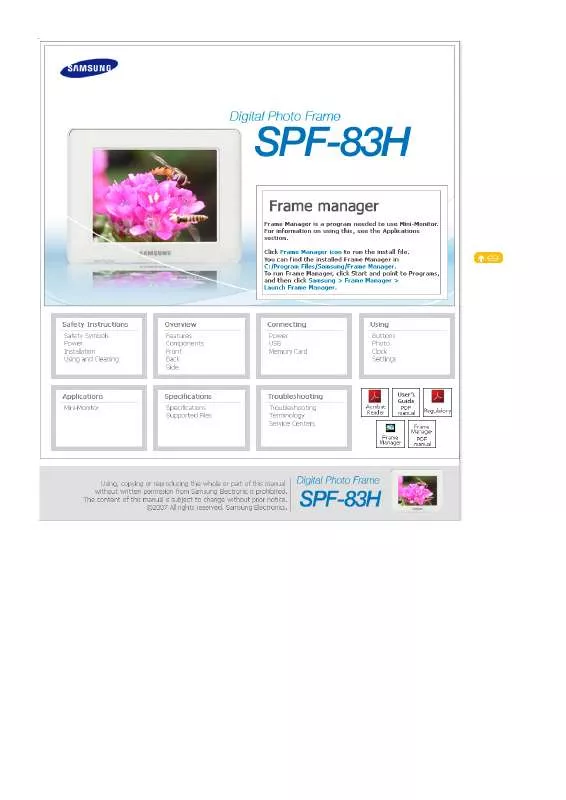Detailed instructions for use are in the User's Guide.
[. . . ] |
Safety Symbols
|
Power
| Installation |
Using and Cleaning
|
Safety Symbols
Make sure to follow the directions below to prevent accidents and damage to the product.
Failure to follow the accompanying directions may lead to serious injury or death.
Failure to follow the accompanying directions may lead to minor personal injury or property damage.
|
Safety Symbols
|
Power
| Installation |
Using and Cleaning
|
Power
The images here are for reference only, and are not applicable in all cases (or countries).
Insert the power plug correctly until it is firmly in place. Failing to do so, may cause fire.
Do not use a damaged power plug, cord or outlet, as this may cause electric shock or fire.
Do not touch the power plug with wet hands, as this may cause electric shock.
Do not connect more than one appliance to a single outlet, as an overheated outlet may cause fire.
Do not use force to pull the power cord. Don't place anything heavy on the power cord, as this may cause electric shock or fire.
Make sure to turn the power off and disconnect the power plug from the outlet before moving the product. Make sure to disconnect the connection cables from other devices as well. [. . . ] You can magnify it to the x2 or x4 size. The x1 size is when the photo is set to Fit to Width. Aspect Ratio Original, Fit To Width, Fit To Screen Select an aspect ratio for images to display.
Direct Functions (Slide Show)
Button > < Status Pause slideshow Pause slideshow [ ] Play slideshow. MENU Play slideshow Pause slideshow Description Play the next file in the list. Show the information on the file Play the previous file in the list. Show the information on the file Pause slideshow. Play slideshow.
|
Buttons
|
Photo
|
Clock
|
Settings
|
Clock
When pressing the MENU, on-screen menu is displayed on the screen. When a file or folder name includes letters and numbers other than English, it may be displayed as '*'. This is neither an error of the product nor of the file.
Upper OSD 12 Hours, 24 Hours Enter and set 12 Hours, 24 Hours. Date Format
Detail OSD Description
Time Format
YYYY/MM/DD, MM/DD/YYYY, DD/MM/YYYY Select a Date Format. set to 12 Hours Day, Month, Date, Year, Hour, Minute am/pm Day, Month, Date, Year, Hour, Minute
Date and Time
set to 24 Hours
Enter and set Month, Day, Year, Hour, Minute or am/pm. Whenever the power plug is disconnected, the Date and Time information is lost. Therefore, you need to reset them each time.
set to 12 Hours On Timer set to 24 Hours
Activation, Hour, Minute, am/pm, Repeat Activation, Hour, Minute, Repeat
Your product will turn on at the specified time automatically. set to 12 Hours Off Timer set to 24 Hours Activation, Hour, Minute, am/pm, Repeat Activation, Hour, Minute, Repeat
Your product will turn off at the specified time automatically.
|
Buttons
|
Photo
|
Clock
|
Settings
|
Settings
Upper OSD
Detail OSD Description English, Deutsch, Español, Français, Italiano, Nederlands, Polski, Português, , Svenska,
Language
Türkçe, , , , Select a language to use for your product.
Auto Slide Show
Off, On If On is selected, a slide show starts automatically when your monitor is turned on.
Brightness
0~100 Adjust brightness from 0 to 100 levels.
Firmware Update
Update the product using an external memory(CF/SD/MMC/MS, USB). Please visit www. samsung. com for the latest firmware update. Model, Firmware Version View the product information.
System Information
Reset Settings
Yes, No Reverts the product settings to factory defaults.
I want to update firmware.
Preparations
Digital Photo Frame Firmware update file. Please visit www. samsung. com for the latest firmware update. USB memory card or external memory devices(CF/SD/MMC/MS)
Connect USB memory card to PC
If you are ready, connect the USB memory card to your PC. Copy the firmware update file you downloaded to the USB memory card. (Make sure to copy the firmware update file to the root directory. )
Connect USB Memory Card to Digital Photo Frame Select Update
Remove the USB memory card from your PC, and connect it to your Digital Photo Frame. If your Digital Photo Frame is off, turn it on.
Select Firmware Update of Settings.
Updating
The update progression is displayed on the screen. When the update finishes, turn your Digital Photo Frame off, remove the USB memory card, and turn your Digital Photo Frame on again, for maximum safety. [. . . ] This product may not support the compound USB device. When a file or folder name includes letters and numbers other than English, it may be displayed as '*'. If you need a file or folder name to be displayed correctly, and not as '*', change it to English letters and numbers only.
File or folder names are not displayed correctly.
| Troubleshooting |
Terminology
|
Service Centers
|
Terminology
Terms Description
JPEG is an image compression technology. It provides the smallest loss of all JPEG (Joint Photographic Coding Expert Group) image compression technologies. [. . . ]