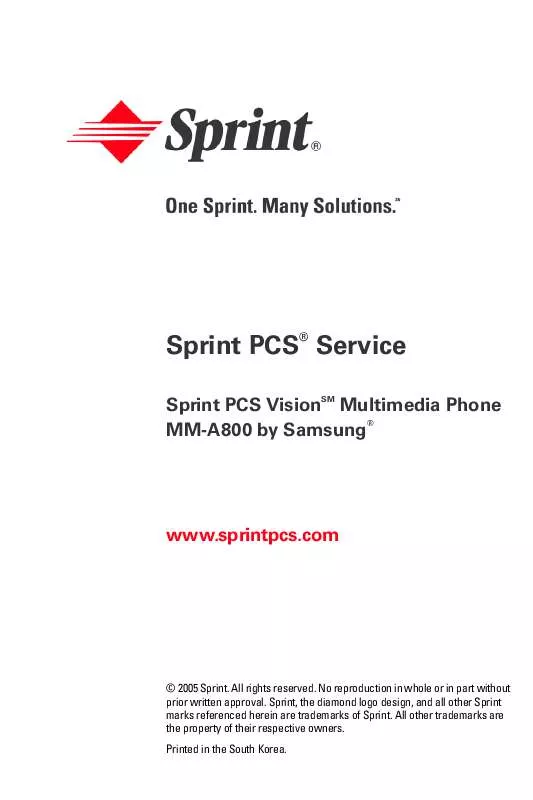User manual SAMSUNG SPH-A800
Lastmanuals offers a socially driven service of sharing, storing and searching manuals related to use of hardware and software : user guide, owner's manual, quick start guide, technical datasheets... DON'T FORGET : ALWAYS READ THE USER GUIDE BEFORE BUYING !!!
If this document matches the user guide, instructions manual or user manual, feature sets, schematics you are looking for, download it now. Lastmanuals provides you a fast and easy access to the user manual SAMSUNG SPH-A800. We hope that this SAMSUNG SPH-A800 user guide will be useful to you.
Lastmanuals help download the user guide SAMSUNG SPH-A800.
Manual abstract: user guide SAMSUNG SPH-A800
Detailed instructions for use are in the User's Guide.
[. . . ] Sprint PCS Service
Sprint PCS VisionSM Multimedia Phone ® MM-A800 by Samsung
®
www. sprintpcs. com
© 2005 Sprint. No reproduction in whole or in part without prior written approval. Sprint, the diamond logo design, and all other Sprint marks referenced herein are trademarks of Sprint. All other trademarks are the property of their respective owners. [. . . ] If a name has only a single number, or if you know the name but are not sure which number to call, say "Call" followed by the name only. For example, say "Call John. " If the name is recognized and there is only one number for the name, VoiceSignal immediately places the call. If there are multiple numbers stored for the contact, the phone prompts you with "Which Number?" and displays a list of options. You can select an option by saying it or by using your keypad.
158
Section 2I: Using Your Phone's Voice Services
Calling Nicknames
Your Contact List incorporates a field called "Nickname. " When you add a nickname to a contact, you can say the contact's name or nickname when using the voice features. For example, if you have a contact, "John Smith" stored in your contact list, and you add, "Dad" to the nickname field, you can call that contact by saying, "Call John Smith" or by saying "Call Dad. "
Voice Services
Tip:
If your contact list contains a name that you have difficulty using with the voice features (such as some unusual or foreign names), you can add a nickname for that contact that spells out the proper pronunciation of that name.
Calling Phone Numbers (Digit Dialing)
To voice dial a number that is not stored in your contact list:
Say "Call" followed immediately by a valid string of digits to be dialed, for example, say "Call 555 555 5555. " Speak naturally and clearly and remember to speak one digit at a time- 1-800 should be pronounced "One Eight Zero Zero. "
Adapting Digit Dial
Digit Dialing is speaker independent, which means that no training or adaptation is required. Some users with heavy accents or unusual voice characteristics may find difficulty in achieving high accuracy with speaker independent Digit Dialing, so the Adapt Digits feature allows users to dramatically improve the digit accuracy through adaptation. Users who get acceptable digit recognition
Section 2I: Using Your Phone's Voice Services
159
accuracy will find no additional benefit to performing the Adapt Digit adaptation. After you adapt Digit Dial, your phone will be customized to your voice. Other people will not be able to use Digit Dial on your phone unless they reset the phone to factory defaults. Note:
ONLY adapt Digit Dial if the system is frequently misrecognizing your speech. You can always restore the system to its original factory setting.
Adaptation involves recording several digit sequences to teach the system your voice. The adaptation process takes about 3 minutes. Tips for adapting Digit Dial: Adapt digits in a quiet place. Make sure you wait for the beep before starting to speak. Speak clearly, but say each digit sequence naturally. If you make a mistake while recording a sequence of digits, or if there is an unexpected noise that spoils the recording, you can say or select No when the prompt asks, "Did the recording sound OK?" You will then be prompted to re-record the sequence.
To adapt Digit Dial to your voice:
1. Select Settings (
) to access the main menu. Select Digit Dialing (
160
Section 2I: Using Your Phone's Voice Services
5. Select Adapt Digits ( ) and press to begin. (The phone displays the first digit sequence. ) 6. Wait for the beep, and then repeat the digits using a normal tone of voice. (The phone plays back your recording and asks you if the recording sounds "OK. ") 7. [. . . ] Upon receipt, SAMSUNG will promptly repair or replace the defective Product. SAMSUNG may, at SAMSUNG's sole option, use rebuilt, reconditioned, or new parts or components when repairing any Product or replace Product with a rebuilt, reconditioned or new Product. Repaired/replaced leather cases, pouches and holsters will be warranted for a period of ninety (90) days. All other repaired/replaced Product will be warranted for a period equal to the remainder of the original Limited Warranty on the original Product or for 90 days, whichever is longer. [. . . ]
DISCLAIMER TO DOWNLOAD THE USER GUIDE SAMSUNG SPH-A800 Lastmanuals offers a socially driven service of sharing, storing and searching manuals related to use of hardware and software : user guide, owner's manual, quick start guide, technical datasheets...manual SAMSUNG SPH-A800