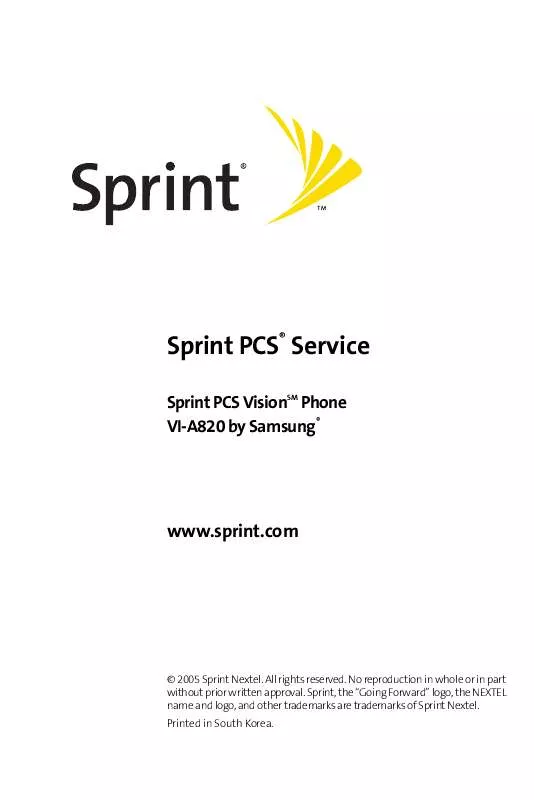User manual SAMSUNG SPH-A820
Lastmanuals offers a socially driven service of sharing, storing and searching manuals related to use of hardware and software : user guide, owner's manual, quick start guide, technical datasheets... DON'T FORGET : ALWAYS READ THE USER GUIDE BEFORE BUYING !!!
If this document matches the user guide, instructions manual or user manual, feature sets, schematics you are looking for, download it now. Lastmanuals provides you a fast and easy access to the user manual SAMSUNG SPH-A820. We hope that this SAMSUNG SPH-A820 user guide will be useful to you.
Lastmanuals help download the user guide SAMSUNG SPH-A820.
Manual abstract: user guide SAMSUNG SPH-A820
Detailed instructions for use are in the User's Guide.
[. . . ] Sprint PCS® Service
Sprint PCS VisionSM Phone VI-A820 by Samsung®
www. sprint. com
© 2005 Sprint Nextel. No reproduction in whole or in part without prior written approval. Sprint, the "Going Forward" logo, the NEXTEL name and logo, and other trademarks are trademarks of Sprint Nextel. Printed in South Korea.
Table of Contents
Welcome to Sprint . [. . . ] Select Tools (
) to access the main menu. Select World Time (
different time zones. Press the navigation key left or right to scroll through
You can turn Daylight Savings Time on or off by pressing the right softkey to select DST Setting.
130
Section 2H: Using the Phone's Scheduler and Tools
Using the Calculator
Your phone comes with a built-in calculator. To use the calculator:
Scheduler & Tools
1. Select Tools (
) to access the main menu. Enter the first number using your keypad and perform
one of the following functions: Press the navigation key up for Multiplication (x). Press the navigation key down for Division (÷). Press the navigation key left for Subtraction (-). Press the navigation key right for Addition (+). Press Press Press or for a decimal point.
for a negative or positive number. Enter the second number and press
Section 2H: Using the Phone's Scheduler and Tools
131
Countdown
Countdown allows you to enter a future date and time into the phone and then see the amount of days, hours, and minutes until that time is reached. Select Tools (
) to access the main menu. Select Countdown (
Note:
If there are no existing countdowns, the New Countdowns screen is automatically displayed.
4. Select Options (
) and press
for Add New. Enter the Countdown Description and select Next ( 6. Enter the Input Time and Date and select Done ( 7. Select Tools (
) to access the main menu. Highlight the desired countdown and press
Note:
When viewing an existing countdown, press the navigation key left or right to cycle between countdown entries.
132
Section 2H: Using the Phone's Scheduler and Tools
Sec tion 2I
Using Your Phone's Voice Services
In This Section Voice Services
Activating Voice Recognition Using Voice Dial Using Name Dial Using Contacts Voice Memos Phone Status Information My Phone Number
Your Sprint PCS Vision Phone's Voice Services let you place calls using your voice, store voice reminders, check phone status, and record memos right on your phone. This section includes easy-to-follow instructions on using voice-activated dialing.
Section 2I: Using Your Phone's Voice Services
133
Activating Voice Recognition
Voice recognition allows you to say commands to perform common functions supported by your phone. There is no voice training required to use the voice recognition feature. You simply say the pre-designated command displayed on your screen in a normal tone of voice to perform the desired function. Press and hold
or to say a voice command. ) commands: Voice Dial Name Dial Contacts Voice Memo Status My Phone #
. [. . . ] All replaced parts, components, boards and equipment shall become the property of SAMSUNG. If SAMSUNG determines that any Product is not covered by this Limited Warranty, Purchaser must pay all parts, shipping, and labor charges for the repair or return of such Product.
Warranty
Section 4B: Manufacturer's Warranty
241
What Are the Limits On SAMSUNG's Liability?EXCEPT AS SET FORTH IN THE EXPRESS WARRANTY CONTAINED HEREIN, PURCHASER TAKES THE PRODUCT "AS IS, " AND SAMSUNG MAKES NO WARRANTY OR REPRESENTATION AND THERE ARE NO CONDITIONS, EXPRESS OR IMPLIED, STATUTORY OR OTHERWISE, OF ANY KIND WHATSOEVER WITH RESPECT TO THE PRODUCT, INCLUDING BUT NOT LIMITED TO: THE MERCHANTABILITY OF THE PRODUCT OR ITS FITNESS FOR ANY PARTICULAR PURPOSE OR USE; WARRANTIES OF TITLE OR NON-INFRINGEMENT; DESIGN, CONDITION, QUALITY, OR PERFORMANCE OF THE PRODUCT; THE WORKMANSHIP OF THE PRODUCT OR THE COMPONENTS CONTAINED THEREIN; OR COMPLIANCE OF THE PRODUCT WITH THE REQUIREMENTS OF ANY LAW, RULE, SPECIFICATION OR CONTRACT PERTAINING THERETO. NOTHING CONTAINED IN THE INSTRUCTION MANUAL SHALL BE CONSTRUED TO CREATE AN EXPRESS WARRANTY OF ANY KIND WHATSOEVER WITH RESPECT TO THE PRODUCT. [. . . ]
DISCLAIMER TO DOWNLOAD THE USER GUIDE SAMSUNG SPH-A820 Lastmanuals offers a socially driven service of sharing, storing and searching manuals related to use of hardware and software : user guide, owner's manual, quick start guide, technical datasheets...manual SAMSUNG SPH-A820