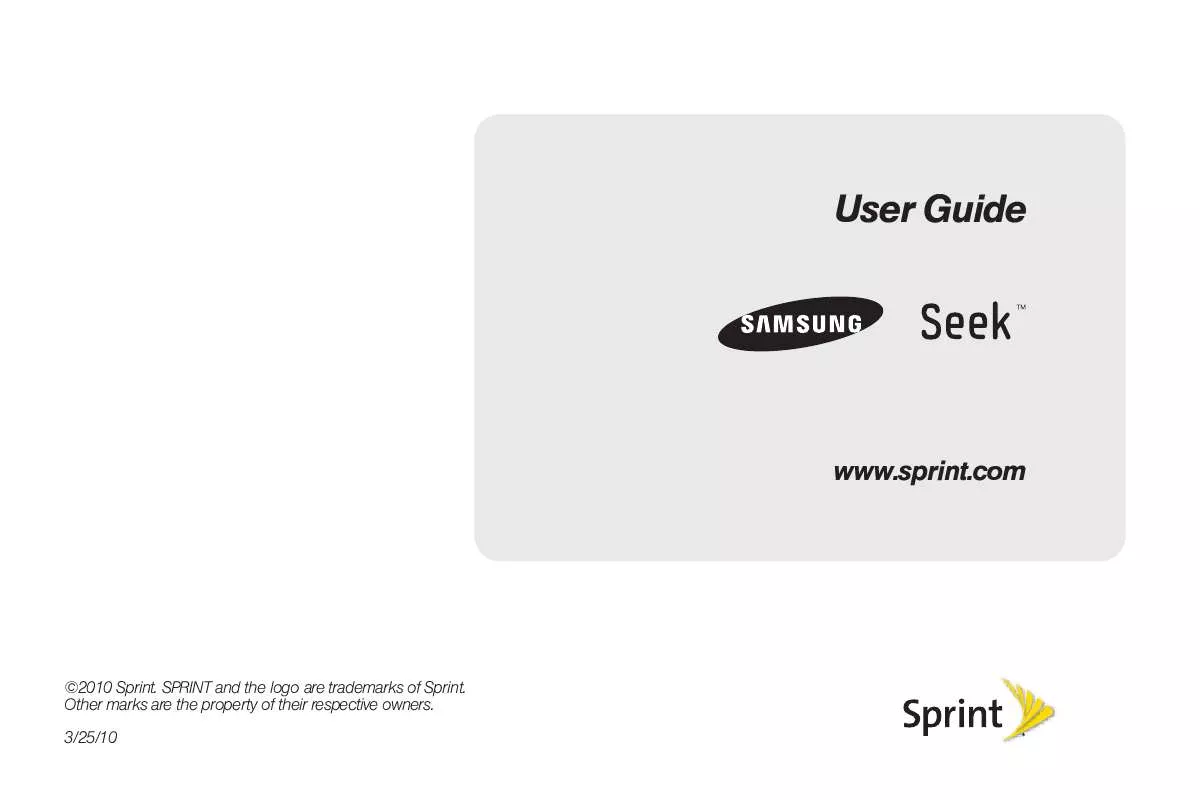User manual SAMSUNG SPH-M350
Lastmanuals offers a socially driven service of sharing, storing and searching manuals related to use of hardware and software : user guide, owner's manual, quick start guide, technical datasheets... DON'T FORGET : ALWAYS READ THE USER GUIDE BEFORE BUYING !!!
If this document matches the user guide, instructions manual or user manual, feature sets, schematics you are looking for, download it now. Lastmanuals provides you a fast and easy access to the user manual SAMSUNG SPH-M350. We hope that this SAMSUNG SPH-M350 user guide will be useful to you.
Lastmanuals help download the user guide SAMSUNG SPH-M350.
Manual abstract: user guide SAMSUNG SPH-M350
Detailed instructions for use are in the User's Guide.
[. . . ] User Guide
www. sprint. com
©2010 Sprint. SPRINT and the logo are trademarks of Sprint. Other marks are the property of their respective owners. 3/25/10
Consejo: Para encontrar esta guía para usuarios en español,
por favor visita a www. sprint. com y haz clic en Support > Phones & Devices. [. . . ] From the "Say a Command" page, touch Settings
> Adaptation > Reset Voice. (The phone displays a
reset voice dialog. )
5. Repeat the previous step for the remaining sets of
digits or words.
3. Touch Yes to reset the voice recognition
parameters or No to exit.
6. When you are finished with a full session, you will
reach a screen that reads, "Adapting. "
Using Choice Lists
If your phone is not confident it has recognized a name or number correctly, it might display a choice list and prompt you with "Call?" followed by the first choice on the list. To confirm the choice, say "Yes, " or to hear the next choice, say "No. " You can also select the correct choice by touching the associated onscreen option. To cancel the command, say "Cancel, " or to say the name or number again, say "Repeat. "
7. Touch OK to save.
Note: It is recommended that you perform the complete
Adapt Voice session at least once to achieve the maximum benefit of this feature. If a partial adaptation is performed, you can always return later and resume the process from the halfway point.
88
2F. Voice Services
Enabling and Disabling ASR Audio Modes
You can customize whether the Voice Recognition feature displays either a list of top Voice Recognition choices or automatically dials the first number without displaying a choice list. Press
Command.
and touch Main (
Main
) > Voice
or Press and hold
> Mode.
.
Voice Services
2. From the "Say a Command" page, touch Settings 3. Touch one of the following onscreen options:
Expert Mode displays both a selectable list of matching entries and if the first entry is not correct, the phone will continue to read out each available option until it detects either a confirmation (Yes) or rejection (No). Prompt Mode displays a selectable list of available dialing options and only reads out the entry name. You are required to touch an onscreen option to activate a command.
2F. microSD Card
Using Your Phone's microSD Card and Adapter (page 90) Memory Status (page 92) Connecting Your Phone to Your Computer (page 92)
It allows you to store images, music, and voice data in your phone.
Important: Although the Camera can function with or without
a microSD card present, music playback is dependant on the presence of an internal microSD card. The Samsung Seek can support a microSD card of up to 32GB.
Important: The phone does not support formatting of the
microSD card using anything other than FAT32. FAT12 or FAT16 formatting file systems are not supported. FAT32 is the file system utilized in some of the older versions of Microsoft Windows.
Your phone lets you use a microSDTM card to expand the available memory space.
Using Your Phone's microSD Card and Adapter
Using the microSD Card
Your phone is capable of supporting a standard microSD (Secure Digital) memory card to expand the phone's available memory space.
Inserting the microSD Card
1. Locate the microSD card slot along the side of the
phone.
2. Slide the cover off to reveal the open slot. Make sure the microSD card's gold contacts are
facing down.
90
2G. [. . . ] You expressly acknowledge and agree that use of the Software is at your sole risk and that the entire risk as to satisfactory quality, performance, accuracy and effort is with you. TO THE MAXIMUM EXTENT PERMITTED BY APPLICABLE LAW, THE SOFTWARE IS PROVIDED "AS IS" AND WITH ALL FAULTS AND WITHOUT WARRANTY OF ANY KIND, AND SAMSUNG AND ITS LICENSORS (COLLECTIVELY REFERRED TO AS "SAMSUNG" FOR THE PURPOSES OF SECTIONS 9, 10 and 11) HEREBY DISCLAIM ALL WARRANTIES AND CONDITIONS WITH RESPECT TO THE SOFTWARE, EITHER EXPRESS, IMPLIED OR STATUTORY, INCLUDING, BUT NOT LIMITED TO, THE IMPLIED WARRANTIES AND/OR CONDITIONS OF MERCHANTABILITY,
OF SATISFACTORY QUALITY OR WORKMANLIKE EFFORT, OF FITNESS FOR A PARTICULAR PURPOSE, OF RELIABILITY OR AVAILABILITY, OF ACCURACY, OF LACK OF VIRUSES, OF QUIET ENJOYMENT, AND NON-INFRINGEMENT OF THIRD PARTY RIGHTS. SAMSUNG DOES NOT WARRANT AGAINST INTERFERENCE WITH YOUR ENJOYMENT OF THE SOFTWARE, THAT THE FUNCTIONS CONTAINED IN THE SOFTWARE WILL MEET YOUR REQUIREMENTS, THAT THE OPERATION OF THE SOFTWARE WILL BE UNINTERRUPTED OR ERROR-FREE, OR THAT DEFECTS IN THE SOFTWARE WILL BE CORRECTED. NO ORAL OR WRITTEN INFORMATION OR ADVICE GIVEN BY SAMSUNG OR A SAMSUNG AUTHORIZED REPRESENTATIVE SHALL CREATE A WARRANTY. [. . . ]
DISCLAIMER TO DOWNLOAD THE USER GUIDE SAMSUNG SPH-M350 Lastmanuals offers a socially driven service of sharing, storing and searching manuals related to use of hardware and software : user guide, owner's manual, quick start guide, technical datasheets...manual SAMSUNG SPH-M350