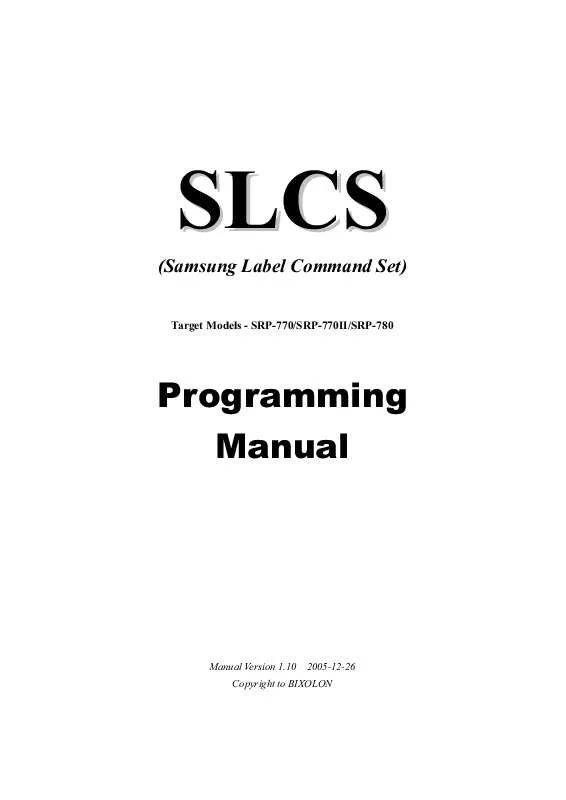Detailed instructions for use are in the User's Guide.
[. . . ] SLCS
(Samsung Label Command Set)
Target Models - SRP-770/SRP-770II/SRP-780
Programming Manual
Manual Version 1. 10
2005-12-26
Copyright to BIXOLON
Chapter1. Programming Reference
In this chapter, the basic concept of SLCS and some information necessary for the programmer to use SLCS will be explained. Please read this part before starting programming for efficient and easy use of BIXOLON Label Printers.
3
1. Image Buffer Configuration
1) Maximum size A) When using Double Buffering Function 832dots × 1216dots (104mm × 152mm) = 4 inch × 6 inch B) When using Single Buffering Function (default) 832dots × 2432dots (104mm × 304mm) = 4 inch × 12 inch 2) Dot size : 0. 125mm(W) × 0. 125mm(H) (203dpi)
832 dots(104mm = 4inch)
. . .
1216 dots(152mm = 6inch)
. [. . . ] Printer Setting Commands
To Set variable functions of printer
1) SS Set printer speed 2) SD Set printing density 3) SO Set printing orientation 4) SP Set serial port
62
SS Set Speed
Description
Set print speed
Syntax
SSp1
Parameters
p1 : Speed set value Value 0 1 2 3 Speed 2. 5 ips 3. 0 ips 4. 0 ips 5. 0 ips Dip1-2 Off Off On On Dip1-1 Off On Off On
SD Set Density
Description
Set printing density
Syntax
SDp1
Parameters
p1 : Density value : 0 ~ 20 (0 is the lowest density)
63
SO Set Orientation
Description
Set printing direction
Syntax
SOp1
Parameters
p1 : Printing direction T : Print from top to bottom(default) B : Print from bottom to top
Example
SOT SOB // Print from top of the image buffer to bottom. // Print from bottom of the image buffer to top.
64
SP Set Port
Description
Set serial port.
Syntax
SPp1, p2, p3, p4
Parameters
p1 : Baud rate Value 0 1 2 3 4 Baud Rate(bps) 9, 600 19, 200 38, 400 57, 600 115, 200 Dip1-2 Off Off On On Dip1-1 Off On Off On
Not supported by dip switch
You can change setting by both `SP' command and Dip s/w. When power is turned on, the printer is set by Dip s/w. 'SP' command is prior to the DIP s/w settings. p2 : Parity Value O E N p3 : Number of data bits Value 7 8 p4 : Number of stop bits Value 1 2 Stop bits 1 bit(Default) 2 bits Data bits 7 bit 8 bits (Default) Parity Odd parity Even parity No parity(Default)
65
4. Variable Related Commands
Variables and counters related commands
1) SC Counters which is used in template sequence 2) AC(Auto Counter) Counters which is used in normal commands sequence (not in template sequence) 3) SV Set variable 4) ?Get data for counter and variable 5) PV Print with variables
66
SC Set Counter
Description
Define one counter of total 10 counters. Counters must be used in Template sequence and execute consecutive auto-numbering function.
Syntax
SCp1, p2, p3, p4, 'Prompt'
Parameters
p1 : Identity of Counter : 0 ~ 9 Total 10 counters, from C0 to C9, are provided. p2 : The size of the field which displays the content of counter : 1 ~ 27 p3 : Justification in field(Field size is p2) Value N R L C p4 : Step Value : ±1 ~ ±9 Justification No Right Left Center
+ or symbol must precede . Ex) 2 or +3 `Prompt' : This ASCII text field is used to ask a starting counter value to be entered for the counter(p1) and will be transmitted to the host by serial interface.
The data field of T(Text) or B(Barcode) commands is used to print the contents of counter.
SC must be used just in Template sequence. If you want to use counter function in normal mode(not use Template), use the AC(Auto Counter) command described in next page.
Example
SC0, 7, N, +3, 'Please Enter Serial Number'
67
AC Auto Counter
Description
Define one counter of total 10 counters. Counters can be used in normal mode(not in Template) and execute consecutive auto-numbering.
Syntax
ACp1, p2, p3, 'Start Value'
Parameters
p1 : Identity of Counter : 0 ~ 9 Total 10 counters, from C0 to C9, are provided. p2 : The size of the field which displays the content of counter : 1 ~ 27 p3 : Step Value : ±1 ~ ±9 + or symbol must precede . Ex) 2 or +3 `Start Value' : Start value of auto-counting. Just digits can be used in this field
The Auto-counter defined by AC command can be printed with T and B1 command. This function is useful to print serial number or serial barcode without using Template. AC can not be used in Template sequence. If you want to use counter function in Template sequence, use the SC command.
Example
AC0, 3, +1, '123' AC1, 7, +1, '1234567' T100, 100, 3, 1, 1, 0, 0, N, N, C0 B1100, 400, 0, 2, 7, 100, 0, 1, 12, C1 P3, 1 // Please input the start value of counting between ` marks
68
SV Set Variable
Description
Define variables for the text or barcode `data' fields.
Syntax
SVp1, p2, p3, 'Prompt'
Parameters
p1 : Identity of Variables : 00 ~ 99 p2 : Maximum number of characters : 1 ~ 99 p3 : Justification in field(Field size is p2) Value Justification N No R Right L Left C Center `Prompt' : This ASCII text field is used to ask a value to be entered for the variable(p1) and is transmitted to the host by serial interface.
The data field of T(Text) or B(Barcode) commands is used to print the contents of variable. Variable is entered to data field like V00 or V01.
Example
SV01, 20, N, 'Please Enter Product Code :'
69
? Get Variables
Description
Use this command to get the content of variables or counters
Syntax
?Content of variable
Data must be entered in ascending order
Example
TS'Template1' SV00, 20, N'Enter Company Name : ' SV01, 15, N'Enter Product Code :' T50, 30, 3, 1, 1, 0, 0, N, N, V00 T50, 150, 3, 1, 1, 0, 0, N, N, 'Code : 'V01 TE // Template Store Start // Declare(Set) variable V00 // Declare(Set) variable V01 // Use T command to print V00 // Use T command to print V01 // Template Store End
TR'Template1' ?SEM 770 P1
// Recall Template1 // Start to get data for variables // data for V00 // data for V01 // Start Printing when the P command comes
Result
SEM Code : 770
70
PV Print with Variables
Description
This command is used in template sequence. [. . . ] Format <1st Byte> <2nd Byte> 2. Table Return Values
Byte bit
Description Paper Empty Cover Open Cutter jammed Thermal Head(TPH) overheat. Gap Detection Error(Auto-sensing failure)
Not assigned Not assigned Not assigned
Hex 0x80 0x40 0x20 0x10 0x08 0x04 0x02 0x01 0x80 0x40 0x20 0x10 0x08 0x04 0x02 0x01
1st Byte
2nd Byte
7 6 5 4 3 2 1 0 7 6 5 4 3 2 1 0
On building label to be printed in image buffer. On printing label in image buffer Issued label is paused in peeler unit.
Not assigned Not assigned Not assigned Not assigned Not assigned
3. [. . . ]