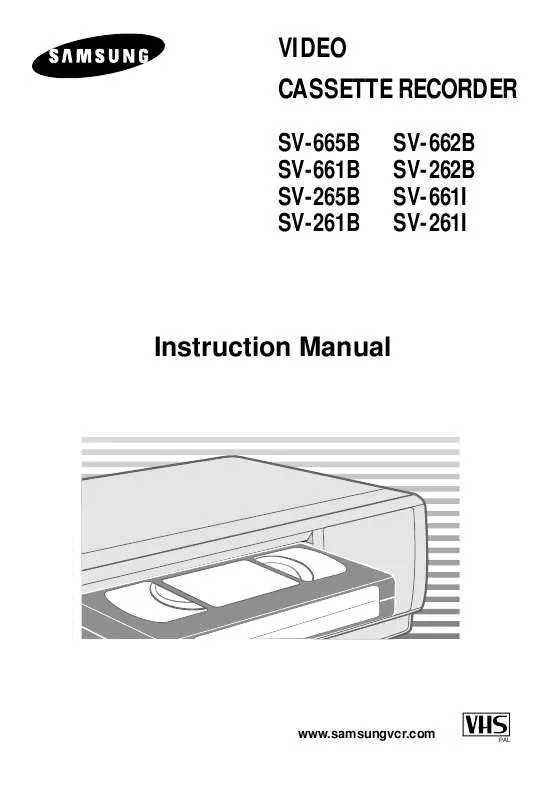Detailed instructions for use are in the User's Guide.
[. . . ] VIDEO CASSETTE RECORDER
SV-665B SV-661B SV-265B SV-261B SV-662B SV-262B SV-661I SV-261I
Instruction Manual
www. samsungvcr. com
PAL
Safety Precautions
About this manual
GB
CAUTION
RISK OF ELECTRIC SHOCK DO NOT OPEN
CAUTION. TO REDUCE THE RISK OF ELECTRIC SHOCK, DO NOT REMOVE REAR COVER. REFER TO QUALIFIED SERVICE PERSONNEL.
DANGER
This symbol is intended to alert you to the presence of dangerous voltage within the product.
Thank you for purchasing a Samsung Video Cassette Recorder (VCR). Your Owner's Instructions contain much valuable information on setting up and using your VCR. [. . . ] Refer to page 29 if you wish to cancel a preset recording.
x Press the or buttons, until the DAY selection flashes. x Press the or buttons, until the DLY (Daily) value is
displayed.
x Press the or buttons, until the DAY selection flashes. x Press the or buttons, until the W- (Week) value is
4
Press the numeric buttons to enter the code opposite the programme that you wish to record in your television magazine.
VIDEOPLUS CODE ---------
If you wish to correct the VIDEOPLUS+ code that you are entering: x Press the button until the digit to be corrected is cleared x Enter the correct digit
displayed, followed by the required day. Example: W-SA (Weekly Saturday) Extend the recording time
x Press the or buttons, until the STOP selection flashes. x Press the or buttons to increase or decrease the stop
5
CODE:0-9 CORRECT: END:MENU
Press the MENU button. The information concerning the programme is displayed. Select the recording speed
x Press the or buttons, until the recording speed selection
PROG
PR 1 -----
DAY WE 1 ----------------
1/JAN WED 21:28 START STOP V/P 12:00 12:50SP ON --:----:---- --:----:---- --:----:---- --:----:---- --:----:---- MENU
When using the VIDEOPLUS+ function for the first time with stored stations, the programme number flashes. This one time, you must enter the station number manually by pressing the or buttons. Refer to the following page if: x The programme number or times flash x You wish to modify the programme Select the PDC recording
flashes.
x Press the or buttons until the correct indication is
displayed:
· AUTO (Auto Tape Speed Select) : see page 28 · SP (Standard Play) · LP (Long Play)
x Press the or buttons, until the V/P selection flashes. x Press the or buttons until the "ON" indication is displayed.
6 7 8
If the programme and times are correct, press the MENU button. Press the VCR STANDBY/ON (STANDBY/ON) button to activate the timer. Refer to page 29 if you wish to: x Check that your VCR has been programmed correctly x Cancel a preset recording
DELETE:CLR/RST
5(SV-665B)
5(SV-265B)
VCR STANDBY/ON STANDBY/ON
7
S
7
S
The numbers next to each TV programme listing are VIDEOPLUS+ code numbers, which allow you to programme your videorecorder instantly with the remote control. Tap in the VIDEOPLUS+ code for the programme you wish to record.
Do not select PDC unless you are sure the programme you wish to record is broadcast with PDC. If you do set PDC ON (by selecting "ON" in the right - hand column on the screen), then you must set up the start-time EXACTLY according to the published TV schedule. Otherwise the timer recording won't take place.
SH
SH
TM VIDEOPLUS+ is a trademark of Gemstar Development Corporation. The VIDEOPLUS+ system is manufactured under licence from Gemstar Development Corporation.
26
27
Using the Timer Programming Feature
GB
5(SV-665B/SV-265B)
Checking a Preset Recording
GB
The Timer Programming feature allows you to preset the VCR to record a programme up to one month before that programme is to be broadcast. Up to six programmes can be preset.
You can check your preset recordings: x When you have finished presetting the VCR x If you have forgotten which programmes will be recorded
PROG
** TIMER METHOD ** STANDARD VIDEOPLUS
Before presetting a recording, check that the date and time are correct.
1
END: MENU
- Insert the cassette. Press the or buttons to select the STANDARD option and then press the ¤button or, x Press MENU on the remote control. Result: The programming menu is displayed. x Press the OK button to select TIMER PROGRAMMING option. Result: The TIMER PROGRAMMING menu is displayed. Press ¤to select the input source. [. . . ] de serie, Número serial, Seriennummer, Serie nummer, Numéro de série, II numero di matricola, Ariqmovi kataskeuhvi, Malli, Serienummer. , Serienr DATE OF PURCHASE Kóbetid, Købsadato, Fecha de compra, Data de compra, Kaufdatum, Datum van aankoop, Date d'achat, La data d'acquisto, Hmeromhniva agoravi agorasthv, Asiakkaan osoite, Salgsdato, Inköpsdatumv CUSTOMER'S NAME Kundesnavn, Kundenavn, Nombre de cliente, Nombrre del cliente, Nome de cliente, Name des Kunden, Naam van klant, Nom du client, il nome del clinte, Onomatepwvnumo tou agopasthv, Sarjanro, Kundens navn, Kundens namn CUSTOMER'S TEL. de Tel del cliente, Número de telefone de cliente, Telefonnummer des Kunden, Telefoon nummer van klant, Numéro de téléphone du client, il numero de telefono del client , Ariqmovi thlefwvnou tou agorasthv, Myyjän puh. nro, Kundens telefonnr, Kundens telefonnr. CUSTOMER'S ADDRESS Kundeasdress, Kundeadresse, Dirección de client, Direccion del cliente, Endereco de cliente, Adresse des Kunden, Adres van klant, adresse du client, L'indrizzo del cliente. Dieuvqunsh tou agopasthv, Ostopäivä, Kundens adresse, Customer's address DEALER'S NAME Handlendesnavn, Forhandler, Nombre de negociante, Nombre del vendedor, Nome de vendedor, Name des Händlers, Naam van handelaar, Nom du marchand, il nome del commerciante, Onoma tou katasthvmatoi, Jalleenmyyjan, Forhandler, Aterforsaljare DEALER'S TEL. [. . . ]