Detailed instructions for use are in the User's Guide.
[. . . ] VIDEO CASSETTE RECORDER
SV-647B
Instruction Manual
VCR STANDBY/ON
TV STANDBY/ON
SLOW
SHUTTLE
V-LOCK
CLR/RST
-/--
F. ADV
INDEX
TV
SELECT
VCR
INPUT REPEAT
AUDIO VOL PROG/TRK
DISP. /
REC
MENU
STANDBY/ON
STOP PLAY
SPEED DUB
OK
TV/VCR
TIMER
www. samsungvcr. com
PAL
Safety Precautions
Contents
GB
CAUTION
RISK OF ELECTRIC SHOCK DO NOT OPEN
x FOREWORD
CAUTION. TO REDUCE THE RISK OF ELECTRIC SHOCK, DO NOT REMOVE REAR COVER. REFER TO QUALIFIED SERVICE PERSONNEL.
DANGER
This symbol is intended to alert you to the presence of dangerous voltage within the product.
s
Safety Instructions . . . . . . . . . . . . . . . . . . . . . . . . . . . . . . . . . . . . . . . . . . . . . . . . . . . . . . . . . . . . . . . . . . . . . . . . . . . . . . . . . . . . . . . . . Front View of the VCR. . . . . . . . . . . . . . . . . . . . . . . . . . . . . . . . . . . . . . . . . . . . . . . . . . . . . . . . . . . . . . . . . . . . . . . . . . . . . . . . . . . [. . . ] Result: The TIMER PROGRAMMING menu is displayed. Press the $ or buttons to select the required programme. Press the or buttons to select and change any values as required. For more details, refer to the previous page. On completion, press MENU twice.
PROG
PR 1 ------
2 3 4
1/JAN MON 21:28 V/P DAY STARTSTOP MO 1 12:0012:50SP ON ---- --:----:---- ---- --:----:---- ---- --:----:---- ---- --:----:---- ---- --:----:---- $ SET: DELETE:CLR/RST MENU
PROG PROG
OPTIONS
INSTALL
2 3
CLOCK
BONUS
LANG
TIMER PROGRAMMING
4 5 6 7
$ !!!!
OK
END: MENU
Cancelling a Preset Recording
You can cancel any programmes that are: x Incorrect x No longer required
PROG
PROG
PR 1 -----$
1/JAN MON 21:28 V/P DAY STARTSTOP MO 1 12:0012:50SP ON ---- --:----:---- ---- --:----:---- ---- --:----:---- ---- --:----:---- ---- --:----:----
8 9 10 11
1
DELETE:CLR/RST
MENU
12
VCR STANDBY/ON TV STANDBY/O
- Insert the cassette. Press the $ or buttons to select the STANDARD option and then press the !button or, x Press MENU on the remote control. Result: The programming menu is displayed. x Press the OK button to select TIMER PROGRAMMING option. Result: The TIMER PROGRAMMING menu is displayed. Select the programme to be cancelled by pressing the buttons.
$
PR 1 ------
1/JAN MON 21:28 DAY STARTSTOP V/P MO 1 12:0012:50SP ON ---- --:----:---- ---- --:----:---- ---- --:----:---- ---- --:----:---- ---- --:----:---- $ SET: DELETE:CLR/RST MENU
13 14 15
2 3
or
V-LOCK
CLR/RST
-/--
17
SLOW
SHUTTLE
Press the CLR/RST button to cancel the selected programme. Result: All the recording information is deleted and the broadcast will not be recorded. On completion, press MENU twice.
F. ADV
INDEX
16 17
TV
SELECT 3 VCR
INPUT REPEAT
4
Press OK during the timer programming procedure or in the timer programming screen.
Before starting recording, the VCR compares the timer duration with the remaining time on the cassette. The VCR's "Auto Tape Speed Select" function compares the duration of the timer recording to the actual recording time remaining on the tape loaded. If there is insufficient tape to complete a timer recording in AUTO mode, the VCR automatically switches to LP mode to record the whole programme.
AUDIO
DISP /
Press the $ or buttons to select a character. To move to the next or previous character, press the or buttons respectivly. x If you wish to store the title, press OK.
26
27
Playing a Cassette
GB
Intelligent Picture Control
GB
This function allows you to play back any pre-recorded cassette.
1 2
2
MENU
Switch on both the television and your VCR. If the safety tab on the cassette is intact, press ll. Otherwise, the cassette is played automatically.
The Intelligent Picture Control Feature allows you to adjust the sharpness of the image automatically, according to your own preferences.
1 2 3 4 5
During playback, press the MENU button on the remote control. Result: The programming menu is displayed. Press the corresponding $, or , buttons to select the USER SET option. Press the OK button to select this option. Press the corresponding selected.
$
PROG
OPTIONS OPTIONS
INSTALL
3
REC
CLOCK
BONUS
LANG
OK
When a cassette is loaded, the tape position is optimized automatically to reduce disturbance (Digital Auto Tracking). [. . . ] Service facilities are return to base, however some agents may provide an in-home service (there may be a cost for call out). Please refer to your warranty card or retailer for terms and conditions of the warranty.
AVON BRISTOL GOGGLEBOX TV TEL: 01275 838083 BERKSHIRE READING A & W SOUND & VISION TEL: 01734 872000 MAIDENHEAD J F ASSOCIATES TEL: 01628 25709 WARGRAVE J F ASSOCIATES TEL: 01734 401525 CAMBRIDGESHIRE DRY DRAYTON DRAYTON ELECTRONICS TEL: 01954 211330 PETERBOROUGH DEEPING TV SVCS TEL: 01778 343831 CHESHIRE CHESTER H & H VIDEO & TV TEL: 01244 379579 WARRINGTON W L ELECTRONICS TEL: 01925 764387 CORNWALL BUDE H B H WOOLACOTTS TEL: 01288 352269 LAUNCESTON H B H WOOLACOTTS TEL: 01566 772096 NEWQUAY GREENBANK ELECTRONICS TEL: 01637 880576 WADEBRIDGE H B H WOOLACOTTS TEL: 01208 816155 CUMBRIA BARROW IN FURNESS KENNETH GARDNER TEL: 01229 821202 SEARLE AUDIO TEL: 01229 839692 PENRITH CANNAN & BROWN TEL: 01768 864829 DEVON HOLSWORTHY H B H WOOLACOTTS TEL: 01409 253280 NEWTON ABBOT TELLI-SCOPE ELECTRONICS TEL: 01626 63907 PLYMOUTH ARGYLE TV & VIDEO TEL: 01752 779933 CTV ELECTRONICS TEL: 01752 350950 DORSET BOURNEMOUTH M & G ELECTRONICS TEL: 01202 523771 DURHAM DURHAM LEE TECH SVCS TEL: 0191 371 1300 DARLINGTON GAZE ELECTRONICS TEL: 01325 482344 DYFED CARMARTHEN ADVANCE CONSUMER TEL: 01267 236143 ST CLEARS BEN EVANS & SON TEL: 01994 231015 ESSEX BRAINTREE GWYNNE TV & ELECTRICAL TEL: 01376 322567 LONDON HIGH HOLBORN BERRYS OF HOLBORN TEL: 0171 405 1157 LONDON ARMSTRONG SERVICES TEL: 0181 523 0023/0051 WEST EALING BABBER ELECTRONICS TEL: 0181 579 6315 ESSEX WICKFORD CENTRAL SERVICE TEL: 01268 766333 MID GLAMORGAN BRIDGEND BRIDGEND SERVICE TEL: 01656 663463 GLOUCESTERSHIRE TEWKESBURY SWITCH ELECTRONICS TEL: 01684 850063 WESTON-SUB-EDGE PROFESSIONAL ELECTRONIC TEL: 01386 841773 HAMPSHIRE FAREHAM SOUND & VISION TEL: 01329 286551 FARNBOROUGH ICTV TEL: 01252 510118 PORTSMOUTH ICTV TEL: 01705 653654 SOUTHAMPTON OLYMPIC TV & AUDIO TEL: 01703 703401 HEREFORD HEREFORD J P MICRO SVCS TEL: 01432 356353 HERTFORDSHIRE BALDOCK TECHNICAL REPAIR SVC TEL: 01462 491144 MARKYATE TELETECH SVCS TEL: 01582 841862 NORTH HUMBERISDE GOOLE HEADLAND ELECTRCS TEL: 01977 661223 SOUTH HUMBERSIDE GRIMSBY RAYNERS SUPERSTORE TEL: 01472 358766 KENT CANTERBURY BARRETTS OF CANTERBURY TEL: 01227 766582 DARTFORD BUDGET REPAIR CENTRE TEL: 01322 227668 MAIDSTONE AVERY ELECTRONICS TEL: 01622 682138 LANCASHIRE BLACKPOOL KENNETH GARDNER TEL: 01253 824047 LANCASTER KENNETH GARDNER TEL: 01524 64468 ROCHDALE CTV SERVICES TEL: 01706 654983 LEICESTERSHIRE LEICESTER SOUNT & VISION CENTRE TEL: 01162 730444 LINCOLNSHIRE BRANSTON STUART WALLACE TEL: 01522 791496 LONDON WILLESDEN ATLANTIC ELECTRIC TEL: 0181 451 6155 MANCHESTER ASHTON UNDER LYNE VIDEOTECH UK TEL: 0161 308 4092 NORTHENDEN G H SUMNER LTD TEL: 0161 998 2705 MERSEYSIDE ELLESMERE PORT H & H VIDEO & TV TEL: 0151 357 1011 LIVERPOOL P & A AUDIO VIDEO LTD TEL: 0151 924 7287 MIDDLESEX HAYES A & A REPAIRS TEL: 0181 561 2900/4104 NORFOLK AYLESHAM CORTONS ELECTRICAL TEL: 01263 733391 WATTON JULIAN HORN TEL: 01953 881440 NORTHAMPTONSHIRE KETTERING INTEGRATED SVCS TEL: 01536 516475 OXFORDSHIRE BANBURY HITECH TEL: 01295 267415 BOTLEY SPECTRUM ELECTRON TEL: 01865 250199 SHROPSHIRE TELFORD W OWEN TEL: 01952 613818 SOMERSET TAUNTON ARMTECH ELECTRONICS TEL: 01823 279401 YEOVIL M J THOMAS TEL: 01935 477255 STAFFORDSHIRE STOKE ON TRENT TELEFAULTS (S. O. T. ) LTD TEL: 01782 813757 SUFFOLK IPSWICH GGN LTD TEL: 01473 744300 SURREY WALLINGTON SERVICECARE TEL: 0181 669 1145 HORLEY D K AUDIO VISUAL SVCS TEL: 01293 786459 EAST SUSSEX SEAFORD CLEARVIEW RENTAL & RELAY TEL: 01323 898989 EASTBOURNE STARTEC SVCS TEL: 01323 412012 TYNE & WEAR NEWCASTLE UPON TYNE M SINGH RADIO & TV TEL: 0191 226 0446 WEST MIDLANDS COVENTRY D & J HENRY TEL: 01203 431393
CUSTOMER'S TEL. de Tel del cliente, Número de telefone de cliente, Telefonnummer des Kunden, Telefoon nummer van klant, Numéro de téléphone du client, il numero de telefono del client , Ariqmovi thlefwvnou tou agorasthv, Myyjän puh. nro, Kundens telefonnr, Kundens telefonnr.
CUSTOMER'S NAME Kundesnavn, Kundenavn, Nombre de cliente, Nombrre del cliente, Nome de cliente, Name des Kunden, Naam van klant, Nom du client, il nome del clinte, Onomatepwvnumo tou agopasthv, Sarjanro, Kundens navn, Kundens namn
DEALER'S NAME Handlendesnavn, Forhandler, Nombre de negociante, Nombre del vendedor, Nome de vendedor, Name des Händlers, Naam van handelaar, Nom du marchand, il nome del commerciante, Onoma tou katasthvmatoi, Jalleenmyyjan, Forhandler, Aterforsaljare
CUSTOMER'S ADDRESS Kundeasdress, Kundeadresse, Dirección de client, Direccion del cliente, Endereco de cliente, Adresse des Kunden, Adres van klant, adresse du client, L'indrizzo del cliente. Dieuvqunsh tou agopasthv, Ostopäivä, Kundens adresse, Customer's address
DEALER'S ADDRESS Handlendesadress, Forhandleradresse, Dirección de negociante, Dirección del vendedor. [. . . ]

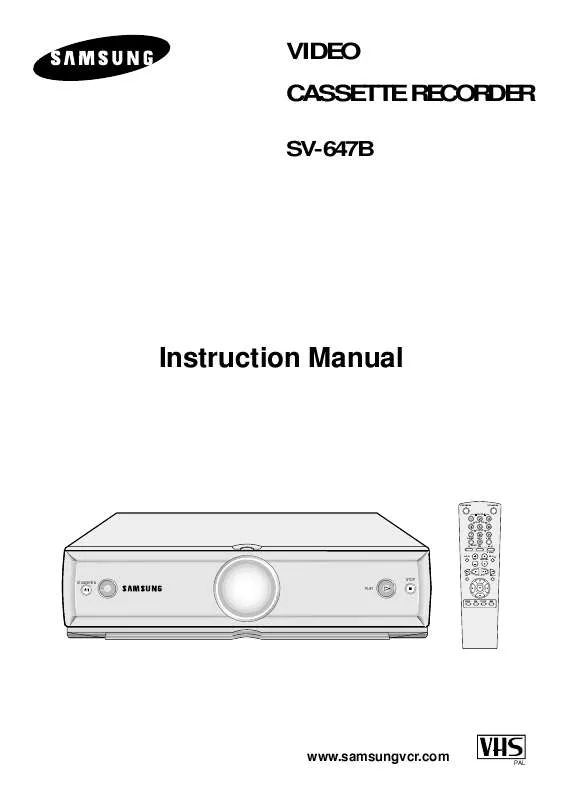
 SAMSUNG SV647B-XEU INTRODUCTION (917 ko)
SAMSUNG SV647B-XEU INTRODUCTION (917 ko)
