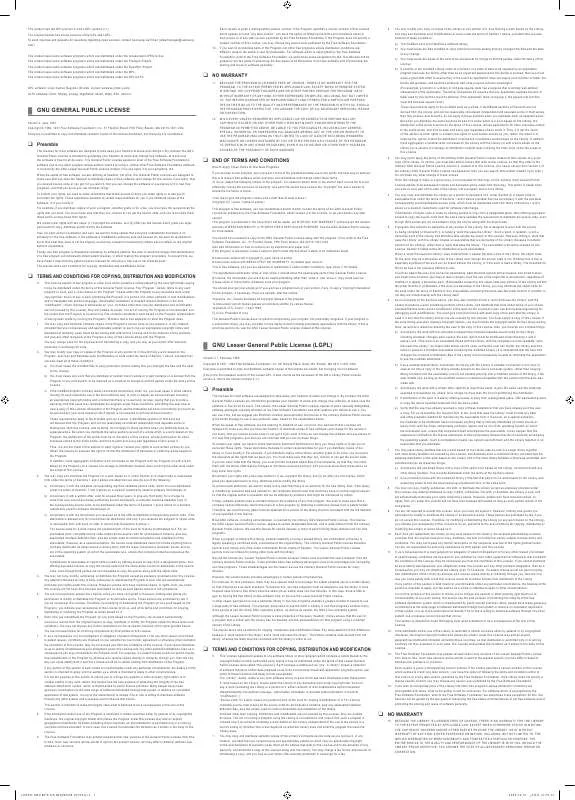User manual SAMSUNG TX-14N3F OPEN SOURCE GUIDE (VER.1.1)
Lastmanuals offers a socially driven service of sharing, storing and searching manuals related to use of hardware and software : user guide, owner's manual, quick start guide, technical datasheets... DON'T FORGET : ALWAYS READ THE USER GUIDE BEFORE BUYING !!!
If this document matches the user guide, instructions manual or user manual, feature sets, schematics you are looking for, download it now. Lastmanuals provides you a fast and easy access to the user manual SAMSUNG TX-14N3F. We hope that this SAMSUNG TX-14N3F user guide will be useful to you.
Lastmanuals help download the user guide SAMSUNG TX-14N3F.
Manual abstract: user guide SAMSUNG TX-14N3FOPEN SOURCE GUIDE (VER.1.1)
Detailed instructions for use are in the User's Guide.
[. . . ] DO NOT EXPOSE THIS APPLIANCE TO RAIN OR MOISTURE.
2
You have just purchased a SAMSUNG COMBI VISION combined colour television and video cassette recorder. Please take the time to read these instructions, as they will enable you to set up your COMBI VISION easily.
Contents
FOREWORD
s s
Safety Instructions . . . . . . . . . . . . . . . . . . . . . . . . . . . . . . . . . . . . . . . . . . . . . . . . . . . . . . . . . . . . . . . . . . . . . . . . . . . . . . . . . . . . . . . . . Caution . . . . . . . . . . . . . . . . . . . . . . . . . . . . . . . . . . . . . . . . . . . . . . . . . . . . . . . . . . . . . . . . . . . . . . . . . . . . . . . . . . . . . . . . . . . . . . . . . . . . . . . . . . Connecting the Aerial or Cable Television Network . . . . . . . . . . . . . . . . . . . . . . . . . . . . . . . . . . . . . . [. . . ] 2 Select the hour and minutes by pressing the numeric buttons. Result: OFF is displayed.
3 4
ADJUST
SELECT
EXIT
5
TIME DATE
: 15:07 : 06/04/00
THU
Cancel the automatic switch on timer
6
ADJUST SELECT EXIT
Place the set in Standby mode, by pressing POWER ( ). Result: The set will be switched on every day at the time requested and will remain on for one hour if no other function is used during this time.
22
Setting the Sleep Timer
You can select a time period of between 15 and 180 minutes after which the television automatically switches to Standby mode.
REC
EJECT INDEX
P/S MEMORY CLEAR
CRYSTAL PB SLEEP
1 2
Press the SLEEP button ( If the timer is. . . Already set A
) once to display the current timer setting.
TRK
LANG. SEL
symbol is displayed, followed by. . .
The remaining time before the television switches to Standby mode. 00.
Not yet set
3
Press the SLEEP button ( ) again one or more times until the appropriate length of time is displayed: Result: The television switches to Standby mode when the timer reaches 0. During the last minute, POWER OFF is displayed.
After setting the timer, you can display and modify the remaining time by pressing the SLEEP button ( ) again. Your COMBI VISION switches to Standby mode automatically fiften minutes after the last broadcast has finished on the selected channel.
Viewing Pictures from External Sources
You can use your television to watch pictures from an external source, such as a: x Camcorder or VCR x Video disc player x Decoder (automatic switch over)
1 2 3
When you use a decoder with your COMBI VISION, the signal from the decoder will be givin automatic priority over normal A/V signals.
INPUT
Connect the AV cables, referring to pages 5 and 6 if necessary. Result:
The pictures from the external source appear on the screen. If the pictures do not appear automatically, press the INPUT button ( ) to select the AV input. To return to the normal channels, press the same button again.
To connect different types of video equipment to your television, use the input connectors on the front and rear panels (RCA and SCART respectively). If equipment is plugged into both these connectors, the front connector has priority.
23
Displaying Information on the Screen
You can display various types of information on the screen to help you use your COMBI VISION:
MENU
P DISPLAY
REC EJECT INDEX P/S MEMORY
x Television mode: - Selected programme
P. STD
CRYSTAL PB SLEEP
- Time (displayed for about 4~6 seconds) x VCR mode: - Selected programme (when you switch back to the television mode) - Time (displayed for a few seconds) - Tape counter - Time remaining on the cassette (displayed for a few seconds when the cassette starts playing) - Current function - Recording speed (LP option) - Automatic track alignment (A. TRK) indicator (displayed for a few seconds when the cassette starts playing)
P10
GB
1 2
To display the information, press DISPLAY (
). To activate (to On) the feature, press the CRYSTAL PB button again.
REC EJECT INDEX TRK LANG. SEL P/S MEMORY CLEAR CRYSTAL PB SLEEP
x The Crystal Playback (IPC) activates only when a tape is being played. x If the tape is reinserted, the CRYSTAL PB becames Off.
Adjusting the Picture Quality during Playback
This set has an inbuilt tape alignment system (A. TRK) that selects the optimum position for the tape automatically. If, however, noise bars (streaks) appear at the top or bottom of the picture during playback (particularly in slow motion), you can adjust the alignment of the image to obtain the best possible picture. Picture stability can be adjusted more easily in the Pause and Slow Motion modes.
To adjust alignment, press the TRK and stable. or buttons until the picture is clear
REC
EJECT INDEX
P/S MEMORY CLEAR
CRYSTAL PB SLEEP
TRK
LANG. SEL
Even if you cannot remove all noise bars, choose the setting that gives the clearest picture.
Adjusting the Picture Contours
When playing back a cassette, you can change the picture contours in line with your personal preferences. Three settings are available: x Normal, Sharp, Soft
V. MENU P MUTE
1 2 3
Press V. MENU (
) to display the VCR menu.
Select the PICTURE option by pressing the P v or w buttons the required number of times. Press + or - to select one of the following options: NORMAL SHARP SOFT for a standard picture for a crisper picture for a softer picture ) one or more
ADJUST SELECT EXIT VCR MENU RECORD PROGRAMME REPEAT : PICTURE : TAPE SELECT : V. SYSTEM : OFF NORMAL E180/T120 AUTO
4
When you are satisfied with the setting, press V. MENU ( times to return to normal viewing.
27
Selecting the Type of Cassette Tape
If you wish to use the tape counter to display the time remaining on a cassette, you must indicate the type of cassette inserted.
VCR MENU RECORD PROGRAMME REPEAT : PICTURE : TAPE SELECT : V. SYSTEM : OFF NORMAL E180/T120 AUTO
1 2 3
Press V. MENU (
) to display the VCR menu.
Select the TAPE SELECT option by pressing the P v or w buttons the required number of times. Press + or - to select type of cassette tape. © E180/T120 © E240/T160 © E260/T180 © E300
ADJUST
SELECT
EXIT
Rewinding and Fast-forwarding a Cassette
You can: x Rewind or fast-forward a cassette without seeing the picture on the television x Search for a given sequence forwards or backwards on the tape
To. . . Rewind the tape without viewing the picture Rewind the tape while viewing the picture (Reverse Search function)
P10 2:19:43 SP
Pre.
GB
V. MENU P
MUTE
Then press. . . REW ( REW ( ) when the cassette is stopped. [. . . ] x A still picture may have "noise bars", depending on the condition of the tape. x Adjust the vertical alignment of the picture; refer to page 29. x Check that the tape is not already at the beginning or end of the cassette respectively. x x x x Replace the remote control batteries. [. . . ]
DISCLAIMER TO DOWNLOAD THE USER GUIDE SAMSUNG TX-14N3F Lastmanuals offers a socially driven service of sharing, storing and searching manuals related to use of hardware and software : user guide, owner's manual, quick start guide, technical datasheets...manual SAMSUNG TX-14N3F