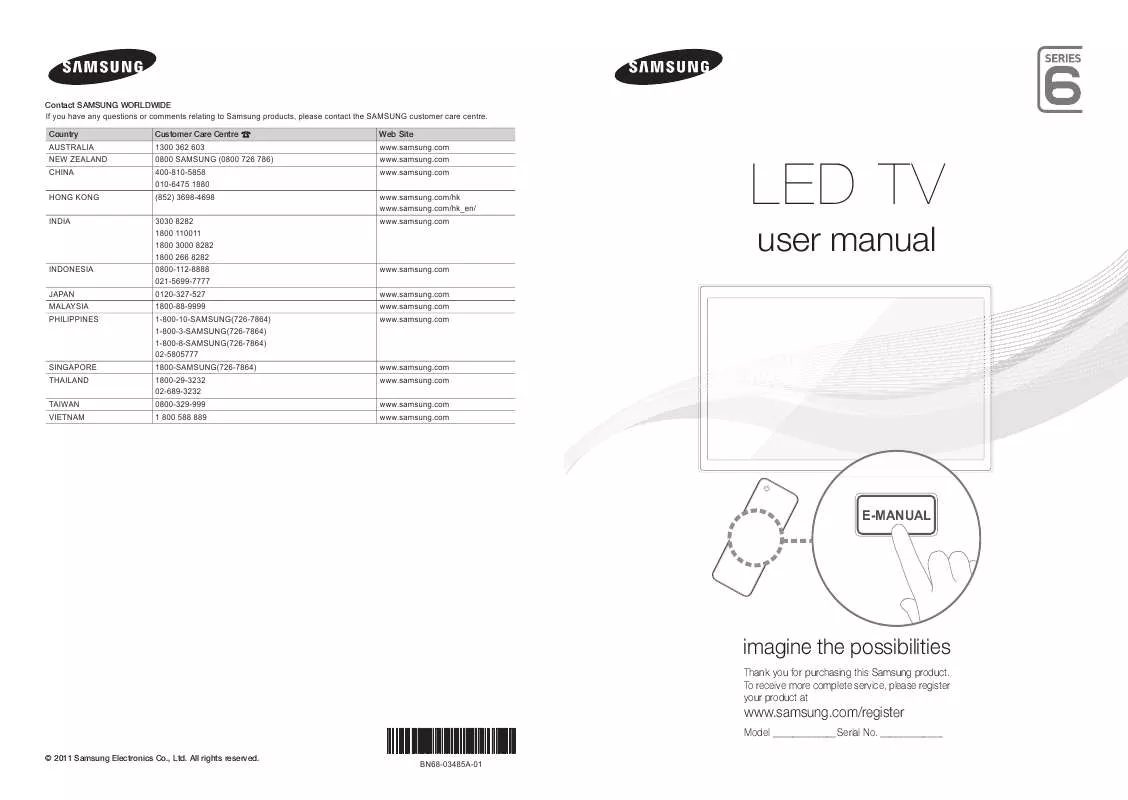User manual SAMSUNG UA46D6600WM QUICK GUIDE
Lastmanuals offers a socially driven service of sharing, storing and searching manuals related to use of hardware and software : user guide, owner's manual, quick start guide, technical datasheets... DON'T FORGET : ALWAYS READ THE USER GUIDE BEFORE BUYING !!!
If this document matches the user guide, instructions manual or user manual, feature sets, schematics you are looking for, download it now. Lastmanuals provides you a fast and easy access to the user manual SAMSUNG UA46D6600WM. We hope that this SAMSUNG UA46D6600WM user guide will be useful to you.
Lastmanuals help download the user guide SAMSUNG UA46D6600WM.
Manual abstract: user guide SAMSUNG UA46D6600WMQUICK GUIDE
Detailed instructions for use are in the User's Guide.
[. . . ] Contact SAMSUNG WORLDWIDE If you have any questions or comments relating to Samsung products, please contact the SAMSUNG customer care centre. Country AUSTRALIA NEW ZEALAND CHINA HONG KONG INDIA Customer Care Centre 1300 362 603 0800 SAMSUNG (0800 726 786) 400-810-5858 010-6475 1880 (852) 3698-4698 3030 8282 1800 110011 1800 3000 8282 1800 266 8282 0800-112-8888 021-5699-7777 0120-327-527 1800-88-9999 1-800-10-SAMSUNG(726-7864) 1-800-3-SAMSUNG(726-7864) 1-800-8-SAMSUNG(726-7864) 02-5805777 1800-SAMSUNG(726-7864) 1800-29-3232 02-689-3232 0800-329-999 1 800 588 889 Web Site www. samsung. com www. samsung. com www. samsung. com www. samsung. com/hk www. samsung. com/hk_en/ www. samsung. com
LED TV
user manual
INDONESIA JAPAN MALAYSIA PHILIPPINES
www. samsung. com www. samsung. com www. samsung. com www. samsung. com
SINGAPORE THAILAND TAIWAN VIETNAM
www. samsung. com www. samsung. com www. samsung. com www. samsung. com
E-MANUAL
imagine the possibilities
Thank you for purchasing this Samsung product. To receive more complete service, please register your product at
www. samsung. com/register
© 2011 Samsung Electronics Co. , Ltd. All rights reserved.
Model _____________ Serial No. [. . . ] Most wireless network systems incorporate a security system that requires devices that access the network through an access point or wireless router (typically a wireless IP Sharer) to transmit an encrypted security code called an access key. If Pure High-throughput (Greenfield) 802. 11n mode is selected and the Encryption type is set to WEP, TKIP or TKIP AES (WPS2Mixed) for your wireless router, Samsung TVs will not support a connection in compliance with new Wi-Fi certification specifications. Network Connection - Wired There are two main ways to connect your TV to your network using cable, depending on your network setup. They are illustrated below:
The Modem Port on the Wall External Modem (ADSL / VDSL / Cable TV) TV Rear Panel
Modem Cable
LAN Cable
The LAN Port on the Wall
TV Rear Panel
LAN Cable
It is not supported when the network speed is under 10 Mbps.
English - 12
How to view the e-Manual
E-MANUAL
You can read the introduction and instructions about the TV features stored in your TV.
O MENUm Support e-Manual ENTERE If you want to return to e-Manual, press E-MANUAL button on remote. You cannot use Try Now directly if the TV is set to an external input source.
Screen Display
TV Screen: Displays the current input source screen. Press l or r button to select category you want.
Basic Features
Changing the Preset Picture Mode Adjusting Picture Settings Changing the Picture Size Changing the Picture Options Setting up the TV with Your PC
Displays the sub-menu list. Press ENTERE button to select submenu you want.
Index
Help: Displays the e-Manual Guide or Product Guide. Press ENTERE button.
Help
Index: Displays index screen. X: Exit the e-Manual.
Using the Help Display the Product Guide by pressing Help.
How to view the e-Manual
Move the cursor using up/down/right/left buttons and then press the ENTERE button. The e-Manual displated page you want to see. O MENUm Support e-Manual ENTERE
Help
Basic Features
Changing the Preset Picture Mode Adjusting Picture Settings Changing the Picture Size Changing the Picture Options Setting up the TV with Your PC Index
Sync media from multiple devices with AllShare
AllShareTM syncs your digital devices so you can enjoy music, movies and photos from your PC, camera and mobile devices, on your larger TV screen. Connects you to multiple PCs, as well.
Return
Return
<e-Manual Guide> The e-Manual guide appears as above.
<Product Guide> The product guide appears as above.
How to toggle between the e-Manual and the corresponding menu(s).
Basic Features > Changing the Preset Picture Mode (1/1)
Changing the Preset Picture Mode
Picture Picture Mode Standard 14 100 45 50 50 G 50 R 50
Picture Mode t
Select your preferred picture type. N In PC mode, you can only select Entertain and Standard. · Dynamic: Suitable for a bright room. · Standard: Suitable for a normal environment. · Natural: Suitable for reducing eye strain. · Movie: Suitable for watching movies in a dark room. · Entertain: Suitable for watching movies and games.
Try Now
E-MANUAL
Index
Backlight Contrast Brightness Sharpness Colour Tint (G/R)
Help
Try Now
Home
Zoom
This function is not enabled in some menus.
English - 13
Method 1 1. Select Try Now, if you want to execute the corresponding menu(s). To return to the e-Manual screen, press the E-MANUAL button.
Method 2 1. Press the ENTERE button when selecting Contents Area. The "Are you sure?" is displayed. [. . . ] Our 55" model do not comply with VESA Specifications. Therefore, you should use our dedicated wall mount kit for this model. Do not mount the TV at more than a 15 degree tilt. Always use two people to mount the TV to a wall. [. . . ]
DISCLAIMER TO DOWNLOAD THE USER GUIDE SAMSUNG UA46D6600WM Lastmanuals offers a socially driven service of sharing, storing and searching manuals related to use of hardware and software : user guide, owner's manual, quick start guide, technical datasheets...manual SAMSUNG UA46D6600WM