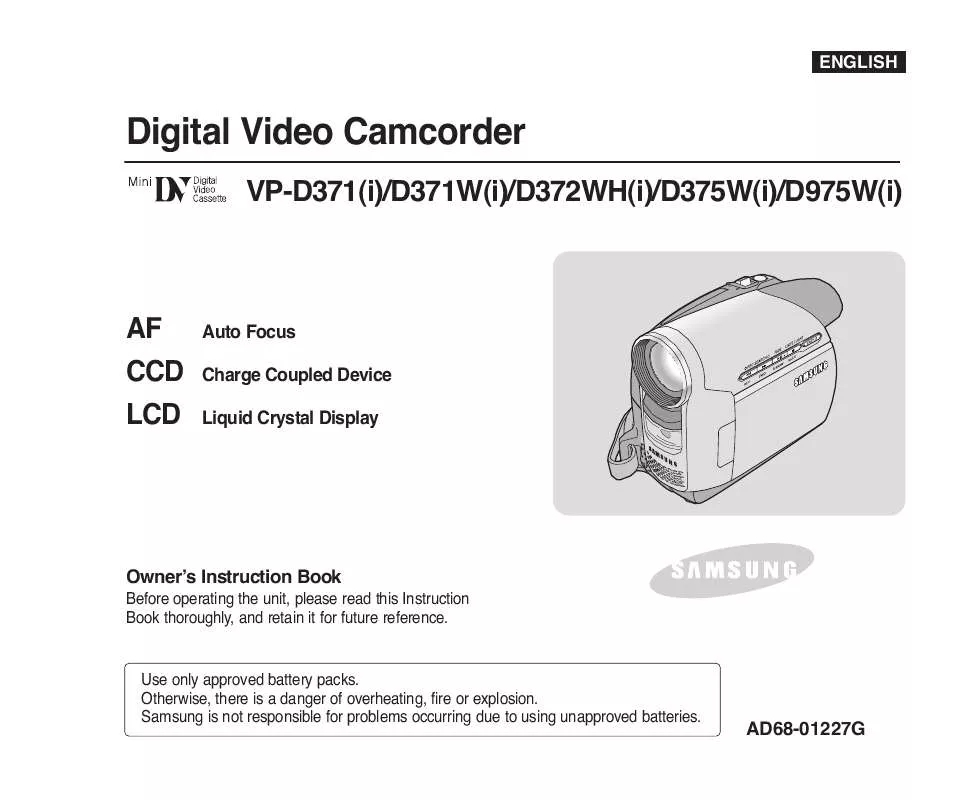User manual SAMSUNG VP-D371
Lastmanuals offers a socially driven service of sharing, storing and searching manuals related to use of hardware and software : user guide, owner's manual, quick start guide, technical datasheets... DON'T FORGET : ALWAYS READ THE USER GUIDE BEFORE BUYING !!!
If this document matches the user guide, instructions manual or user manual, feature sets, schematics you are looking for, download it now. Lastmanuals provides you a fast and easy access to the user manual SAMSUNG VP-D371. We hope that this SAMSUNG VP-D371 user guide will be useful to you.
Lastmanuals help download the user guide SAMSUNG VP-D371.
Manual abstract: user guide SAMSUNG VP-D371
Detailed instructions for use are in the User's Guide.
[. . . ] ENGLISH
Digital Video Camcorder
VP-D371(i)/D371W(i)/D372WH(i)/D375W(i)/D975W(i)
AF CCD LCD
Auto Focus Charge Coupled Device Liquid Crystal Display
Owner's Instruction Book
Before operating the unit, please read this Instruction Book thoroughly, and retain it for future reference.
Use only approved battery packs. Otherwise, there is a danger of overheating, fire or explosion. Samsung is not responsible for problems occurring due to using unapproved batteries.
AD68-01227G
ENGLISH
Contents
Notes and Safety Instructions . . . . . . . . . . . . . . . . . . . . . . . . . . . . . . . . . . . . . . . . . . . . . . 5 Getting to Know Your Camcorder. . . . . . . . . . . . . . . . . . . . . . . . . . . . . . . . . . . . . . . 7 Features. . . . . . . . . . . . . . . . . . . . . . . . . . . . . . . . . . . . . . . . . . . . . . . . . . . . . . . . . . . . . . . . . . . . . . . . . . . . . . . . . . . . . 7 Accessories Supplied with Camcorder . . . . . . . . . . . . . . . . . . . . . . . . . . . . . . . . . . . . . 8 Front & Left View . . . . . . . . . . . . . . . . . . . . . . . . . . . . . . . . . . . . . . . . . . . . . . . . . . . . . . . . . . . . . . . . . . . . . . . 9 Left Side View. . . . . . . . . . . . . . . . . . . . . . . . . . . . . . . . . . . . . . . . . . . . . . . . . . . . . . . . . . . . . . . . . . . . . . . . . . 10 Right & Top View . . . . . . . . . . . . . . . . . . . . . . . . . . . . . . . . . . . . . . . . . . . . . . . . . . . . . . . . . . . . . . . . . . . . . 11 Rear & Bottom View . . . . . . . . . . . . . . . . . . . . . . . . . . . . . . . . . . . . . . . . . . . . . . . . . . . . . . . . . . . . . . . . 12 Remote Control (VP-D375W(i)/D975W(i) only) . . . . . . . . . . . . . . . . . . . . . . 13 Preparation . . . . . . . . . . . . . . . . . . . . . . . . . . . . . . . . . . . . . . . . . . . . . . . . . . . . . . . . . . . . . . . . . . . . . . . . 14 Using the Hand Strap & Lens Cover . . . . . . . . . . . . . . . . . . . . . . . . . . . . . . . . . . . . . . 14 Lithium Battery Installation . . . . . . . . . . . . . . . . . . . . . . . . . . . . . . . . . . . . . . . . . . . . . . . . . . . . . . 15 Using the Lithium Ion Battery Pack. . . . . . . . . . . . . . . . . . . . . . . . . . . . . . . . . . . . . . . . . 16 Connecting a Power Source . . . . . . . . . . . . . . . . . . . . . . . . . . . . . . . . . . . . . . . . . . . . . . . . . . . 19 About the Operating Modes . . . . . . . . . . . . . . . . . . . . . . . . . . . . . . . . . . . . . . . . . . . . . . . . . . . . 19 Using the QUICK MENU. . . . . . . . . . . . . . . . . . . . . . . . . . . . . . . . . . . . . . . . . . . . . . . . . . . . . . . . . 20 OSD (On Screen Display) in Camera/Player Modes . . . . . . . . . . . . 21 OSD (On Screen Display) in M. Cam/M. Player Modes (VP-D375W(i)/D975W(i) only). . . . . . . . . . . . . . . . . . . . . . . . . . . . . . . . . . . . . . . . . . . . . . . . . 22 Turning the OSD (On Screen Display) On/Off . . . . . . . . . . . . . . . . . . . . . . 22 Initial Setting : System Menu Setting. . . . . . . . . . . . . . . . . . . . . . . . . . . . . . . . . 23 Setting the Clock (Clock Set) . . . . . . . . . . . . . . . . . . . . . . . . . . . . . . . . . . . . . . . . . . . . . . . . . 23 Setting the Wireless Remote Control Acceptance (Remote) (VP-D375W(i)/D975W(i) only). . . . . . . . . . . . . . . . . . . . . . . . . . . . . . . . . . . . . . . . . . . . . . . . . 24 Setting the Beep Sound (Beep Sound) . . . . . . . . . . . . . . . . . . . . . . . . . . . . . . . . . 25 2 Setting the Shutter Sound (Shutter Sound) (VP-D375W(i)/D975W(i) only). . . . . . . . . . . . . . . . . . . . . . . . . . . . . . . . . . . . . . . . . . . . . . . . . 26 Selecting the OSD Language (Language). . . . . . . . . . . . . . . . . . . . . . . . . . . . . 27 Viewing the Demonstration (Demonstration). . . . . . . . . . . . . . . . . . . . . . . . 28 Initial Setting : Display Menu Setting . . . . . . . . . . . . . . . . . . . . . . . . . . . . . . . . 29 Adjusting the LCD Screen (LCD Bright/LCD Colour) . . . . . . . . . . 29 Displaying the Date/Time (Date/Time) . . . . . . . . . . . . . . . . . . . . . . . . . . . . . . . . . . . 30 Setting the TV Display (TV Display) . . . . . . . . . . . . . . . . . . . . . . . . . . . . . . . . . . . . . . 31 Basic Recording . . . . . . . . . . . . . . . . . . . . . . . . . . . . . . . . . . . . . . . . . . . . . . . . . . . . . . . . . . . . . . . . . 32 Using the Viewfinder. . . . . . . . . . . . . . . . . . . . . . . . . . . . . . . . . . . . . . . . . . . . . . . . . . . . . . . . . . . . . . . . 32 Inserting / Ejecting a Cassette . . . . . . . . . . . . . . . . . . . . . . . . . . . . . . . . . . . . . . . . . . . . . . . . 32 Various Recording Techniques. . . . . . . . . . . . . . . . . . . . . . . . . . . . . . . . . . . . . . . . . . . . . . . . 33 Making your First Recording . . . . . . . . . . . . . . . . . . . . . . . . . . . . . . . . . . . . . . . . . . . . . . . . . . . 34 Recording with Ease for Beginners (EASY. Q Mode). . . . . . . . . . . . . 35 Reviewing and Searching a Recording (REC SEARCH). . . . . . . 36 Searching quickly for a desired scene (Setting the ZERO MEMORY) (VP-D375W(i)/D975W(i) only) . . . . . . . . . . . . . . . . . . . . . . . . . . . . . . 37 Self Record using the Remote Control (Setting the Self Timer) (VP-D375W(i)/D975W(i) only). . . . . . . . . . . . . . . . . . . . . . . . . . . . . . . . . . . . . 38 Zooming In and Out. . . . . . . . . . . . . . . . . . . . . . . . . . . . . . . . . . . . . . . . . . . . . . . . . . . . . . . . . . . . . . . . . 39 Using the Fade In and Out. . . . . . . . . . . . . . . . . . . . . . . . . . . . . . . . . . . . . . . . . . . . . . . . . . . . . . 40 Using the COLOUR NITE (COLOUR NITE) . . . . . . . . . . . . . . . . . . . . . . . . . . 41 Using the LIGHT (VP-D372WH(i)/D375W(i)/D975W(i) only) . . 42
ENGLISH
Contents
Advanced Recording. . . . . . . . . . . . . . . . . . . . . . . . . . . . . . . . . . . . . . . . . . . . . . . . . . . . . . . . . . 43 Selecting the Record Mode & Audio Mode. . . . . . . . . . . . . . . . . . . . . . . . . . . . . 43 Cutting Off Wind Noise (WindCut Plus) . . . . . . . . . . . . . . . . . . . . . . . . . . . . . . . . 44 Selecting the Real Stereo Function . . . . . . . . . . . . . . . . . . . . . . . . . . . . . . . . . . . . . . . . 45 Setting the Shutter Speed & Exposure. . . . . . . . . . . . . . . . . . . . . . . . . . . . . . . . . . . 46 Auto Focus / Manual Focus . . . . . . . . . . . . . . . . . . . . . . . . . . . . . . . . . . . . . . . . . . . . . . . . . . . . 47 Programmed Automatic Exposure Modes (Program AE) . . . . . 48 Setting the White Balance. . . . . . . . . . . . . . . . . . . . . . . . . . . . . . . . . . . . . . . . . . . . . . . . . . . . . . . 50 Applying Visual Effects . . . . . . . . . . . . . . . . . . . . . . . . . . . . . . . . . . . . . . . . . . . . . . . . . . . . . . . . . . . . 52 Setting the 16:9 Wide mode. . . . . . . . . . . . . . . . . . . . . . . . . . . . . . . . . . . . . . . . . . . . . . . . . . . . 54 Using the Tele Macro (Macro). . . . . . . . . . . . . . . . . . . . . . . . . . . . . . . . . . . . . . . . . . . . . . . . . 55 Setting the Digital Image Stabilizer (DIS) . . . . . . . . . . . . . . . . . . . . . . . . . . . . . . . 56 Using Back Light Compensation Mode (BLC). . . . . . . . . . . . . . . . . . . . . . . . 57 Zooming In and Out with Digital Zoom (Digital Zoom) . . . . . . . . . 58 Still Image Recording . . . . . . . . . . . . . . . . . . . . . . . . . . . . . . . . . . . . . . . . . . . . . . . . . . . . . . . . . . . . . . 59 Searching for a still image. . . . . . . . . . . . . . . . . . . . . . . . . . . . . . . . . . . . . . . . . . . . . . . . . . . 59 Playback. . . . . . . . . . . . . . . . . . . . . . . . . . . . . . . . . . . . . . . . . . . . . . . . . . . . . . . . . . . . . . . . . . . . . . . . . . . . . 60 Playing Back a Tape on the LCD Screen . . . . . . . . . . . . . . . . . . . . . . . . . . . . . . . 60 Various Functions while in Player Mode. . . . . . . . . . . . . . . . . . . . . . . . . . . . . . . . . 61 Audio Dubbing (VP-D375W(i)/D975W(i) only). . . . . . . . . . . . . . . . . . . . . . . . 63 Dubbed Audio Playback . . . . . . . . . . . . . . . . . . . . . . . . . . . . . . . . . . . . . . . . . . . . . . . . . . . . . . . . . . 64 Tape Playback on TV Screen. . . . . . . . . . . . . . . . . . . . . . . . . . . . . . . . . . . . . . . . . . . . . . . . . . 65 VOICE + Function . . . . . . . . . . . . . . . . . . . . . . . . . . . . . . . . . . . . . . . . . . . . . . . . . . . . . . . . . . . . . . . . . . . 67 Audio Effect . . . . . . . . . . . . . . . . . . . . . . . . . . . . . . . . . . . . . . . . . . . . . . . . . . . . . . . . . . . . . . . . . . . . . . . . . . . . . 68 Setting the AV In/Out (VP-D371i/D371Wi/D372WHi/D375Wi/D975Wi only) . . . . . . . . . . . . 69 Connection. . . . . . . . . . . . . . . . . . . . . . . . . . . . . . . . . . . . . . . . . . . . . . . . . . . . . . . . . . . . . . . . . . . . . . . . . 70 Copying a Camcorder Tape onto a Video Tape. . . . . . . . . . . . . . . . . . . . . . 70 Recording (Copying) a TV Programme or Video Tape onto a Camcorder Tape (VP-D371i/D371Wi/D372WHi/D375Wi/ D975Wi only) . . . . . . . . . . . . . . . . . . . . . . . . . . . . . . . . . . . . . . . . . . . . . . . . . . . . . . . . . . . . . . . . . . . . . . . . . . . 71 Digital Still Camera Mode (VP-D375W(i)/D975W(i) only). . 72 Using a Memory Card (Usable Memory Card) (not supplied) . . 72 Memory Card Functions. . . . . . . . . . . . . . . . . . . . . . . . . . . . . . . . . . . . . . . . . . . . . . . . . . . . . . 72 Inserting a Memory Card . . . . . . . . . . . . . . . . . . . . . . . . . . . . . . . . . . . . . . . . . . . . . . . . . . . . 72 Ejecting a Memory Card . . . . . . . . . . . . . . . . . . . . . . . . . . . . . . . . . . . . . . . . . . . . . . . . . . . . . 72 Structure of Folders and Files on the Memory Card . . . . . . . . . . . . . . 73 Selecting the Photo Quality. . . . . . . . . . . . . . . . . . . . . . . . . . . . . . . . . . . . . . . . . . . . . . . . . . . . . 74 Selecting the recording Photo Size (VP-D975W(i) only). . . . . . . . 75 Setting the File Number . . . . . . . . . . . . . . . . . . . . . . . . . . . . . . . . . . . . . . . . . . . . . . . . . . . . . . . . . . 76 Taking a Photo Image (JPEG) on the Memory Card. . . . . . . . . . . . . . 77 Viewing Photo Images (JPEG) . . . . . . . . . . . . . . . . . . . . . . . . . . . . . . . . . . . . . . . . . . . . . . . 78 To view a Single Image. . . . . . . . . . . . . . . . . . . . . . . . . . . . . . . . . . . . . . . . . . . . . . . . . . . . . . . 78 To view a Slide Show . . . . . . . . . . . . . . . . . . . . . . . . . . . . . . . . . . . . . . . . . . . . . . . . . . . . . . . . . 78 To view the Multi Display. . . . . . . . . . . . . . . . . . . . . . . . . . . . . . . . . . . . . . . . . . . . . . . . . . . 78 Protection from accidental Erasure. . . . . . . . . . . . . . . . . . . . . . . . . . . . . . . . . . . . . . . . . 79 Deleting Photo Images and Moving Images. . . . . . . . . . . . . . . . . . . . . . . . . . . 80 Formatting a Memory Card . . . . . . . . . . . . . . . . . . . . . . . . . . . . . . . . . . . . . . . . . . . . . . . . . . . . . 82 Recording Moving Images (MPEG) on a Memory Card . . . . . . . . 83 Playing the Moving Images (MPEG) on a Memory Card (M. Play Select) . . . . . . . . . . . . . . . . . . . . . . . . . . . . . . . . . . . . . . . . . . . . . . . . . . . . . . . . . . . . . . . . . . . . . . . 85 Recording Photo Image from a Cassette . . . . . . . . . . . . . . . . . . . . . . . . . . . . . . . 86 3
ENGLISH
Contents
Copying Still Images from a Cassette to a Memory Card (Photo Copy) . . . . . . . . . . . . . . . . . . . . . . . . . . . . . . . . . . . . . . . . . . . . . . . . . . . . . . . . . . . . . . . . . . . . . . . . . . 87 Marking Images for Printing (Print Mark). . . . . . . . . . . . . . . . . . . . . . . . . . . . . . . 88 Removing the Print Mark . . . . . . . . . . . . . . . . . . . . . . . . . . . . . . . . . . . . . . . . . . . . . . . . . . . . 88 PictBridgeTM (VP-D375W(i)/D975W(i) only). . . . . . . . . . . . . . . . . . . . . . 89 Printing Your Pictures Using the PictBridgeTM . . . . . . . . . . . . . . . . . . . . . . 89 Connecting To a Printer. . . . . . . . . . . . . . . . . . . . . . . . . . . . . . . . . . . . . . . . . . . . . . . . . . . . . . . 89 Selecting Images. . . . . . . . . . . . . . . . . . . . . . . . . . . . . . . . . . . . . . . . . . . . . . . . . . . . . . . . . . . . . . . . . 90 Setting the Number of Prints . . . . . . . . . . . . . . . . . . . . . . . . . . . . . . . . . . . . . . . . . . . . . . . 90 Setting the Date/Time Imprint Option . . . . . . . . . . . . . . . . . . . . . . . . . . . . . . . . . . 90 Printing Images . . . . . . . . . . . . . . . . . . . . . . . . . . . . . . . . . . . . . . . . . . . . . . . . . . . . . . . . . . . . . . . . . . 90 Canceling the Printing. . . . . . . . . . . . . . . . . . . . . . . . . . . . . . . . . . . . . . . . . . . . . . . . . . . . . . . . . 90 IEEE 1394 Data Transfer . . . . . . . . . . . . . . . . . . . . . . . . . . . . . . . . . . . . . . . . . . . . . . . . . . . . 91 Transferring IEEE1394 (i. LINK)-DV Standard Data Connections. . . . . . . . . . . . . . . . . . . . . . . . . . . . . . . . . . . . . . . . . . . . . . . . . . . . . . . . . . . . . . . . . . . . . . . . . . . . . 91 Connecting to a DV Device (DVD Recorder, Camcorder, etc. ) . . 91 Connecting to a PC. . . . . . . . . . . . . . . . . . . . . . . . . . . . . . . . . . . . . . . . . . . . . . . . . . . . . . . . . . . . . 91 System Requirements. . . . . . . . . . . . . . . . . . . . . . . . . . . . . . . . . . . . . . . . . . . . . . . . . . . . . . . . . . 91 Recording with a DV Connection Cable (VP-D371i/D371Wi/D372WHi/D375Wi/D975Wi only). . . . . . . . 92 USB Interface (VP-D375W(i)/D975W(i) only) . . . . . . . . . . . . . . . . . . . . 93 Using USB Interface. . . . . . . . . . . . . . . . . . . . . . . . . . . . . . . . . . . . . . . . . . . . . . . . . . . . . . . . . . . . . . . . 93 Transferring a Digital Image through a USB Connection. . . . . . . 93 USB Connection Speed depending on the System. . . . . . . . . . . . . . . . . 93 System Requirements. . . . . . . . . . . . . . . . . . . . . . . . . . . . . . . . . . . . . . . . . . . . . . . . . . . . . . . . . . 93 4 Selecting the USB Device (USB Connect). . . . . . . . . . . . . . . . . . . . . . . . . . . . 94 Installing DV Media PRO Program . . . . . . . . . . . . . . . . . . . . . . . . . . . . . . . . . . . . . . . . . 95 Connecting to a PC . . . . . . . . . . . . . . . . . . . . . . . . . . . . . . . . . . . . . . . . . . . . . . . . . . . . . . . . . . . . . . . . . 96 Disconnecting the USB Cable . . . . . . . . . . . . . . . . . . . . . . . . . . . . . . . . . . . . . . . . . . . . . 96 Using the PC Camera Function. . . . . . . . . . . . . . . . . . . . . . . . . . . . . . . . . . . . . . . . . . . . 97 Using the USB Streaming Function . . . . . . . . . . . . . . . . . . . . . . . . . . . . . . . . . . . . . 98 Using the removable Disk Function . . . . . . . . . . . . . . . . . . . . . . . . . . . . . . . . . . . . . 98 Maintenance . . . . . . . . . . . . . . . . . . . . . . . . . . . . . . . . . . . . . . . . . . . . . . . . . . . . . . . . . . . . . . . . . . . . . . 99 After Finishing a Recording. . . . . . . . . . . . . . . . . . . . . . . . . . . . . . . . . . . . . . . . . . . . . . . . . . . . . 99 Usable Cassette Tapes . . . . . . . . . . . . . . . . . . . . . . . . . . . . . . . . . . . . . . . . . . . . . . . . . . . . . . . . . . . 99 Cleaning and Maintaining the Camcorder . . . . . . . . . . . . . . . . . . . . . . . . . . . . 100 Using Your Camcorder Abroad . . . . . . . . . . . . . . . . . . . . . . . . . . . . . . . . . . . . . . . . . . . . . 101 Troubleshooting . . . . . . . . . . . . . . . . . . . . . . . . . . . . . . . . . . . . . . . . . . . . . . . . . . . . . . . . . . . . . . . 102 Troubleshooting . . . . . . . . . . . . . . . . . . . . . . . . . . . . . . . . . . . . . . . . . . . . . . . . . . . . . . . . . . . . . . . . . . . . . 102 Self Diagnosis Display. . . . . . . . . . . . . . . . . . . . . . . . . . . . . . . . . . . . . . . . . . . . . . . . . . . . . . 102 Self Diagnosis Display in M. Cam/M. Player Modes (VP-D375W(i)/D975W(i) only). . . . . . . . . . . . . . . . . . . . . . . . . . . . . . . . . . . . . . . . . 103 Setting menu items. . . . . . . . . . . . . . . . . . . . . . . . . . . . . . . . . . . . . . . . . . . . . . . . . . . . . . . . . . . . . . . . 105 Specifications. . . . . . . . . . . . . . . . . . . . . . . . . . . . . . . . . . . . . . . . . . . . . . . . . . . . . . . . . . . . . . . . . . 107 Index . . . . . . . . . . . . . . . . . . . . . . . . . . . . . . . . . . . . . . . . . . . . . . . . . . . . . . . . . . . . . . . . . . . . . . . . . . . . . . . [. . . ] - Video sequence advances frame by frame each time you press the [F. ADV] button. - The F. ADV function works in still mode only. I To resume normal playback, press the [ (PLAY)] button. Press the [F. ADV] button on the remote control in still mode. - Reverse frame advance oe Press the [oe (-)] button on the remote control to change the direction in F. ADV mode. Press the [F. ADV] button on the remote control.
oe
oe
X2 Playback (Forward/Reverse) (VP-D375W(i)/D975W(i) only) I Forward X2 Playback - Press the [X2] button on the remote control during playback. - To resume normal playback, press the [ (PLAY)] button. I Reverse X2 Playback oe - Press the [oe (-)] button during forward X2 playback. - To resume normal playback, press the [ (PLAY)] button.
<VP-D375W(i)/D975W(i) only>
Reverse Playback (VP-D375W(i)/D975W(i) only) I To playback in reverse at normal speed, press the [oe (-)] button on the remote control during normal forward oe playback. I Press the [ (PLAY)] or [ (+)] button to return to normal forward playback. [ Notes ] I Mosaic shaped distortion may appear on the screen while in some of the various playback modes. Mosaic shaped distortion or noise may be experienced when you play back tapes recorded in LP which contain various playback functions. I Sound will only be heard during normal SP or LP playback.
62
ENGLISH
Playback
Audio Dubbing (VP-D375W(i)/D975W(i) only)
The Audio Dubbing function works only in <Player> mode. page 19 You can not dub sound on a pre-recorded tape in LP or 16 bit mode. You can add sound to the original sound on a pre-recorded tape recorded in SP mode with 12bit sound. Use the internal microphone or other audio equipment. (VP-D371i/D371Wi/D372WHi/D375Wi/D975Wi only) The original sound will not be erased. Press the [ (PLAY/STILL)] button and find the time frame of the scene to be dubbed. Press the [ (PLAY/STILL)] button to pause the scene. Press the [A. DUB] button on the remote control. Press the [ (PLAY/STILL)] button to start dubbing. I Press the [I (STOP)] button to stop the dubbing.
34
5
[ Notes ] You can not use the Audio Dubbing function while playing a write protected video tape. [. . . ] c) Misuse, including the failure to use this product for its normal purposes or incorrect installation. d) Damage caused by Lightning, Water, Fire, Acts of God, War, Public Disturbances, incorrect mains voltage, improper ventilation or any other cause beyond the control of Samsung. This warranty is valid for any person who legally acquired possession of the product during the warranty period. The consumers statutory rights in any applicable national legislation whether against the retailer arising from the purchase contract or otherwise are not affected by this warranty. [. . . ]
DISCLAIMER TO DOWNLOAD THE USER GUIDE SAMSUNG VP-D371 Lastmanuals offers a socially driven service of sharing, storing and searching manuals related to use of hardware and software : user guide, owner's manual, quick start guide, technical datasheets...manual SAMSUNG VP-D371