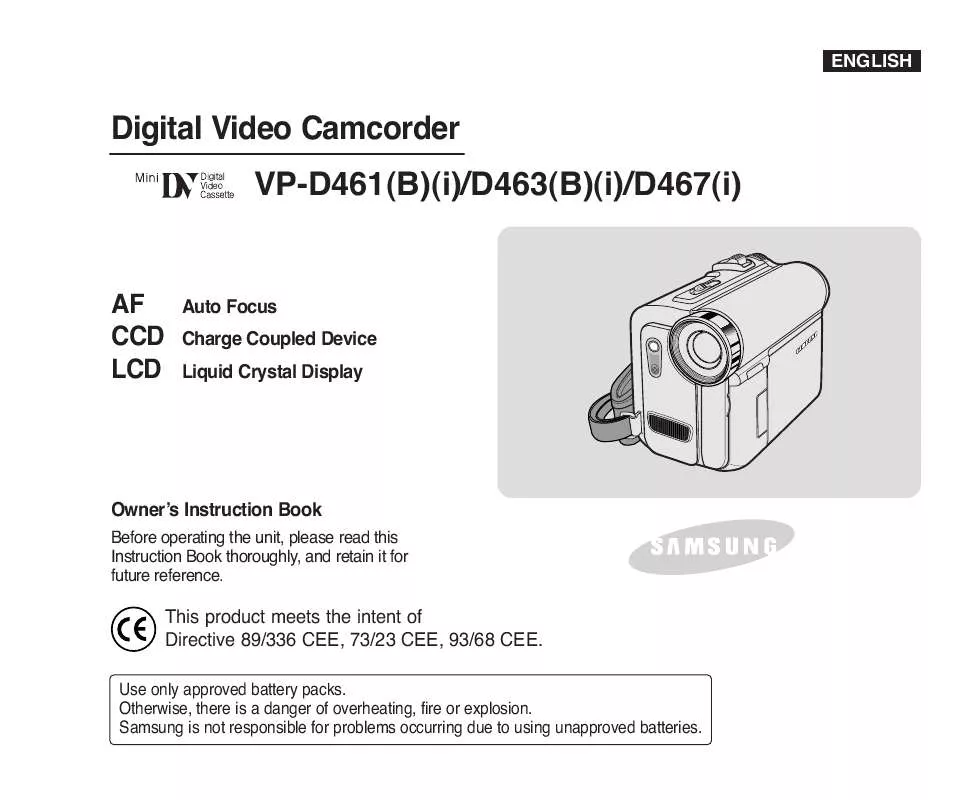Detailed instructions for use are in the User's Guide.
[. . . ] ENGLISH
Digital Video Camcorder VP-D461(B)(i)/D463(B)(i)/D467(i)
AF CCD LCD
Auto Focus Charge Coupled Device Liquid Crystal Display
Owner's Instruction Book
Before operating the unit, please read this Instruction Book thoroughly, and retain it for future reference.
This product meets the intent of Directive 89/336 CEE, 73/23 CEE, 93/68 CEE.
Use only approved battery packs. Otherwise, there is a danger of overheating, fire or explosion. Samsung is not responsible for problems occurring due to using unapproved batteries.
ENGLISH
Contents
Notes and Safety Instructions . . . . . . . . . . . . . . . . . . . . . . . . . . . . . . . . . . . . . . . . . . . . . . . . . . . . . . . . . . . . . . . . . . . . . . . . . . . . . . . . . . . . . . . . . . . . . . . . . . . . . . . . . . . . . . . . . . . . . . . . . . . . . . . . . . . . . . . 6 Getting to Know Your Camcorder . . . . . . . . . . . . . . . . . . . . . . . . . . . . . . . . . . . . . . . . . . . . . . . . . . . . . . . . . . . . . . . . . . . . . . . . . . . . . . . . . . . . . . . . . . . . . . . . . . . . . . . . . . . . . . . . . . . . . . . . . . . . . [. . . ] 6
Camera Mode Camera Program AE White Balance Digital Effect Macro DIS Digital Zoom Move Auto Auto Off Off Off Off
MENU
1
Select
Exit
[ Notes ] I The Mosaic, Mirror, Emboss2, Pastel2 and 16:9 Wide modes are not available while DIS or Color Nite are in use.
I I
Camera Mode Back Program AE White Balance Digital Effect Macro DIS Digital Zoom Move
Off Art Mosaic Sepia Negative Mirror
M
Digital Effect modes are not available while EASY. Q is in use.
Select
MENU
Exit
I I I
Once DIS, EASY. Q or Color Nite is set, Mosaic, Mirror, Emboss2, Pastel2 or 16:9 Wide mode will be released. Digital Zoom is not available in the Mosaic, Mirror, Emboss2, Pastel2 or 16:9 Wide mode. Digital Effect modes other than Mosaic, Mirror, Emboss2, Pastel2 and 16:9 Wide are available while DIS is in use. Photo image recording is not available in the 16:9 Wide mode.
65
ENGLISH
Advanced Recording
Zooming In and Out with Digital Zoom
Zoom works only in Camera mode.
Selecting the Digital Zoom Zooming more than 10x is achieved digitally, up to 900x when combined with optical zoom. The picture quality may deteriorate depending on how much you zoom in on the subject.
1. Move the Menu selector to the left or right to select Camera, then press the Menu selector. Move the Menu selector to the left or right to select Digital Zoom, then press the Menu selector. Move the Menu selector to the left or right to select the desired zoom mode (Off, 100x, 200x, 400x or 900x), then press the Menu selector. To exit, press the MENU button.
[ Notes ] I Maximum zooming may result in lower picture quality. I Digital Zoom is not available while DIS, EASY. Q, photo image recording, Color Nite, Mosaic, Mirror, Emboss2, Pastel2 or 16:9 Wide is in use. 6 I Once photo image recording, Color Nite, Mosaic, Mirror, Emboss2, Pastel2 or 16:9 Wide is set, Digital Zoom mode will be released. (The Digital Zoom mode will be backed up. ) I Once DIS or EASY. Q is set, Digital Zoom mode will be released.
1
Camera Mode Camera Program AE White Balance Digital Effect Macro DIS Digital Zoom Move
Auto Auto Off Off Off Off
MENU
Select
Exit
Camera Mode Back Program AE White Balance Digital Effect Macro DIS Digital Zoom Move
Off 100x 200x 400x 900x
MENU
Select
Exit
66
ENGLISH
Advanced Recording
Photo Image Recording
Photo image recording works only in Camera mode.
1. I The still picture is recorded for about 6~7 seconds. After the PHOTO has been recorded, the Camcorder returns to its previous mode.
Searching for a Photo Image The Photo Search works only in Player mode.
4
1. Move the Menu selector to the left or right to select Tape, then press the Menu selector. Move the Menu selector to the left or right to select Photo Search, then press the Menu selector. Press the / (REW/FF) buttons to select the photo. I The photo search process appears on LCD screen while you are searching. I After completing the search, the Camcorder displays the still image. To exit, press the (STOP) or MENU button.
[ Notes ] I Taking a photo image while recording a video is not available. I You can use the remote control to take a photo by using the PHOTO button on the remote control. Pressing the PHOTO button on the remote control records the still image with automatic focusing.
Player Mode Tape Photo Search Photo Copy Audio Select
Sound[1]
Move
Select
MENU
Exit
6
Photo Search
SP
0:41:56:10 25min
oeoe /
Search
Cancel
MENU
Exit
SP
0:44:38:03 25min
Photo Search Photo searching. . .
(VP-D463(B)(i)/D467(i) only)
I I I I
When there are no still images recorded on the tape, it will be fully rewound or forwarded. [. . . ] c) Misuse, including the faiure to use this product for its normal purposes or incorrect installation. d) Damage caused by Lightning, Water, Fire, Acts of God, War, Public Disturbances, incorrect mains voltage, improper ventilation or any other cause beyond the control of Samsung. This warranty is valid for any person who legally acquired possession of the product during the warranty period. The consumers statutory rights in any applicable national legislation whether against the retailer arising from the purchase contract or otherwise are not affected by this warranty. [. . . ]