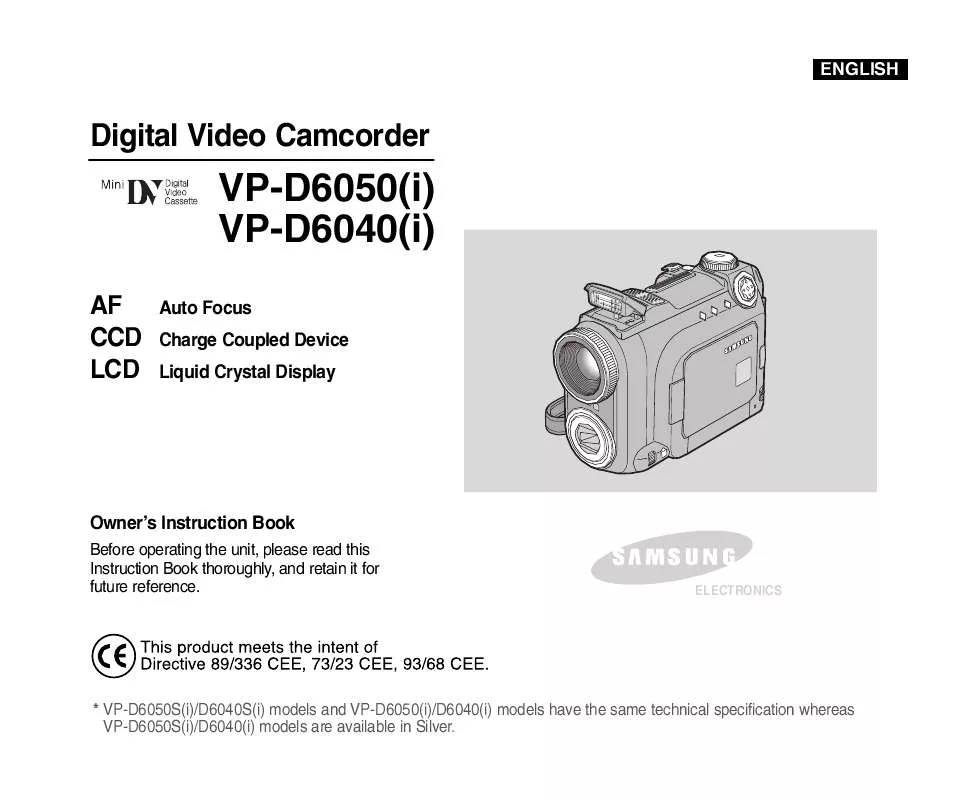Detailed instructions for use are in the User's Guide.
[. . . ] ENGLISH
Digital Video Camcorder
VP-D6050(i) VP-D6040(i)
AF CCD LCD
Auto Focus Charge Coupled Device Liquid Crystal Display
Owner's Instruction Book
Before operating the unit, please read this Instruction Book thoroughly, and retain it for future reference.
ELECTRONICS
* VP-D6050S(i)/D6040S(i) models and VP-D6050(i)/D6040(i) models have the same technical specification whereas VP-D6050S(i)/D6040(i) models are available in Silver.
ENGLISH
Contents
Start 8
Precautions on Camcorder Care . . . . . . . . . . . . . . . . . . . . . . . . . . . . . . . . . . . . . . . . . . . . . . . . . . . . . . . . . . . . . . . . . . . . . . . . . . . . . . . . . . . . . . . . . . . . . . . . . . . . . . . . . . . . . . . . . . . . . . . . . . . . . . . . . . . . . . . . . . . . . . . . . . . . . . . . . . . . . . . . . . . . . . . . . . . . . . . . . 8 Quick Start . . . . . . . . . . . . . . . . . . . . . . . . . . . . . . . . . . . . . . . . . . . . . . . . . . . . . . . . . . . . . . . . . . . . . . . . . . . . . . . . . . . . . . . . . . . . . . . . . . . . . . . . . . . . . . . . . . . . . . . . . . . . . . . . . . . . . . . . . . . . . . . . . . . . . . . . . . . . . . . . . . . . . . . . . . . . . . . . . . . . . . . . . . . . . . . . . . . . . . . . . . . . . . . . . . . . 9
Notes and Safety Instructions Getting to Know Your Device
10 15
Features . . . . . . . . . . . . . . . . . . . . . . . . . . . . . . . . . . . . . . . . . . . . . . . . . . . . . . . . . . . . . . . . . . . . . . . . . . . . . . . . . . . . . . . . . . . . . . . . . . . . . . . . . . . . . . . . . . . . . . . . . . . . . . . . . . . . . . . . . . . . . . . . . . . . . . . . . . . . . . . . . . . . . . . . . . . . . . . . . . . . . . . . . . . . . . . . . . . . . . . . . . . . . . . . . . . . . 15 Accessories Supplied with the Camcorder . . . . . . . . . . . . . . . . . . . . . . . . . . . . . . . . . . . . . . . . . . . . . . . . . . . . . . . . . . . . . . . . . . . . . . . . . . . . . . . . . . . . . . . . . . . . . . . . . . . . . . . . . . . . . . . . . . . . . . . . . . . . . . . . . . . . . . . . . . . . . . . . . . . . . . . . . . . . . . . . [. . . ] Press the LEFT or RIGHT button to select The submenu including "LCD" is displayed.
(CAMERA) mode.
(SET), then press the DOWN button.
4. Press the DOWN button to select "LCD", then press the RIGHT button. The available options for LCD brightness settings are displayed. Select an option by pressing the UP or DOWN button. Press the OK button to apply your selection. Press the MENU button to exit the menu screen. Reference
A brighter LCD Monitor setting consumes more battery power. You may adjust the brightness in (CAMERA) modes. For brightness adjustment in Camcorder mode, refer to page 33. The available menu items are displayed for the selected Camera mode.
90
ENGLISH
The Camera : Functions
Setting the Clock
A built-in clock for Camera mode creates the Time Stamp. For further information on Time Stamp Imprinting, refer to the next page.
1. Turn your Camera on by setting the Power Switch to 2. The top menu including (SET) is displayed.
(CAMERA) mode.
3. Press the LEFT or RIGHT button to select (SET), then press the DOWN button. The submenu including "DATE & TIME" is displayed. Press the DOWN button to select "DATE & TIME", then press the RIGHT button. The adjustable fields of Stamp Format, Date and Time are displayed while the YEAR field is selected. Press the DOWN or UP button to set the value. Move to next field by pressing the RIGHT button. Repeat Step 5 for the MONTH, DATE and TIME fields. Press the DOWN or UP button to select the Stamp Format. Available formats: `YY/MM/DD, MM/DD/'YY, DD/MM/'YY 8. [. . . ] However, to view your recordings on a television set or to copy it to a video cassette recorder (VCR), the television set or the VCR must comply with PAL-compatible and have the appropriate Audio / Video ports. Otherwise, you may need to use a separate Video Format Transcoder (NTSC-PAL format Converter).
PAL-Compatible Countries / Regions Australia, Austria, Belgium, Bulgaria, China, CIS, Czech Republic, Denmark, Egypt, Finland, France, Germany, Greece, Great Britain, Holland, Hong Kong, Hungary, India, Iran, Iraq, Kuwait, Libya, Malaysia, Mauritius, Norway, Romania, Saudi Arabia, Singapore, Slovak Republic, Spain, Sweden, Switzerland, Syria, Thailand, Tunisia, etc. NTSC-Compatible Countries / Regions Bahamas, Canada, Central America, Japan, Mexico, Philippines, Korea, Taiwan, United States of America, etc.
158
ENGLISH
Troubleshooting
Troubleshooting Quick Start
If your device fails to function as expected, please check the following before contacting service personnel. Refer to the page numbers listed for further details.
Self Diagnosis Display
Display Blinking Slow Slow No Slow Slow Slow Informs that. . . [. . . ]