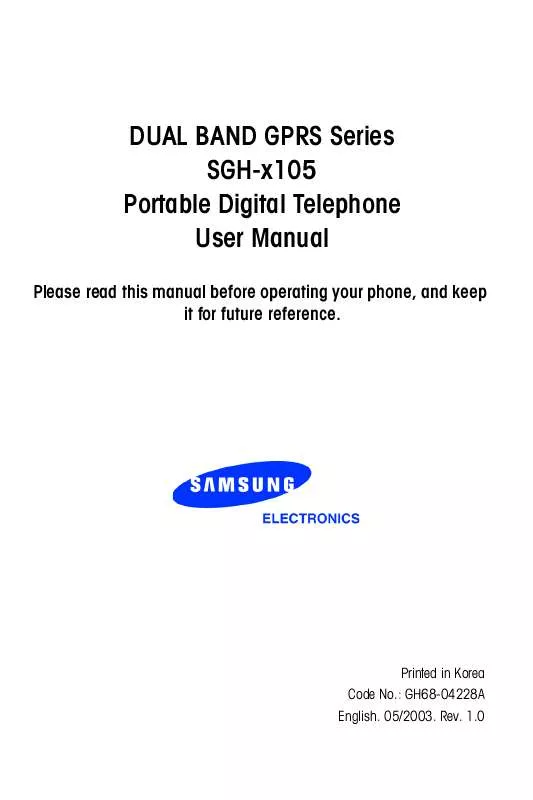User manual SAMSUNG X105
Lastmanuals offers a socially driven service of sharing, storing and searching manuals related to use of hardware and software : user guide, owner's manual, quick start guide, technical datasheets... DON'T FORGET : ALWAYS READ THE USER GUIDE BEFORE BUYING !!!
If this document matches the user guide, instructions manual or user manual, feature sets, schematics you are looking for, download it now. Lastmanuals provides you a fast and easy access to the user manual SAMSUNG X105. We hope that this SAMSUNG X105 user guide will be useful to you.
Lastmanuals help download the user guide SAMSUNG X105.
Manual abstract: user guide SAMSUNG X105
Detailed instructions for use are in the User's Guide.
[. . . ] DUAL BAND GPRS Series SGH-x105 Portable Digital Telephone User Manual
Please read this manual before operating your phone, and keep it for future reference.
Printed in Korea Code No. : GH68-04228A English. 1. 0
Intellectual Property
All Intellectual Property, as defined below, owned by or which is otherwise the property of Samsung or its respective suppliers relating to the SAMSUNG Phone, including but not limited to, accessories, parts, or software relating thereto (the "Phone System"), is proprietary to Samsung and protected under federal laws, state laws, and international treaty provisions. Intellectual Property includes, but is not limited to, inventions (patentable or unpatentable), patents, trade secrets, copyrights, software, computer programs, and related documentation and other works of authorship. You may not infringe or otherwise violate the rights secured by the Intellectual Property. [. . . ] Choose a picture and press the Select soft key. Picture Message · Add Sound: allows you to add a sound. You can record a new voice memo or use a sound stored in the Sounds folder in the Fun Box menu option. · Send: allows you to send the message. Use this option when you finish creating the message. This option is activated after you add a content to the message.
Picture Message 77
· Save: saves the message in the Draft or Templates box for later use. This option is activated after you add a content to the message. · Settings: allows you to change the message settings. For further details about each setting option, see page 84. After changing, you need to press the soft key or the key to go to back to the options screen. · Add Destination: allows you to enter destination addresses. After adding, you need to press the soft key or the key to go to back to the options screen. · Preview: shows your message as it will display on the recipient's phone. Note: You can use the adding options only one time for one page. When the added content displays, press the Down key to highlight Add Here. Repeat steps 2 and 3 until you finish creating your message. If you want to change the added items, press the Up or Down key to highlight one and press the Options soft key. The following options are available: · Edit Text/Picture/Sound: allows you to change text or replace the image or sound with another one.
Picture Message 78
· Add Page: allows you to add more pages. You can move to each page using the Left or Right key when Page highlights on the message screen. · Delete: deletes the item from your message. · Duration: allows you to set how long one page displays. After a specified length of time, the display scrolls to the next page. · Send: allows you to send the message. [. . . ] 1130 East Arapaho Road Richardson, Texas 75081 Phone: 1-800-SAMSUNG Phone: 1-888-987-HELP (4357) ©2003 Samsung Telecommunications America. All rights reserved.
STANDARD LIMITED WARRANTY 159
No reproduction in whole or in part allowed without prior written approval. Specifications and availability subject to change without notice. [080802]
STANDARD LIMITED WARRANTY 160
Glossary
To help you understand the main technical terms and abbreviations used in this booklet and take full advantage of the features on your mobile phone, here are a few definitions.
Call Forwarding
Ability to reroute calls to another number.
Call Holding
Ability to put one call on standby while answering or making another call; you can then switch between the two calls, as required.
Call Waiting
Ability to inform users that they have an incoming call when engaged on another call.
GPRS (General Packet Radio Service)
New non-voice value-added service that allows information to be sent and received across a mobile telephone network. [. . . ]
DISCLAIMER TO DOWNLOAD THE USER GUIDE SAMSUNG X105 Lastmanuals offers a socially driven service of sharing, storing and searching manuals related to use of hardware and software : user guide, owner's manual, quick start guide, technical datasheets...manual SAMSUNG X105