User manual SAMSUNG YP-55
Lastmanuals offers a socially driven service of sharing, storing and searching manuals related to use of hardware and software : user guide, owner's manual, quick start guide, technical datasheets... DON'T FORGET : ALWAYS READ THE USER GUIDE BEFORE BUYING !!!
If this document matches the user guide, instructions manual or user manual, feature sets, schematics you are looking for, download it now. Lastmanuals provides you a fast and easy access to the user manual SAMSUNG YP-55. We hope that this SAMSUNG YP-55 user guide will be useful to you.
Lastmanuals help download the user guide SAMSUNG YP-55.
You may also download the following manuals related to this product:
Manual abstract: user guide SAMSUNG YP-55
Detailed instructions for use are in the User's Guide.
[. . . ] AH68-01292F (Rev 0. 0)
MP3 & WMA Playback Removable Storage Device Encoding Function 3D Sound Upgradable FM Reception
Contents
Safety Instructions . . . . . . . . . . . . . . . . . . . . . . . . . . . . . . . . . . . . . . . . . . . . . . . . . . . . . . . . . . . . . . . . . . . . . . . . . . . . . . . . . . . . . . . . . . . . . . . . . . . . . . . . . . . . . . . . 4 Features . . . . . . . . . . . . . . . . . . . . . . . . . . . . . . . . . . . . . . . . . . . . . . . . . . . . . . . . . . . . . . . . . . . . . . . . . . . . . . . . . . . . . . . . . . . . . . . . . . . . . . . . . . . . . . . . . . . . . . . . . . . . . . . . 6 Components . . . . . . . . . . . . . . . . . . . . . . . . . . . . . . . . . . . . . . . . . . . . . . . . . . . . . . . . . . . . . . . . . . . . . . . . . . . . . . . . . . . . . . . . . . . . . . . . . . . . . . . . . . . . . . . . . . . . . . . . . . 9 Location of Controls (yepp) . . . . . . . . . . . . . . . . . . . . . . . . . . . . . . . . . . . . . . . . . . . . . . . . . . . . . . . . . . . . . . . . . . . . . . . . . . . . . . . . . . . . . . . . . . . . . . . . . . 10 Loop Repeating . . . . . . . . . . . . . . . . . . . . . . . . . . . . . . . . . . . . . . . . . . . . . . . . . . . . . . . . . . . . . . . . . . . . . . . . . . . . . . . . . . . . . . . . . . . . . . . . . . . . . . . . . . . . . . . . . . . . 43 Setting up SRS . . . . . . . . . . . . . . . . . . . . . . . . . . . . . . . . . . . . . . . . . . . . . . . . . . . . . . . . . . . . . . . . . . . . . . . . . . . . . . . . . . . . . . . . . . . . . . . . . . . . . . . . . . . . . . . . . . . . 44 Setting up MENU . . . . . . . . . . . . . . . . . . . . . . . . . . . . . . . . . . . . . . . . . . . . . . . . . . . . . . . . . . . . . . . . . . . . . . . . . . . . . . . . . . . . . . . . . . . . . . . . . . . . . . . . . . . . . . . . . . 45 Repeating Tracks . . . . . . . . . . . . . . . . . . . . . . . . . . . . . . . . . . . . . . . . . . . . . . . . . . . . . . . . . . . . . . . . . . . . . . . . . . . . . . . . . . . . . . . . . . . . . . . . . . . . . . . . . . . . . . . . 46 Setting up EQ . . . . . . . . . . . . . . . . . . . . . . . . . . . . . . . . . . . . . . . . . . . . . . . . . . . . . . . . . . . . . . . . . . . . . . . . . . . . . . . . . . . . . . . . . . . . . . . . . . . . . . . . . . . . . . . . . . . . . . 47 Managing Files . . . . . . . . . . . . . . . . . . . . . . . . . . . . . . . . . . . . . . . . . . . . . . . . . . . . . . . . . . . . . . . . . . . . . . . . . . . . . . . . . . . . . . . . . . . . . . . . . . . . . . . . . . . . . . . . . . . . 48 q Deleting . . . . . . . . . . . . . . . . . . . . . . . . . . . . . . . . . . . . . . . . . . . . . . . . . . . . . . . . . . . . . . . . . . . . . . . . . . . . . . . . . . . . . . . . . . . . . . . . . . . . . . . . . . . . . . . . . . . . . . 48 q Formatting . . . . . . . . . . . . . . . . . . . . . . . . . . . . . . . . . . . . . . . . . . . . . . . . . . . . . . . . . . . . . . . . . . . . . . . . . . . . . . . . . . . . . . . . . . . . . . . . . . . . . . . . . . . . . . . . . . 49 Setting up DIRECT PLAY . . . . . . . . . . . . . . . . . . . . . . . . . . . . . . . . . . . . . . . . . . . . . . . . . . . . . . . . . . . . . . . . . . . . . . . . . . . . . . . . . . . . . . . . . . . . . . . . . . . . 50 Customizing Options (Display) . . . . . . . . . . . . . . . . . . . . . . . . . . . . . . . . . . . . . . . . . . . . . . . . . . . . . . . . . . . . . . . . . . . . . . . . . . . . . . . . . . . . . . . . . . . . 51 q DISPLAY . . . . . . . . . . . . . . . . . . . . . . . . . . . . . . . . . . . . . . . . . . . . . . . . . . . . . . . . . . . . . . . . . . . . . . . . . . . . . . . . . . . . . . . . . . . . . . . . . . . . . . . . . . . . . . . . . . . . 52 q BACKLIGHT . . . . . . . . . . . . . . . . . . . . . . . . . . . . . . . . . . . . . . . . . . . . . . . . . . . . . . . . . . . . . . . . . . . . . . . . . . . . . . . . . . . . . . . . . . . . . . . . . . . . . . . . . . . . . . . . 52 q BEEP . . . . . . . . . . . . . . . . . . . . . . . . . . . . . . . . . . . . . . . . . . . . . . . . . . . . . . . . . . . . . . . . . . . . . . . . . . . . . . . . . . . . . . . . . . . . . . . . . . . . . . . . . . . . . . . . . . . . . . . . . . 53 q CONTRAST . . . . . . . . . . . . . . . . . . . . . . . . . . . . . . . . . . . . . . . . . . . . . . . . . . . . . . . . . . . . . . . . . . . . . . . . . . . . . . . . . . . . . . . . . . . . . . . . . . . . . . . . . . . . . . . . 53 q SCROLL SPEED . . . . . . . . . . . . . . . . . . . . . . . . . . . . . . . . . . . . . . . . . . . . . . . . . . . . . . . . . . . . . . . . . . . . . . . . . . . . . . . . . . . . . . . . . . . . . . . . . . . . . . . . 54 q POWER OFF TIME . . . . . . . . . . . . . . . . . . . . . . . . . . . . . . . . . . . . . . . . . . . . . . . . . . . . . . . . . . . . . . . . . . . . . . . . . . . . . . . . . . . . . . . . . . . . . . . . . . . . 54 q DEFAULT VOLUME . . . . . . . . . . . . . . . . . . . . . . . . . . . . . . . . . . . . . . . . . . . . . . . . . . . . . . . . . . . . . . . . . . . . . . . . . . . . . . . . . . . . . . . . . . . . . . . . . . . . 55 q WOW LEVEL . . . . . . . . . . . . . . . . . . . . . . . . . . . . . . . . . . . . . . . . . . . . . . . . . . . . . . . . . . . . . . . . . . . . . . . . . . . . . . . . . . . . . . . . . . . . . . . . . . . . . . . . . . . . . . 55 q ENCODE . . . . . . . . . . . . . . . . . . . . . . . . . . . . . . . . . . . . . . . . . . . . . . . . . . . . . . . . . . . . . . . . . . . . . . . . . . . . . . . . . . . . . . . . . . . . . . . . . . . . . . . . . . . . . . . . . . . . 56
Connection to Computer
Connecting yepp to PC . . . . . . . . . . . . . . . . . . . . . . . . . . . . . . . . . . . . . . . . . . . . . . . . . . . . . . . . . . . . . . . . . . . . . . . . . . . . . . . . . . . . . . . . . . . . . . . . . . . . . . . . 12 Manual Installation of USB Driver . . . . . . . . . . . . . . . . . . . . . . . . . . . . . . . . . . . . . . . . . . . . . . . . . . . . . . . . . . . . . . . . . . . . . . . . . . . . . . . . . . . . . . . . 16 Using the removable storage(PC) . . . . . . . . . . . . . . . . . . . . . . . . . . . . . . . . . . . . . . . . . . . . . . . . . . . . . . . . . . . . . . . . . . . . . . . . . . . . . . . . . . . . . . . . 20 q Downloading/Uploading files . . . . . . . . . . . . . . . . . . . . . . . . . . . . . . . . . . . . . . . . . . . . . . . . . . . . . . . . . . . . . . . . . . . . . . . . . . . . . . . . . . . . . . 20 q Disconnecting the USB cable . . . . . . . . . . . . . . . . . . . . . . . . . . . . . . . . . . . . . . . . . . . . . . . . . . . . . . . . . . . . . . . . . . . . . . . . . . . . . . . . . . . . 21 q Formatting . . . . . . . . . . . . . . . . . . . . . . . . . . . . . . . . . . . . . . . . . . . . . . . . . . . . . . . . . . . . . . . . . . . . . . . . . . . . . . . . . . . . . . . . . . . . . . . . . . . . . . . . . . . . . . . . . . 22 Installing yepp studio . . . . . . . . . . . . . . . . . . . . . . . . . . . . . . . . . . . . . . . . . . . . . . . . . . . . . . . . . . . . . . . . . . . . . . . . . . . . . . . . . . . . . . . . . . . . . . . . . . . . . . . . . . . . 23 q To View Help on yepp studio . . . . . . . . . . . . . . . . . . . . . . . . . . . . . . . . . . . . . . . . . . . . . . . . . . . . . . . . . . . . . . . . . . . . . . . . . . . . . . . . . . . . . . 25 Connecting yepp to Macintosh . . . . . . . . . . . . . . . . . . . . . . . . . . . . . . . . . . . . . . . . . . . . . . . . . . . . . . . . . . . . . . . . . . . . . . . . . . . . . . . . . . . . . . . . . . . . 26 Using the removable storage(Macintosh) . . . . . . . . . . . . . . . . . . . . . . . . . . . . . . . . . . . . . . . . . . . . . . . . . . . . . . . . . . . . . . . . . . . . . . . . . . . . 29 q Downloading/Uploading files . . . . . . . . . . . . . . . . . . . . . . . . . . . . . . . . . . . . . . . . . . . . . . . . . . . . . . . . . . . . . . . . . . . . . . . . . . . . . . . . . . . . . . 29 q Disconnecting the USB cable . . . . . . . . . . . . . . . . . . . . . . . . . . . . . . . . . . . . . . . . . . . . . . . . . . . . . . . . . . . . . . . . . . . . . . . . . . . . . . . . . . . . 30 q Formatting . . . . . . . . . . . . . . . . . . . . . . . . . . . . . . . . . . . . . . . . . . . . . . . . . . . . . . . . . . . . . . . . . . . . . . . . . . . . . . . . . . . . . . . . . . . . . . . . . . . . . . . . . . . . . . . . . . 31
Appendix
Description of Buttons (yepp player) . . . . . . . . . . . . . . . . . . . . . . . . . . . . . . . . . . . . . . . . . . . . . . . . . . . . . . . . . . . . . . . . . . . . . . . . . . . . . . . . . . . . 58 MENU Table . . . . . . . . . . . . . . . . . . . . . . . . . . . . . . . . . . . . . . . . . . . . . . . . . . . . . . . . . . . . . . . . . . . . . . . . . . . . . . . . . . . . . . . . . . . . . . . . . . . . . . . . . . . . . . . . . . . . . . . . 60
Basic Usage
Listening to Music with yepp . . . . . . . . . . . . . . . . . . . . . . . . . . . . . . . . . . . . . . . . . . . . . . . . . . . . . . . . . . . . . . . . . . . . . . . . . . . . . . . . . . . . . . . . . . . . . . . . 32 Setting up Volume/Hold Functions . . . . . . . . . . . . . . . . . . . . . . . . . . . . . . . . . . . . . . . . . . . . . . . . . . . . . . . . . . . . . . . . . . . . . . . . . . . . . . . . . . . . . . 33 Changing Modes . . . . . . . . . . . . . . . . . . . . . . . . . . . . . . . . . . . . . . . . . . . . . . . . . . . . . . . . . . . . . . . . . . . . . . . . . . . . . . . . . . . . . . . . . . . . . . . . . . . . . . . . . . . . . . . . . . 34 Recording Voice. . . . . . . . . . . . . . . . . . . . . . . . . . . . . . . . . . . . . . . . . . . . . . . . . . . . . . . . . . . . . . . . . . . . . . . . . . . . . . . . . . . . . . . . . . . . . . . . . . . . . . . . . . . . . . . . . . . . 35 MP3 Encoding . . . . . . . . . . . . . . . . . . . . . . . . . . . . . . . . . . . . . . . . . . . . . . . . . . . . . . . . . . . . . . . . . . . . . . . . . . . . . . . . . . . . . . . . . . . . . . . . . . . . . . . . . . . . . . . . . . . . 36 Searching for Music/Voice Files . . . . . . . . . . . . . . . . . . . . . . . . . . . . . . . . . . . . . . . . . . . . . . . . . . . . . . . . . . . . . . . . . . . . . . . . . . . . . . . . . . . . . . . . . . 38 Listening to FM Radio . . . . . . . . . . . . . . . . . . . . . . . . . . . . . . . . . . . . . . . . . . . . . . . . . . . . . . . . . . . . . . . . . . . . . . . . . . . . . . . . . . . . . . . . . . . . . . . . . . . . . . . . . . 40 FM Encoding . . . . . . . . . . . . . . . . . . . . . . . . . . . . . . . . . . . . . . . . . . . . . . . . . . . . . . . . . . . . . . . . . . . . . . . . . . . . . . . . . . . . . . . . . . . . . . . . . . . . . . . . . . . . . . . . . . . . . . . . 42
Customer Support
Troubleshooting . . . . . . . . . . . . . . . . . . . . . . . . . . . . . . . . . . . . . . . . . . . . . . . . . . . . . . . . . . . . . . . . . . . . . . . . . . . . . . . . . . . . . . . . . . . . . . . . . . . . . . . . . . . . . . . . . . . . 62 Specifications. . . . . . . . . . . . . . . . . . . . . . . . . . . . . . . . . . . . . . . . . . . . . . . . . . . . . . . . . . . . . . . . . . . . . . . . . . . . . . . . . . . . . . . . . . . . . . . . . . . . . . . . . . . . . . . . . . . . . . . . 64
2
3
ENG
Preparations
Additional Usage
Safety Instructions
Read and understand all the instructions to avoid injury to yourself and damage to the equipment.
Do not expose to extreme temperatures (above 95°F or below 23°F). Do not apply excessive pressure to the device. Do not let any foreign matter spill into the device.
Earphones
Follow Traffic Safety Instructions
q Do not use the earphones while driving an automobile or riding a bicycle. It's not only dangerous, but also against the law. [. . . ] When the recording is finished, the files will be saved as MP3 files.
Note :
q Bit Rates can be set within the range of 32Kbps~128Kbps. q To pause during Encoding, press the button. Press the button once again to recommence recording. q Volume can be adjusted from level 0 to 10 while monitoring the Encoding.
2
Notice : Slide the
REC/ENC
switch to the ENC position begin MP3 encoding.
q Do not disconnect the Line cable during Encoding. q If the battery is not charged enough, encoding will not be done. q Adjust the volume of the external audio source to a suitable level and encode it. If the volume level is extremely high, the sound quality may not be good.
36
37
Searching for Music/Voice Files
ENG
Note :
q VBR(Variable Bit Rate) file: MP3 file whose compression rate changes when played. q With VBR files, Turning the lever to the direction within 5 seconds from the start of the track may not result in the previous track playing. q With VBR files, the actual running time may differ from that of the player display. q This player may not play back MPEG1 LAYER1 files.
Searching for Specific Parts in PLAY Mode
q To find a certain track, turn the lever to the up or down during play. q Release the lever and the lever will return to its original position. Playing will recommence in the normal way.
Searching for Music Files in PLAY Mode.
q The next track will play if you turn the lever to the direction during play. q To move to and play the previous track, turn the lever to the direction within 5 seconds of the beginning of play. To move to and play the current track from the beginning, turn the lever to the direction 5 seconds after the beginning of play.
NOR
NOR
Searching for Music Files in STOP Mode.
Turn the lever to the up or down while the player is stopped. It moves to the track and plays it.
NOR
NOR
00:01:30
001
00:01:30
002
NOR
NOR
00:01:30
Get Original, Black Eyed
002
End of the World, Cold
End of the World, Cold
NOR
NOR
00:04:30
001
NOR
NOR
00:00:15
001
NOR
NOR
00:00:01
NOR
003
NOR
00:00:01
Get Original, Black Eyed
Get Original, Black Eyed
001
NOR
NOR
00:00:01
003
NOR
NOR
00:00:01
001
Girl Inside, Blues Traveler
Get Original, Black Eyed
Girl Inside, Blues Traveler
Get Original, Black Eyed
38
39
Listening to FM Radio
While the player is stopped, select FM Mode by using the button.
Manual Search for a Frequency
Turn the lever briefly to find the frequency you want.
Automatic Search for a Frequency
Turn and hold the lever to automatically find and tune in to a transmitted frequency.
FM
AUTO
Searching Stored Frequencies
q Press the WOW button briefly while in FM Mode. q The stored frequencies are successively searched.
FM
MO
FREE CH 99. 10 MHz
SEARCHING 99. 10 MHz
FM
MO
CH 01 89. 10 MHz
FM
MO
CH 02 99. 10 MHz
FM
MO
CH 03 100. 70 MHz
Manual Storage of a Frequency
Upon finding a frequency you want, press the button to store the frequency.
FM
MO
Automatic Storage of a Frequency
q Press and hold the WOW button while in FM Mode. q Frequencies within the range of 87. 50MHz to 108. 00MHz are automatically selected and stored. q Frequencies are automatically stored, starting from 1.
FM
SET
MUTE Function
q Press and hold the button while in FM Mode. q As soon as `MUTE' appears on the display no sound will be heard. q To cancel the MUTE function, adjust the volume with Switch. Note :
FM
MO
FREE CH MUTE 99. 10 MHz
CH 02 99. 10 MHz
FM
MO
FREE CH 99. 10 MHz
Note :
q To exit from FM Mode, press the button. q Mono (MO) or Stereo (ST) is automatically selected.
AUTO PRESET 89. 10 MHz 1
q You can store up to 20 frequencies. [. . . ] q Select the mode you want by using the
button to set the Power Off Time.
q The setting is 5 different levels ranging from
0 to 25 seconds. The power will turn off after the set time if no button is pressed when the playback ends.
button.
q The level for SRS and TRUBASS can each be set within the range of 0 to 10.
WOW LEVEL
SRS LEVEL
01
Note :
q When `0 second' is set, the power will not turn off but will remain in Standby Mode.
SRS TRUBASS EXIT
WOW LEVEL
SRS TRUBASS EXIT
Tru Bass LEVEL
01
54
Continued. . .
55
ENG
ENCODE
BIT RATE
AUTO SYNC
q Use the
BIT RATE
button to set the
32Kbps
AUTO SYNC
AUTO SYNC
Encode AUTO SYNC. q ON: Automatically creates a file for each track.
q OFF: All songs recorded in ENC mode are
ON OFF
q Use the
button to set the
saved in a single file.
Encode BIT RATE. q When encoding music into an MP3 file, you can select one of the following bit rates: 32Kbps, 48Kbps, 64Kbps, 96Kbps and 128Kbps.
BIT RATE
48Kbps
BIT RATE
Note :
q What is Auto Sync? [. . . ]
DISCLAIMER TO DOWNLOAD THE USER GUIDE SAMSUNG YP-55 Lastmanuals offers a socially driven service of sharing, storing and searching manuals related to use of hardware and software : user guide, owner's manual, quick start guide, technical datasheets...manual SAMSUNG YP-55

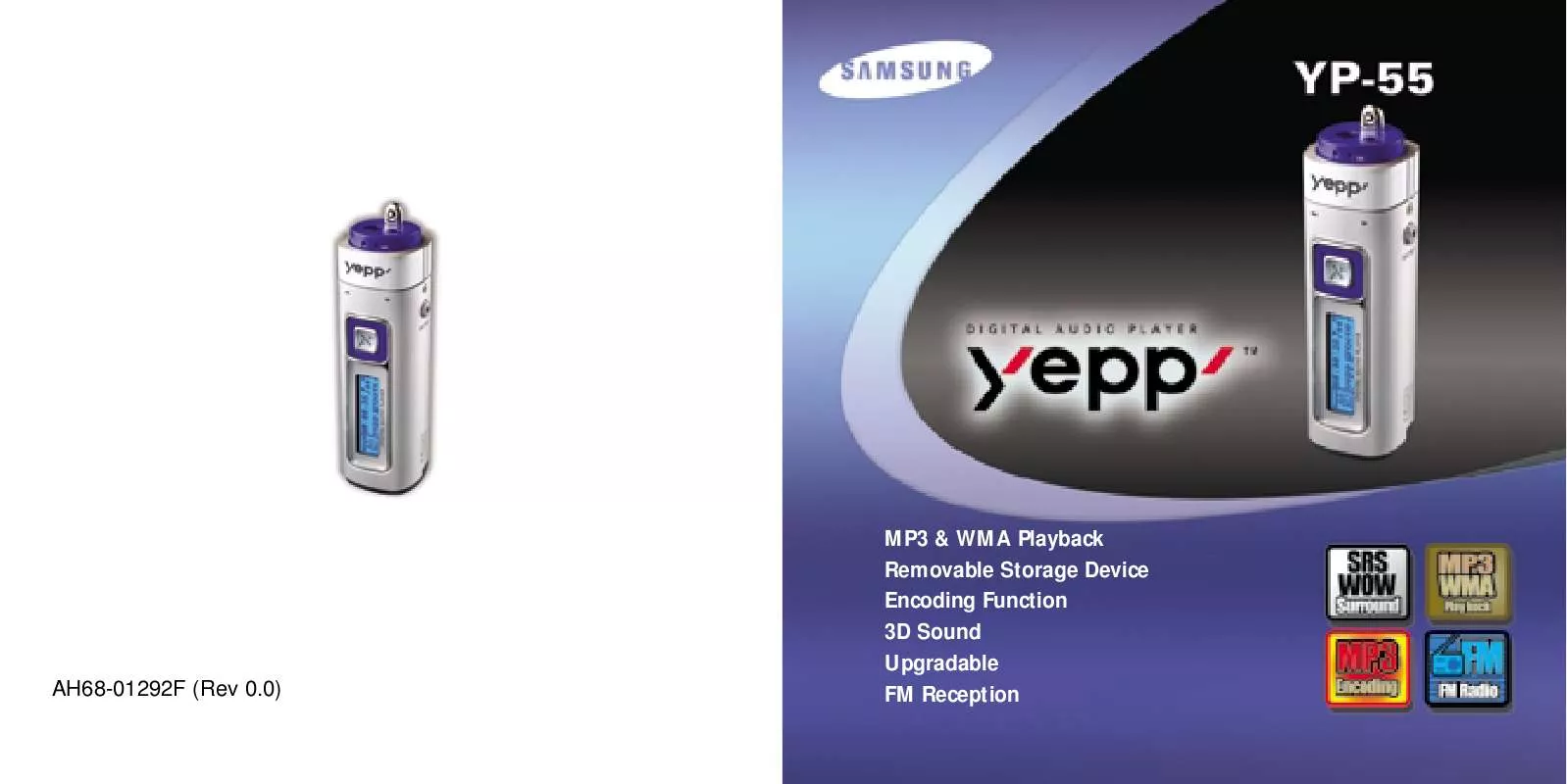
 SAMSUNG YP-55 QUICK GUIDE (121 ko)
SAMSUNG YP-55 QUICK GUIDE (121 ko)
