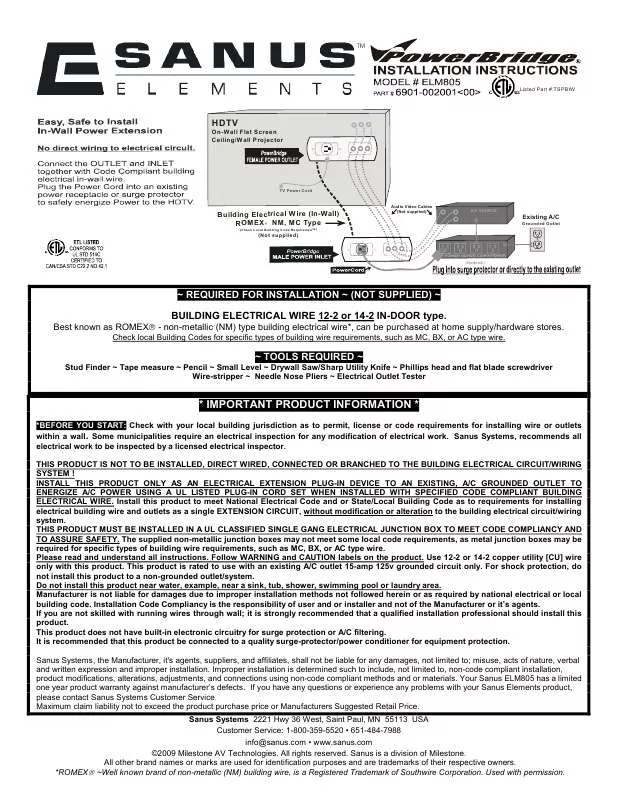User manual SANUS POWERBRIDGE-ELM805
Lastmanuals offers a socially driven service of sharing, storing and searching manuals related to use of hardware and software : user guide, owner's manual, quick start guide, technical datasheets... DON'T FORGET : ALWAYS READ THE USER GUIDE BEFORE BUYING !!!
If this document matches the user guide, instructions manual or user manual, feature sets, schematics you are looking for, download it now. Lastmanuals provides you a fast and easy access to the user manual SANUS POWERBRIDGE-ELM805. We hope that this SANUS POWERBRIDGE-ELM805 user guide will be useful to you.
Lastmanuals help download the user guide SANUS POWERBRIDGE-ELM805.
Manual abstract: user guide SANUS POWERBRIDGE-ELM805
Detailed instructions for use are in the User's Guide.
[. . . ] THIS PRODUCT IS NOT TO BE INSTALLED, DIRECT WIRED, CONNECTED OR BRANCHED TO THE BUILDING ELECTRICAL CIRCUIT/WIRING SYSTEM !INSTALL THIS PRODUCT ONLY AS AN ELECTRICAL EXTENSION PLUG-IN DEVICE TO AN EXISTING, A/C GROUNDED OUTLET TO ENERGIZE A/C POWER USING A UL LISTED PLUG-IN CORD SET WHEN INSTALLED WITH SPECIFIED CODE COMPLIANT BUILDING ELECTRICAL WIRE. Install this product to meet National Electrical Code and or State/Local Building Code as to requirements for installing electrical building wire and outlets as a single EXTENSION CIRCUIT, without modification or alteration to the building electrical circuit/wiring system. THIS PRODUCT MUST BE INSTALLED IN A UL CLASSIFIED SINGLE GANG ELECTRICAL JUNCTION BOX TO MEET CODE COMPLIANCY AND TO ASSURE SAFETY. [. . . ] Sanus Systems, the Manufacturer, it's agents, suppliers, and affiliates, shall not be liable for any damages, not limited to; misuse, acts of nature, verbal and written expression and improper installation. Improper installation is determined such to include, not limited to, non-code compliant installation, product modifications, alterations, adjustments, and connections using non-code compliant methods and or materials. Your Sanus ELM805 has a limited one year product warranty against manufacturer's defects. If you have any questions or experience any problems with your Sanus Elements product, please contact Sanus Systems Customer Service. Maximum claim liability not to exceed the product purchase price or Manufacturers Suggested Retail Price. Sanus Systems 2221 Hwy 36 West, Saint Paul, MN 55113 USA Customer Service: 1-800-359-5520 · 651-484-7988 info@sanus. com · www. sanus. com ©2009 Milestone AV Technologies. All other brand names or marks are used for identification purposes and are trademarks of their respective owners. *ROMEX ~Well known brand of non-metallic (NM) building wire, is a Registered Trademark of Southwire Corporation. Used with permission.
STEP 1
TV/PROJECTOR location ~ POWER OUTLET Wall Plate ~ (Female Receptacle)
Determine where the TV wall-mount will be installed, on which side, (above or below the mount) will be best suited for the location of the TV power connection and not to interfere with the TV installation on the mount. ~ Measure height and width of TV to keep the wall plate hidden behind the TV.
Source Equipment / Existing A/C Outlet location ~ POWER INLET Wall Plate ~ (Male Plug)
Determine location on the wall near the source equipment or within 30 inches of an existing A/C outlet. The POWER OUTLET and POWER INLET plates can be installed either vertically or horizontally ~ Determine location on wall/ceiling between framing studs, with a stud-finder. ~ Trace a cut-line with the supplied cardboard template. ~ Cut on the lines, using a drywall saw or utility knife.
LEVEL
STEP 2 ~REQUIRES 3 WIRE 12-2 or 14-2 TYPE UL approved electrical building wire for in-wall use. (Not supplied)~
~ Route electrical building wire within wall/ceiling between the two larger cutouts. ~ Route Audio/Video cables within wall/ceiling between the two smaller cutouts. ~ Using a screwdriver, bend one tab OUT on the backside of the BLUE box, insert electrical wire. Have approximately 4 inches sticking out from the edge of the box, strip off 3 inches of the outer sheath of the electrical wire. ~ Insert the BLUE box into the wall opening. ~ Screw in the 2 silver screws to open the wall-wings to secure the boxes to the wallboard. ~ Use a level for proper alignment.
STEP 3
~Follow the ELECTRCIAL WIRE CONNECTION label on the backside of the wall plates. ~
Use the WIRE STRIP GAUGE etched on the backside of the wall plates; trim off the covering of the ends of the wires.
A
B
POWER OUTLET ~ (Female Receptacle) (A) Using the tip of needle-nose pliers or the "bend hole" on a wire stripper, bend the wire-end into a "J" shaped hook.
(B) Hook the wire-end on the right "clockwise" side of the screw as shown. [. . . ] The HDTV is now ready to plug in, enjoy your wall-mounted system!
Milestone AV Technologies and its affiliated corporations and subsidiaries (collectively, "Milestone"), intend to make this manual accurate and complete. However, Milestone makes no claim that the information contained herein covers all details, conditions, or variations. Nor does it provide for every possible contingency in connection with the installation or use of this product. The information contained in this document is subject to change without notice or obligation of any kind. [. . . ]
DISCLAIMER TO DOWNLOAD THE USER GUIDE SANUS POWERBRIDGE-ELM805 Lastmanuals offers a socially driven service of sharing, storing and searching manuals related to use of hardware and software : user guide, owner's manual, quick start guide, technical datasheets...manual SANUS POWERBRIDGE-ELM805