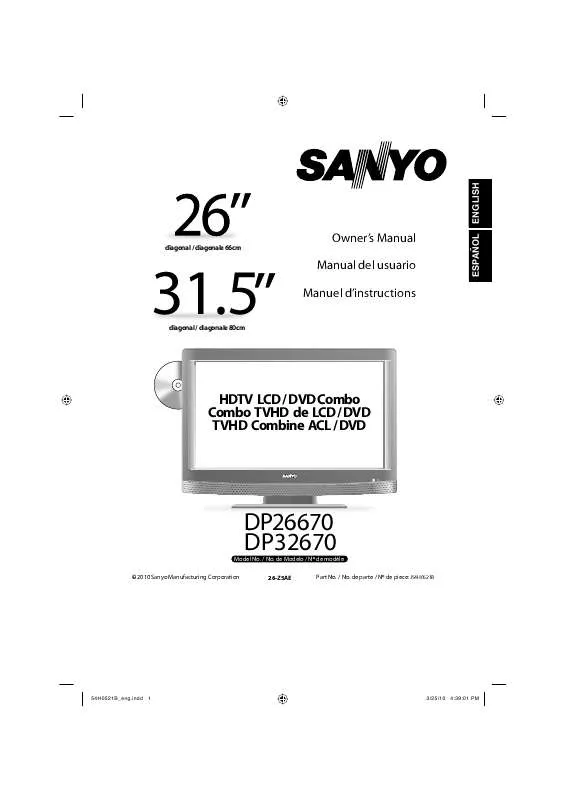User manual SANYO DP26670
Lastmanuals offers a socially driven service of sharing, storing and searching manuals related to use of hardware and software : user guide, owner's manual, quick start guide, technical datasheets... DON'T FORGET : ALWAYS READ THE USER GUIDE BEFORE BUYING !!!
If this document matches the user guide, instructions manual or user manual, feature sets, schematics you are looking for, download it now. Lastmanuals provides you a fast and easy access to the user manual SANYO DP26670. We hope that this SANYO DP26670 user guide will be useful to you.
Lastmanuals help download the user guide SANYO DP26670.
Manual abstract: user guide SANYO DP26670
Detailed instructions for use are in the User's Guide.
[. . . ] diagonal / diagonale 66cm
31. 5
diagonal / diagonale 80cm
Manual del usuario Manuel d'instructions
HDTV LCD / DVD Combo Combo TVHD de LCD / DVD TVHD Combine ACL / DVD
DP26670 DP32670
Model No. de Modelo / Nº de modèle © 2010 Sanyo Manufacturing Corporation 26-Z5AE Part No. de parte / Nº de piece: J54H0521B
54H0521B_eng. indd 1
3/25/10 4:39:01 PM
ESPAÑOL
Owner's Manual
ENGLISH
ENGLISH ONE-YEAR LIMITED PARTS AND LABOR WARRANTY
THIS LIMITED PARTS AND LABOR WARRANTY IS VALID ONLY ON SANYO TELEVISIONS PURCHASED AND USED IN THE UNITED STATES OF AMERICA, CANADA, AND PUERTO RICO, EXCLUDING ALL OTHER U. S. THIS LIMITED WARRANTY APPLIES ONLY TO THE ORIGINAL RETAIL PURCHASER, AND DOES NOT APPLY TO PRODUCTS USED FOR INDUSTRIAL OR COMMERCIAL PURPOSES.
WARRANTY APPLICATION
FOR ONE YEAR from the date of original retail purchase Sanyo Manufacturing Corporation (SMC) warrants this TV to be free from manufacturing defects in materials and workmanship under normal use and conditions for parts and labor. [. . . ] TV Rating
TV Rating
ALL D TV-Y TV-Y7 TV-G TV-PG TV-14 TV-MA
: Select ENTER:Set
To change the password
1 2 3 4 5
Select "Lock", then press or ENTER. Use Number buttons (0-9) to enter your password, then press ENTER. Press or to select "Change Password", then press or ENTER. Enter a new password using Number buttons (0-9), then press ENTER. Enter the same password again to confirm, then press ENTER. The password is now registered.
L
S
V
FV
Downloading the additional V-Chip rating system
As a supplement to the standard V-Chip rating system, your television will be able to download an additional rating system, if such a system becomes available in the future.
You can set the rating using age level and genre. Age: TV-Y TV-Y7 TV-G TV-PG TV-14 TV-MA : All children : 7 years old and above : General audience : Parental guidance : 14 years old and above : 17 years old and above
To download the additional V-Chip rating system (when available)
1 2
Select "Lock", then press or ENTER. Use Number buttons (0-9) to enter your password, then press ENTER. The Lock menu will appear.
22
54H0521A_eng. indd 22 3/17/10 4:27:57 PM
6 7
Set your preferred content rating limits for the additional rating system. You also need "Update" procedure to update rating information.
4
NOTE: · You can only download the additional V-Chip rating system when your TV is receiving a digital signal. · When you download the additional rating system, it may take some time for the download to occur. · The V-Chip rating information and system are not determined or controlled by the TV. · The standard V-Chip rating system is available whether your TV is receiving a digital signal or not, and will block both analog and digital programs. To set the restriction level using the standard V-Chip rating system, select V-Chip Set in step 4. · The downloadable V-Chip rating system is an evolving technology, and availability, content, and format may vary. · You cannot select this feature if the TV is not receiving a digital signal for the current station.
5 6
Press or to select "Analog Caption" or "Digital Caption". When you select "Analog Caption", you can choose from C1, C2, C3, C4, T1, T2, T3 and T4. When you select "Digital Caption", you can choose from CS1, CS2, CS3, CS4, CS5 and CS6. Press or to select the desired Closed Caption mode for both Digital and Analog Caption. Press or to select "CC Priority", then press or to select "Digital CC" or "Analog CC". NOTE: · Depending on the broadcast signal, some Analog Captions will function with a Digital broadcast signal. This step prevents two types of captions from overlapping.
To clear the all V-Chip settings
1 2 3 4
Select "Lock", then press or ENTER. [. . . ] · Select proper language in the menu options. · · · · · Aim at the remote control at the remote sensor. 15 feet or reduce the light in the room. Check the batteries are inserted correctly.
Closed - Caption is not activated. [. . . ]
DISCLAIMER TO DOWNLOAD THE USER GUIDE SANYO DP26670 Lastmanuals offers a socially driven service of sharing, storing and searching manuals related to use of hardware and software : user guide, owner's manual, quick start guide, technical datasheets...manual SANYO DP26670